
5 Best WordPress YouTube Plugins for Your Websites (2024)
SHARE :



Have you ever been on an airplane that does not have air hostage? I am sure that kind of aircraft doesn’t receive customers respectfully or cannot provide proper passenger support.
Similarly, a website without a YouTube video or WordPress YouTube feed Plugin cannot make your web visitors inviting or lively.
Reason: the video can provide the proper instruction or guidance about the specific product or service. It’s established that adding a YouTube video feed on the home page or feature page can boost your engagement and conversion rates by up to 70% more than the average time.
That’s why, in 2024, video marketing with a WordPress YouTube feed plugin is a stunning way to attract your targeted audience and increase the click-through rate. Let’s explore all the necessary details with the market-leading list of WordPress YouTube feed plugins.
What is a WordPress YouTube Plugin?
A WordPress YouTube plugin is a software extension or add-on designed specifically for WordPress websites. These plugins typically offer features such as embedding YouTube videos, playlists, channels, or even live streams directly into WordPress posts or pages.
Some standard features of WordPress YouTube feed plugins should include:
- Easy Embedding: Easy onboarding methods to embed YouTube videos into WordPress websites.
- Customization Options: Offer diverse customization and styling options for embedded videos, such as layouts, templates, aspect ratio, header style, and more.
- Responsive Design: Ensuring embedded videos are responsive and displayed appropriately on all devices and screen sizes.
- Analytics Integration: Integration with analytics services to track video views, engagement, and other relevant metrics directly within the dashboard.
There are many WordPress YouTube plugins available in the WordPress repository. However, not all the plugins are usable in terms of overall performance. Plugin popularity depends on user onboarding, easy integration, features, deep customization, and definitely the 24/7 customer support options. Choosing one that best fits your specific needs and preferences is essential.
Why do you need a WordPress YouTube Plugin?
Integrating videos is essential to attracting and engaging an online audience. The YouTube feed plugin WordPress is effortless for embedding dynamic YouTube videos on your website.
Using the WordPress YouTube Plugin, you can embed YouTube videos, customize the settings, optimize the styling option, and implement your ultimate video marketing strategies.

Get exclusive social media marketing tips and tutorials in your inbox!
Here are some of the most important reasons why you need a WordPress YouTube plugin:
- Easy integration
- Deep customization
- User engagement
- Expanded content reach
- Improve followers count
- Generate more sales
- Improve SEO Performance
Types of YouTube plugin for WordPress
YouTube plugins for WordPress offer many ways to integrate video and increase user engagement when improving your WordPress website with multimedia content.
Below are several outstanding YouTube plugins, with examples:
Embedding Plugins: WP Social Ninja allows you to embed YouTube videos into your WordPress posts and pages.
Gallery Plugins: Want to showcase multiple YouTube videos in an attractive WordPress YouTube video gallery format? Again, YouTube gallery plugins like WP Social Ninja can also help you create visually attractive galleries.
Importing Plugins: Import YouTube videos directly into your WordPress media library using different imported plugins.
Performance Optimization Plugins: Optimize YouTube videos’ loading speed and performance on your WordPress site with plugins such as Lazy Load.
There are many YouTube plugins available for video marketing. Each has capabilities to cater to different needs and interests. Whether you want to embed, highlight, or import YouTube videos, the plugin can help you do this.
5 Best WordPress YouTube Plugins
If you want to embed YouTube videos, then there are many plugins that can help you achieve your primary purpose. Still, for the advanced customization and styling option, along with other dynamic features and platforms, we will share the five best WordPress YouTube plugins for your WordPress websites. Let’s explore all these plugins:
1. WP Social Ninja
WP Social Ninja plugin is ranked at the top of the list. It is a powerhouse for integrating YouTube videos into your WordPress site. With over 30+ platforms, WP Social Ninja stands out with its comprehensive suite of social features.
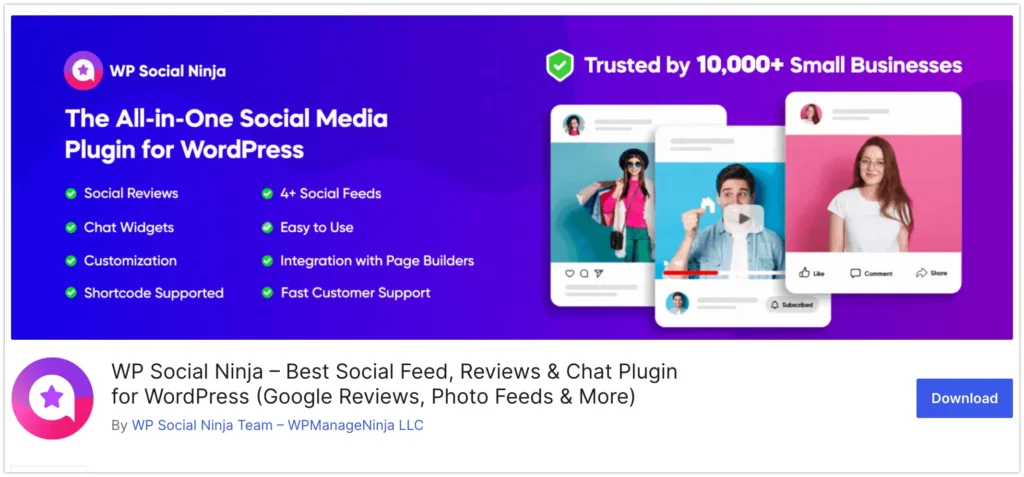
This plugin can embed YouTube video feeds easily, offering unparalleled flexibility and customization options for showcasing YouTube video content. Whether you’re a content creator, a YouTube influencer, or a celebrity, WP Social Ninja empowers you to improve your YouTube presence easily.
Win your customers’ hearts with exceptional features
Discover how WP Social Ninja can assist you in designing outstanding customer experiences.

Overall, you can embed your feed’s content and your business reviews, Chat Widgets, Notification popups, Testimonials, and many more features.
People love it because:
- Support 30+ social media platforms; users appreciate the flexibility to integrate various channels
- WP Social Ninja’s intuitive interface and user-friendly features make it accessible to all kinds of users
- The plugin offers extensive customization options
- WP Social Ninja is well-known for its stability and reliability
- Users can boost engagement and keep visitors on their pages for more extended periods
- WP Social Ninja has a dedicated support team and is renowned for providing timely assistance and resolving any issues or queries rapidly
- The plugin is consistently updated to ensure compatibility with the latest versions of WordPress
- Given its vast feature set and competitive pricing, users find WP Social Ninja to be a cost-effective solution
Price:
WP Social Ninja is available for just $44 annually (after a discount), and this is only for a single-site license! It offers exceptional value for users seeking social media plugin solutions.
2. Embed Plus for YouTube
Embed Plus for YouTube is another user-friendly tool for all kinds of users. This versatile plugin offers more than just basic embedding capabilities. It allows you to design suitable YouTube embedding experiences according to your needs.
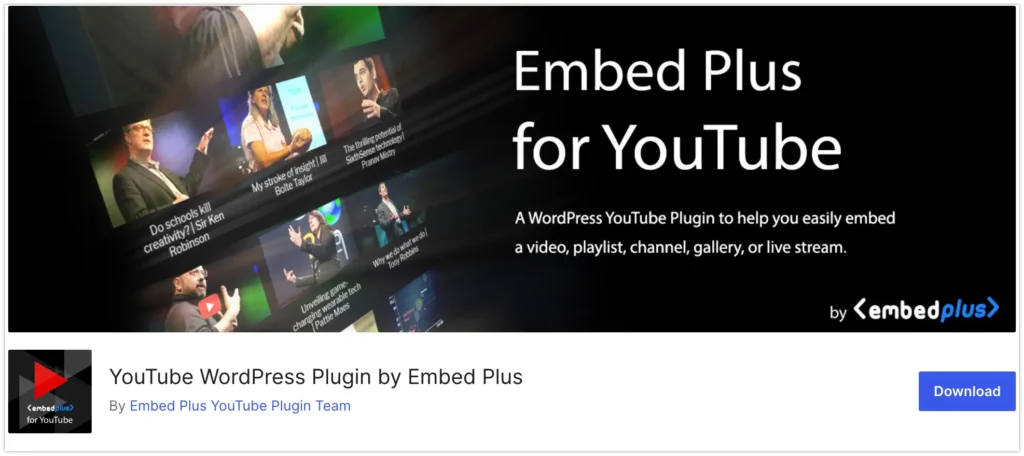
While its array of features is impressive, Embed Plus is its flagship YouTube WordPress plugin. With this tool at your disposal, effortlessly embed and personalize YouTube videos and playlists ensuring your content stands out and engages your audience in the best possible way.
People love it because:
- Embed Plus for YouTube plugin offers a wide range of customization options
- This plugin is designed to work seamlessly with other WordPress plugins and themes
- Embed Plus boasts an active and supportive user community
Price:
This plugin costs just $69 per year. It offers exceptional value for money, making it an attractive option for individuals and businesses.
3. Feeds for YouTube: Smash Balloon
Feeds for YouTube by Smash Balloon is another YouTube plugin. Designed to provide a better video feed experience, this plugin offers both features and depth of customization.
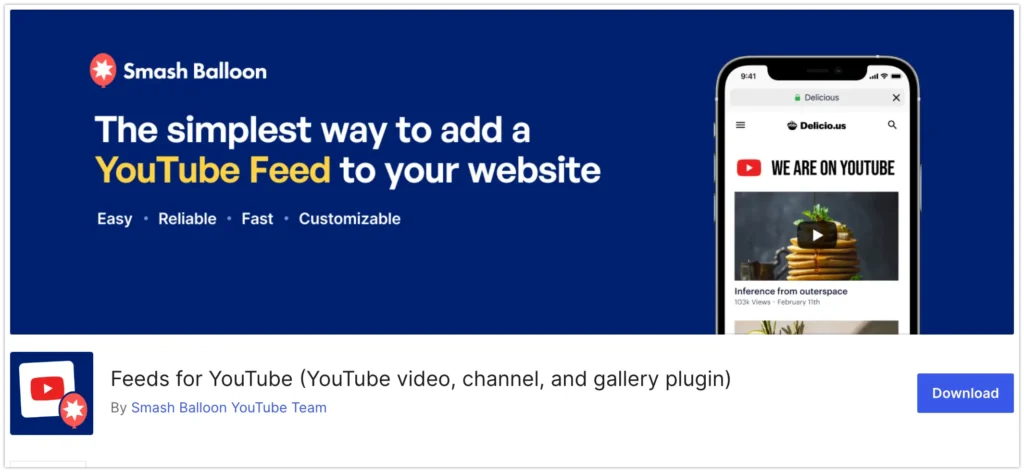
Additionally, Feeds for YouTube ensures that your content remains crawlable by search engines, enhancing the good value of your site. Plus, it comes with the convenience of being customizable and easy to install. Embedding YouTube content into your WordPress site has always been challenging.
People love it because:
- Users appreciate how easy it is to set up and use this plugin
- Users can create integration that improves the overall look and feel of their site
- The plugin ensures that YouTube feeds look great and function smoothly across all devices
Price:
The Feeds for YouTube plugin costs $49 annually for a single widget license. You must buy a separate subscription for each widget.
4. Feed Them Social
In this section, we want to introduce another YouTube plugin, Feed Them Social. This plugin can be your other solution for effortlessly creating and showcasing YouTube feeds. Designed with simplicity and versatility, it empowers users to combine social content into their websites with just a few clicks.
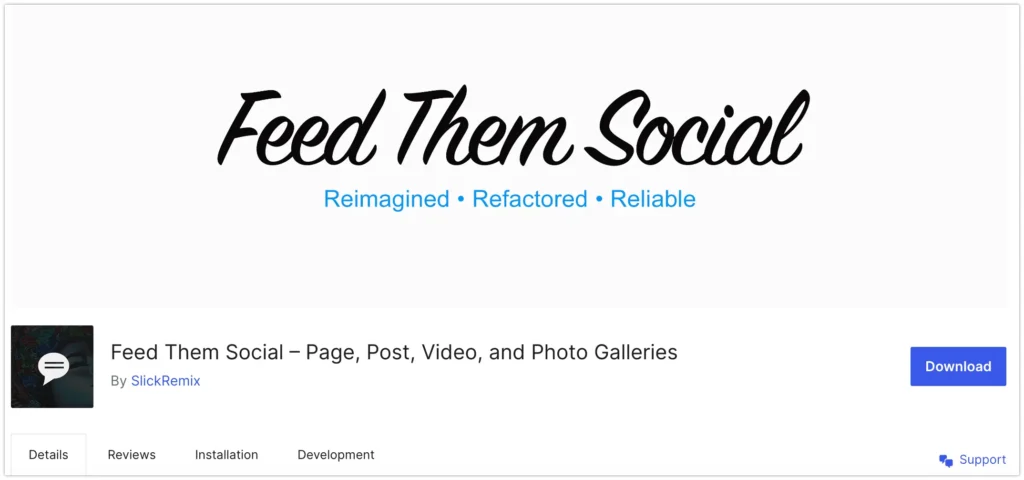
With Feed Them Social, anyone can curate engaging social feeds that resonate with their audience, whether showcasing their latest Instagram posts, highlighting trending TikTok feeds, or embedding YouTube video content.
People love it because:
- Encourage users to interact with your website and stay longer
- Prolong visitors’ time spent on your site and reduce bounce rates
- Easily customize and edit your YouTube feed to fit your website’s aesthetics
- Lightweight and optimized for overall performance
Price:
Singe site starts at $50 yearly.
5. Video Gallery
The Video Gallery Plugin is our last recommendation on our list of the 5 best WordPress YouTube plugins. With its responsive and user-friendly interface, this plugin integrates with your WordPress site.
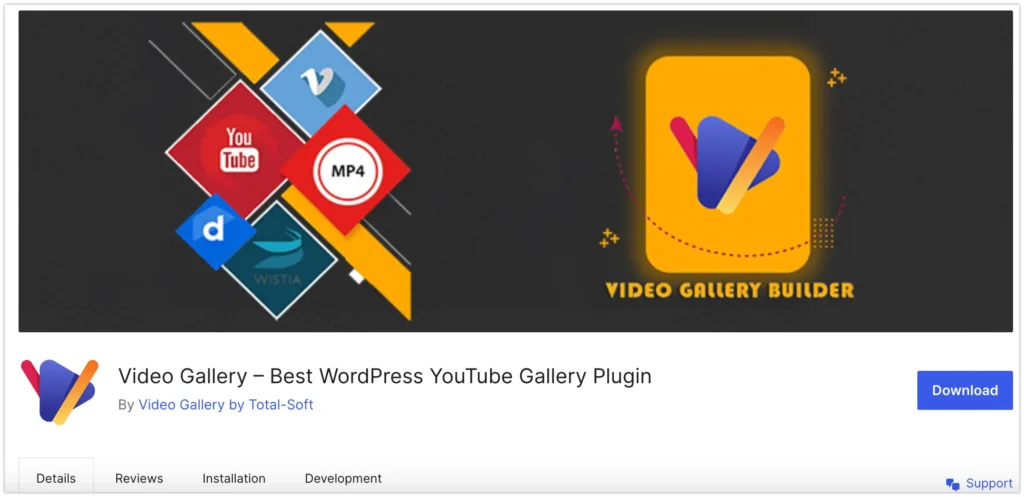
Whether you’re featuring content from YouTube, Vimeo, or Wistia, this plugin smooths the process. It just requires just a few simple steps to showcase compelling video resources. From business-focused websites to hobby or entertainment pages, the gallery plugin’s versatility is evident, making a tangible impact across various site types.
People love it because:
- The plugin offers flexibility to accommodate various types of content
- The gallery plugin captivates visitors’ attention and encourages them to explore further
- Users value the ability to express their creativity through customizable layouts, styling options
Price:
Video Gallery Plugin offers Free and Pro solutions for creating engaging and dynamic video galleries on WordPress websites.
How do I use the YouTube plugin on WordPress?
With the WordPress YouTube feed plugin, you can easily integrate YouTube videos into your website. For demonstration purposes, we chose WP Social Ninja. This feature-rich plugin makes it easy to learn how to add the YouTube feed plugin to your WordPress website. Here’s a simple guide to get you started:
Step 1: Install the Plugin
- Head over to your WordPress dashboard and navigate to the ‘Plugins’ section
- Click on Add New and search for WP Social Ninja
- Once you find the plugin, click Install Now and Activate the plugin
Step 2: Configure the YouTube feed
- Select YouTube Feed from the social feed section
- Select API Key from the Credential Type (We always recommend configuring your account using the API Key)
- Now you need the API Key to connect the YouTube feed
Step 4: Customize YouTube Feed
- In this step, you can adjust settings such as template, layout style, deep filter option, header setting, popup style, pagination type, and styling option for your YouTube feed customization
Step 5: Save, copy the code and embed
- Once you’re satisfied with the video customization and settings, click on the Save button, copy the shortcode and embed the code on a dedicated page
- Now post/update the content and your feed is ready to show your YouTube feed
If you want to understand the process of collecting API keys for the overall embedding of the YouTube feed, read our documentation about YouTube Configuration.
Supporting from Documentation Section
Overall, Integrating YouTube videos into your WordPress site has never been easier without a user-friendly plugin like WP Social Ninja. With just a few simple steps, you can enrich your content and engage your audience with compelling video content. So why wait?
Bonus Tips for Your Online Marketing
If you want more advanced features and easy integration with social media platforms, consider using WP Social Ninja. It offers a suite of tools for social media integration, including features like Social Reviews, Chat Widgets, Testimonials, Notification Popups, and more.
Win your customers’ hearts with exceptional features
Discover how WP Social Ninja can assist you in designing outstanding customer experiences.

You can enrich your WordPress site with multimedia content and maximize your small business’s reach across social media channels. By the way, if your WordPress YouTube embed is not working properly, don’t worry—we have an expert support portal where you can share your problem with them to get the right solution.
Final words
One last interesting fact to note is that websites with video content tend to have higher conversion rates than those without. Even users are more likely to purchase or take a desired action after watching a video related to the product or service.
Here, WP Social Ninja is an exceptional choice when considering the best solution for integrating YouTube videos into your WordPress site. Try using it today and let us know your overall user experiences with us for future improvements!

Subscribe To Get
Weekly Email Newsletter



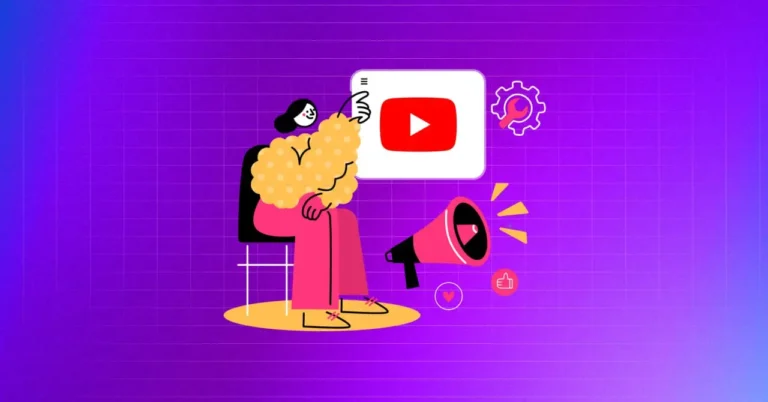


Leave a Reply