
WP Social Ninja 3.5.4 Release Note | New Features and Improvements
SHARE :



Welcome back to another WP Social Ninja 3.5.4 release note! Here, I will reveal the new features and improvements. Since the last release, we got tons of positive feedback, and based on that, we have improved and developed bunches of existing and new features.
In this update, we have primarily concentrated on user-generated features from our community. So without wasting any more time, let’s get right to the latest features and updates in this release.
What’s new inside WP Social Ninja 3.5.4?
Here’s a summary of what the new update has to offer.
Notification Popup
This is what we are excited about; from now you will find Notification Stream as a Notification Popup with more exciting features. Control your popups from the WPSN dashboard and excellently demonstrate your social proofs.
One of the best parts about Notification Popup is that it’s super adaptable in terms of functionality.
So, let’s dive into Notification Popup! Here are the detailed features we have added to this new update.
Initial Delay
Now let’s talk about the best thing regarding this update, the Initial Delay. So from now, WP Social Ninja allows you to set the timing of your initial notification delay for the popup. That means without facing any trouble with the cookie consent popup overlapping, you can display your notification smoothly.
To make this easy and userfriendly, we bring this feature so that you can specify when you want to display your first notification from the Initial Delay option.
Delay Between
Want to maintain a time gap between the two notifications? Now you can enable this feature from the Delay Between option. Here you can set the time frame between these notifications.
So, customize the notification delay time machine according to your business plan.
Display For
User experience is the number one priority for all kinds of business, and that’s why in this update, we have added Display For option; you can now set the time for how long the notification will display on your screen.
This will definitely help your customer to read and comprehend the reviews adequately.
Display Read All Reviews Button
Along with the Notification Popup, we have also added a much-needed feature, Display ‘Read all reviews’ Button. It lets the users read all the reviews from your business review page. Actually, when we display reviews, we just select some specific reviews as a notification popup, but most of the time, users want to read them all to make a bias-free judgment.
And to make this situation more effortless, we have come up with an ideal solution. So if you provide your review business page URL in the ‘Read all reviews’ Button URL input field, and click on Read all reviews. It will redirect you to the business review page from where your customer can read all the reviews in the same place.
So, refine your reviews notification process and build trust with your customers.
Notification Popup Includes:
- Custom Notification Title
- Notification Position
- Display Reviews in Popup Box
- Include Pages to Display Notification
- Exclude Pages to Hide Notification
- Or Display by Post Type
- Hide Notification on Desktop
- Hide Notification on Mobile
- Display Close Button
- Button for Display Date
- Display ‘Read all reviews’ Button
- ‘Read all reviews’ Button URL
- Initial Delay
- Delay Between
- Display For
Check out our blog and documentation regarding Notification Popup!
Add Translate Option in Settings
Translating your product or service features into a foreign language can develop a positive and multilingual understanding for users, boosting consumer confidence in your brand and growing revenue. In recent days, internet users are more likely to purchase when finding details in their native language.
That’s why we have introduced the Translate Option with WP Social Ninja. You can now translate your text from the words below, translate it to any language, and make your features more understanding and relatable for your users.
Top-notch and conversion-oriented translation assistance are the keys to success for brands and express globally.
Access Token Generate Page
Our users have been looking for the Access Token Generate Page for quite some time, and here we are introducing it in our latest update. The page is live now with WP Social Ninja. Actually, our users have been facing credential issues.
Because here, all the website users are not tech experts. That’s why they maintain their website with the help of third-party developers. But the problem is they don’t feel free or safe to share their Instagram Business credentials or any other account-related information with their developers.
And to solve this problem, we have brought the Access Token Generate Page this time. So from now on, you don’t need to share any information with anyone. Open the access token page and connect with your personal or business account without any technical or privacy issues.
But remember that for the personal account, you have to provide the Access Token, but for the Business account, you have to provide your Business ID. To acquire Instagram Access Token, let’s follow the documentation.
Settings Panel UI Design Improvements
Building an interactive and improved settings panel UI design has never been easier. That’s why we have worked rigorously to bring an attractive UI for the setting panel. Here you will find all feed platforms, review platforms. Moreover, you also get Translation Settings and Licence Settings.
Now, WP Social Ninja will not only function, but it’ll also provide you with a beautiful and organized setting panel to work with!
Summary
So this was WP Social Ninja 3.5.4 updated from the community feedback. We have made sure that each update is well put with detailed guidelines. So for any further issues, go through our resources or reach out to the support team.
Alongside the primary features, we resolved some bug fixes to make the plugin more dedicated. So without smashing any more time, let’s begin with other improvements.
Other improvements
- Added translate option in the settings panel
- Attached filter hook for the reviews platform icon
- Added class name in all HTML elements
- Improved Notification Popup settings panel
- Fixed global settings panel design
- Improved Instagram feed compatible with Litespeed cache
- Improved hide chat widget from Elementor, oxygen, Beaver Builder editor panel
- Updated Tripadvisor icon
- Removed GMB deprecated API endpoints
- Improved chat widget close button in only icons layout
- Fixed Facebook header number format issue
- Fixed Twitter hashtag URL 404 not found the issue
- Improved slider issue in Oxygen page builder
- Fixed Fluent Forms chat widget info message
- Fixed ‘ago’ translate issue
- Improved reviews template web accessibility issue
- Fixed Elementor 3.6.x compatibility issue
- Fixed HTTP issue in GMB write a review URL
What’s next?
I am super excited about the overall development and user growth of WP Social Ninja. We are constantly working on adding new features and enhancing our existing features. Moreover, we just crossed the 4000+ active installation milestone.
We are always committed to delivering high-quality products and keeping our products lighting fast. We have a super active Facebook community where we discuss new and upcoming features. Actually, our community shapes WP Social Ninja, so if you are not a member of the community, please feel free to join.
Shahjahan Jewel
Hello, this is Jewel, CEO & Head of Ideas at WPManageNinja. I am obsessed with WordPress since 2009. My aim is to be a user-centric developer first, and a serial entrepreneur second. You will find me discussing various tech issues and trying to come up with scalable solutions on different forums when I am not busy coding.

Subscribe To Get
Weekly Email Newsletter
Connect and display your social feeds, reviews, and chat widgets on WordPress!




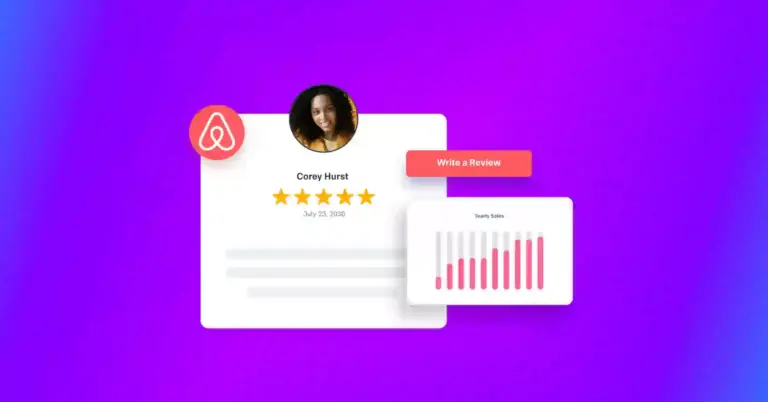
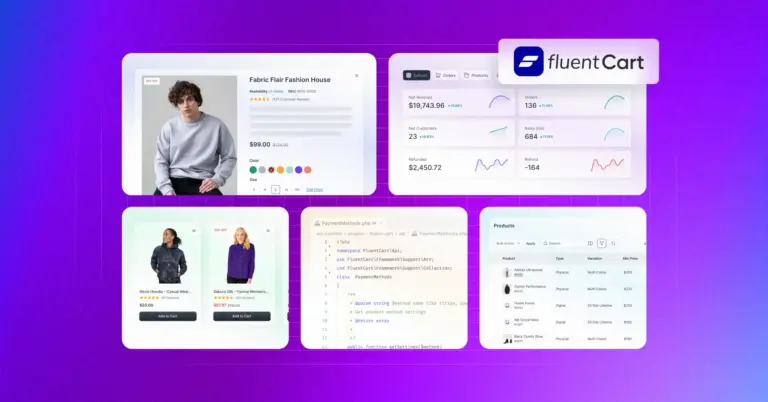


Leave a Reply