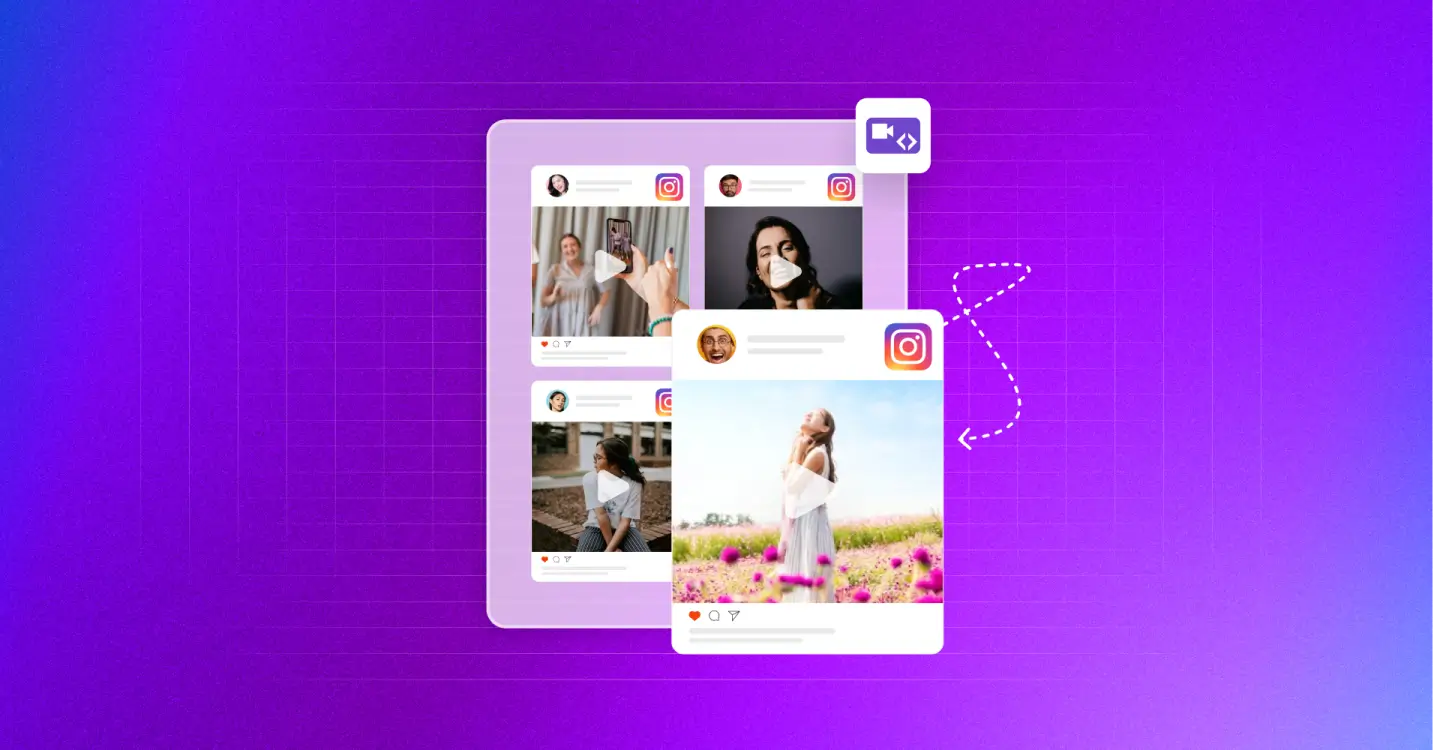
How to Embed Instagram Videos on WordPress Websites in 2 Minutes
All it takes is two minutes to make your website engaging and to keep your audience coming back for more.
Now that we have your attention, let’s talk about business.
A lower engagement rate on business websites is frustrating, infuriating, and sometimes haunting. However, no matter how big this issue is, the solution is relatively easy- Instagram videos.
Yes, you’ve heard us right.
79% of marketers use Instagram to promote their brand, and an embedded Instagram feed with videos makes your website lively, vibrant, and fun, and it will keep your visitors engaged and impressed.
Doesn’t that feel like a dream? And the process is much easier when your website is built with WordPress.
In this article, we will show you how to embed Instagram videos on your WordPress website within two minutes (literally) to engage your audience in real-time.
So, grab your coffee cup, and let’s start our journey.
Types of Instagram videos to embed on your website
Knowledge is power- as the old saying goes.
Before you learn how to embed Instagram videos on your website, you should understand the different types of Instagram videos.
It will help you understand each type’s strengths and how you can leverage their specialty for your business. Let’s learn about them.
1. Instagram video posts
Instagram video posts follow a 1080*1350 px format and can be three seconds to one minute long. You can upload individual or multiple videos in carousels alongside images in a single post.
Regular Instagram videos stay on your feed permanently till you delete them and are a great way to express your brand voice and its value proposition.
Businesses can leverage Instagram video posts by showcasing:
- New product launches
- Customer testimonials
- How to videos
- Industry informations
- Myth busting videos
Embedding Instagram videos on your website is a lively and dynamic way to create a strong impression and influence their purchase decision.
Want to explore some Instagram content ideas that can boost sales and engagements magically?
2. Instagram Reels
Instagram Reels can get you up to twice as many impressions as other content formats. They can last up to 90 seconds with iconic 1080*1920 px format.
With Instagram’s built-in editing tools, you can add music, different effects, interactive stickers, voiceovers, props, texts, transitions, and even adjust camera angles to keep your Reels trendy and engaging.
They are truly one of the best ways to make your branding fun, creative, and entertaining.
Brands can use Instagram Reels to:
- Create hypes for upcoming products
- Share behind-the-scenes video
- Promote user-generated content
- Collaborate with influencers
- Showcase user experience
Reels are proven to be addictive and delightful to watch. If you want to keep up with the latest Instagram marketing trends, embedding Instagram Reels on your website should be at the top of your priority list.
3. Instagram Live videos
Instagram Live videos allow you to broadcast live streams directly from their account and communicate in real-time with the audience.
Live videos are the closest an online store can come to its audience. You can start live streaming on Instagram directly from your device or share a pre-recorded video.
Instagram live videos can be promoted in advance and you can even add question stickers to your live videos to encourage your audience to tune in.
Here’s how businesses can take advantage of Instagram live videos:
- Showcasing the use cases of products or services
- Arranging questions and answer (Q & A) sessions
- Organizing interview sessions with industry experts
- Introducing your employees to your audience
Adding live Instagram videos to your website makes your business feel more authentic and transparent. When visitors will find live broadcasts of special events on your website, they’ll naturally feel included and special.
These sensations create the foundations of a long-term journey.
Pro Tips: Instagram’s true essence lies in its aesthetic vibes. That’s why it’s so important to beautify your Instagram walls so they stand out. Learn about the best ways to improve your Instagram walls so they can capture your audience’s attention and create a lingering impression.
4. Instagram Stories
Instagram Stories allow users to share videos or photos that disappear after 24 hours unless added to Story highlights.
Videos in Instagram stories can be 60 seconds long. If an uploaded video is longer than that, Instagram will automatically trim it down.
If you add a story, a colorful ring will appear around your profile picture on your followers’ top bar. You can find Instagram Story Highlights of a profile right under its bio section.
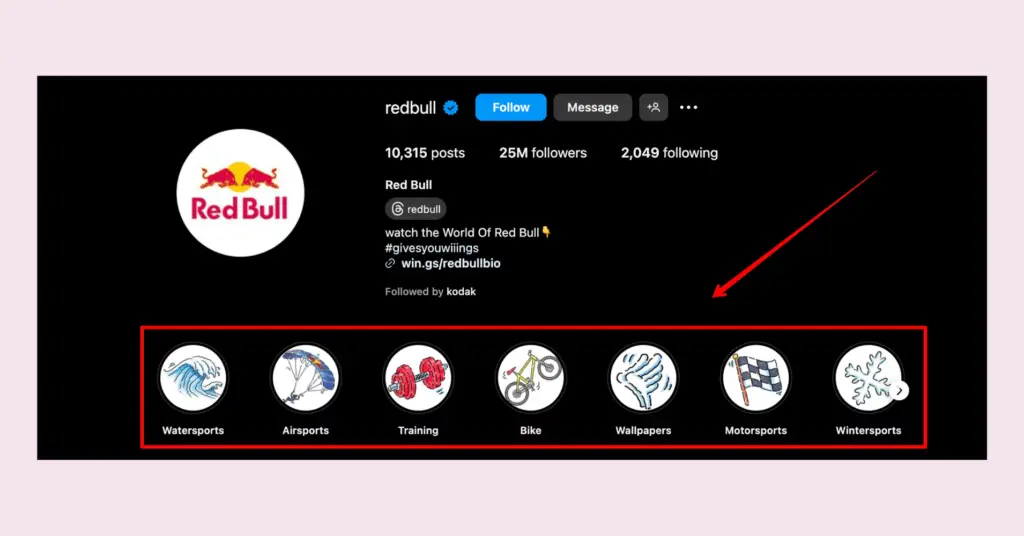
Instagram Stories usually have a casual and engaging vibe, thanks to their interactive elements, such as stickers, polls, filters, and other fun elements.
The fleeting position and vanishing nature of Instagram Stories create a sense of urgency and influence viewers to take immediate action.
Brands can use Instagram Stories with videos to:
- Show daily updates
- Promote limited-time offers
- Collect customer feedback with polls and stickers
These are just some common use cases. Instagram Stories videos can become a highly creative canvas and provide immense opportunities for businesses to brand themselves.
Benefits of adding Instagram videos to your website
Why should I embed Instagram on my website?
This question might be on your mind right now, and we appreciate your thoughts. You should fully know the benefits before investing valuable resources and time in embedding Instagram videos.
So, no more dilly-dally. Let’s learn what amazing benefits await from embedding Instagram on website.
1. Ensure a higher reach for your Instagram video content
It’s getting quite tough to achieve organic reach with your videos on Instagram.
If you look at the major Instagram updates, the platform usually doesn’t show slightly old posts but rather provides a fresh stream of the latest content. And it’s quite unlikely that users will manually search for your profile to check two or three-day-old videos.
However, Instagram on website can provide businesses with an excellent and smart solution to this issue.
When visitors find embedded Instagram videos on your webpage, they have no distracting elements and can solely focus on your content.
The better people understand your content quality, the more they will visit your Instagram profile and hit that Love button you long deserve.
Want to learn about the best time to post on Instagram to ensure maximum reach for your content?
2. Help you to grow your Instagram followers
Generating website traffic is already quite a handful task, and looking for ways to increase Instagram followers at the same time- that’s a hard road, my friend.
However, the Instagram video feed on your website is quite a different case.
Instagram is a fast-paced platform. People might have watched one Instagram video of your brand on their feed, but sometimes, it’s not enough to convince them to follow you.
However, the Instagram video player feed on your website is quite a different case.
An Instagram widget can display a huge chunk of videos in a single place, and you can even choose to show specific Instagram videos.
This will encourage visitors to learn more about your Instagram presence, drive more traffic to your profile, and eventually turn them into followers.
Even renowned brands like GoPro embed Instagram pages to increase the number of followers on their profiles.
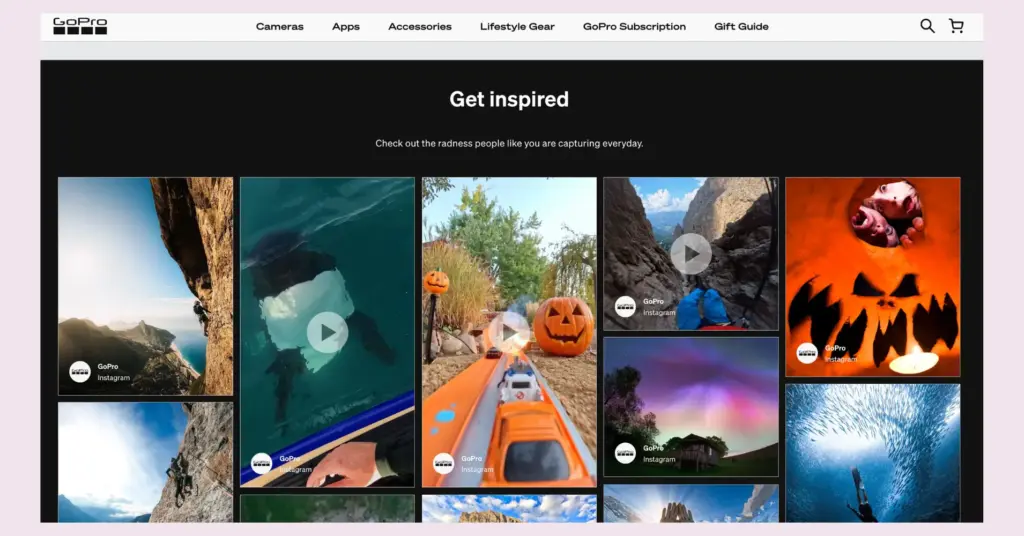
3. Make your website vibrant, lively, and visually appealing
An embedded Instagram video player can bring all the platform’s colors, vibrance, and aesthetics to your website.
Besides design elements, content is the most important factor that makes a website exciting and engaging.
The nature of Instagram makes it easier to create visually attractive and professional-looking video content with its robust editing tools, filters, and other features.
It’s quite difficult to create content individually for your website. Vibrant designs, on the other hand, will slow down your website, leading to a bad user experience.
However, embedding Instagram videos allows you to create a colorful and attractive website without compromising page speed issues.
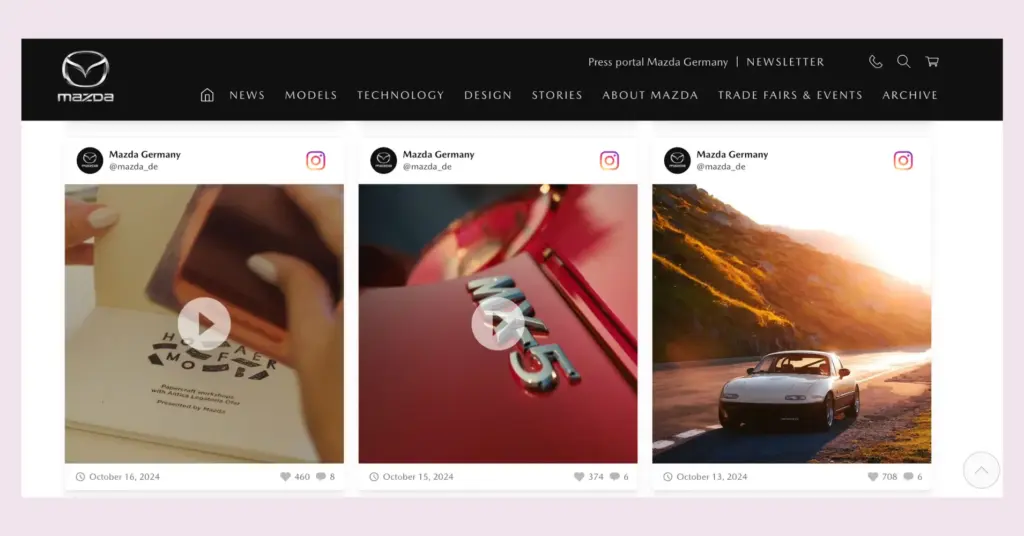
4. Increase the time spent by visitors on your website
One of the most important KPIs for measuring the health of a website is tracking how long visitors are staying on your website.
When you embed Instagram videos on your website, they immediately pick the interests of your visitors.
Naturally, your visitors become curious to see when you embed Instagram page, influencing them to stay and explore your brand more. As a result, they end up dwelling on your website longer.
A higher dwell time signals to search engines that your content is valuable and user-friendly, which can boost your website’s ranking. It’s your win.
5. Increase the credibility of your business with social proof
Videos are the most convincing form of social proof.
When you integrate user-generated Instagram videos on your website, visitors can gauge the quality of your product or service based on the genuine experiences of their peers.
People will always trust the experience of their fellow users rather than the brand speaking about itself.
Embedded Instagram videos, including user-generated content, can convince your prospects about the quality of your business and influence their purchase decisions, boosting your sales.
6. Help you build community and improve customer retention
Good marketing can make a sale, but the best marketing will bring customers to your business repeatedly.
If you want to grow your business, you should always focus on building long-term relationships with your customers. That’s where embedding Instagram videos works its magic.
As you already know, Instagram is full of influencers and dedicated content creators. So, it’s pretty natural for general users to feel often subsided and ignored.
But when you display user-generated content from your customers on your website, they will feel valued, heard, prioritized, and memorable.
This helps to build a sense of belongingness, community, and loyalty. They will definitely come back to buy from you again and refer your brand to their family and friends.
You will get to build a long-term relationship and trusted brand for the family of your existing customers. This major factor turns an online shop into a big brand. That’s how brandification starts.
Best way to embed Instagram videos on WordPress websites
Everything is accessible with WordPress. Even the term easy might be an understatement because of its vast collection of plugins that cover different functionalities.
The best way to embed Instagram videos on WordPress websites is to use an Instagram plugin. However, there are plenty of plugins to choose from.
For your convenience, we will skip all the struggles of several plugins’ trial and error processes and go only with the best.
Meet WP Social Ninja, the finest social media and customer review plugin for WordPress websites.
Along with its Instagram feed embed feature (videos included of course), this super social plugin includes features like social feeds, business reviews, chat widgets, notification popups, and custom testimonials.
Here are the most fascinating Instagram feed features of WP Social Ninja to look out for:
- Add multiple user accounts
- Connect accounts manually without a password
- Show/hide videos with specific keywords/hashtags
- Show likes, comments, and trim words
- Build your custom hashtag feeds
- Choose from multiple templates
- Live preview feature
- Add pagination and Follow button
- Custom header and follow button
- GDPR Compliance
- Advanced styling options
- Shoppable Instagram feed
- A responsive support team, available 24/7
In this section, we will show you how to embed Instagram videos with WP Social Ninja in two minutes.
Win your customers’ hearts with exceptional features
Discover how WP Social Ninja can assist you in designing outstanding customer experiences.

Let’s look at the step-by-step procedure.
1. Install and activate WP Social Ninja to embed Instagram videos
The first step is the installation of WP Social Ninja. The process is simple and the same as Installing a WordPress plugin. You can do that in two ways:
- From your Dashboard
- From the WordPress Repository
Here’s how to install it from your Dashboard:
- Navigate to the WordPress Admin panel. From the WordPress Dashboard, go to Plugins > Add New
- Next, on the search input field, type WP Social Ninja and wait for a moment for it to come up
- Now click on the Install Now button
- Then Activate
If you decide to install from the WordPress Repository:
- Search WP Social Ninja in the WordPress Repository, and it will appear at the top. Once you click it, hit the Download button
- Now go to the Dashboard and go to Plugins > Add New > Upload Plugin > Choose the zip file
- After that, click the Install Now button and then Activate
2. Connect your Instagram account with WP Social Ninja
With this plugin, you have three options to connect:
- Business Basic account
- Business Advanced account
- Manually connect an account
Connecting a Business Basic account
- Go to the Platforms section and select Instagram
- Then select the Business Basic option and click on the Continue with Instagram button.
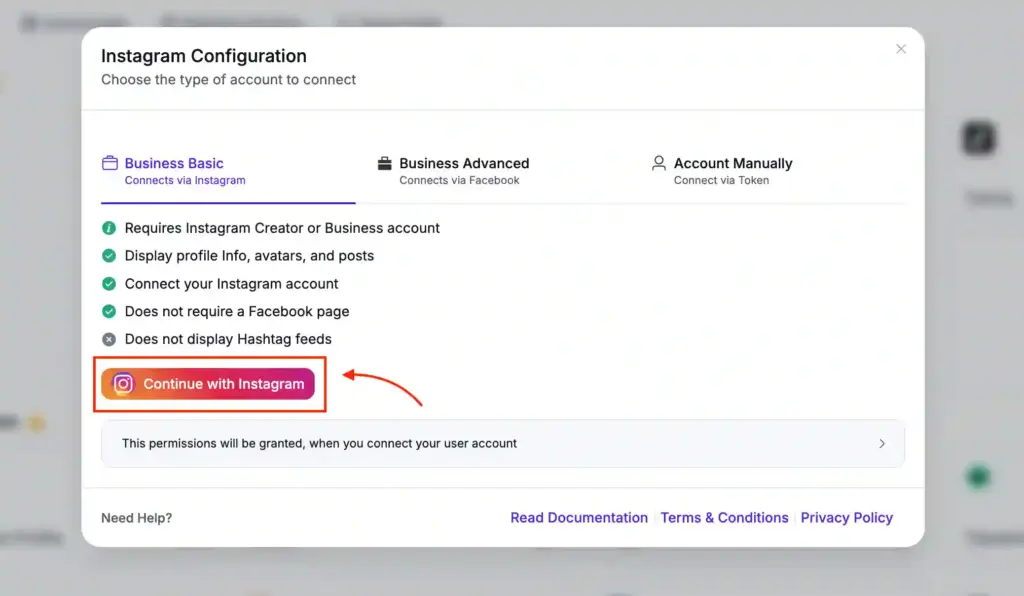
- Make sure that you are logged in to your account. In this step, click on the Allow button, and you will be successfully connected.
- Click on the Add New Template button to customize your feed.
Connecting a business account
- Select the Business Advanced option
- Once you select the Business Account, click on the Continue with Facebook button.
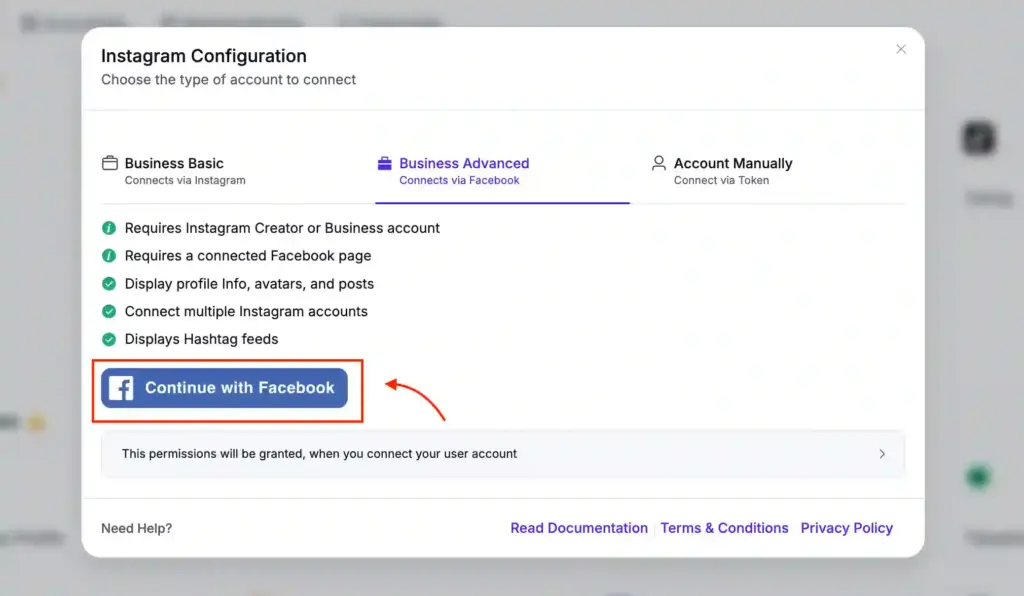
- Next, click on the Continue as (Your Account Name) button to connect the business account.
- We recommend the Select All option during this stage. You’ll have the opportunity to designate a particular account in the final step.
- Select your Instagram Business account and click the Next button to continue.
- Here, select the page you would like to use with WP Social Ninja.
- Keep all permissions as they are (these are required for WP Social Ninja to work) and click on Done.
- You have linked with WP Social Ninja! Click OK to go further. Now, in this stage, select All Accounts or the specific ones and click on the Connect Accounts button.
- If you want to add more accounts, click on the Add More Account button.
- If you have already authorized your business account and you want to connect to another account without going through the authorization process, click on the View Accounts button and connect your account.
Manually connecting an account
- Select the Manually Connect an Account option from the dropdown, and a new page will appear where you need to enter the Access Token.
- Click on the access token generator. After that, a new page will appear.
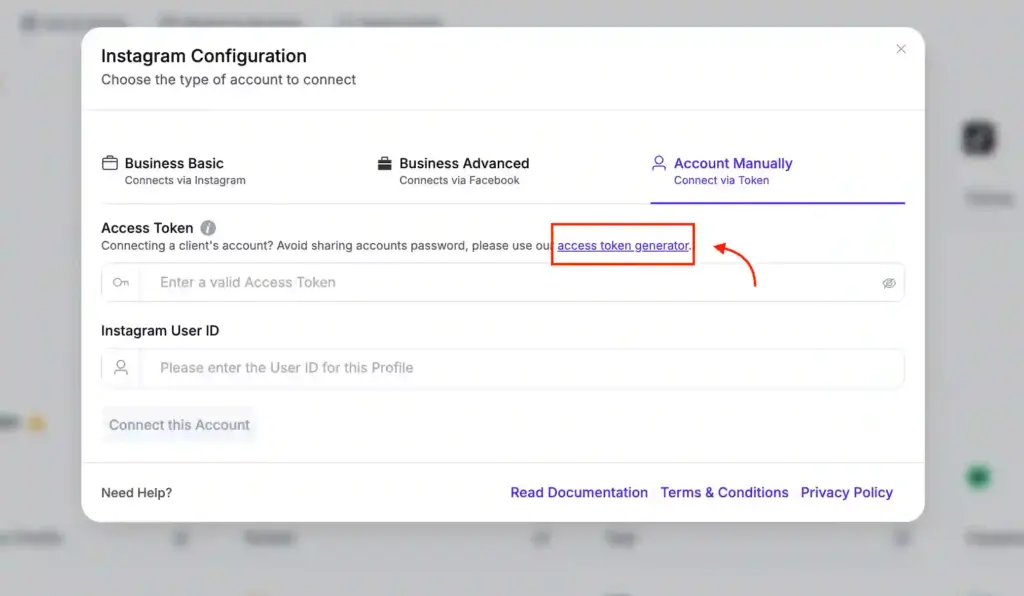
- You will see two options there: Business Basic and Business Advanced. Select your account type to generate an access token.
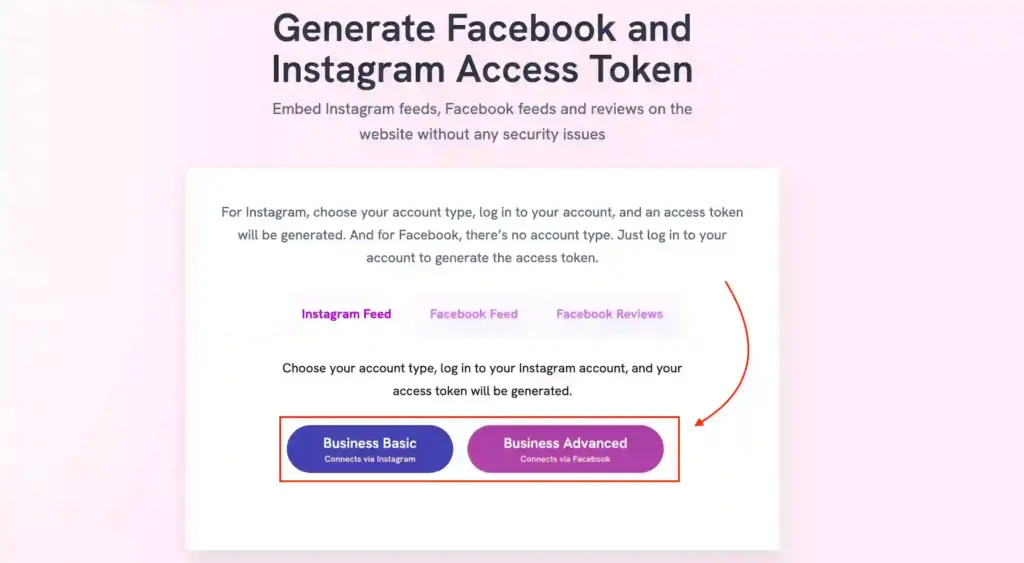
- After selecting your account type, click Allow to proceed further and click Show Connection Info, and you will have your access token ready.
- Now that you have your access token ready. Copy the token, go back to the dashboard, paste your token, and click the Connect this Account button.
If you still have difficulties, check out the Documentation for a more detailed description.
3. Select the Videos Only option from Filters
After a successful connection, you can customize your feed and select to show your Instagram videos only. Select the Add New Template button to build a personalized template.
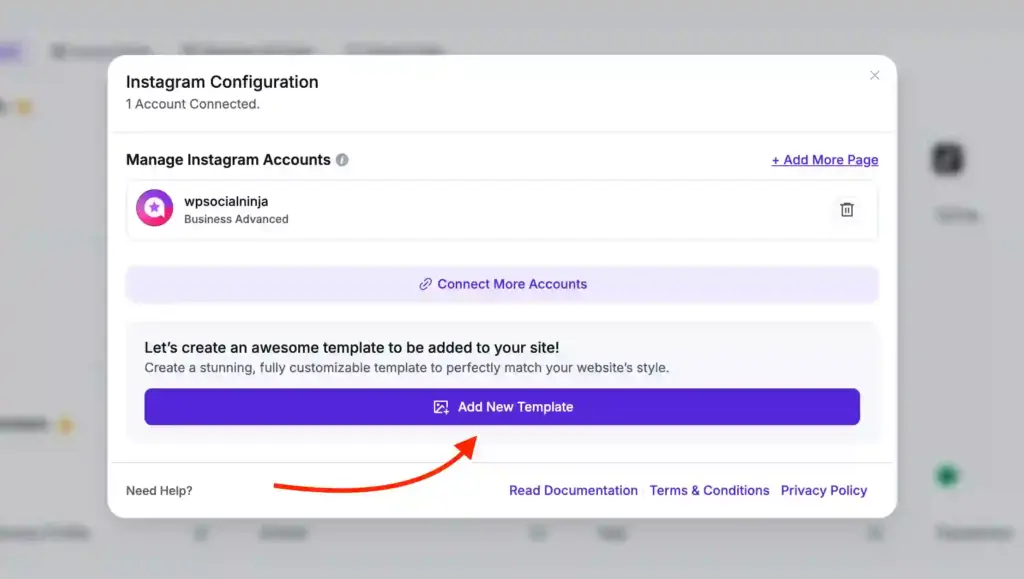
Then, in the top right corner, you will find General and Style options. Click on Filters under the General section and select Videos Only from the Types of Posts. Your Instagram videos will be ready to be displayed on your website.
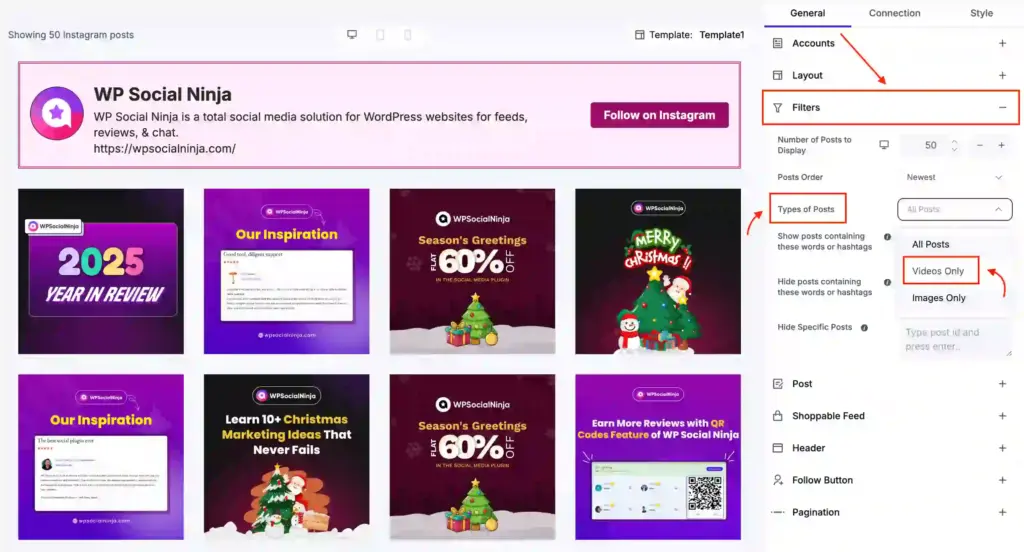
Other General settings include different layout types in the Template section. You can also set the number of columns and spaces between Instagram videos on Squarespace.
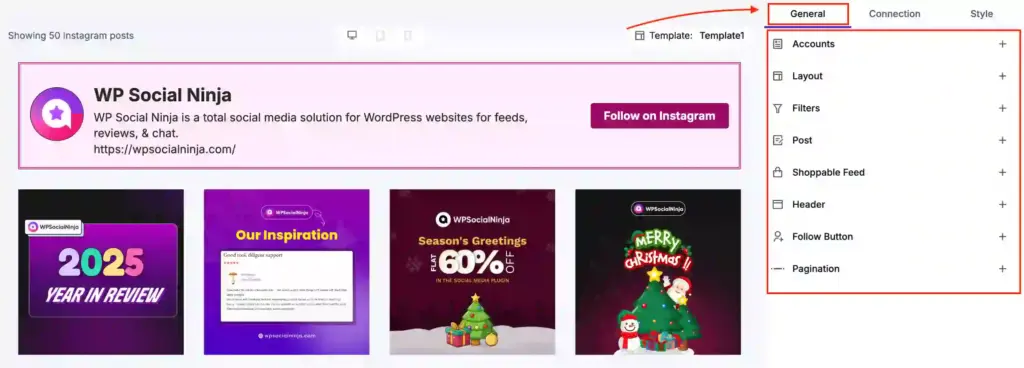
Moreover, you have other Filter options from which you can filter out the posts you want to show with specific words or hashtags. There are more options, like Header, Follow Button, and Pagination.
And that’s not all. To make your Instagram feed even more appealing, go to the Style section, and you can edit the whole template down to each element. We have customized the Header in the Style section, for example, as you can see in the image.
You can check out our blog on Styling Templates or go through the Documentation for more details.
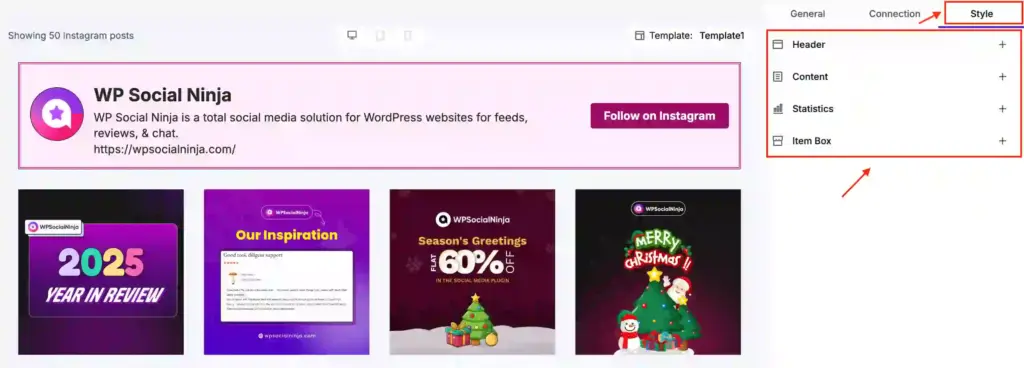
Then, you have to copy the Shortcode and paste it to any page you like. Voila, you have your Instagram videos all set. For visitors, the appearance will look like this.
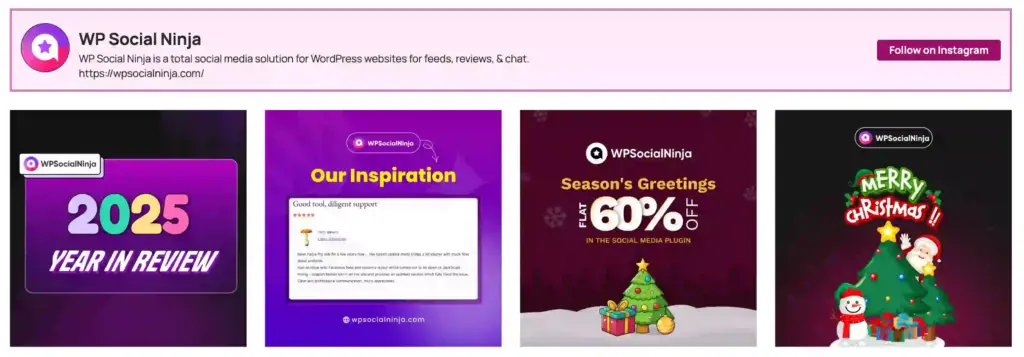
How to embed videos with Instagram HTML code (Not recommended)
This is another method for embedding Instagram videos on your WordPress website- with HTML embed code. First, let’s learn the process; later, we will explain why it’s not recommended.
First, click on the three dots that appear in the top right corner of your Instagram videos.
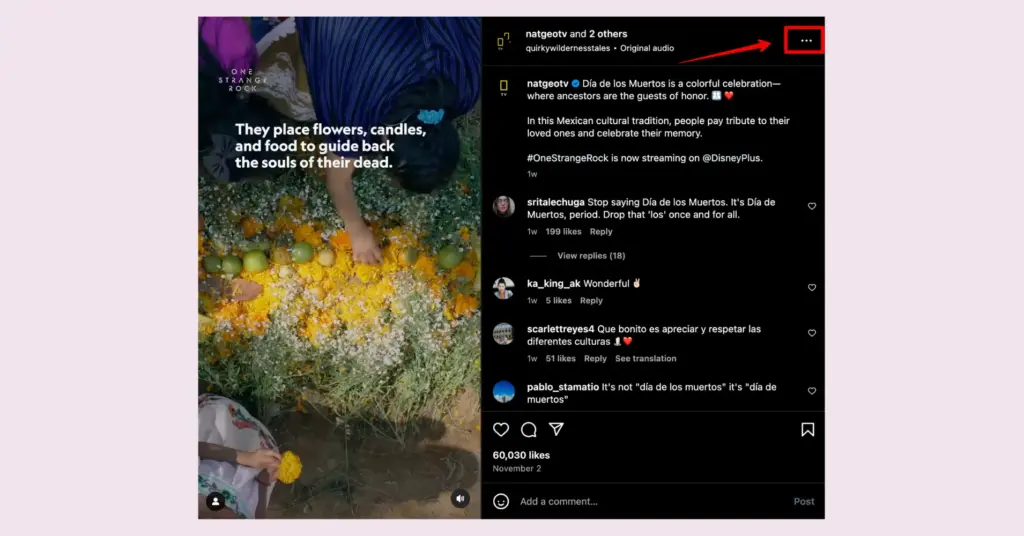
From there, you will see some options. Among them, click on the Embed option to get the HTML code.
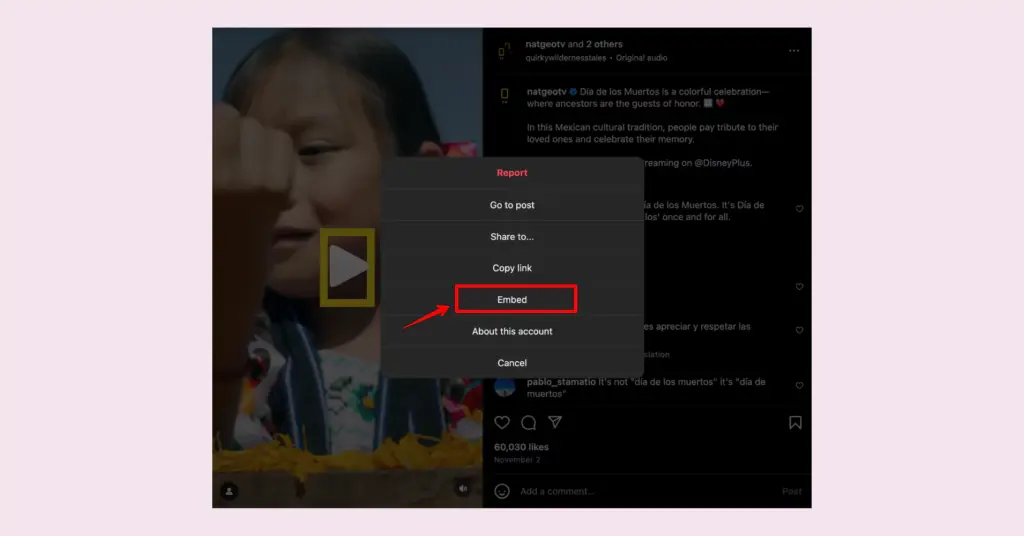
After that, the HTML code will appear. You have to copy the code and paste it into the place from where you want to show the Instagram video.
However, you have to repeat this process for each Instagram video. Moreover, you can not customize the videos to fit your website’s design.
That’s why if you really want to maximize the benefits of your Instagram videos, it’s not a recommended method.

Get exclusive social media marketing tips and tutorials in your inbox!
Bonus Tips for optimizing your Instagram feed page with WP Social Ninja
Besides easy integration and versatile customization of your Instagram videos, you can use the advanced features of WP Social Ninja to optimize your Instagram feed page with WP Social Ninja.
This will ensure a faster loading speed and enhanced user experience for your website visitors.
Go to the Settings of WP Social Ninja’s dashboard and click on the Advanced Settings option.
There, you can make your embedded Instagram feed GDPR-compliant.
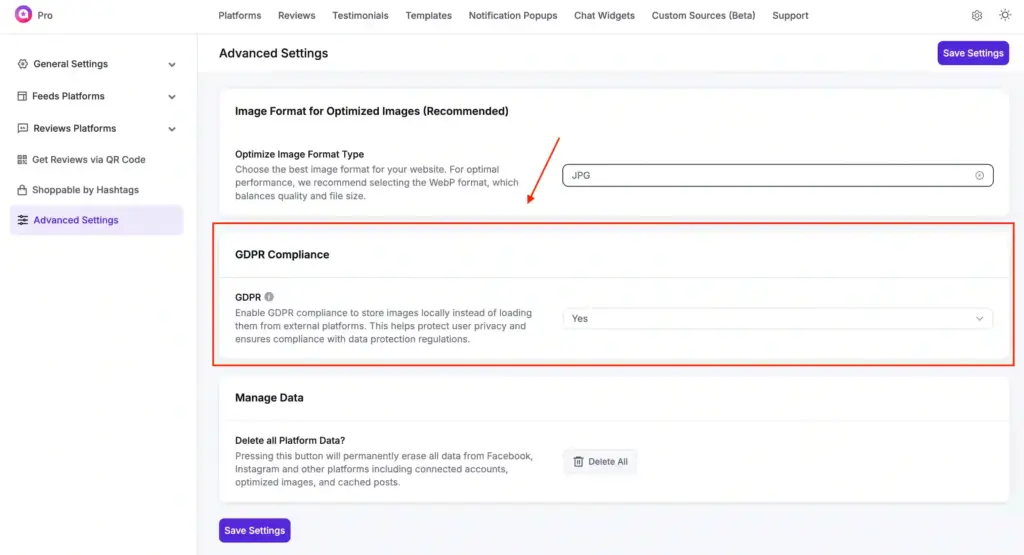
Moreover, go to the Feeds Platforms section and click on Instagram Settings. You can set a custom auto-synchronization for your Instagram feed and enable the image optimization option to speed up the loading speed of your embedded web page.
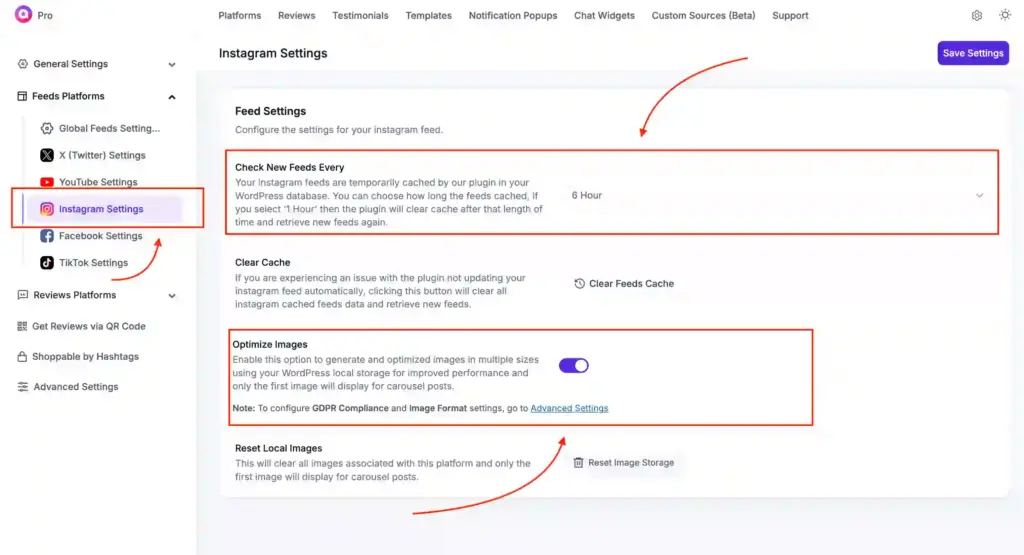
Now, make your website lively with Instagram videos
Embedding Instagram videos on your website showcases your strong virtual presence and engages your visitors in a strong way.
The magical impact of adding Instagram videos is beyond marketing tricks. This fosters a long-term relationship with existing customers and attracts new visitors simultaneously.
In this article, we’ve covered all the embedding processes and their benefits and impacts. WP Social Ninja is a great choice if you’ve decided to take your business to the next level with embedded Instagram videos.
Win your customers’ hearts with exceptional features
Discover how WP Social Ninja can assist you in designing outstanding customer experiences.

But remember, quality is the king. Whether it’s your product or your Instagram video content, never compromise on quality. WP Social Ninja will do the rest.
Mashfik Upal Aumy
Aumy is a veteran Digital Marketer at WP Social Ninja, specializing in the WordPress industry. With almost two years of experience, Aumy crafts content that breaks down complex branding theories, product marketing campaigns, and social media tactics in a digestible manner for businesses. While not working, you’ll find him reading books, watching movies, or exploring new places on a bike.

Subscribe To Get
Weekly Email Newsletter
Connect, Customize, and Display Social Feeds, Reviews, and Chat widgets




















Leave a Reply