
How to Export Review Using WP Social Ninja
How about exporting reviews with a plugin that you have been using for managing your social media platforms for your website?
While exhibiting your social media reviews on your website, you might need to export reviews. Your social media reviews might need to be moved for your business purpose. But did you know you can do that with the same social media tool?
And yes! you heard that right. WP Social Ninja, with its all-in-one social pack features, serves almost everything from the beginning. And when it’s about export reviews, you don’t have to consider extra expenditure on installing any other tool.
Well, in this blog, you will get to know the simplest way to export reviews with WP Social Ninja.
Why export/import review?
Before you think of any tool or ask for any support, this is the first question that you need to answer yourself.
When you have a significant online presence, problems arise. People may submit reviews everywhere on the internet since they are widely available. Your website may have tons of reviews from Google, Yelp, TripAdvisor, Aliexpress, Airbnb, or WooCommerce.
And you might have custom reviews from these platforms for your website. Also, as a business owner, you might need to switch your website materials to a new one, and setting up everything from the beginning is time-consuming and not a good idea either. Direct importing/exporting the reviews is the best choice here.
How to export review using WP Social Ninja
To import or export reviews, you’ll need help from another social media plugin for your WordPress website, which you’ll get available on the internet. But don’t you think that only exporting the custom reviews through a CSV or XML file with another plugin is another hassle?
Well, you don’t need to do that when you use WP Social Ninja to handle your social media presence on your business website. With regular updates, WP Social Ninja allows you to import and export custom reviews from your website.
Let’s see how it works.
Export reviews
First, click on Export Reviews; your reviews will be created automatically after that.
This simplest procedure doesn’t require anything more for export reviews CSV file download. Just click the Export button, and it will save to your computer in CSV format.
Import reviews
When you’ve downloaded the reviews file, you can import reviews with WP Social Ninja’s Import tool.
Select the Import Reviews option; you’ll get a select file option here. Click the button to import your review file.
Now, choose your CSV file format review file, and then click on the Import button; WP Social Ninja will import the reviews.
You can import your reviews into another platform besides WP Social Ninja; they must be in the required format, a CSV Structure.
Last words
That’s how easy and straightforward it was to import/export reviews using WP Social Ninja.
However, it is never too late to utilise the WP Social Ninja import/export reviews! Don’t restrict yourself or your website to the WP Social Ninja premium functionality.
Win your customers’ hearts with exceptional features
Discover how WP Social Ninja can assist you in designing outstanding customer experiences.

We hope you’ve found this blog helpful, like our other one. If so, stay connected with us through our social media channels: Facebook, Twitter, and YouTube.
Drop your queries on our Facebook group if you’ve got any. Besides, check out some other blogs:

Subscribe To Get
Weekly Email Newsletter
Connect, Customize, and Display Social Feeds, Reviews, and Chat widgets





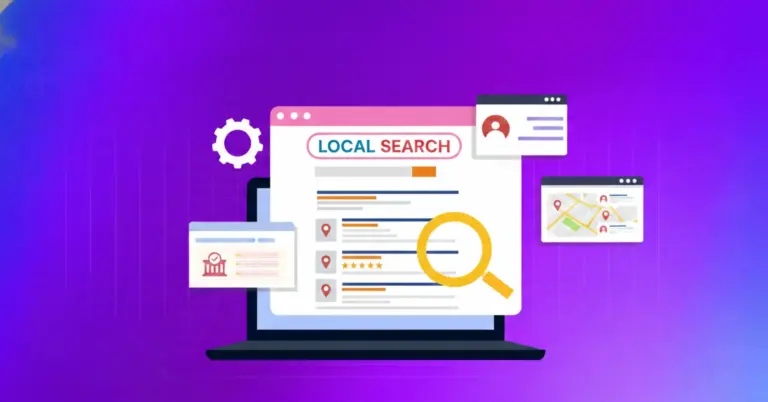
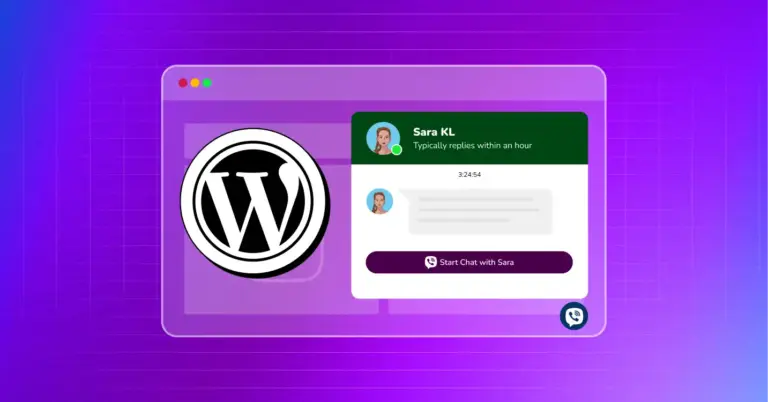
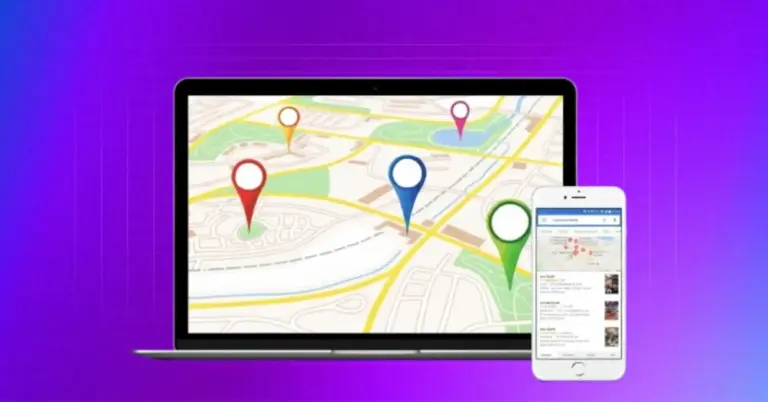









Leave a Reply