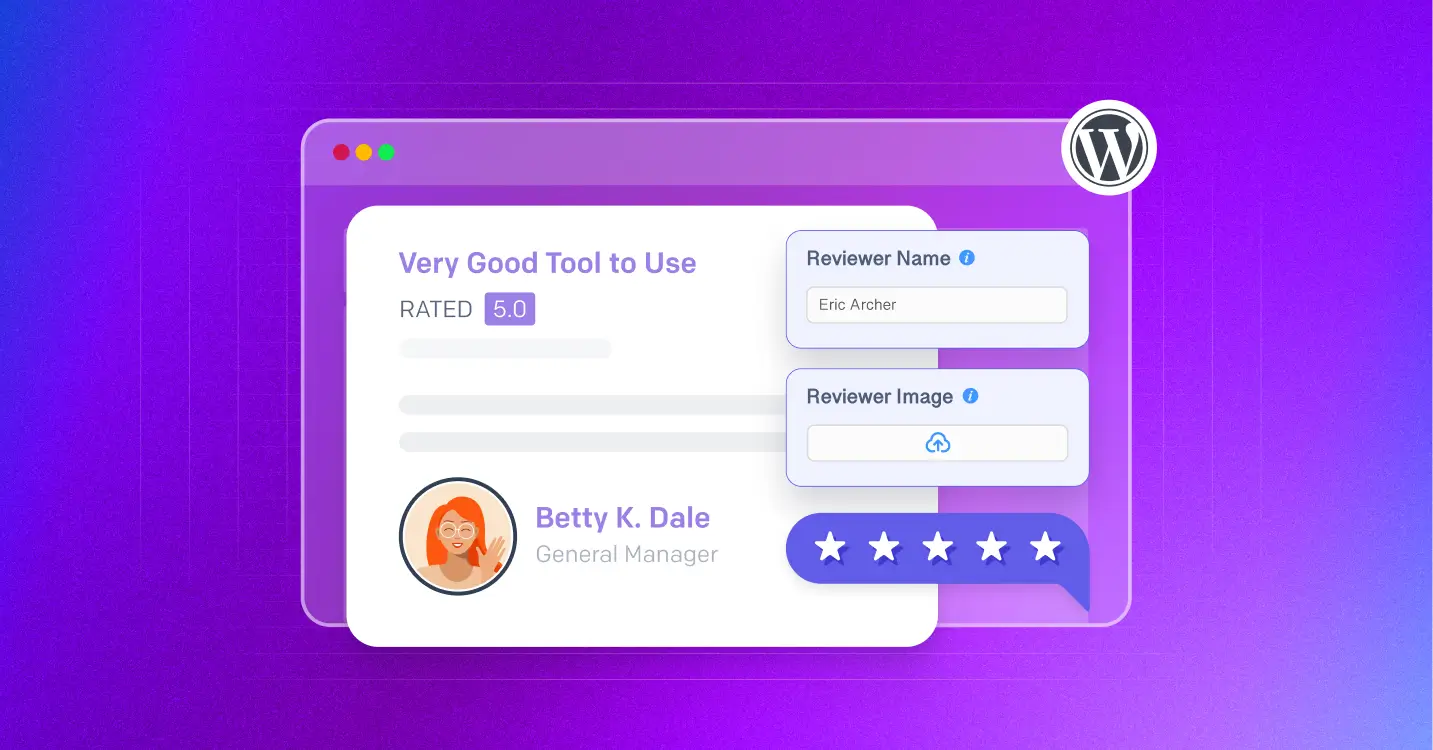
How to Add Custom Reviews to Your WordPress Website (Easy Way)
Customer reviews are the trump card to win over new customers and turn your online business into a brand.
Trust is the ultimate currency for online businesses, and there is no better way to earn trust than by leveraging customer reviews.
However, simply having reviews on several third-party platforms is not enough for businesses to flourish. You must show customer reviews on your business website to maximize their potential.
But sometimes, it’s difficult for new businesses to build their reputation on third-party review platforms.
However, integrating custom reviews on the website can be a great relief, as they can directly collect testimonials from website visitors, and it’s pretty easy to do so when you know the right way.
This article will show you how to add custom reviews to your WordPress website without breaking a sweat. Let’s start learning then.
Benefits of adding custom reviews on your business website
As marketers, we all know bragging about products and services is easy. Engaging websites, informative blogs, exciting pictures, and creating eye-catching videos mostly use marketing strategies to draw our users’ attention.
However, these tactics are never enough to gain the audience’s trust. Instead, there are some alternative solutions to shine on the customers and business reviews.
Reviews are the most unbiased form of user-generated content that takes the spotlight from the brands and focuses on the users. Your users will first check the product on different websites, compare the features and prices, and still, they can’t make a decision whether to go for the product or not.
However, the scenario completely changes when the potential buyer hears someone saying something from practical experience. This creates trust and doubles the chances to buy the products.
Want to know about the other benefits?
1. Empower your website
Collecting custom reviews directly from your website visitors can create many opportunities for your brand. First of all, it gives you the chance to interact with your customers directly and generate leads.
Secondly, adding reviews on your website can be used as a support ticket and let the team track down the user right from the database. It adds an extra weight to your claims as a good business and help you to assure prospects in a more convincing way.
2. Less dependency on social platforms
Embedding social media reviews on your website is proven to be the best way to increase user engagement.
But as a brand, you want to target all age groups and don’t want to limit your audiences. Now, age groups like Baby Boomers and Generation X might not get used to posting reviews and ratings on social media. So, you need a perfect strategy to connect with these invaluable users who are “unknown to the social media culture.”
Custom review features from the website allow voicing their honest opinion. So, technically, you are not solely dependent on social media to collect and exhibit online reviews on your website. Offering custom reviews on your website not only instantly hooks your customers but also grabs the social media newbies.
Want to learn the best practices for asking reviews professionally from your customers?
3. Grab users’ attention
As a business owner, you want to focus attention on your website visitors and encourage them to talk about your brand. Social media reviews are one tactic for staying in the spotlight and creating positive word-of-mouth marketing.
But sometimes, reaching out to social platforms and sharing the whole experience is lengthy. Moreover, it is time-consuming. Business is competitive, and you always need something extra to stay ahead.
So offering custom reviews pulls your user’s attention right on your website. So they can quickly write a review about their personal experiences before leaving the site. Besides, it saves time because the customers can give their feedback immediately.
4. Build Trust and Credibility
Custom reviews offer social proof that resonates with potential customers. When visitors see genuine, detailed testimonials from real people who have used your product or service, they’re more likely to trust your brand.
Unlike generic reviews, custom reviews allow you to showcase specific experiences that highlight your unique value proposition. Showcasing your authentic, positive product reviews establishes your reputation as a transparent and customer-centric business that gives your potential customers the confidence to make their purchase decisions.
5. Increase Search Engine Optimization (SEO)
Reviews usually contain relevant keywords regarding your business. When you start to add more custom reviews on your business website, it signals search engines that your website is active and relevant.
These two are very important factors for improving your search engine ranking. In the long run, it will improve your brand visibility and attract more organic traffic.
Search engines love fresh, unique content, and custom reviews provide exactly that. By incorporating user-generated content with relevant keywords, you can improve your website’s search engine rankings. Each review adds more indexable content, potentially helping you rank higher for long-tail keywords related to your business.
Easiest method to add custom reviews to your website
Are you looking for the easiest way to embed custom reviews into your WordPress website?
Then, you must consider using a plugin. Plugins are the most beautiful thing about WordPress, and they solve all kinds of problems for users. There are plenty of social proof plugins in the repository from which to choose.
However, we will demonstrate how to add custom reviews using the most convenient plugin, WP Social Ninja.
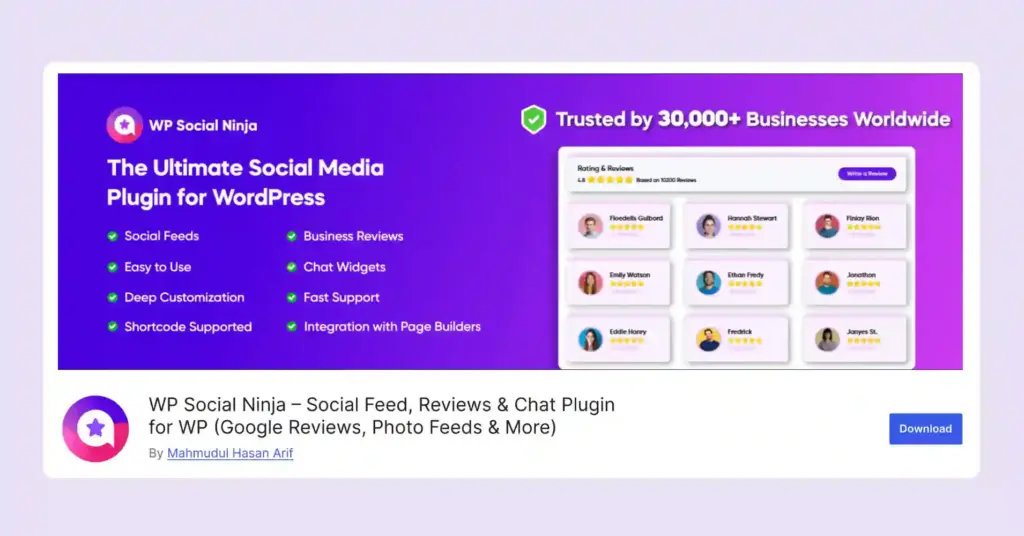
This all-in-one social media plugin is packed with features, such as social media feed integration, embedding business reviews, creating chat widgets, notification popups, and custom testimonials.
WP Social Ninja can add custom reviews along with 10+ popular review platforms like Yelp, Google, Booking.com, WooCommerce, Tripadvisor, Amazon, and more.
Let’s look at its key customer review integration feature:
Key features
- Easy set-up process
- Smooth and effortless integration
- Multiple pre-built templates and layouts
- Advanced styling options for the review box
- 100% responsive to all devices
- Real-time synchronization
- Schema snippet features for a better SEO
- Translate options
- Advanced filter options
- Shortcode supported
- 24/7 customer support
In the next section, we will demonstrate the easiest custom review integration process.
How to add custom reviews with WP Social Ninja
Creating custom reviews in WP Social Ninja gives you complete control over displaying customer feedback from any source. Whether you’re collecting reviews manually or through Fluent Forms, here’s how to set it up beautifully.
Access the Custom Source feature
First, you have to install WP Social Ninja. The installation process is the same as installing any other WordPress plugin. Start by navigating to your WP Social Ninja dashboard and click on ‘Add Custom Source’.
You’ll see two available source type options:
- Custom: Manually add reviews with full control over every detail
- Fluent Forms: Collect reviews automatically using pre-built form templates
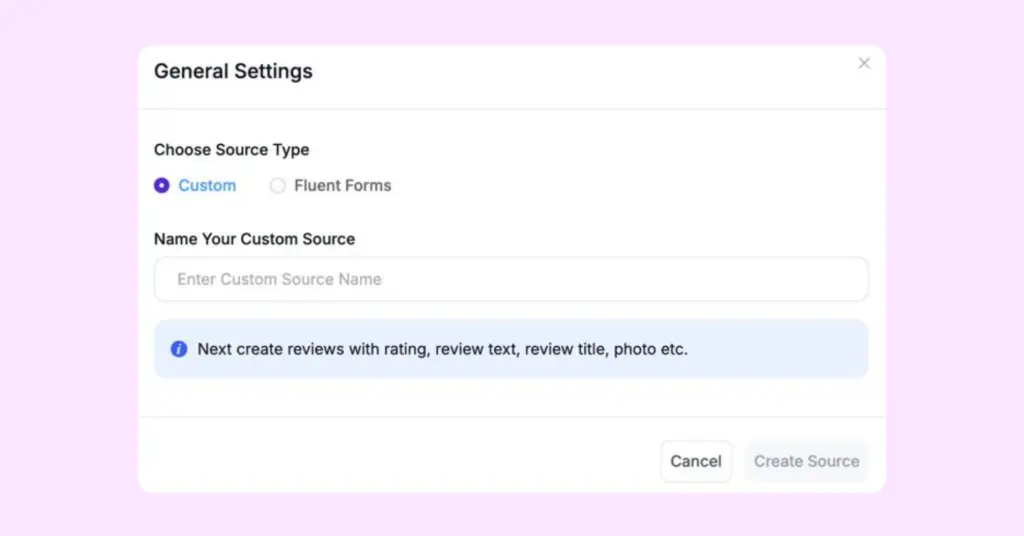
Let’s explore both methods.
Method 1: Creating Custom Reviews manually
This method is perfect when you want to add reviews from sources that don’t have direct integrations, or when you need complete creative control.
Step 1: Name your custom source
First, give your source a meaningful name. This could be where you collected the review from, like “WordPress.org Reviews,” “G2 Reviews,” or “Direct Customer Feedback.”
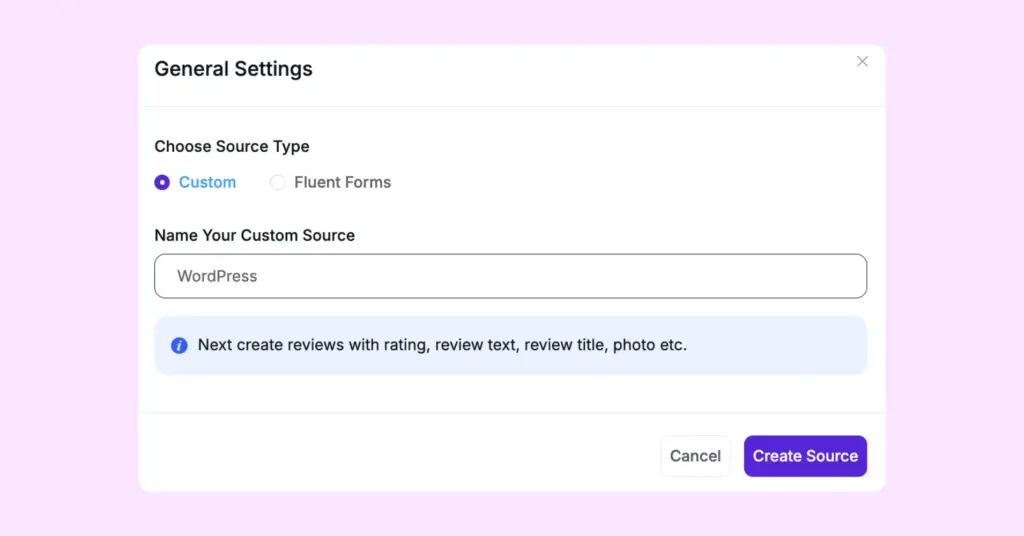
Enter your source name in the blank box and click ‘Create Source’.
Step 2: Create your review display
After creating your source, you’ll land on the ‘Add Custom Source’ page with a popup screen. Here’s where you can create a complete review display with all the essential details:
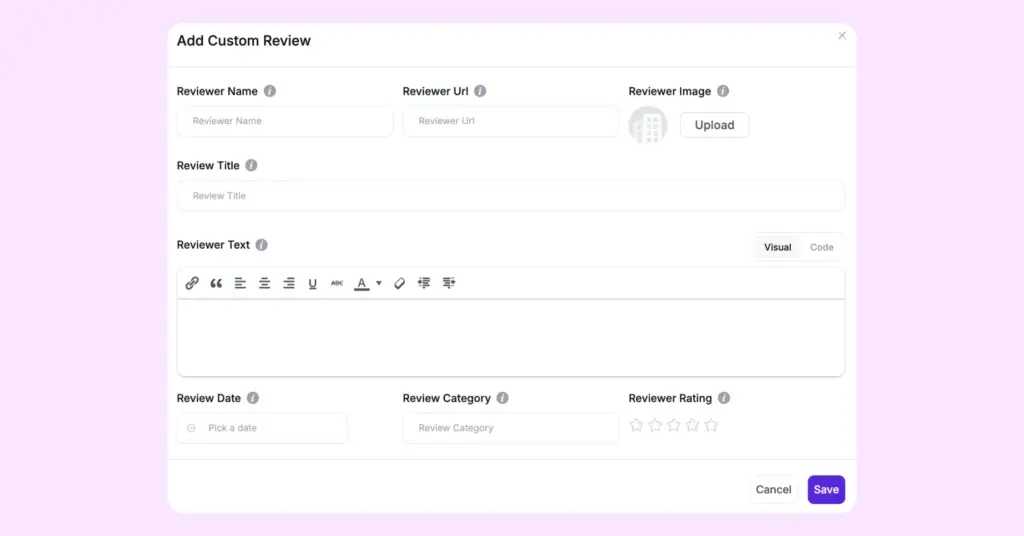
- Reviewer Name: Who left the review
- URL: Link to the reviewer’s profile or website
- Reviewer Image: Add authenticity with a profile picture
- Review Text: The actual feedback content
- Date: When the review was posted
- Review Category: Optional categorization (product type, service area, etc.)
- Star Rating: Visual rating display (1-5 stars)
Fill in all the fields just like you’d create a user testimonial. When you’re satisfied with the review, click ‘Save’.
Step 3: Edit or Delete Reviews
Need to make changes later? No problem. Hover over any review and you’ll see three dots appear. Click them to access options to edit or delete (Integration edit option will be shown if you’ve made the custom reviews with Fluent Forms)
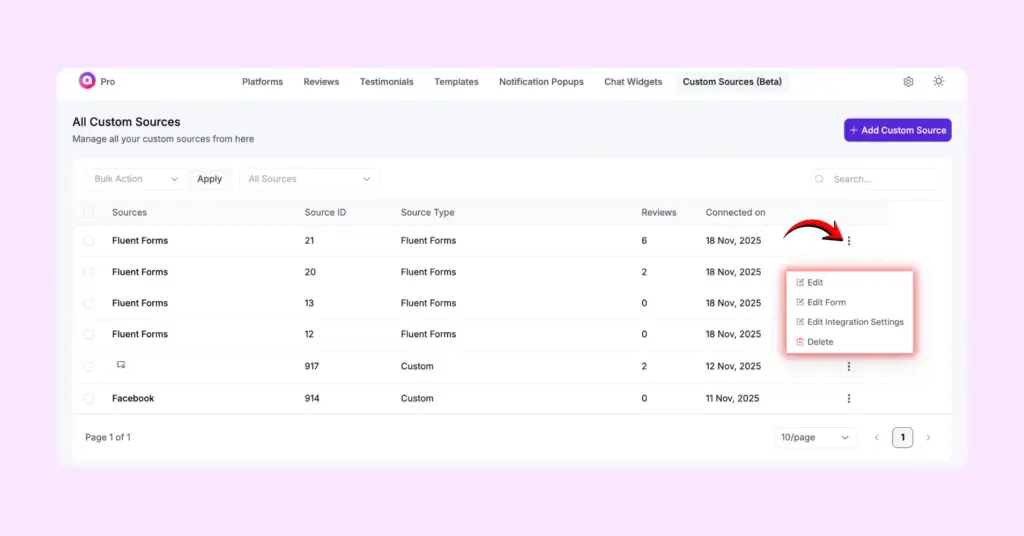
Special Note: Managing multiple reviews? Use the ‘Bulk Action’ option to handle several custom reviews simultaneously. Select multiple reviews using checkboxes, then choose your action from the dropdown to approve, delete, duplicate, or modify them all at once.
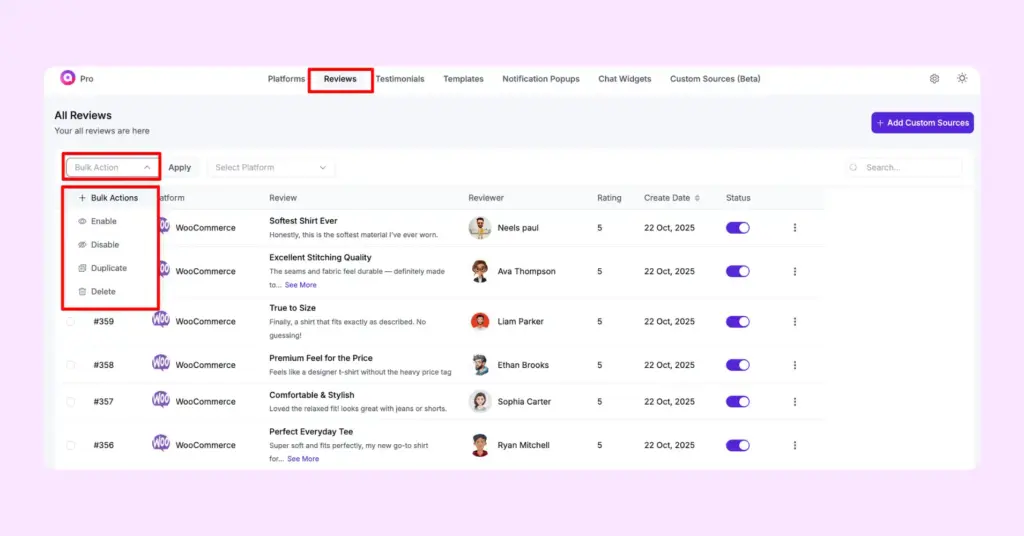
Step 4: Add your source logo for authenticity
Want to show visitors exactly where your reviews came from? Adding a platform logo makes your reviews look more credible and professional.
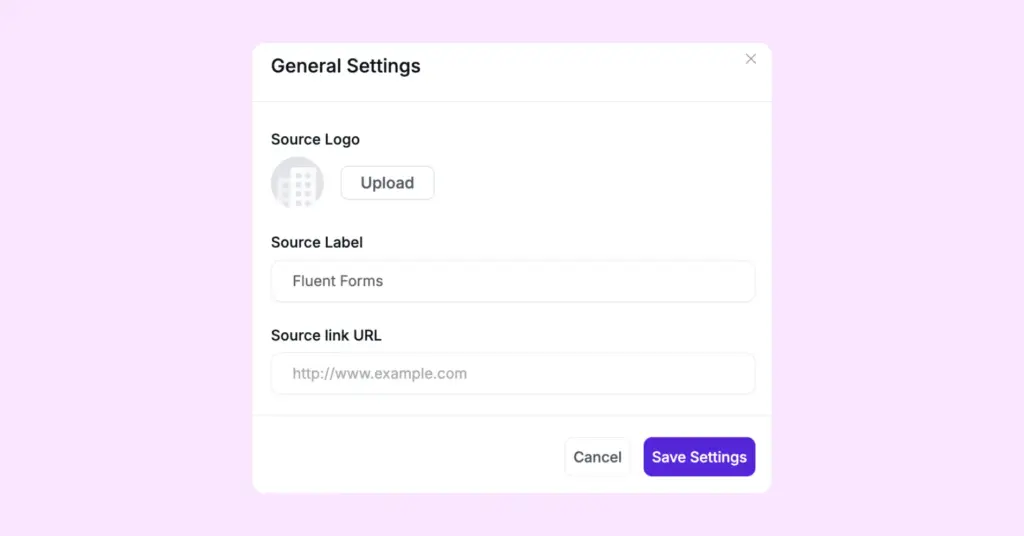
From your Custom Source page:
- Click ‘General Settings’
- Upload your Source Logo (the platform icon)
- Add your Source Label (platform name)
- Include the Source Link (URL to the review platform)
This small touch has significant impact on building trust. Visitors can see your reviews come from legitimate sources.
Step 5: Create your Custom Review template
Now it’s time to put all your custom reviews into a single, beautiful template that displays on your website.
Click ‘+ Create Template’ to open the settings panel.
Choose your platform: Navigate to the ‘Platforms’ section in General Settings. Here you have two options:
- Select ‘Custom’ to show all your custom reviews together
- Choose a specific custom source (like “WordPress Reviews” or “Fluent Forms”) to display only reviews from that particular source
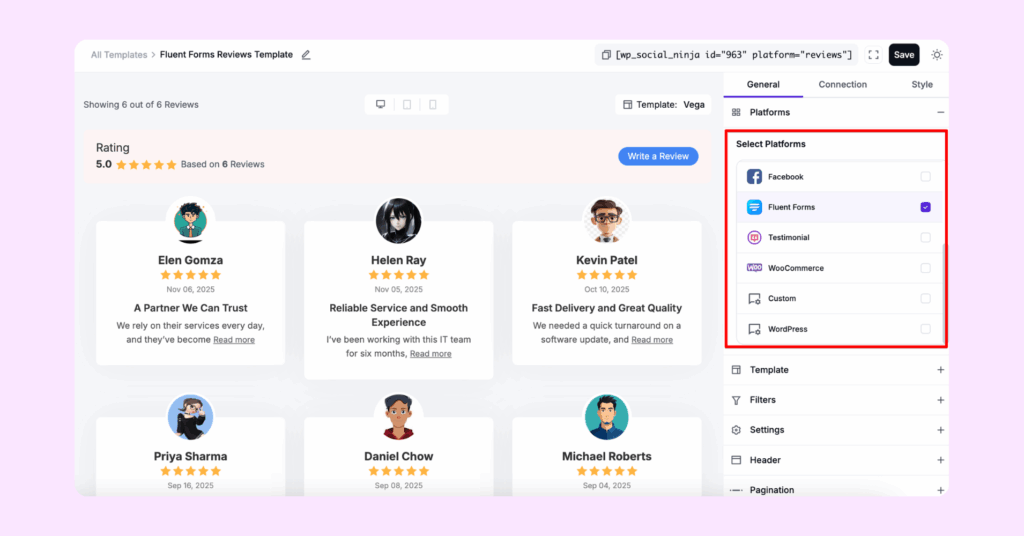
Step 6: Customize your template display
Make your reviews look exactly how you want with these advanced customization options:
Templates section:
- Choose your preferred layout (Grid, Slider, Masonry, Badge)
- Select a perfect template from multiple options that match your brand
Filter options:
- Display reviews in your preferred order (newest first, highest rated, etc.)
- Filter by business category or specific products
- Show only certain star ratings if desired

Advanced Settings:
- Select different rating styles (stars, numbers, custom icons)
- Add verified badges to boost credibility
- Show or hide reviewer images
- Limit review word count for cleaner displays
- Adjust content length and language settings
- Enable “Read More” buttons for longer reviews
Additional features:
- Header options: Customize how reviewer details appear at the top. If you want to get more reviews, you can also add a review button to the header
- Pagination: Display reviews across pages for a cleaner, organized look
- AI Summarizer: Display an intelligent overview of what all reviewers are saying about your business
Method 2: Creating Custom Reviews with Fluent Forms
For those comfortable with Fluent Forms, you can use it to collect and showcase custom reviews on your website. Simply follow the steps:
Step 1: Select Fluent Forms as your Source Type
From the Custom Source page, choose ‘Fluent Forms’ as your source type, then click ‘Next’.

Step 2: Choose your Form Template
You’ll see two pre-built, ready-to-use templates: Classic Review Form & Modern Review Form.
But if you already have a Fluent Forms review form, enter your Form ID in the blank box labeled ‘Use Existing Fluent Form’ and skip the template selection.
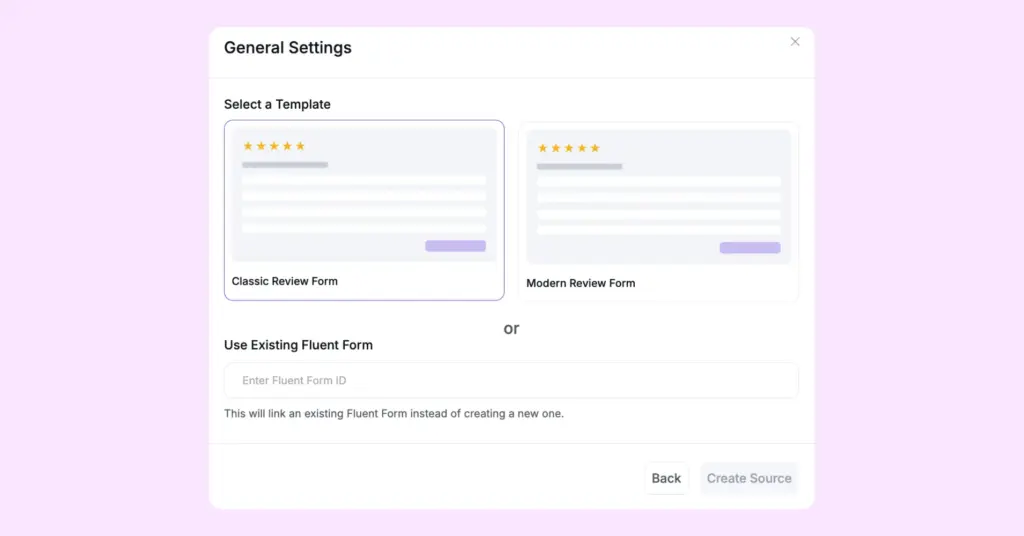
Click ‘Create Source’ to proceed.
Step 3: Configure your review elements
You are on the Fluent Forms Custom source page. Click on the “+Add Custom Reviews’ and fill your form fields with the review elements. You’ll work with these basic components in the same way you have seen in the previous steps for Custom Source that includes reviewer’s name, URL, image, review texts and others.
Fill in all the necessary details for each fields.
Step 4: Save and create your template
When everything looks good, click ‘Save’ to finalize your Fluent Forms integration.
Now, click ‘+ Create Template’ to design your personalized custom reviews template. The customization process is similar to Method 1, choose your layout, adjust filters, configure display settings, and add any special features like AI summaries or verified badges.
Also, if you want to adjust with colors and fonts, you have the in-depth settings for style customization.
Step 8: Display your Custom Reviews on your website
You’ve created beautiful custom reviews. Now it’s time to show them off!
Get your shortcode: In your template settings panel, you’ll find a unique shortcode, you’ll find this on the upper side of your settings panel.
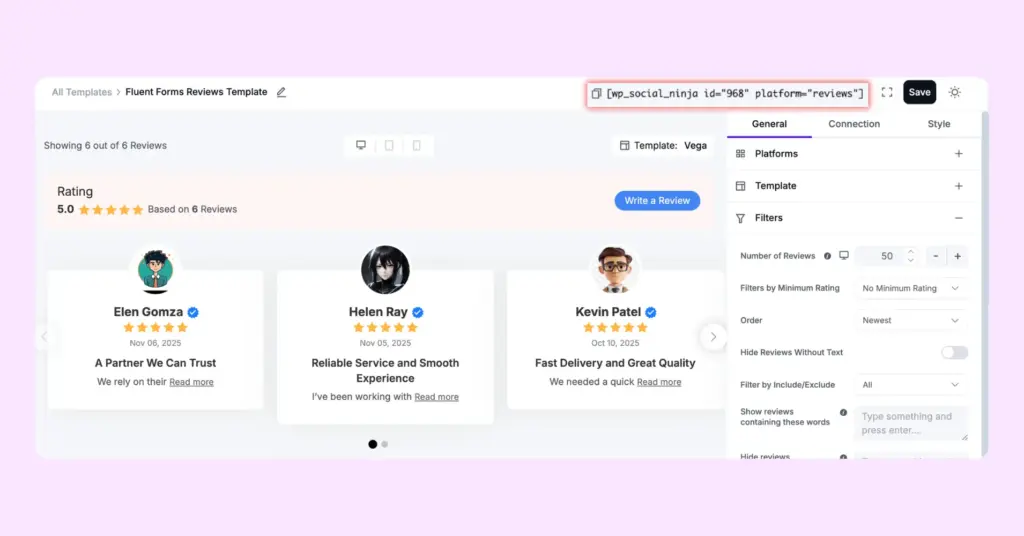
To add the reviews to your website, simply copy the shortcode and go to the page or post where you want the reviews to appear. Paste the shortcode anywhere within your content, then publish or update the page. That’s all you need to do.
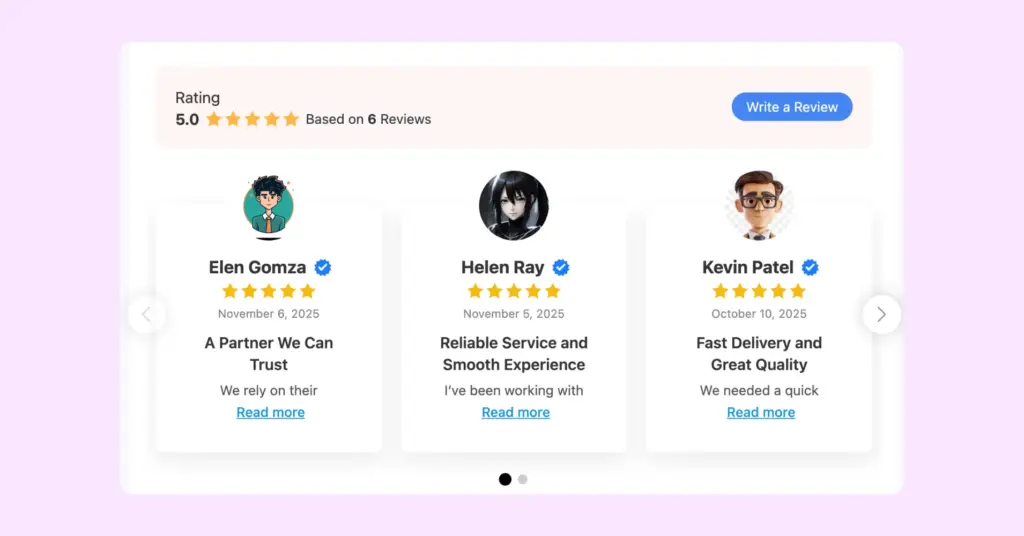
Your custom reviews now appear exactly where you want them, looking professional and building trust with visitors.
Conclusion
There was a time when no one had control over social media reviews and recommendations. Your users are all over the digital world, and you have no idea on which platform they are talking about you. But when you know the platform, it’s easy for you to reach out and talk to them. However, it’s not possible in most cases.
Win your customers’ hearts with exceptional features
Discover how WP Social Ninja can assist you in designing outstanding customer experiences.

But it’s not impossible either! Integrating the best WordPress review plugin supports you in fetching and displaying social reviews on your website and collecting custom reviews. So, your website visitors are not going anywhere without giving their feedback. Moreover, track them and initiate interaction to get to know your audiences better!
So what are you waiting for?

Subscribe To Get
Weekly Email Newsletter
Connect, Customize, and Display Social Feeds, Reviews, and Chat widgets






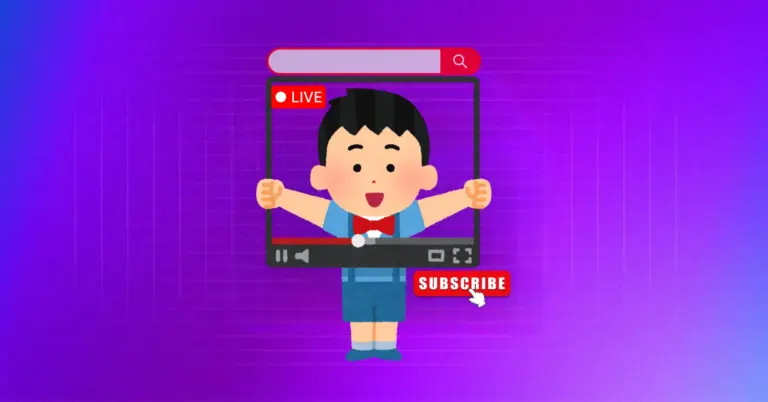
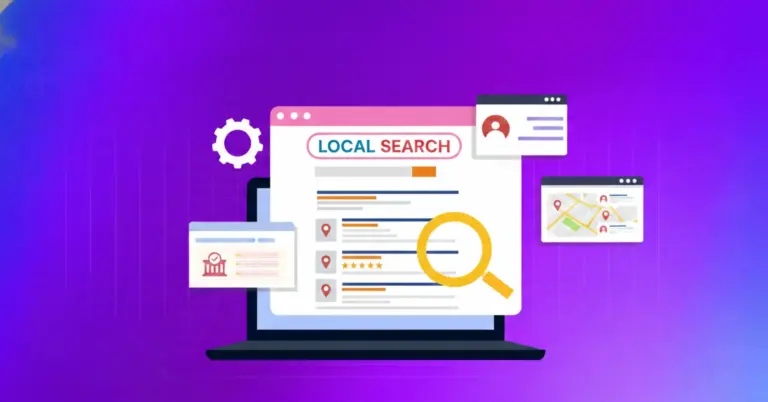
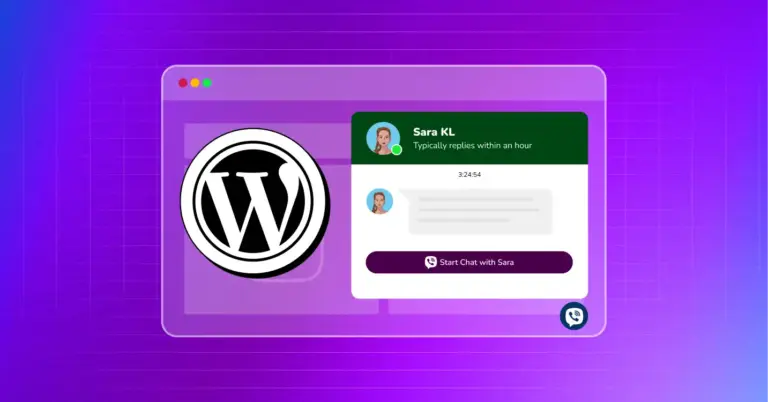









Leave a Reply