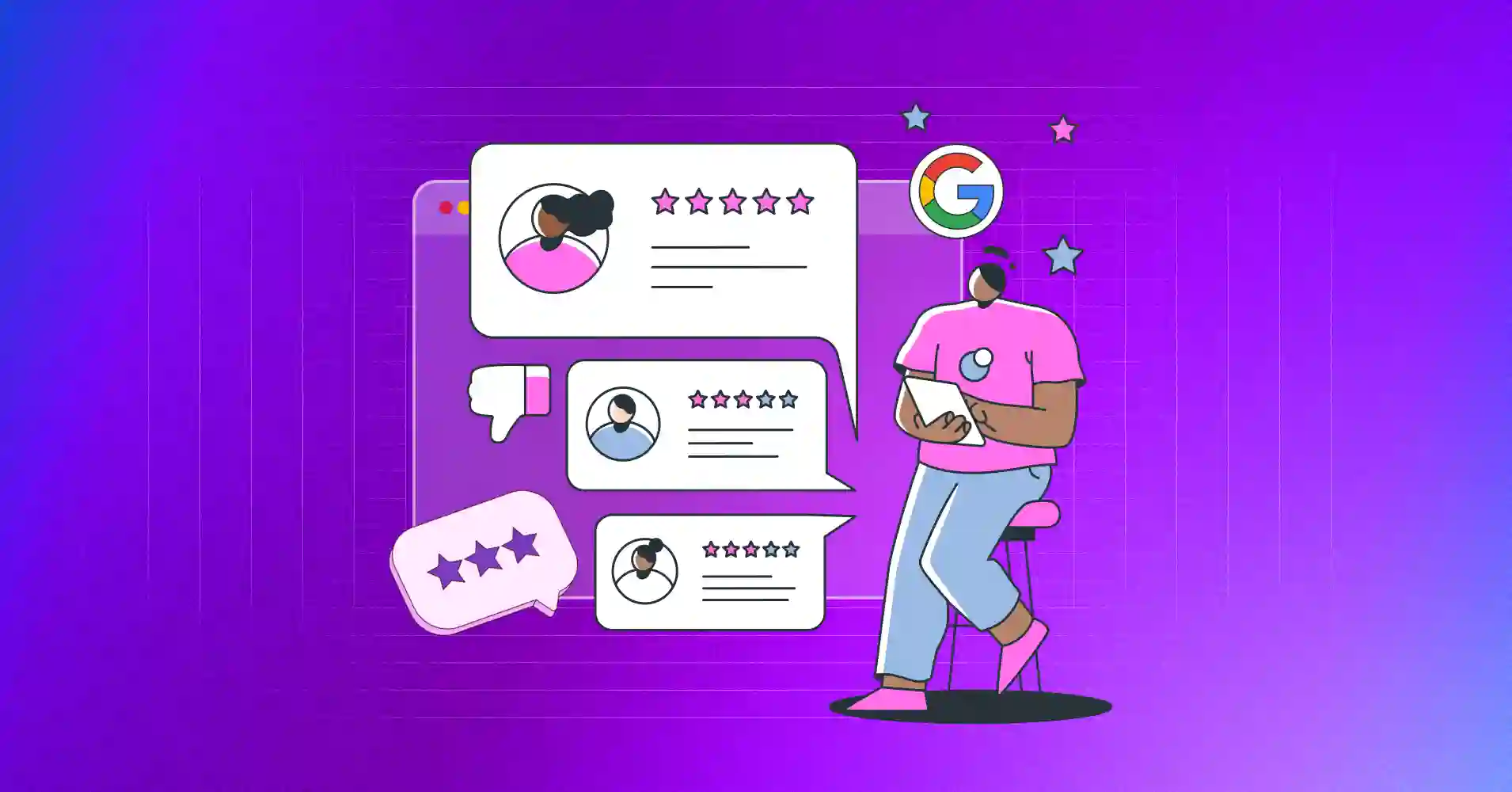
11+ Effective Tips about How to Get Reviews on Google
When did you last pick a restaurant, shop, or service without checking its Google reviews? Probably never, right? It’s not unknown to anyone that reviews are the first thing people look for when deciding whether to trust a business.
They’re like digital word-of-mouth, shaping how potential customers see your brand. Businesses with strong, positive reviews often see higher traffic and sales.
But getting those reviews isn’t automatic; it requires a smart approach. There are several ways to achieve this, from setting up your Google Business Profile to encouraging satisfied customers to share their experiences.
In this blog, we’ll walk you through 11+ proven ways to get reviews on Google so you can quickly boost trust, improve visibility, and effortlessly attract more customers.
Why do Google reviews matter?
If you get reviews while running a business, you know how they help your business grow. Those reviews show your presence online and offer valuable insights about your customer experiences.
Beyond getting new customers’ attention, these reviews provide a competitive edge by building your business reliability.
Want to know more? Though there are more about the advantages of Google reviews, let’s break down the key factors:
Improve local SEO: Google prioritizes the number and quality of business reviews you have, and this affects your business position in local search rankings. And the increased visibility directly impacts your website traffic.
Get to know your customers and gaps: What’s your source for knowing how your product/service serves your customer? It’s reviews, as they reveal what your audience loves and where you need to improve.
Ultimately, addressing feedback strengthens your service and shows that you value their opinions, and impacts on building loyalty.
Impact on brand image: Every positive review acts as a badge of honor that reflects your business as credible and reliable. This increases trust in the marketplace, which is crucial for getting your potential leads into loyal customers.
Attract new customers to buy: Don’t forget that your Google reviews are also social proof that inspires more people to make their buying decisions. So, get more praise with your Google reviews and attract others!
Best practices to get reviews on Google
How do you get positive reviews on Google? Well, getting more positive Google reviews doesn’t have to be hard!
In this section, we’ll explore the best ways to get customers to leave reviews on Google and introduce tools that make collecting and managing reviews simple and impactful.
Shall we?
1. Set up your Google Business Profile & monitor
Eager to learn how to get good reviews on Google? Hold on; the first step to getting meaningful Google reviews for business is to create a solid foundation.
And what does it involve? The answer is to prepare your business first, to receive feedback by ensuring that you have a clear strategy to encourage and respond to customer input. A well-prepared business invites trust and motivates customers to leave reviews willingly.
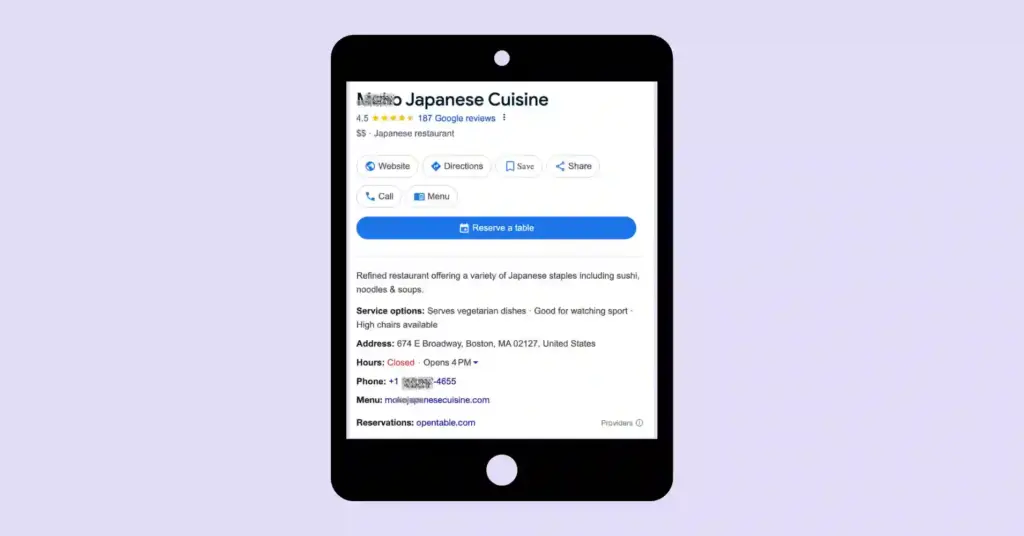
Your Google Business Profile is like your online business’s front door, and it’s the first thing people see.
Make it stand out by adding great photos, choosing the right categories, and updating everything. A well-organized profile will grab your users’ attention, encourage them to share their feedback, and leave positive reviews.
So, if you’ve not created your account on Google Business Profile yet, do it now and make it look presentable and enjoyable to capture your attention on the first visit.
Accurate business details are essential to make your business credible and eliminate confusion. Ensure your Name, Address, and Phone Number are consistent across all platforms.
Beyond building trust, this will help your overall SEO and make it easier for customers to find and review your business. Learn more on this: How Do Google Reviews Help SEO? (Key Factors).
Consistency and accuracy are essential. So, don’t think it’s done here after you set up your Google account. You need to monitor your business growth and how accurate it is on local business searches.
2. Provide a better customer experience
When you give a better product or service, you can see it in your customer reviews. So, focus on delivering exceptional service, resolve your customer quickly, and try to exceed their expectations.
Moreover, remember that a great customer experience is your weapon to collect more positive reviews and create long-term loyalty. So, work on this and then expect to get more 5-star reviews on your Google Business Profile.
3. Share your Google review link
As you want reviews from your customers, you should make it easier for them, too. Adding a Google review link to your website or the places where you promote your business could be an effective addition to your strategy!
So, what does it take? It is very simple; you can do it from your Google Business Profile account. Select the location or business you want to have > Find the ‘Get more reviews’ button > Click on it > Next, create a custom short URL > Now, share it with your customers.
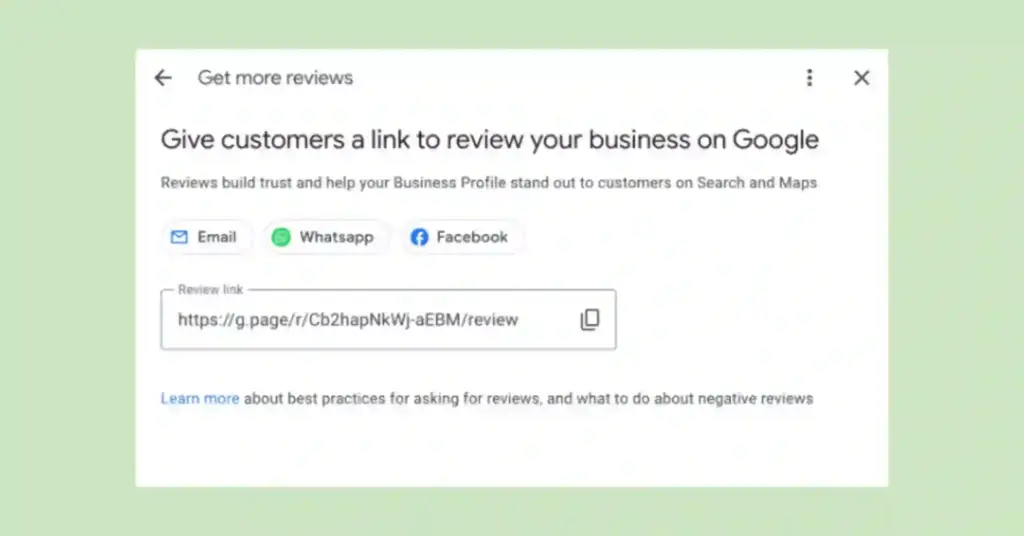
Places you can use it:
- On your website, as a Pop-up
- Website footer
- Send via email while thanking them or sending an invoice
- Email Signature
- Social media handles
4. Properly respond to reviews & solve issues
Customer review doesn’t depend only on how you’re serving your customers but also on how you respond to them and how seriously you take their problems to resolve them as well.
However, responding to reviews is more than just good manners; it’s a great opportunity to build a healthy relationship with your customers and earn their trust. Whether it’s a positive or critical review, how you respond speaks volumes about your business.
Here’s how to get it right:
- Appreciate customers’ opinions about your business and make them feel valued.
- If it’s a good review, let them know what it means to you and inspire them to use your services again.
- And when it’s a bad review, apologize first and give a valid reason for the inconvenience.
- While solving the issue, do it as early as possible.
- To make your customers believe you pay attention and care for them, always try to respond quickly.
Every response is an opportunity to showcase your commitment to excellent service. So, make sure you do it right!
Don’t let valuable feedback slip away! Discover step-by-step instructions on how to see Google reviews and use them to grow your business.
5. Include the Google review link in the Email signature
In business promotion, you must be active in email marketing. And here’s a wise tip to make it even more impactful that you can apply.
Add your review page link to your email signature. This will make every email you send an opportunity to quickly gather new reviews on your Google Business Profile.
Nevertheless, once you decide to include a Google review link to your Email signature, ask for a review in a gentle way. First, appreciate them, show you value their feedback, and then ask them to give their opinion on your Google review page.
And, of course, double-check that you’ve added the correct link to avoid any hiccups!
6. Email campaigns
Personalized emails can help your business get more reviews. Send friendly reminders with direct links to your Google review page, and make it easy for customers to share their experiences. A well-written email can be the nudge they need!
In your email, include a friendly message, a thank-you note for their support, and a clear call-to-action with a direct link to your Google review page. The easier and more approachable you make the process, the more likely customers will leave feedback.
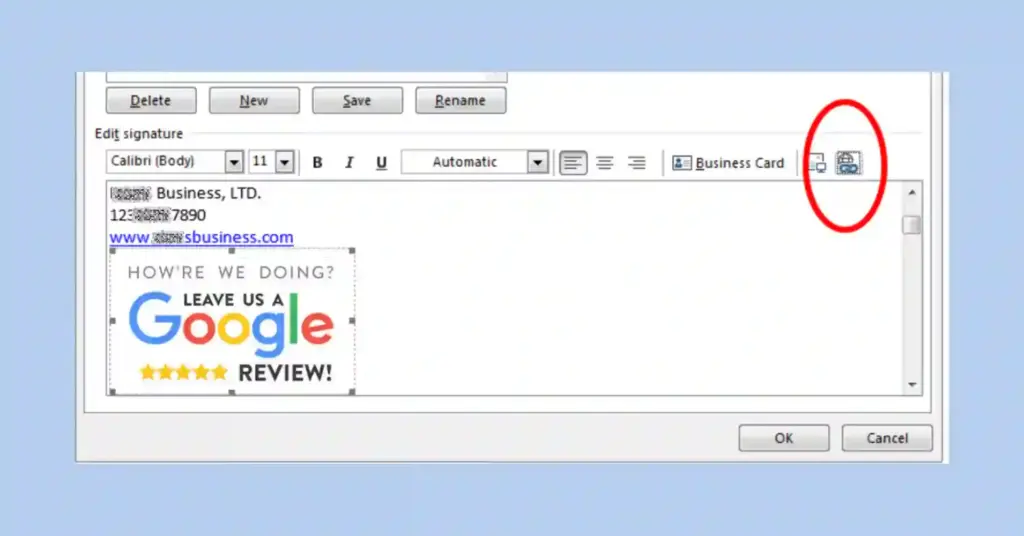
Plus, you can even segment your audience to send targeted emails, increasing the chances of positive reviews from satisfied customers. A little thoughtfulness in your email design and tone can go a long way!
7. Showcase your Google reviews presence on the website
Starting with the easiest ways of getting reviews on Google- use the right tool. These tools not only save you time but also make it super convenient for customers to leave feedback, and in the end, it will ensure you don’t miss out on valuable insights.
If you have a business website, displaying your Google reviews can ease your effort to reach a wider audience with positive feedback you have. For this, use a review tool that can give you the perfect access.
We suggest WP Social Ninja, an all-in-one WordPress social media plugin with advanced features that allow you to customize your review templates without coding knowledge. You can decide which reviews to keep or hide on your website.
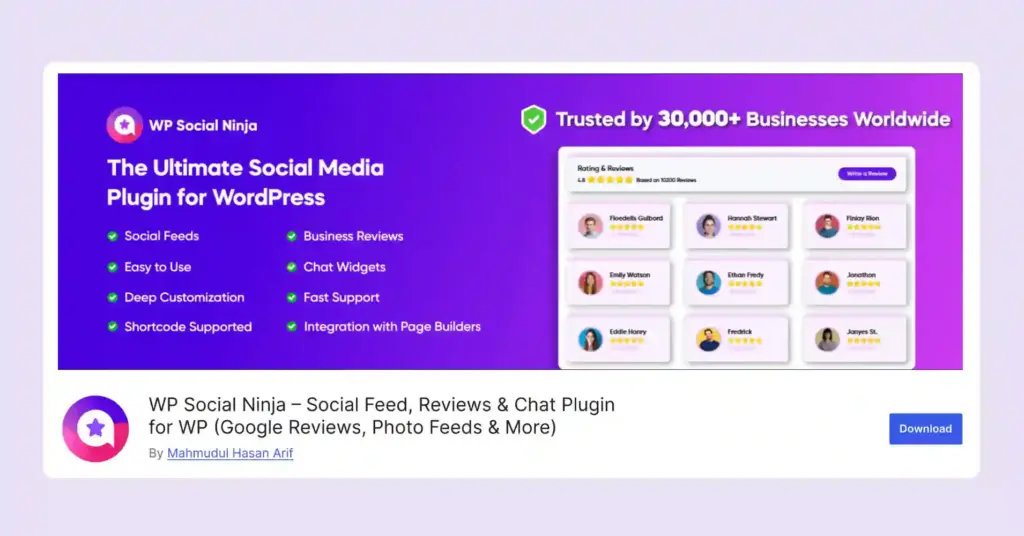
Furthermore, with this tool, you can showcase your customer reviews from different review platforms; if you have a Facebook business profile, you can display Facebook reviews; if you have a restaurant business profile on Yelp or a hospitality business profile on Airbnb, Booking.com or Tripadvisor, or have your product reviews on e-commerce sites like WooCommerce, AliExpress or Amazon, you can display them all on your website.
Win your customers’ hearts with exceptional features
Discover how WP Social Ninja can assist you in designing outstanding customer experiences.

Special note: Apart from showing the business reviews, this review tool will help you present your social presence through Social feeds from Facebook, Instagram, YouTube, and TikTok. You can add Custom reviews and testimonials. For highlighting reviews, you have a Notification Popup and connecting with customers; you’ll have social chat widgets for platforms like Facebook Messenger and 14+ other platforms.
If you display customer reviews on your site, this is a must-read. Discover the smart way to summarize reviews using AI and keep your audience engaged.
8. Use QR code
Give a bit of a smart touch-up with a QR code, placing it on your review page. You can also place it on receipts, flyers, or even your store counter. A quick scan is all it takes to encourage instant reviews.
Place the QR code on receipts, brochures, menus, or product packaging, and even display it prominently near your store counter. Add a simple message like, “Enjoyed your visit? Scan this to share your feedback!”
The ease of scanning and submitting reviews makes this approach both convenient and highly effective for gathering immediate responses from your customers
Turn customer feedback into a marketing asset. Get the full guide on how to collect and display Google customer reviews to benefit your business and your customers.
9. Add a Google review CTA on your website
Do you know your website is a powerful source for generating reviews? Then, why not make the most of it?
Adding a clear and inviting Call-to-Action (CTA) on high-traffic pages, like your homepage or a popular service page, is a smart way to catch your visitors’ attention.
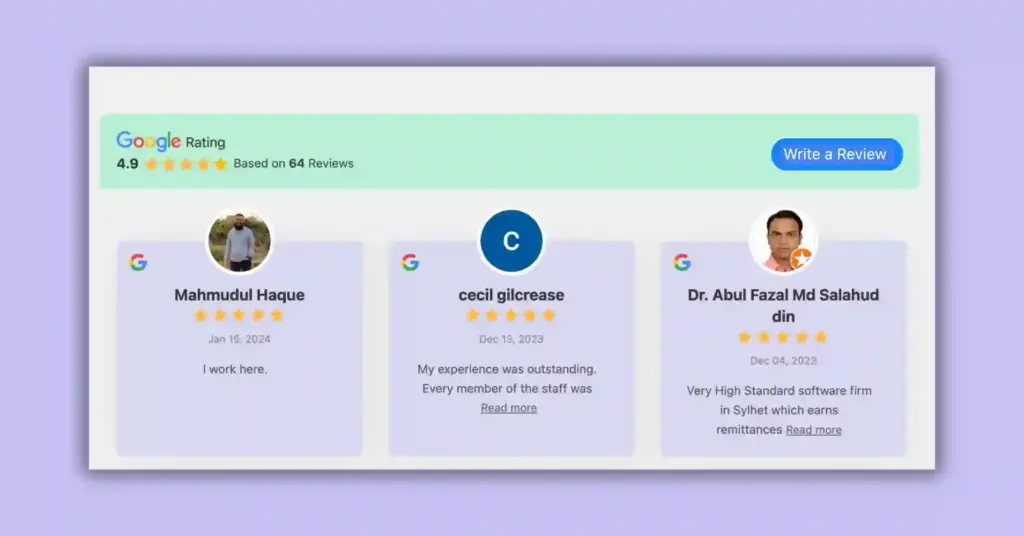
Don’t worry; the message doesn’t need to be complex; showcase your Google reviews and a CTA button with a direct link to your Google review page. This will add credibility and inspire others to share their experiences.
If you use WP Social Ninja, you can take this further. This WordPress social media plugin allows you to highlight a Google review button directly in the banner section of your review template. Customize the button text to grab attention and make it easy for customers to leave their reviews.
10. Monitor reviews and success
Monitoring reviews and tracking your success is essential to create a good reputation and attract more Google reviews. By staying on top of what customers say, you can identify what’s working well and what needs improvement.
Regularly checking reviews helps you respond quickly, showing customers you value their feedback. It also allows you to address any negative experiences before they escalate.
Use tools to organize and analyze reviews effectively where necessary so you can spot patterns and make informed decisions. Keep an eye on your progress; you can strengthen customer trust and create a reliable strategy to get more positive reviews in the future.
For picking the best Google reviews widgets for your website, you need to know what you exactly need and how the plugin aligns with your requirements. Read the blog for more details: 7 Best Google Reviews Widgets for WordPress (Pros & Cons).
11. Ask for more Google reviews
Sometimes, it’s as simple as just asking! It can be reaching out to your happy customers. In most cases, a polite request convinces people to share their feedback. It is a small gesture, yet it works best in building trust!
Don’t forget social media; it’s an easy and popular way to engage with your audiences. As well as encourage them to share their feedback. Also, to collect reviews and feedback with a form builder, use Fluent Forms.
You can offer incentives as well for collecting reviews. But it needs to be done ethically and thoughtfully. For example, you can provide a small discount, a coupon, or even a chance to win a giveaway in exchange for their honest feedback. Suppose you run a coffee shop, you could offer customers a free pastry on their next visit if they leave a review.
When you ask the right way, you’re doing more than just gathering reviews; you’re showing that their opinions do matter. This boosts your reputation and helps attract even more happy customers.
Want to know the best ways to ask for reviews? Read the blog: 7 Clever Ways to Ask for Reviews: This Is What Professionals Do
12. Thanks back to your customer
Saying ‘thank you’ not just in building relationships but also in encouraging more positive Google reviews!
Express your gratitude, and show that you value their time and trust in your business. Try sending a friendly email or message after their purchase or experience. Mention how much their feedback helps others discover your services and a reminder to make your service even better.
A personal touch makes a difference, and customers feel more connected when they see their opinion is appreciated.
Also, learn how to leave a Google review: How to Write A Google Review for A Business (Best Practice)
Solving the common roadblocks to Google reviews
Getting reviews on Google sometimes is not easy. You might have to tackle situations like handling negative reviews, avoiding policy violations, and others.
But the good part is you can overcome these hurdles with consistent effort and strategies:
- If you ask how to get rid of bad reviews, then instead of ignoring them, address them with care. Turn unhappy customers into satisfied ones, show others you value feedback, and take action.
- Google has strict guidelines for reviews, so avoid policy violations. Don’t ask for fake reviews; always encourage genuine feedback.
- Sometimes, people don’t feel the necessity of leaving reviews just because they’re not asked. Politely remind them to share their experience through follow-up mail or social media.
- You need to share an authentic business contact on your Google Business Profile, and inconsistent details can confuse customers and impact your local SEO rankings. So make sure you have put your business name, address, and phone number accurately across all platforms.
Overcoming these challenges takes time, but with the right approach, you can create a trustworthy reputation that attracts more reviews and builds lasting relationships with your customers.
Want to stay private on Google? Learn how to leave anonymous-style reviews here: How to Leave an Anonymous Google Review
Get more Google reviews
To sum up, achieving Google reviews is not a huge hassle. The essential step is to establish a presence on Google and provide excellent service, and then you can expect reviews for your business.
Whether you want a positive or negative review, the key is to follow the right path to getting one. This blog covers everything you need to know to get started.
We hope these practices and tips give you a clear path to collecting more valuable reviews. Let us know which approach you found most helpful and which you’re excited to try! The comment section is open!

Get exclusive social media marketing tips and tutorials in your inbox!
Best of luck in growing your business with the power of reviews!
FAQs
How do I get Google reviews easily?
To get Google reviews easily, optimize your Google Business Profile, provide excellent service, and ask customers directly. Share a review link via email or social media. Use WP Social Ninja to embed your reviews on the website and get more customers to leave reviews.
How do you buy Google reviews?
Avoid buying or faking Google reviews, as it harms your reputation and violates guidelines. Instead, focus on delivering great service, ask for authentic feedback, and build credibility with genuine, positive reviews.
How to get 5-star reviews on Google for free?
To earn 5-star reviews on Google for free, focus on delivering exceptional customer experiences, promptly addressing feedback, and ask your satisfied customers to share their positive experiences through direct requests or social media engagement. You can also read the blogs about:

Subscribe To Get
Weekly Email Newsletter
Connect, Customize, and Display Social Feeds, Reviews, and Chat widgets






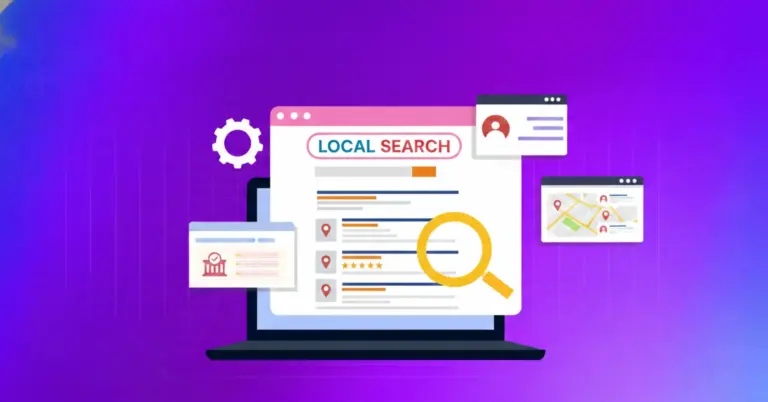
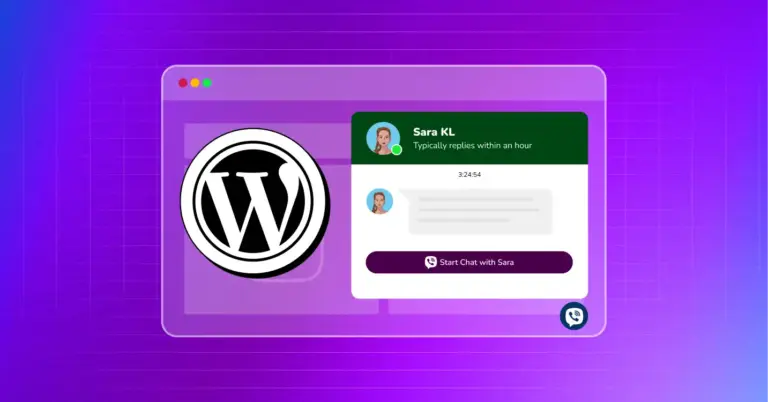
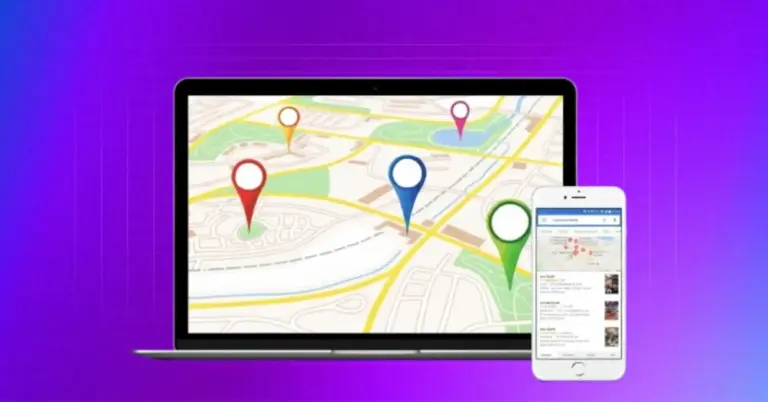









Leave a Reply