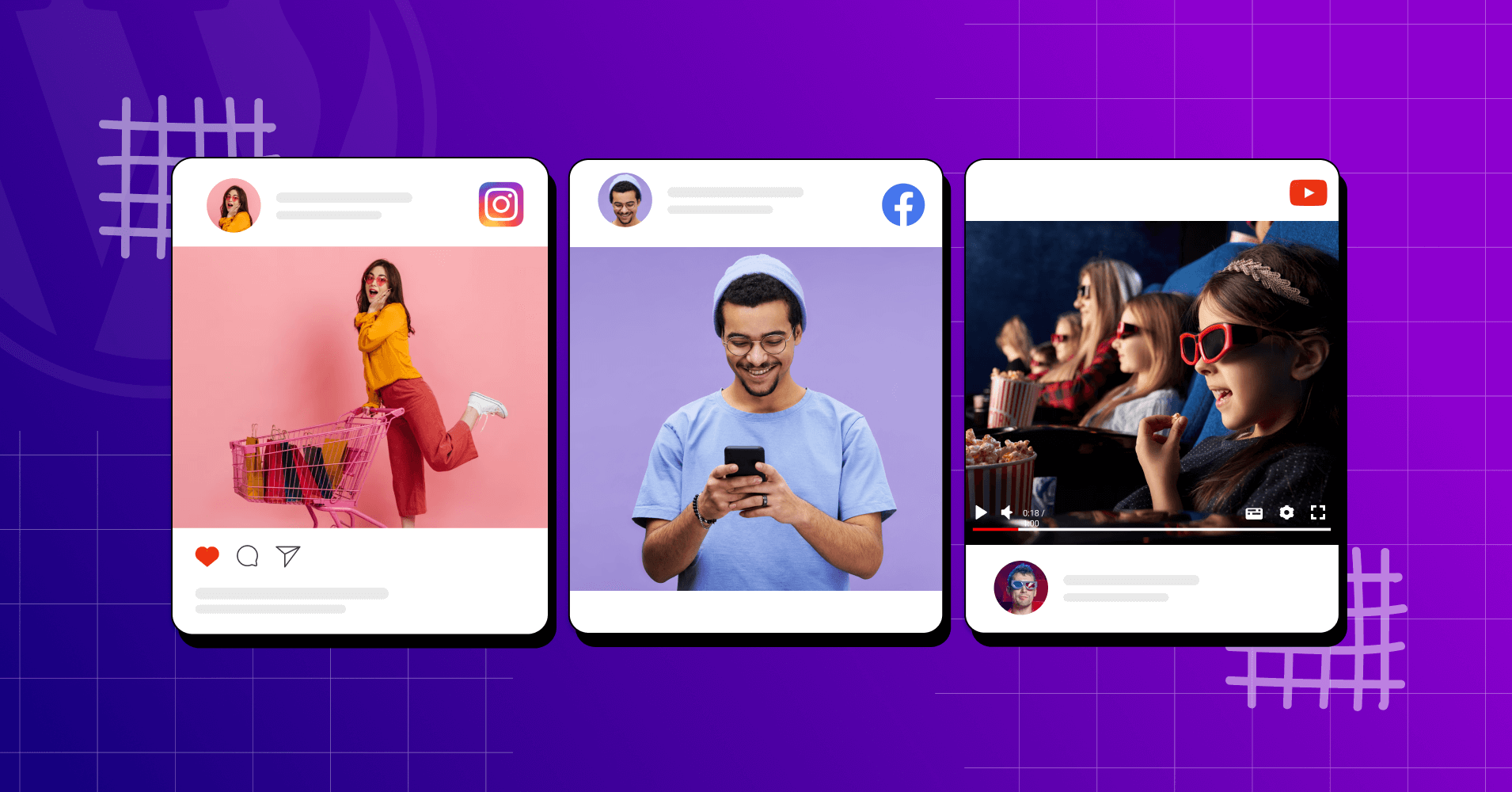
5 Best WordPress Social Media Widgets (Reviewed)
SHARE :



“People revolve around social media like the earth revolves around the sun!”
Though we have just made up this quote, we are still in line! Social media platforms seem to be the centre of everything: trends, news, rumours, communities, meet-ups, and whatnot.
Businesses don’t want to fall behind the grand parade! Marketers have always sought to bring dynamicity, appeal, and engagement of social media channels into their business websites.
Fortunately, WordPress users can efficiently perform social media integration with specific plugins. They can bring the fluidity of social media activities to the website and are known as social media widgets.
Social media widgets can increase brand awareness and sales, generate more leads, grow audiences, increase traffic, and create room for community engagement.
But it is essential to choose the right WordPress social media widget! In this article, we will explore everything about social media widgets for WordPress websites and discover the five best!
Let’s start!
What is a WordPress social media widget?
WordPress social media widgets are plugins that integrate social media platforms on your WordPress website and customise the appearance. That’s the most basic explanation. Let us elaborate in detail!
Social media platforms are categorised by purpose. Some platforms, such as Facebook, Instagram, TikTok, etc., are feed-based. They let you upload content like texts, images, or both, and they appear in other users’ feeds.
Platforms like Messenger, WhatsApp, and Telegram are dedicated to communication! They allow you to send texts, files, and links to specific individuals or groups.
Another type is review platforms, such as Google, Yelp, Tripadvisor, Booking.com, etc. These are not dedicated social media platforms, but people usually use them before making a purchase decision for any business.
Social media widgets can bring your social media feeds and reviews to your website, let you curate them, display them on any specific page, create chat widgets, and many more!
Want to know about the best social media aggregator tools to display social proofs?
Why do you need a social media widget?
There are plenty of reasons behind social media integration. Let’s look at some benefits of a social media widget:
- Brand awareness: Social media is a great way to connect with brands. Bringing your social media feed will encourage your visitors to connect with your business more conveniently.
- Leads and sales: Social media integration will make your business more credible and trustworthy. While people have trust issues, social media widgets can help significantly resolve this problem.
- Brand loyalty: Social media encourages people to form communities with like-minded folks. Social media integration can be a great way to create your community and build a loyal consumer base.
- Improved website health: Social media widgets bring well-curated, high-quality content from social handles. This can make your website more beautiful, attract new visitors, and make them spend more time here. This would help you to improve the health of the site.
The right social media widgets can do much more than you can imagine. The basic procedure of any online store is to earn trust and make it easy to communicate, and social media widgets are the right calls.
Different types of social media widgets
There are several types of social media widgets. They serve different social media integration purposes!
We have considered all the types before making our list. Before we go through the list, let’s take a look at the types:
- Feed widget: Feed widgets add social media content to your website. They can integrate social feeds like Facebook feed, Instagram feed, YouTube feed, etc., and new posts continue to appear on your website.
- Review widget: This type of widget can import reviews from well-known platforms like WooCommerce, Google, Yelp, etc.
- Chat widget: The main essence of social media is to stay connected; hence, chatting platforms are becoming a convenient way to communicate with brands. Chat widgets let you integrate popular chatting platforms like WhatsApp, Messenger, etc, on your site.
We have learned about the most important kinds of social media widgets. We wish to drag no more. Let’s learn about the top widgets for social media integration.
Five best social media widgets for WordPress
We have arrived at the most anticipated section! After thorough research, we have listed the top five social media widgets!
Several factors were taken into consideration to make this list. For example, features, pricing, user interface (UI), user reviews, website load speed, and more!
Here starts our discussion about the exclusive widgets for your social media integration:
1. WP Social Ninja
When the topic concerns the most effective social media widgets, WP Social Ninja deserves the first position, undoubtedly! This social media widget is an all-in-one solution for any kind of social media integration and lets you collaborate with 30+ social media platforms.
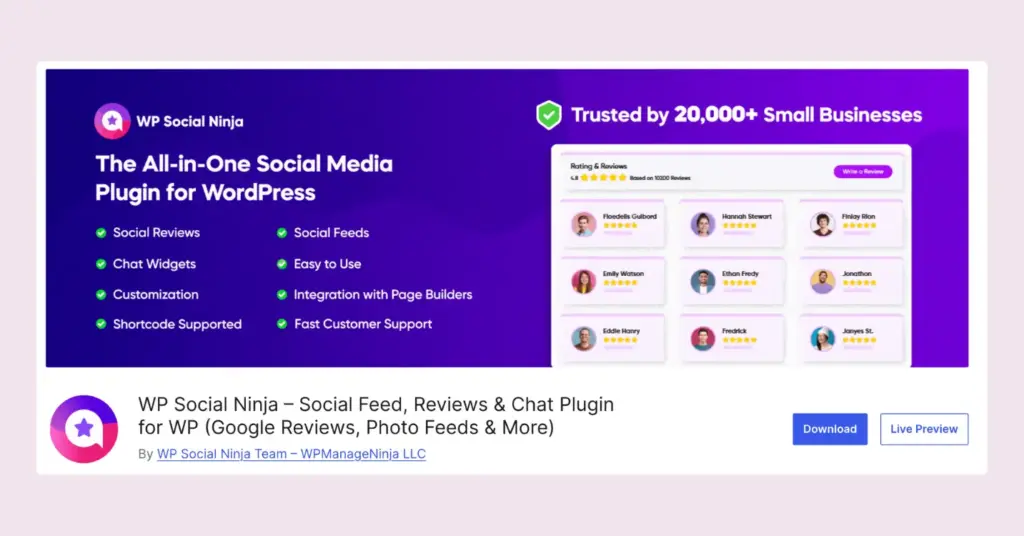
Embedding social media feeds, importing/exporting reviews, integrating chat widgets, adding custom testimonials, and almost every section of a social media plugin fall in the range of WP Social Ninja.
That includes unique features like Notification Popup and Shoppable Instagram Feed as well.
Key features of WP Social Ninja:
- Integrate social feeds from popular platforms like Facebook, Instagram, YouTube, and more! With feed customization, you can tailor your content to suit your brand and display it on any page of your website.
- Collect and customize reviews from 10+ platforms, including WooCommerce, Google Business Profile, Amazon, AliExpress, and many more. With additional pre-built templates, display them on any page faster and smoother.
- Create chat widgets with 15+ chatting platforms like WhatsApp, Messenger, Telegram, etc. You can connect through multiple platforms simultaneously and customize your chat box to suit your business.
- Provide a Shoppable Instagram Feed, a feature that lets you connect your eCommerce site link on any post of Instagram displayed on your feed.
- Display custom testimonials with author details and customize display preview and popup notifications on any website page.
- A fast and responsive support team is available 24/7 for any technical issues.
Drawbacks:
- A limited number of reviews on the WordPress repository.
Pricing:
- Free version: Available
- Pro version: Starts from $44 per year (After discount)
Win your customers’ hearts with exceptional features
Discover how WP Social Ninja can assist you in designing outstanding customer experiences.

2. Widgets for Google Reviews
Widgets for Google Reviews is a product from Trustindex. You can display up to 10 Google reviews with the free version of this widget.
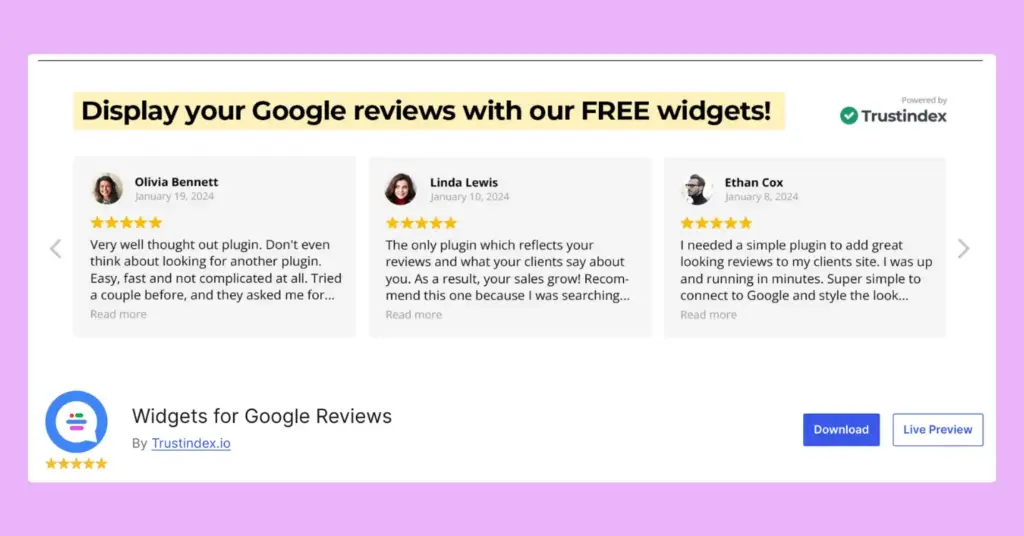
Trustindex is a review management social media widget. There are more integration platforms, including AliExpress, Yelp, and many more. But most of its features come with paid versions.
Key features of Widgets for Google Reviews:
- 25+ widget styles for customization
- Options to filter out and hide reviews
- Multiple business integration
Drawbacks:
- This is a complete review of the management social media widget. There is no option for feed integrations or chat widgets
- Most of its premium service comes with paid versions
Pricing:
- Free version: Available
- Premium version: Starts from $65 per year
3. Plugin for Google Reviews
Plugin for Google Reviews is another Google Business Reviews integration tool. This social sharing widget is provided and maintained by Rich Plugins.
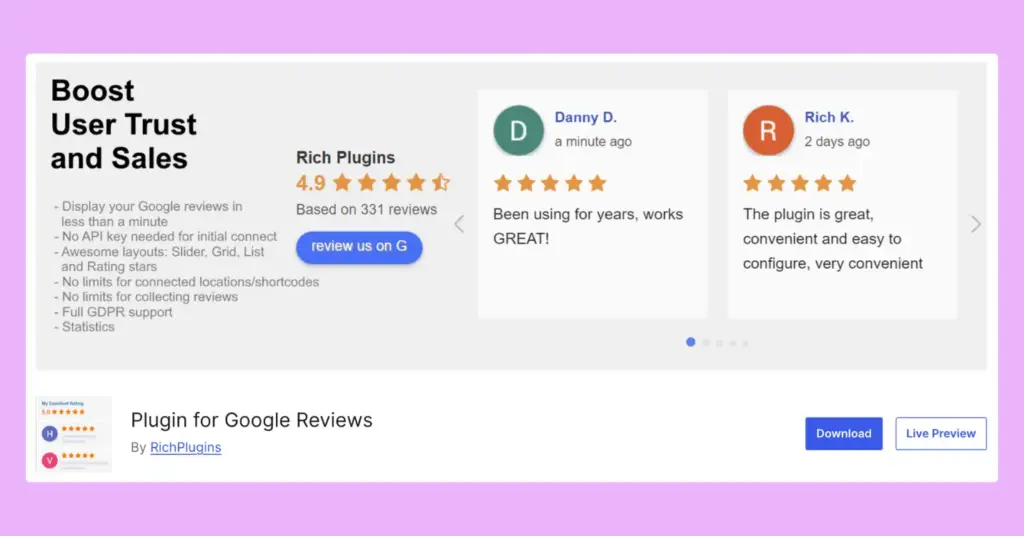
The free version is available on the WordPress repository, but most of its key features come with the Business version of this plugin. The business version can integrate reviews from Google, Facebook, and Yelp into a single page.
Key features of Plugin for Google Reviews:
- An automatic update of Google review is available. This plugin collects reviews from Google Business Profile through API
- Provides themes to curate the layout of the reviews
- Provides a trimming feature. That lets the user cut down long reviews and add a “read more” button
Drawbacks:
- It’s a review-based platform only. No social media feed, no chat widgets, and no other features
- Lack of platforms. You can only collect reviews from Google Business Profile, Facebook, and Yelp
Pricing:
- Free version: Available
- Business version: 120$ per year
4. Spotlight Social Media Feeds
Spotlight Social Media Feeds is a social sharing widget for embedding Instagram feeds on any WordPress website.
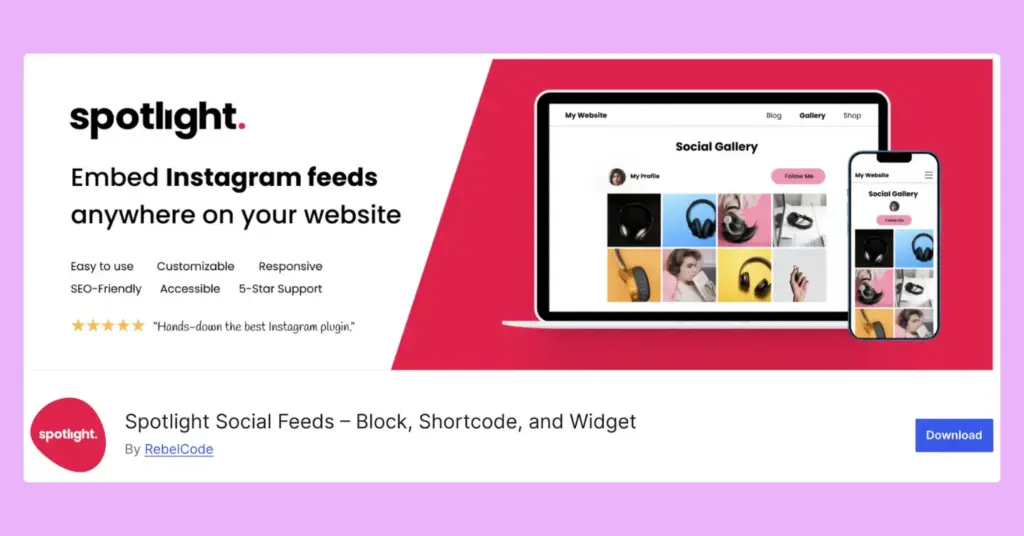
This social media widget lets you connect multiple accounts, pick templates, and curate your webpage with Instagram content. This widget is dedicated to Instagram integration and offers more facilities on its paid versions.
Key features of Spotlight Social Media Feeds:
- You can connect multiple accounts and avail of pre-built templates
- With its analytics features, you can track your hashtag feeds, shoppable feeds, etc
- Provides advanced filters that can hide/show posts with specific words in the caption
Drawbacks:
- This plugin can only embed Instagram feeds. No other feed is available.
- It doesn’t provide other social media integration types like social reviews, chat widgets, etc.
Pricing:
- Free version: Available
- Paid version: Starts from $39 per year
5. Social Feed Gallery
Social Feed Gallery, formerly Instagram Feed Gallery, is known for the easy way to integrate Instagram feeds on WordPress websites!
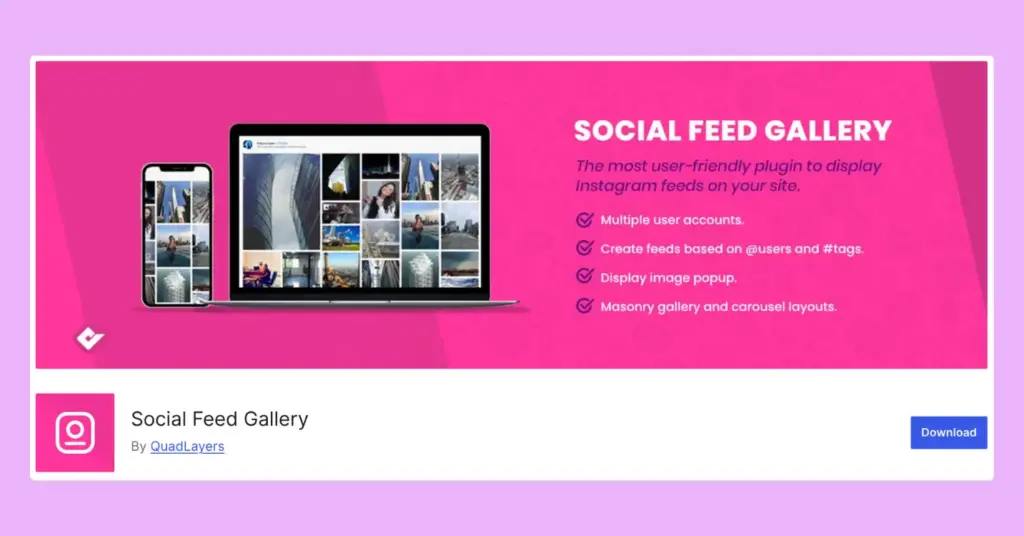
This plugin has climbed up to our list of social media widgets because of its lightweight presence, customizable features, and customizable lightbox feature.
Key features:
- This social media widget allows you to connect multiple user accounts
- Multiple layouts for the gallery are available
- Customs descriptions can be added for the users
Drawbacks:
- It supports Instagram feeds only
- Only a few layouts are available
Pricing:
- Free version: Available
- Paid version: Starts from $49 per year

Get exclusive social media marketing tips and tutorials in your inbox!
Final thoughts
We have carefully made a list of the best social media widgets so that you don’t end up wasting time searching and sorting for your small business.
Whether you want to leverage your eCommerce through social media integration or improve the health of your WordPress website through mass engagement, social media widgets are the best solutions.
So, think carefully, choose the most suitable social media widget, and level up your online business. We wish you all the best.
Frequently asked questions about social media widgets
How do I add a social media widget to WordPress?
It’s the easiest possible task! Let’s see how to add WP Social Ninja to your WordPress website.
Step 1: Go to your dashboard and click the “Plugins” button.
Step 2: Click on the “Add New Plugin” button.
Step 3: Search “WP Social Ninja” in the search box.
Step 4: Click on the “Install Now” button. Voila, you are all set!
What is a widget shortcode?
The widget shortcode lets you add a widget to any page you like. The process is simple! Copy the shortcode and paste it to the page you want.
What is a widget template?
Widget templates are methods to customize the outlook of any widget. With WP Social Ninja, you can customize and create your own template!
Mashfik Upal Aumy
Aumy is a veteran Digital Marketer at WP Social Ninja, specializing in the WordPress industry. With almost two years of experience, Aumy crafts content that breaks down complex branding theories, product marketing campaigns, and social media tactics in a digestible manner for businesses. While not working, you’ll find him reading books, watching movies, or exploring new places on a bike.

Subscribe To Get
Weekly Email Newsletter
Connect and display your social feeds, reviews, and chat widgets on WordPress!






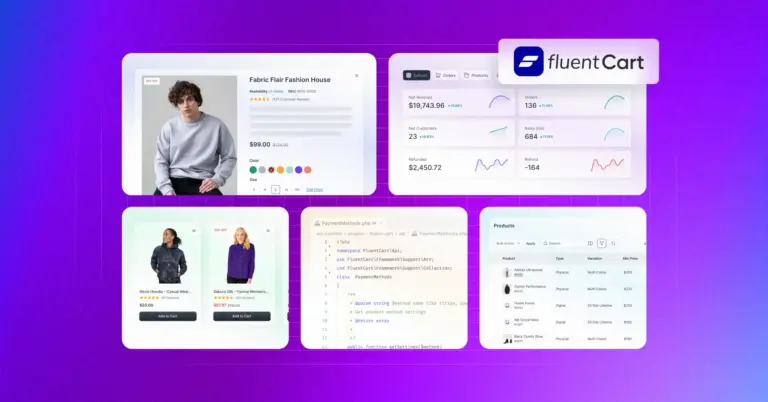









Leave a Reply