
How to Display WooCommerce Product Reviews on WordPress Landing Page
SHARE :



Getting WooCommerce product reviews is not that useful if you cannot make them visible to a wider audience.
Customer reviews from different social media platforms are the easiest and most potent way to attract new customers and convert them into potential customers. To build a lasting impression, gain more trust, and increase sales, customer feedback is a must.
But what’s the game plan when you’ve got a stash of WooCommerce product reviews and want to utilize them in your marketing strategy?
Well, this blog is all about using the best plugin for your WordPress website to effectively grow your business. Let’s get started!
Importance of WooCommerce Product Reviews
You can showcase WooCommerce reviews on store pages, category pages, and related product sections. This allows customers to sort items based on reviews, making shopping easier.
But why are product reviews so important for your eCommerce store? Here are a few reasons:
Credibility
WooCommerce product reviews are social proof that play an effective role in building trust and confidence among potential customers. This ensures customers about the quality and reliability of your products or services and finally encourages them to make purchasing decisions.
Visibility
Product reviews contribute to improving SEO by adding fresh, user-generated content to your website. Search engines value relevant and regularly updated content, which can help your site rank higher in search results and attract more organic traffic.
Customer Engagement
Encouraging customers to leave reviews is a great way to promote engagement and interaction on your website. By providing customers with a platform to share their experiences, feedback, and suggestions, you create a sense of community and connection with your brand.
Insights for Improvement
WooCommerce product reviews offer valuable insights into customer preferences, pain points, and satisfaction levels. By analyzing this feedback, you can identify areas for improvement, refine your product offerings, and customize your marketing strategies to meet your customers’ needs.
Conversion
Positive product reviews directly impact conversion rates by influencing potential customers’ purchasing decisions. By showcasing genuine reviews and testimonials, you can increase buyer confidence, reduce hesitation in making a purchase, and ultimately drive more sales.
Best WooCommerce reviews plugin
To make the best use of your WooCommerce product reviews, WP Social Ninja has everything under one roof. From creating review templates and placing them on your website, whether it’s a product page or your shop page, you can easily do that with this review aggregator and social media plugin.
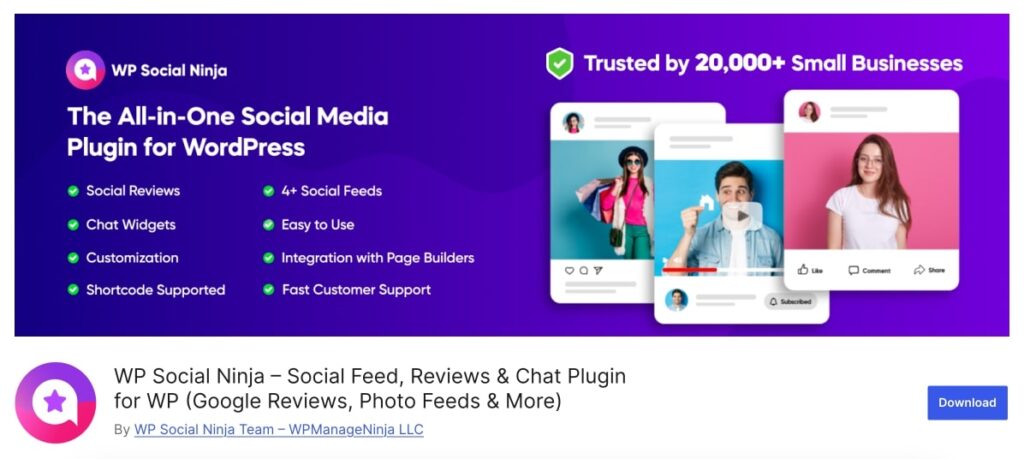
So, how will this help you, and why you should use WP Social Ninja? Let’s take a sneak peek;
- Dive into Diversity: WP Social Ninja allows you to go beyond a few social platforms. With 30+ options of social platforms to choose from, you can ensure that your brand is connected across the digital landscape.
- Seamless WooCommerce Integration: You will get the chance to boost your eCommerce strategy with WP Social Ninja’s smooth integration with WooCommerce Reviews. Connect your profile and easily create review templates to display customer feedback on your website.
- Customize with Ease: WP Social Ninja’s intuitive settings panel gives you control over how your reviews look. You can style elements and prioritize top reviews, easily customizing the appearance to perfectly match your brand’s vibe.
- Filter for Focus: Stay organized and focused with WP Social Ninja‘s advanced filtering options. These options allow you to choose which reviews to showcase and highlight the most positive feedback from your customers.
- Catch Attention with Notification Popup: With the Notification Popup feature, you can differentiate yourself from others. Popup your latest reviews to grab the attention of visitors, and make them purchase more from your store!
- 24/7 Customer support: The support team at WP Social Ninja is always available and ready to assist you whenever you need help. They are there to listen to your concerns.
And not just that, apart from this eCommerce platform, this superpower tool has 9 other platforms to fetch social reviews from. These include Google Business Profile, Amazon, Yelp, Airbnb and more.
Steps on how to add WooCommerce product reviews
To start with WP Social Ninja, make sure you have installed it on your dashboard. And the rest is in the following steps:
Step 1: From the WP Social Ninja dashboard, find the WooCommerce reviews from the Social Reviews section.
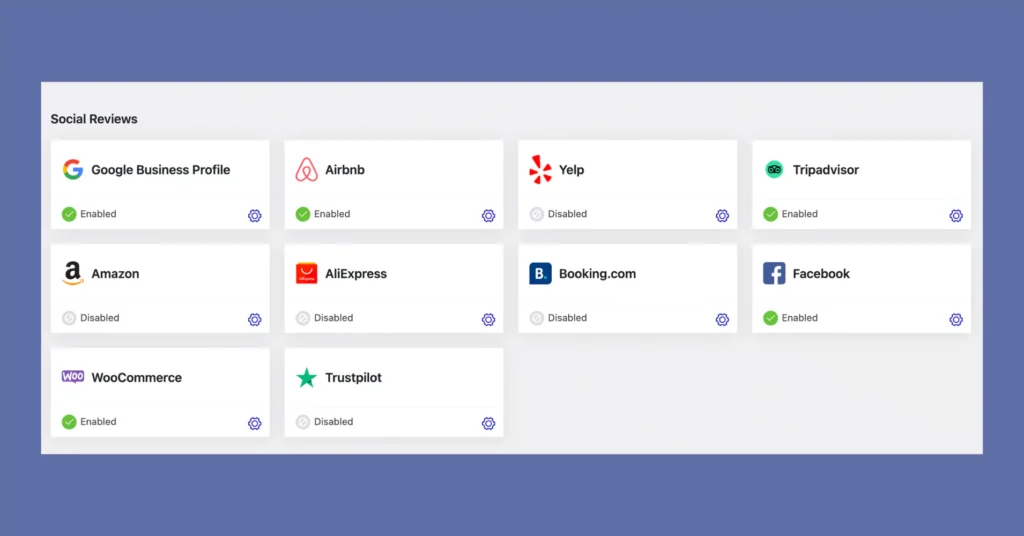
Step 2: Click on WooCommerce, you can see a popup on the screen that will ask you to configure your profile. Choose a WooCommerce product from the drop-down options of Select a product to fetch reviews. (We have already added a product shown in the screenshot)
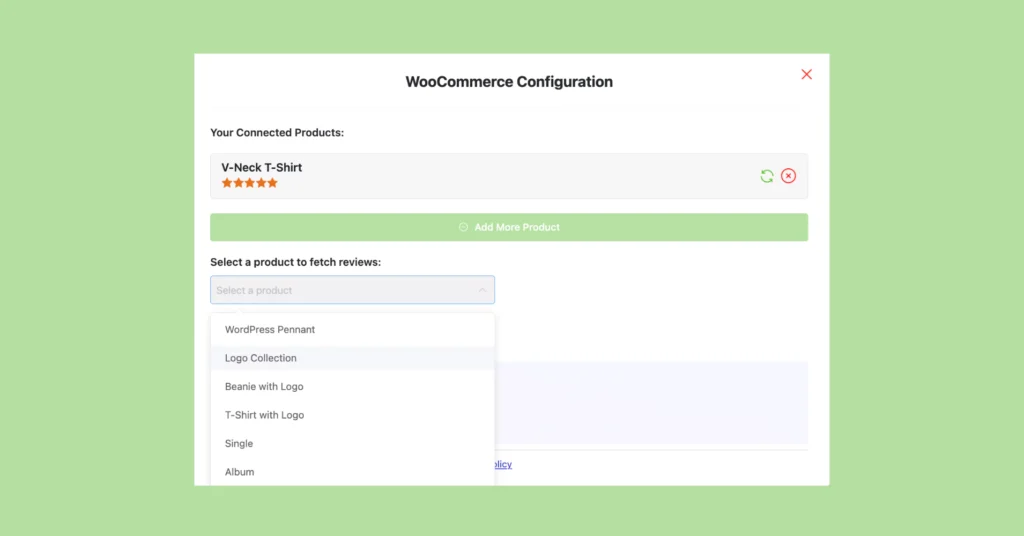
Simply click on the product name, and you are ready to create your WooCommerce product reviews template!
Win your customers’ hearts with exceptional features
Discover how WP Social Ninja can assist you in designing outstanding customer experiences.

Step 3: Now, click on the Create a Template button to go for further steps. It will redirect you to the settings panel where you can customize your template.
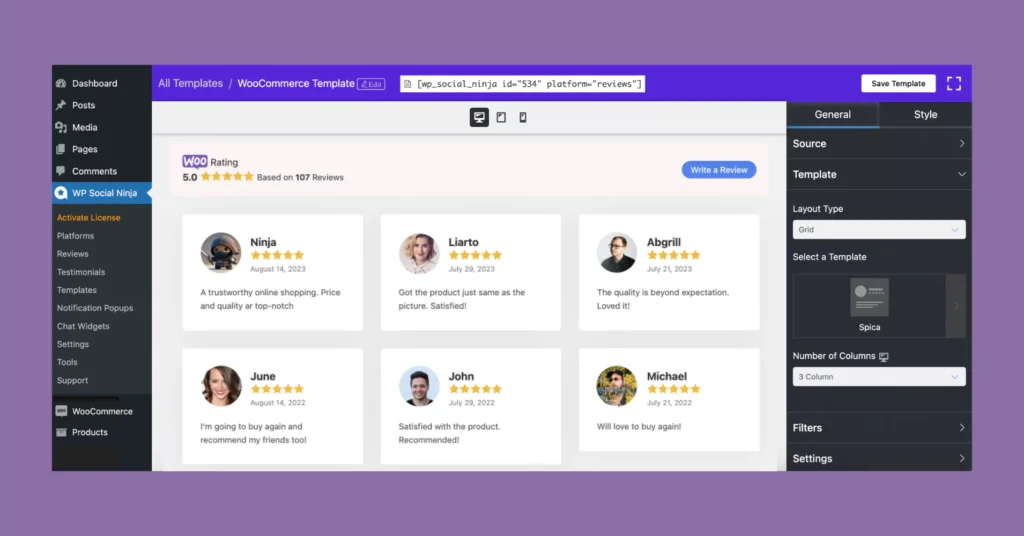
In the General Settings section, you can choose your favorite Layout from multiple options, such as Grid, Slider, Masonry, and Badge. Nine popular templates are also available.

Get exclusive social media marketing tips and tutorials in your inbox!
For advanced customizations, you will find the premium functionalities to decorate and organize your WooCommerce product reviews with Filters, Settings, Header, Pagination, and Schema Snippet options. For more styling options, you have Style settings, where you can custom CSS without writing a single line of code.
Step 4: When you are done with the settings, click on Save, and copy the shortcode.
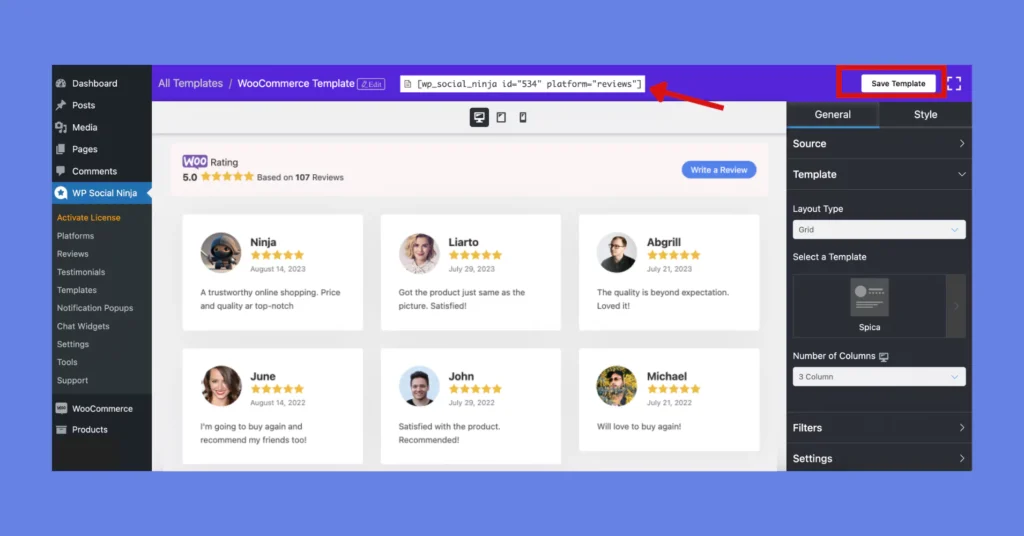
Step 5: Now, paste the shortcode on the page where you want to display your product review, and you’re done!
Here is the final preview:
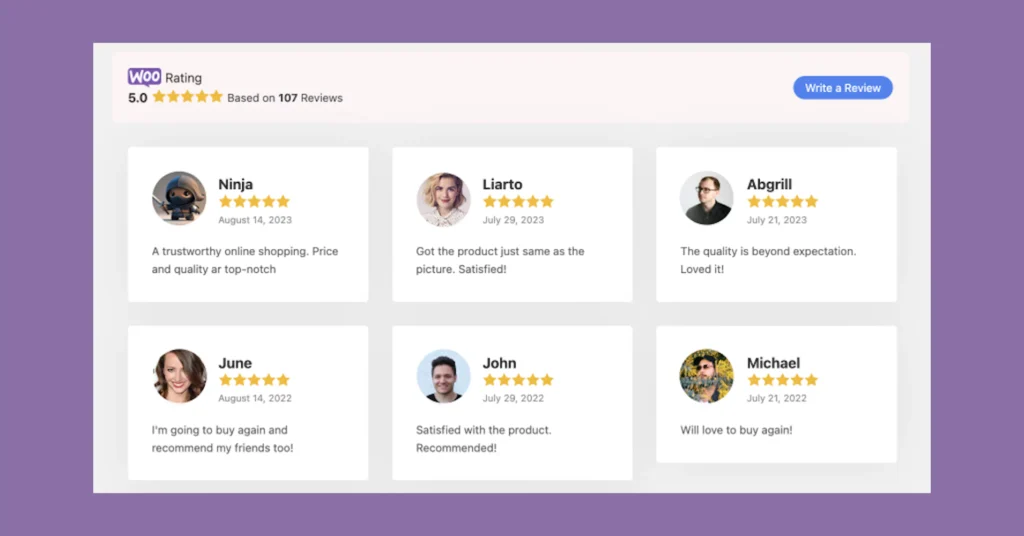
Bring reviews to the spotlight with Notification Popup
Well, displaying reviews is all set now. But we are sure you would love to get more features that can catch your website visitor’s notice in seconds!
With WP Social Ninja’s Notification Popup feature, you can impress your website visitors with reviews and recommendations for your products.
You need only select the Notification Popup from the dashboard and then choose WooCommerce from the Platform option.
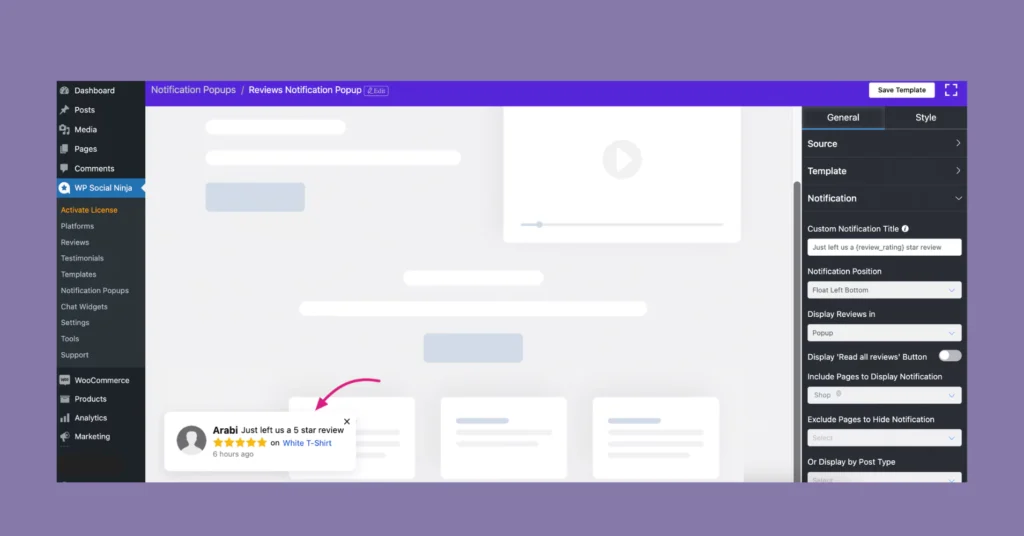
That’s how easily you can create and customize your WooCommerce reviews and amaze your customers in no time!
Last words
To sum up, WooCommerce reviews are a great way to increase user trust, revenues, and overall brand impression. For this, WP Social Ninja is your ultimate solution.
On a special note, This all-in-one social media plugin has more features to improve your brand promotion and sales through features like Social feeds, social proof- Testimonials, and chat support with its Social chat widget feature.
Win your customers’ hearts with exceptional features
Discover how WP Social Ninja can assist you design outstanding customer experiences.

So, how was the guide for you? I hope you found it useful. Don’t forget to let us know how you add WooCommerce product reviews to your website.
While you are here, check out one of our relevant blogs on WooCommerce review plugins: 7 Best WooCommerce Review Plugins: Boost Your Brand
Hridi Paul
Hridi here, a curious mind navigating the exciting world of digital marketing with 3-years of experience in content writing, copywriting, and email marketing. I love exploring the ever-evolving world of marketing and finding creative ways to connect with audiences. When I’m off the clock, you’ll often find me enjoying music or seeking serenity in nature.

Subscribe To Get
Weekly Email Newsletter
Connect and display your social feeds, reviews, and chat widgets on WordPress!




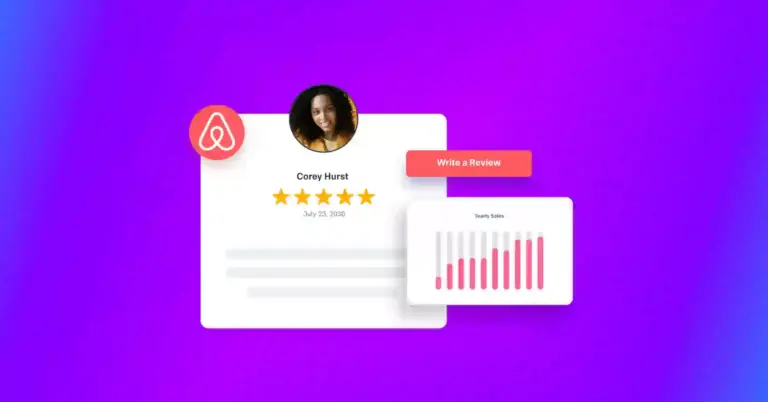



Leave a Reply