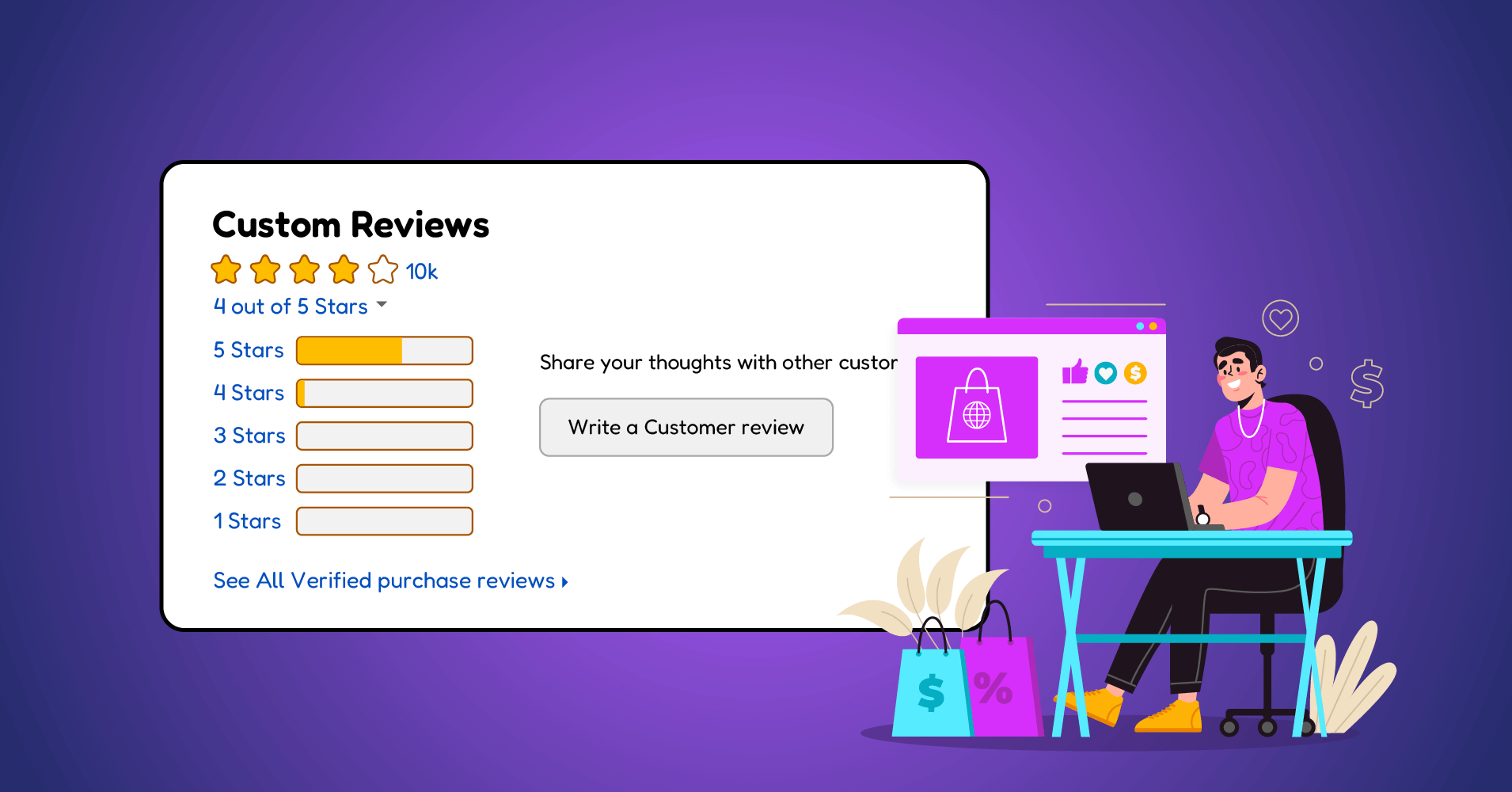
Everything You Need to Know About How to Write Amazon Review
SHARE :



Are you looking for a simple yet effective method for writing an Amazon review? That might call for a quick read on this blog that takes around 4-5 minutes.
You know, there are tons of marketplaces on the marketing planet. Amazon is one of the biggest platforms in the world. So undoubtedly, your opinion is important.
You may ask why. Well, Amazon review is not only an e-commerce marketplace, also one of the largest online communities. You also may wonder if your only online review adds value when people worldwide leave their feedback almost every day.
But it’s important because when you buy a product from Amazon based on a customer’s review and rating, same, you’re influencing others to buy that product. So, don’t think the time you’re taking on writing an Amazon product review is for nothing or a waste of time.
Still, you need to know a few things about how to write your review more accurately. Keep reading, and get ready to write a perfect Amazon review!
How do you write a review on Amazon?
First, you need to know where to start. If you want to write a customer review on Amazon, you can choose any one from desktop or mobile.
Let’s see both steps on how to write a review on Amazon;
Write Amazon review on the desktop
- For desktop, sign in to your Amazon account and visit your product page to select the product you want to review.
- Now find the Customer reviews option. Choose to Write a Customer review under the Review this product headline.
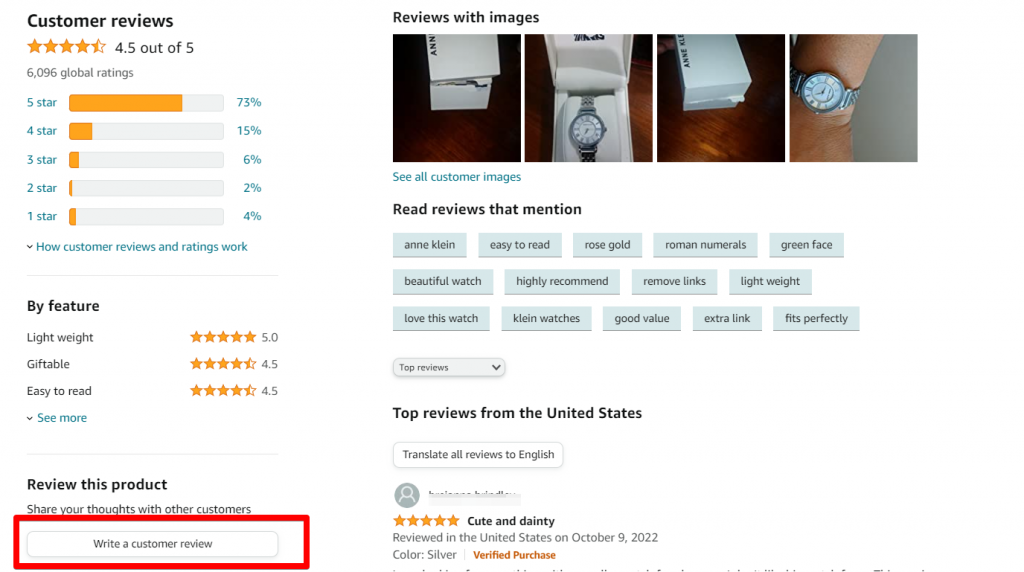
- You will be redirected to a page where you can leave your overall product rating by rating the product feature. Then write a review with a headline, and add any image or video as you wish.
- Click the Submit button when you’re done writing your Amazon product review.
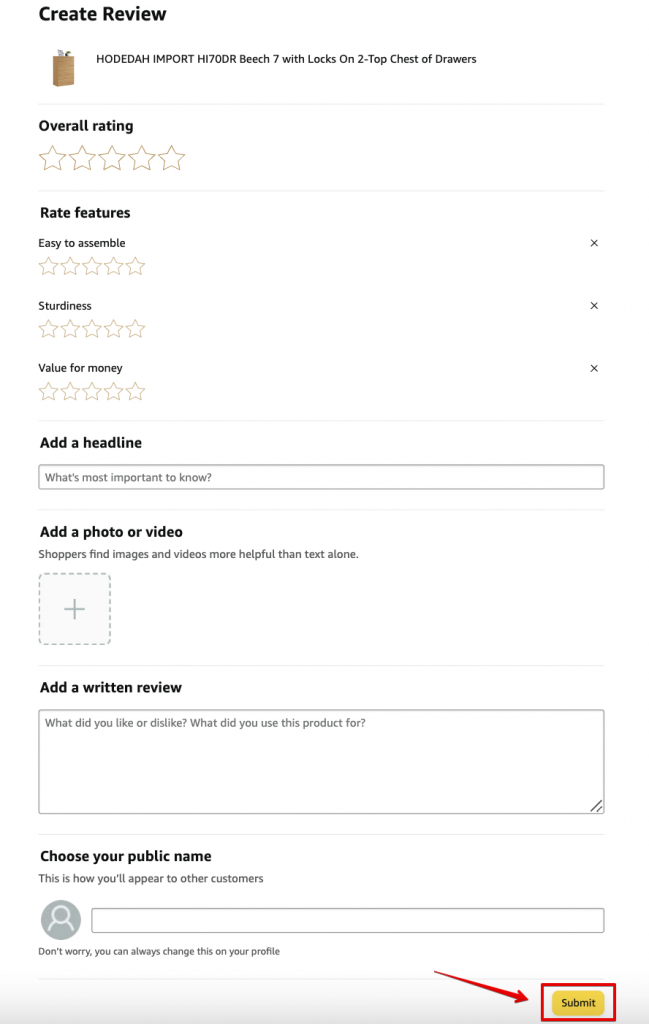
Again, you may make a few mistakes while writing Review, or forget to put any important image you wanted to attach with your product review; or you may want to modify or delete it. For this, you can check the steps:
Go to Amazon account>Accounts & lists> Ordering & shopping preferences> Your Amazon profile; then from the three-dot from the right corner of the Review and choose Edit review/Delete Review or Hide on my public profile.
Write Amazon review on mobile
- If you want to write an Amazon review from your mobile, you can do it using the Amazon shopping app on Android or iPhone, whatever you have.
- Second, search for your product, and find the button Customer review.
- Now, click on Submit review.
- After writing your review, click on Submit to post your review.
Like you can make changes to your review on a desktop, and you can do the same from your mobile app. Follow the steps:
Open the app> Click on the profile icon> Select Your Account> Personalized content> Profile; then, from the three-dot from the right corner of the review> Edit review/Delete review or Hide on my public profile.
How to write a good review on Amazon
Well, as you’ve got to know, how do you write a product review, yet a question remains, how do you write a good Amazon review?
In short, a good review means how honestly you express your thoughts in your review. It could be positive or negative review; but the element of good depends on how perfectly you share it that sounds compelling and interesting.
We’ve listed some important points that you should mention in your words when you write a review on Amazon:
- When you write a customer review, make it simple and write like you’re explaining it to someone close to you; Make it as simple as possible and sound like your review tells them why they should buy it.
- Make sure you’ve clearly mentioned whatever you wanted to express in your review so that people don’t find it difficult to understand.
- Stay focused on the topic; if you want to write a good review, the review doesn’t necessarily need to include the technical difficulties or internal faults but how it impacts you and why.
- While writing a review on Amazon, you have the option of mentioning a headline. So make a compelling headline that the reader finds interesting at first glance.
- Lastly, Amazon has a strict security policy against nepotism. You’re restricted from writing any unbiased customer review, and if you do something like this, your review may be removed without any warning. So stay focused on your product review, not on an author or a seller.

Get exclusive social media marketing tips and tutorials in your inbox!
Final thought
And that was the laziest step of writing a review about the products you’ve perceived from Amazon.
But one more thing to remember: if you’re selling products on Amazon and want to get more revenue from your products through some amazing hack, ask us HOW!
Because we have the best social media plugin, which will allow you to take your business one way ahead, along with your social media reviews, you can boost your conversion as well as sales with Amazon reviews by showcasing them on your website.
For this, all you just need to do is make sure your website has WP Social Ninja, the all-in-one social media plugin that empowers thousands of small businesses.
Win your customers’ hearts with exceptional features
Discover how WP Social Ninja can assist you in designing outstanding customer experiences.

Also, let your customers know about the queries and confusions they might have;
FAQ
How to write review on Amazon without purchasing
First, if you want to write a review on an Amazon product without buying it, you can. If you’ve ordered something and are willing to put your review for it;
- Visit the site and find the order detail page from your order page list.
- Go to the customer review, and write your review.
- Now put your opinions in star ratings.
- You can add a photo/video with your text; after that, click on the submit button.
What is a review on Amazon?
A customer review of a product defines its usage and quality. Same as reviews on Amazon, people will get to know more about the product and decide whether to take that product or not. Hence, Amazon reviews provide real details about a product from fellow buyers.
What is a good star rating on Amazon?
A good star rating on Amazon starts from 3.5 to 4.5; the average rating of 3 means “It’s okay,” 4 says “I like it,” and if you rate five, that means you love the product.
Why can’t I see my book reviews on Amazon?
Stay calm; it’s normal to give time to your Amazon review show-up. Though it’s frustrating, there’s nothing to worry about. Because until your reviews have been processed, they won’t be visible. So it’s better to wait for a while.
Does Amazon notify you when your review is posted?
No, Amazon doesn’t have any kind of policy that allows you to get notifications after you post any review on Amazon. The same rule also applies to the seller; Amazon won’t notify you when you get any feedback from the seller.
You may also like to read:
Hridi Paul
Hridi here, a curious mind navigating the exciting world of digital marketing with 3-years of experience in content writing, copywriting, and email marketing. I love exploring the ever-evolving world of marketing and finding creative ways to connect with audiences. When I’m off the clock, you’ll often find me enjoying music or seeking serenity in nature.

Subscribe To Get
Weekly Email Newsletter
Connect and display your social feeds, reviews, and chat widgets on WordPress!








Leave a Reply