
Instagram widget for WordPress Website (Importance, Types, and Solution)
Do you believe Instagram content is more visually appealing and engaging than any other social media content? Instagram widgets will do the same through your website.
Well, let’s not go the straight; what is your first approach to grab user’s attention from your website? As people see your products on your website first time, to make a purchase, liking your products must be the first thing.
And how would you take it when someone got impressed with the product you show on your website? For this, nothing can be better than Instagram widgets, as with Instagram content you are showing your products and helping you get new followers, likes, and comments through engaging content.
Don’t you want to know more about Instagram widgets? Keep on reading; we have mentioned here how it will benefit your business and be the right tool for your WordPress website.
What is an Instagram widget?
While managing different activities from a website, we need some third-party apps or add-ons to handle them effectively and efficiently. Instagram widget is also a social media widget that will help you showcase and manage your Instagram content through your website.
When you run a business with multiple social media handles, it’s difficult to maintain all those social media activities from the business website. Also, you have user-generated content to present them better way.
And what do we get as a solution for this?
A complete social media plugin or an individual social widget can help with this. By Instagram widgets, you are able to present your brand to a wider audience through hashtag feeds, grid/carousel layout types, and more.

Get exclusive social media marketing tips and tutorials in your inbox!
N.B: Instagram feed layouts are in various types and forms you can use depending on your needs. We have a detailed blog on this, you can give it a read: Best Instagram Feed Layouts You Get at WP Social Ninja
Benefits of Instagram widgets on website
Well, which would be the best choice for an Instagram widget for your business website then? Don’t worry we’ll let you know the perfect one for you but before that let’s see the benefits at a glance!
1. Boost website engagement
Improving website engagement is one of the most important tasks when you’re promoting your brand through your website.
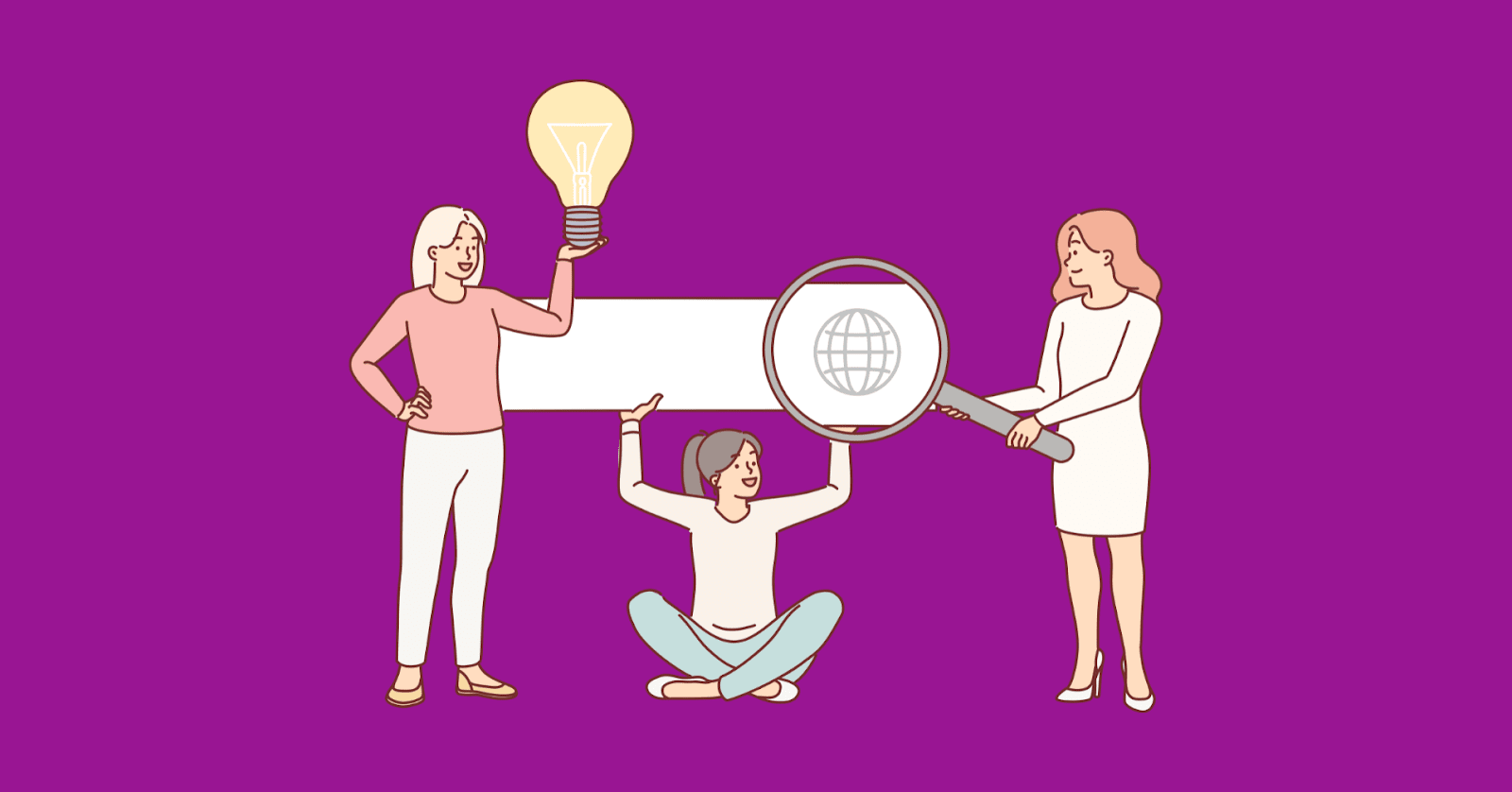
Instagram is one of the top used and highly engaging platforms. And it’s easier when you boost your brand exposure, by bringing Instagram content, which is considered more powerful and engaging.
So, while you’re thinking about the benefits, remember in the first place that Instagram widgets will massively impact your website engagement through your engaging images and videos.
2. Show off your brand campaigns
Suppose you’re running a new marketing campaign on Instagram. But have you ever thought of bringing it to your website and compelling your visitors with the campaigns?
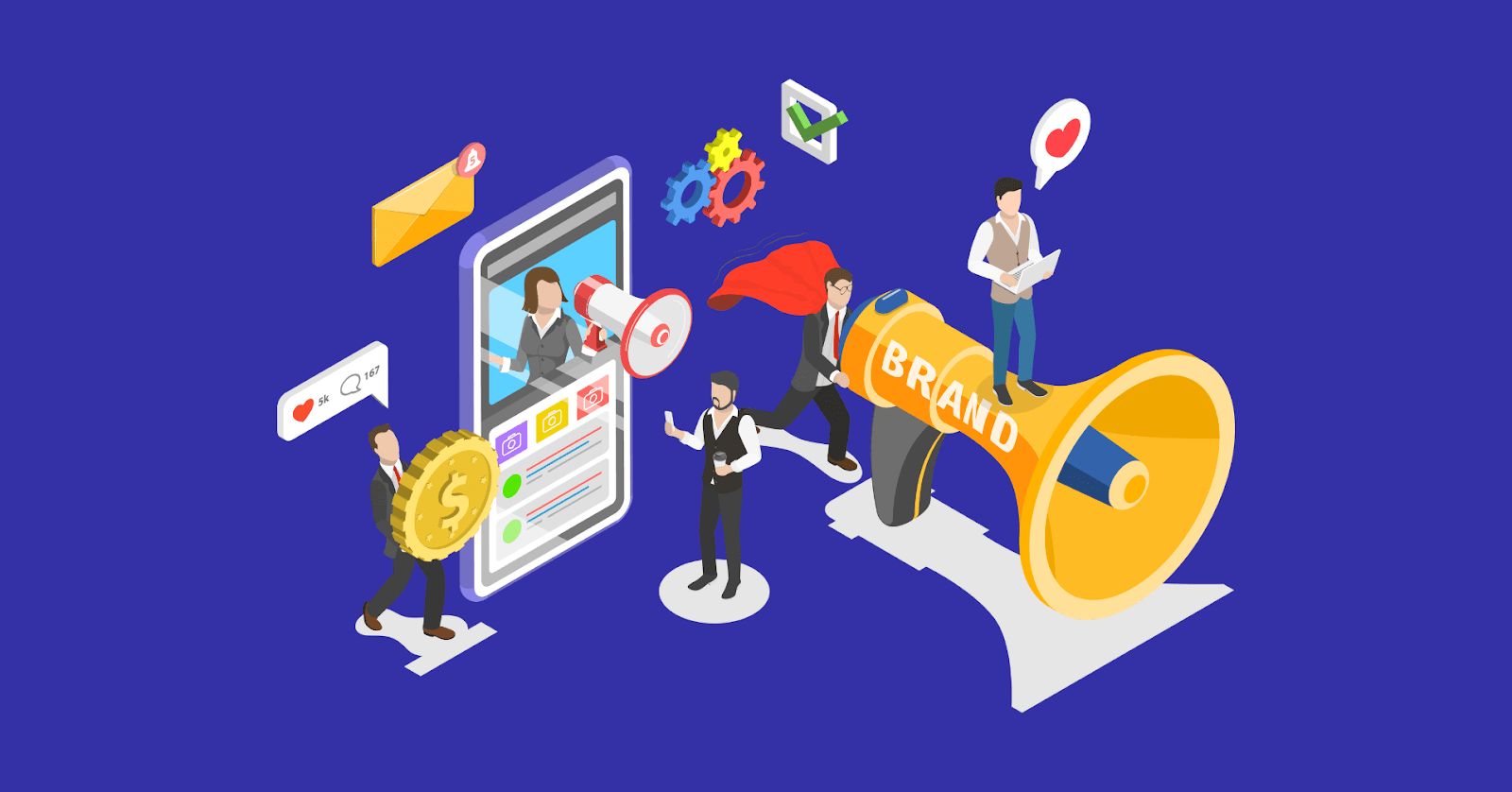
Okay, it could be any type of marketing campaign, but all you can say is it’s a successful one when you make it reach your target audiences.
Use hashtags with the hashtag feeds, decorate your website with the new campaigns, and get the maximum responses!
3. Highlight the user-generated content
If we talk about trends, making use of user-generated content is the one people are using that you should prioritize in your marketing strategies.
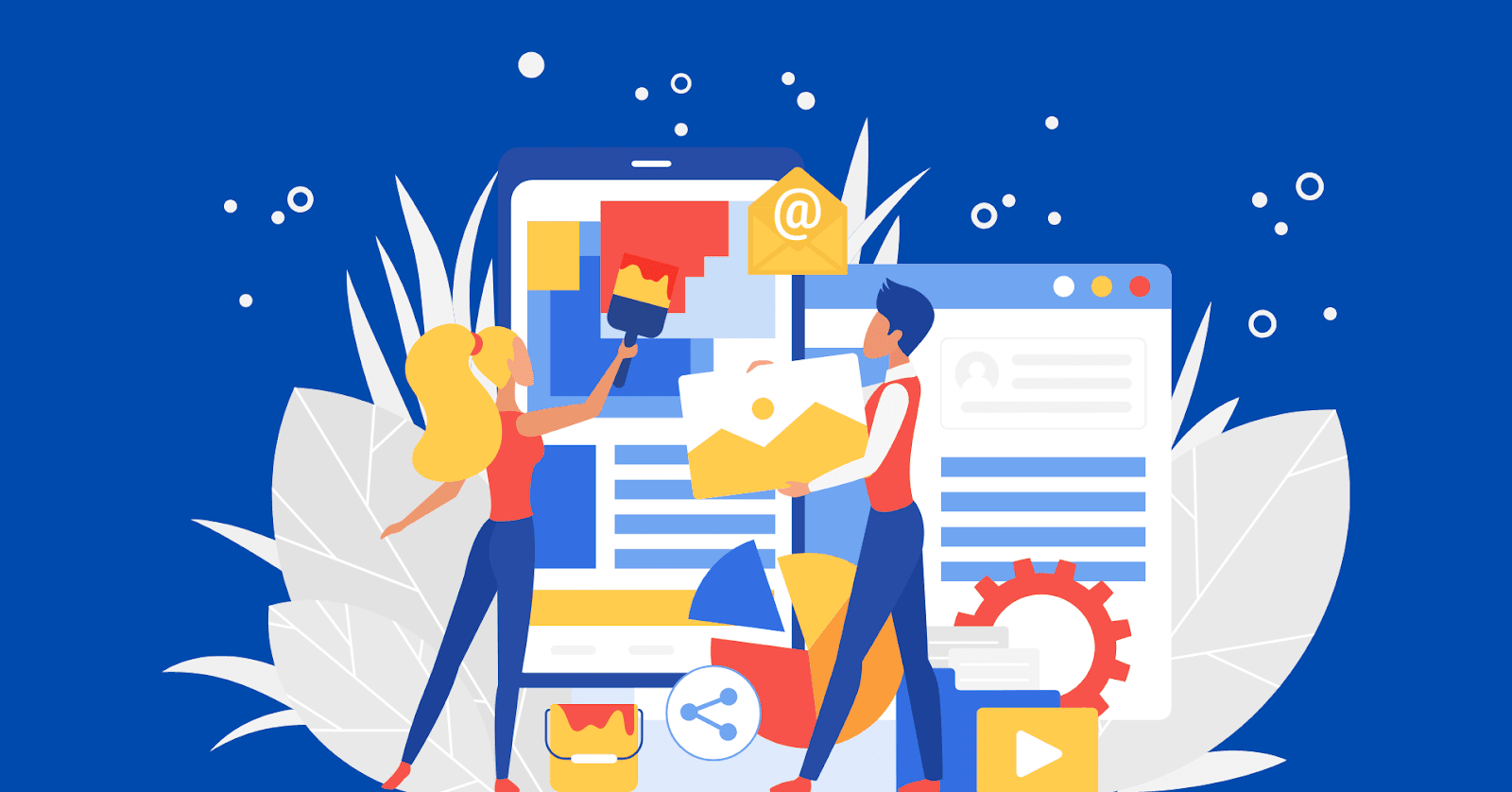
Hope you aren’t unaware of the reasons, are you? The trust you’re trying to build among your customers, user-generated is a wonderful source of doing it unlike any other. Instagram is the best user-generated content platform, and you can take full advantage of it to boost your business.
Maximizing User Engagement: Best Practices of Website with Instagram Feed
Display UGC through the Instagram widget on the WordPress website, highlight your customer experiences, build credibility, and showcase what your customers need to see the most!
4. Open the door of conversion
So, whatever you do for your marketing, what’s the ultimate goal in the end? It’s the outcome, the conversion you can make throughout the process.
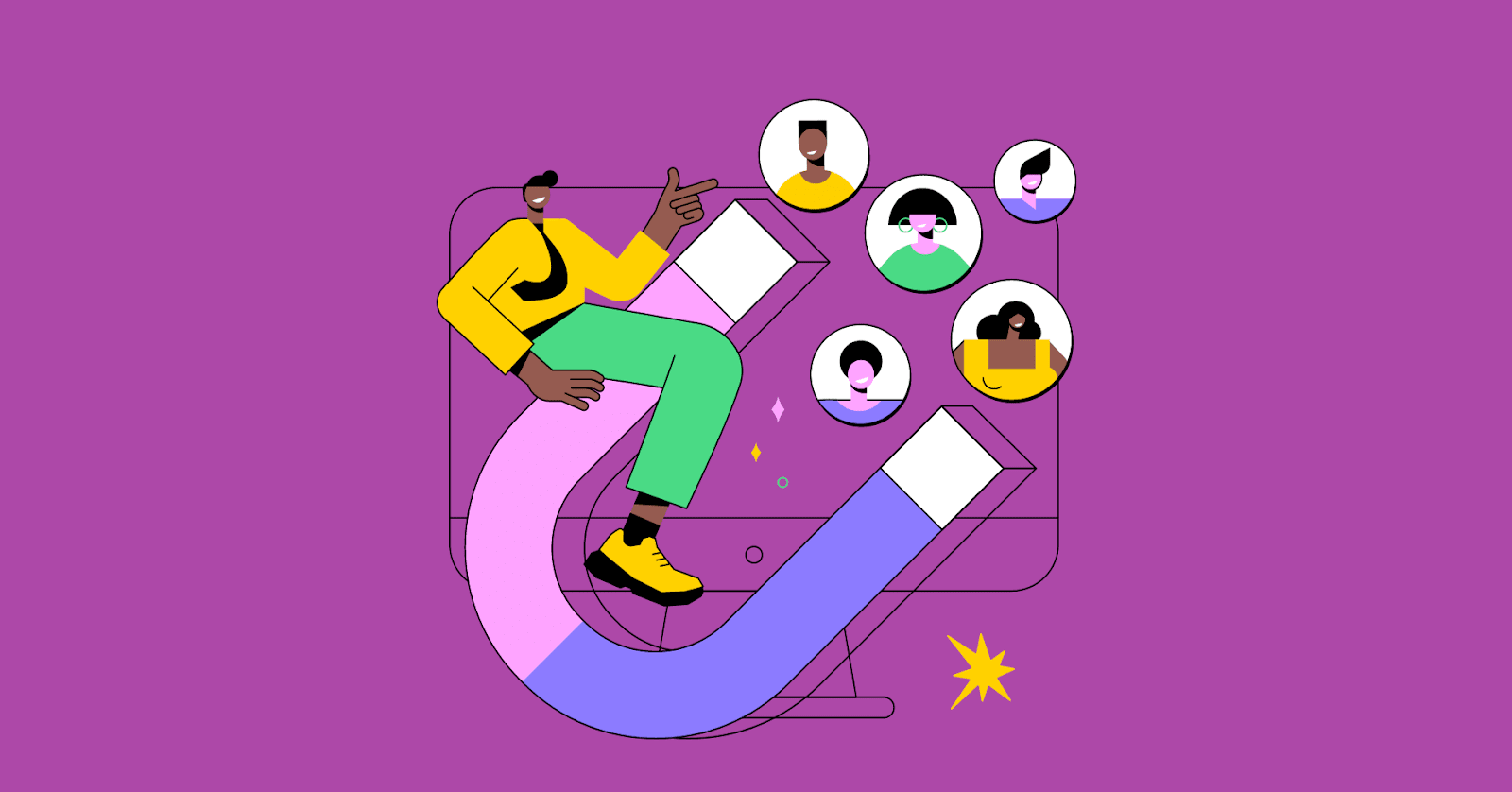
We know how important it is to generate sales while approaching our customers through our marketing. But how do you convince them to be your potential customer?
Keeping aside the other marketing strategies, grabbing their attention at the first catch is how you do it with your content. And in this case, Instagram widgets will be a great help as it can present your products as smartly and compellingly as possible.
Moreover, when you try the strategy of adding an Instagram widget to WordPress website, the outcome won’t be limited only to these above-mentioned benefits; you’ll get more!
In the meantime, you can read this blog:
The best Instagram widget: (WP Social Ninja)
Now you know about Instagram widgets and the importance of embedding them on a website, you must want to know the right Instagram widget for your website.
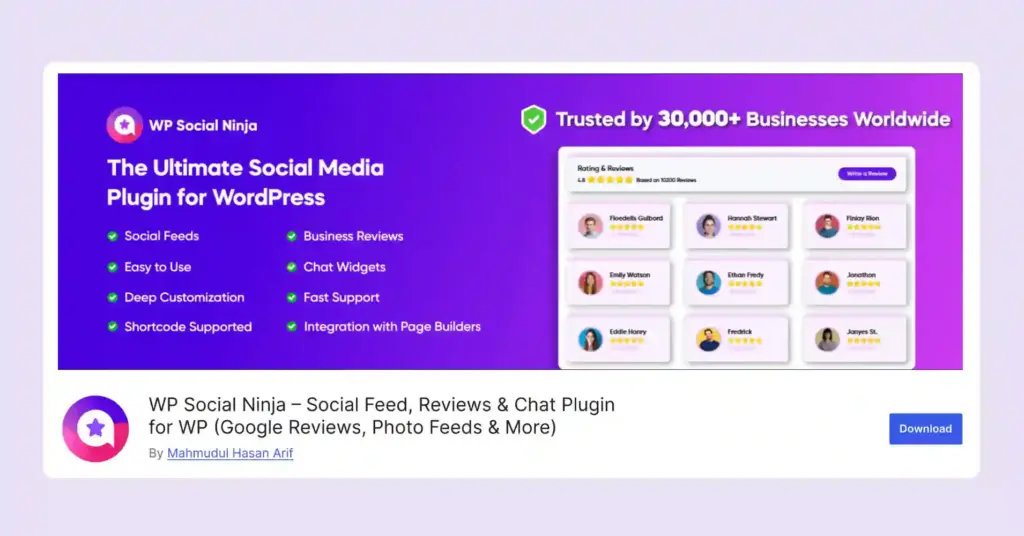
And here it comes, WP Social Ninja the best social media solution for any WordPress website. To use Instagram widget in the best way possible, this social media tool will let you present your Instagram posts with trendy hashtags, showcase your brand campaigns, boost your eCommerce business with a Shoppable Instagram feed, and so on.
Win your customers’ hearts with exceptional features
Discover how WP Social Ninja can assist you in designing outstanding customer experiences.

Moreover, not just for Instagram widgets, you can add widgets from multiple social media platforms for social feeds, social reviews, and social chats; like Facebook feed, Google Business Profile reviews, WooCommerce reviews, Messenger chat, and many more.
WP Social Ninja is an all-in-one social media plugin for WordPress that covers 30+ social media platforms and provides all advanced features to give you a user-friendly feature-rich product experience with ease.
Ideas to use the Instagram widget (Best Instagram widgets you should try)
And next what?
Well. let us think you’ve availed your WordPress with the best social media plugin for Instagram integration. How will you now use it on your website?
Here are the best Instagram widget’s features by WP Social Ninja you can use to get the most out of your Instagram marketing:
Instagram feed
Let’s start with the Instagram feed, the Instagram feed is the collection of Instagram images and Instagram videos from your Instagram account you can add to your website.
You can showcase your Instagram posts which you fetch from your user account. With the help of WP Social Ninja, you are able to do this on your WordPress website.
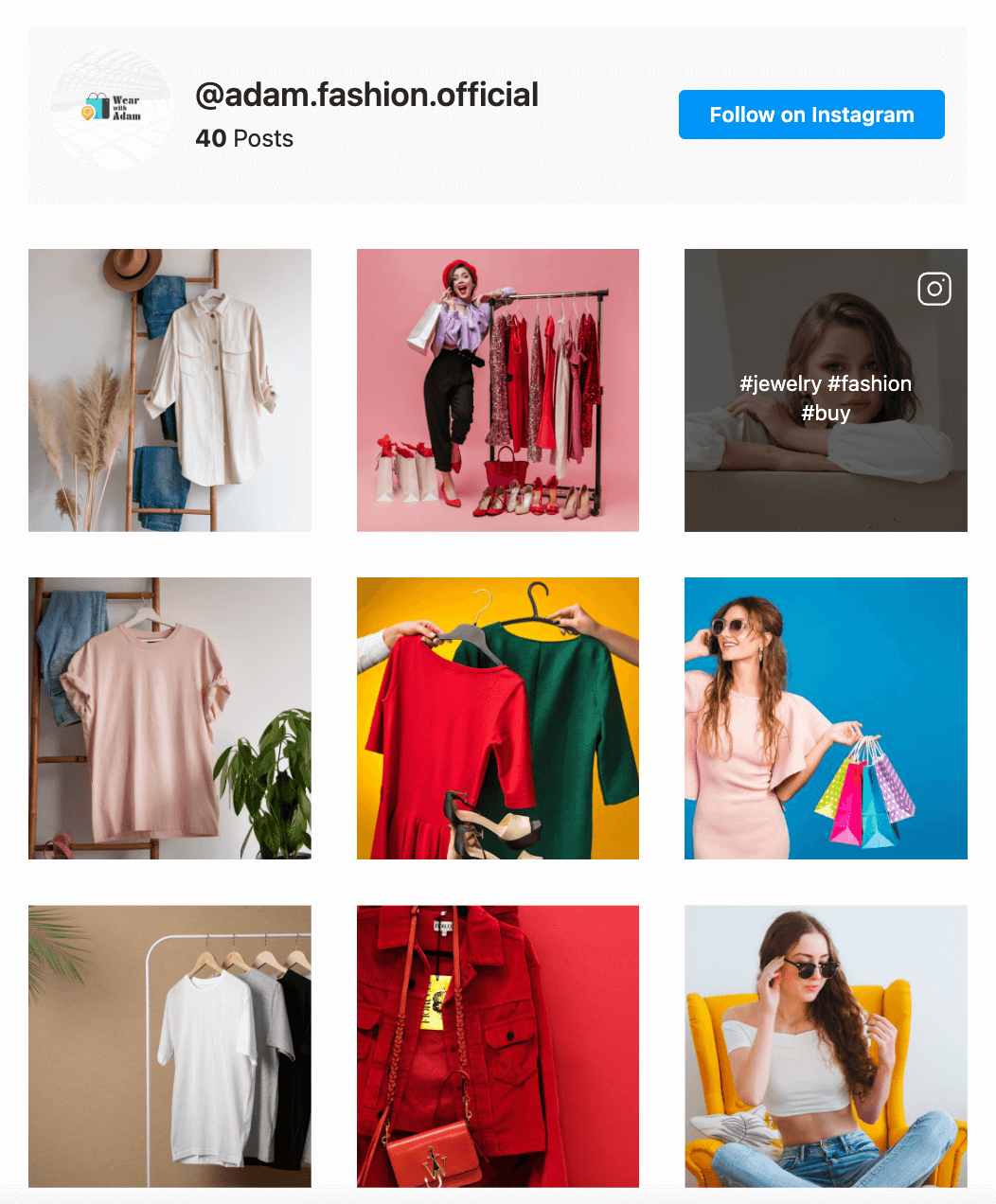
It will let you choose the presentation of your Instagram posts according to your choice. You will have multiple layout types, advanced options for Instagram feed filtering, and more for styling your feed template.
Instagram hashtag feed
This amazing feature is especially for decorating your Instagram feeds with trending topics. It could be on any festival occasion, trending news, or any specific topic you want to share with your audience.
Instagram hashtag feed is here just to keep your website and visitors updated and engaged with those up-to-date Instagram posts.
WP Social Ninja’s hashtag feed feature will provide you with amazing functionalities for this task effortlessly with no coding experience. The setting’s panel has multiple options to organize your feed with hashtags, you just need to choose the feed type. Also, in the filter settings, you can put your specific keywords/hashtags.
Shoppable Instagram Feed
To enable your Instagram as a shop feed, you have a Shoppable Instagram feed. Besides, promoting your business through Instagram posts, a shoppable feed will boost your sales and improve your overall e-commerce business experience.
With the Shoppable Instagram Feed of WP Social Ninja, you can redirect your visitors to your e-commerce sites right from your website. All you have to connect your business account and enable the Shoppable Feed option from Settings.
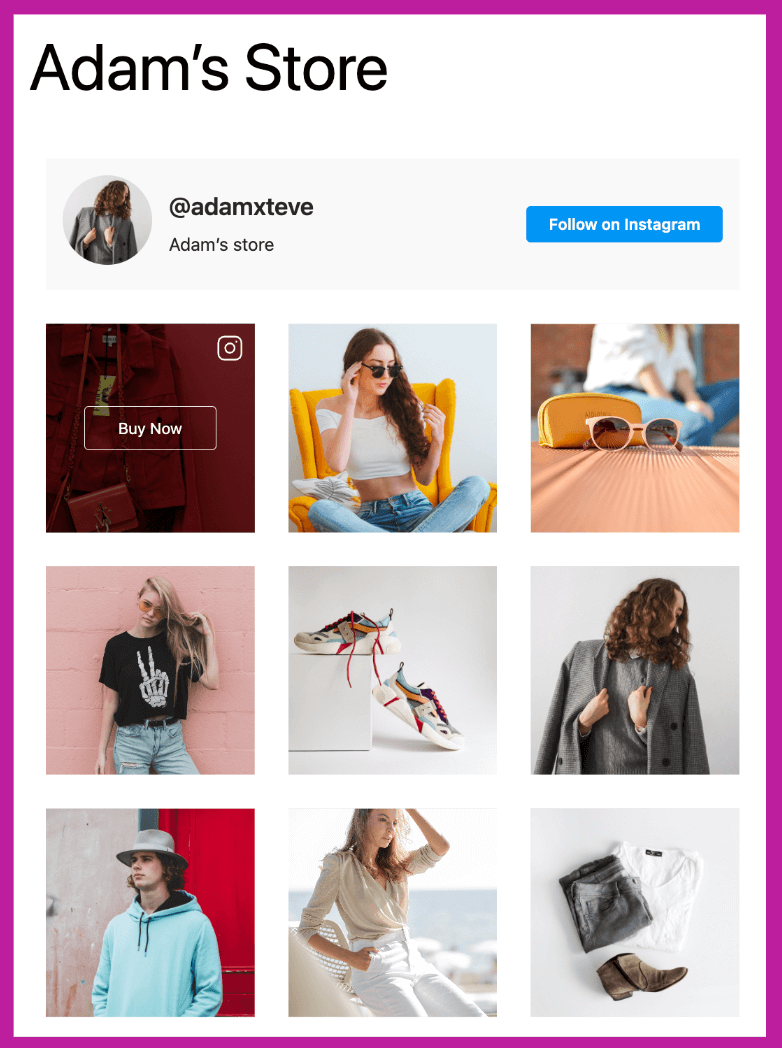
However, once you take your website, and visitors to your product pages through your Shoppable Instagram galleries, you are not only introducing your products to them but also improving the chance to make more sales.
Double Your Sales with Shoppable Instagram Feed (Set Up & More)
Instagram chat widget
Instagram is not only used for images, videos, stories, and carousel posts, people also connect through Instagram chat for any queries or support. So, last but not least, let us introduce you to another widget you can use through your Instagram account!
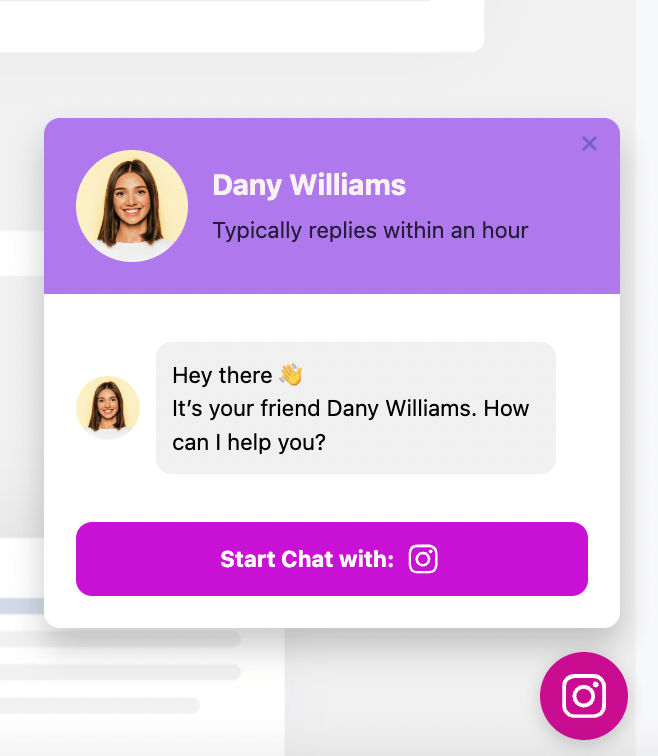
With WP Social Ninja, you can additionally add an Instagram chat widget to your website. It has both General and Style Settings to present your chat widget according to your personalized design. You can put your custom button texts, greeting messages, and more to present it nicely.
Promote your brand professionally with Instagram, and handle your customer issues in the most convenient way to give the best customer support.
Final words
And that’s all! If you’re still not using any of the Instagram widgets, don’t you think you should try one of them and get unlimited opportunities to grow your business?
Don’t worry about how large or little the start of a business is, standing high on the crowd is all you care about!
And for doing this like a pro and in the simplest way possible at the same time, we got you covered. Try WP Social Ninja and let us know in the comment section how you are going up with Instagram strategies.
Good luck!

Get exclusive social media marketing tips and tutorials in your inbox!
For more tips, you can follow for your Instagram marketing, check out the blogs:

Subscribe To Get
Weekly Email Newsletter
Connect, Customize, and Display Social Feeds, Reviews, and Chat widgets







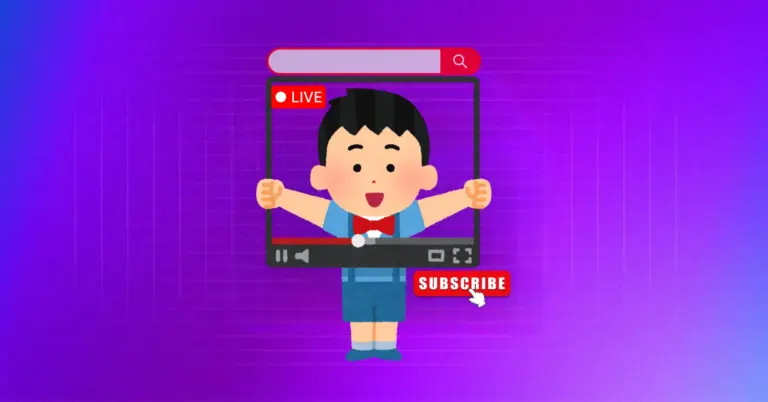










Leave a Reply