
How to Get Facebook Reviews: 14 Strategies to Win More Trust in 2026
We know how much time and effort you invest in your business. You deliver excellent service, sell top-quality products, and respond quickly to customer queries. Customers always leave with a smile.
Yet they do not leave a review for your Facebook business page, and you struggle to attract new customers.
In fact, 40% of customers use Facebook reviews to judge a business. Without them, potential buyers may choose a competitor simply because they cannot see proof of your quality.
We are here to solve this problem in real time and help you break out of this loop.
In this article, you will learn how to get Facebook reviews with 14 simple and practical strategies, build trust with your audience, and turn happy customers into your strongest marketing asset in 2025.
We’ll also answer some common questions to cast away all confusion.
So, stay with us till the end, and let’s get started.
Why are Facebook page reviews so important?
Reviews, recommendations, and feedback have been associated with the success of a business since time immemorial.
In this era where people are literally living in a virtual place, reviews are the be-all and end-all of a business.
Let’s look at some key benefits of Facebook business page reviews for your brand:
- More and more Facebook page reviews can help your business gain more credibility. The more reviews you get, the more your business will be recognised as a brand.
- Reviews act as proof of your business quality and reassure potential customers before they buy. A positive review can be the final push a shopper needs to complete their purchase.
- Facebook page reviews are user-generated content that can help you gain more organic reach. This will eventually help you to increase your Facebook followers.
- Reviews on your page are a great way to generate quality leads on Facebook. More leads will eventually boost your conversion rate and generate more sales.
- When someone leaves a review on your page, it will appear on the entire friend list of that reviewer, which can tremendously grow your Facebook network. So, whenever someone from that list needs to buy something you sell, your business has the highest possibility of being the first choice.
All the benefits are yours to take in exchange for Facebook reviews! So, let’s move forward and learn how to get Facebook reviews with our proven tricks.
14 strategies to get more Facebook business page reviews
Getting more Facebook reviews is quite tricky. No doubt about that. But that doesn’t mean that it should stop you from achieving your business goal.
In fact, with the right approach, you can collect more Facebook reviews faster than you think.
From here on, you’ll discover 14 simple and practical strategies that any business can use. They’re easy to implement and guaranteed to bring in more customers. Let’s start exploring them.
1. Enable the Facebook page review option for your visitors
First thing first- make sure that you have enabled the Facebook page reviews option for your visitors.
Usually, the reviews option is automatically enabled when you create a page. However, if it’s not activated for some reason, you can manually enable the Facebook page review option.
Here’s how you can do it:
- Step 1: First, log in to your Facebook business page administrator account, and then go to your home page.
- Step 2: Click on the Settings option from the left side of your home page.
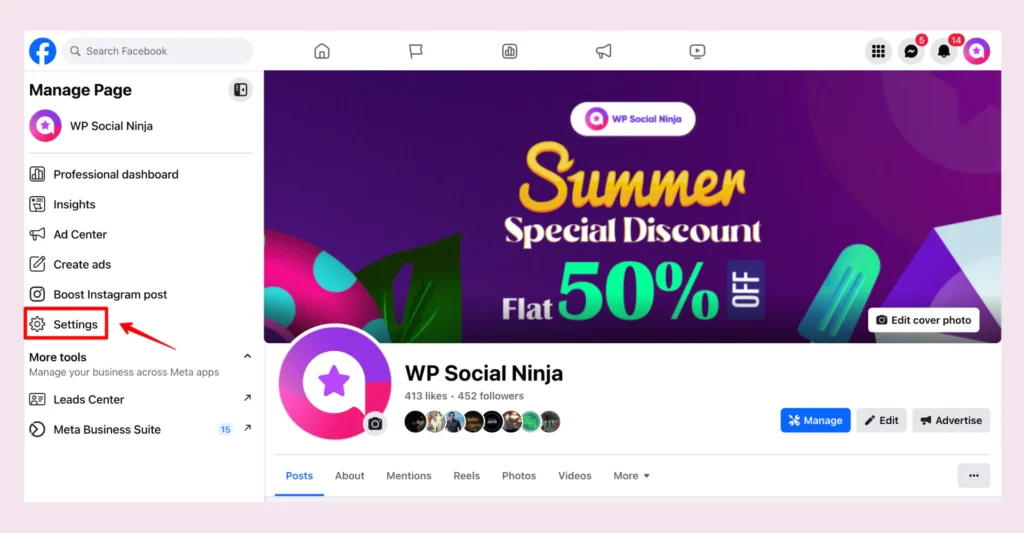
- Step 3: Click on the Page and tagging option under the Audience and Visibility section on the left side. After that, you will see a toggle button asking you to allow others to view and leave reviews on your page. Enable it, and you’re all done.
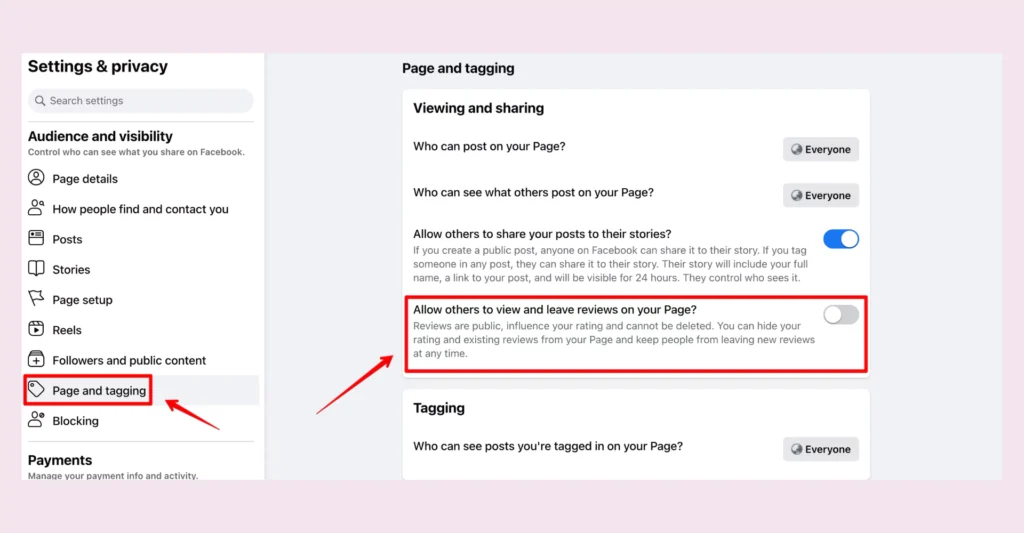
2. Display Facebook reviews on your business website
Facebook is home to millions of businesses worldwide. New businesses are like another brick in the wall here. Hard to notice, few to buy, and no new Facebook page reviews in years.
However, you can still reach your target audience, bring them to your page, make sales, and get more reviews. Here’s how it works:
- First, embed your Facebook business page on your website
- Show existing reviews on product pages
- Highlight top reviews on your home page
- Finally, SEO-optimize the pages to rank higher in local searches
Did we make it sound too simple? Actually, it’s that simple.
First, you’ll need a WordPress website. You can even build your own website for free. Then, you’ll need a Facebook reviews plugin to do the job.
Let’s skip the hassle of trying several plugins for one Facebook review widget. Meet WP Social Ninja, the most versatile social media plugin for WordPress websites.
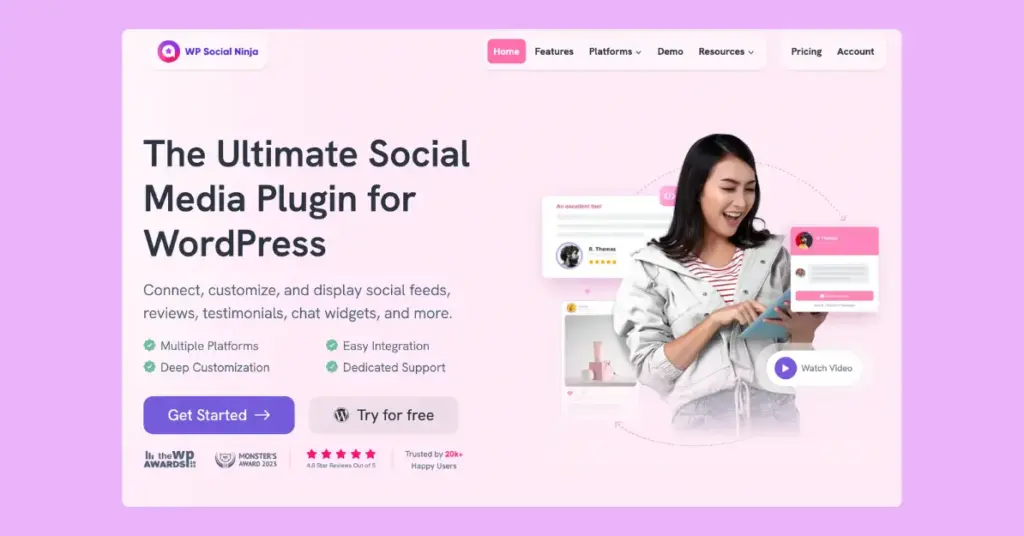
TAs a Facebook review widget, WP Social Ninja can:
- Connect as many business pages as you want (No code required)
- Choose from multiple pre-built templates and layouts to get started right away
- Add a “Write a Review” CTA button to collect direct reviews for your page
- Filter reviews based on ratings, specific keywords, and hashtags to highlight your top reviews
- Customize your review box to match your website design and style
- Enable synchronisation for automatically updating new reviews and improving SEO
- Add a Schema Snippet for better search engine results
- Display a verified badge by the reviewer’s name to show maximum authenticity
- Create QR codes for collecting Facebook page reviews with a simple scan
Check out the Facebook reviews page for more details. Follow this detailed video tutorial to learn how to embed Facebook page reviews on your WordPress Website
Also, you can see these demo examples of how your reviews will look on your website. Here’s one example:
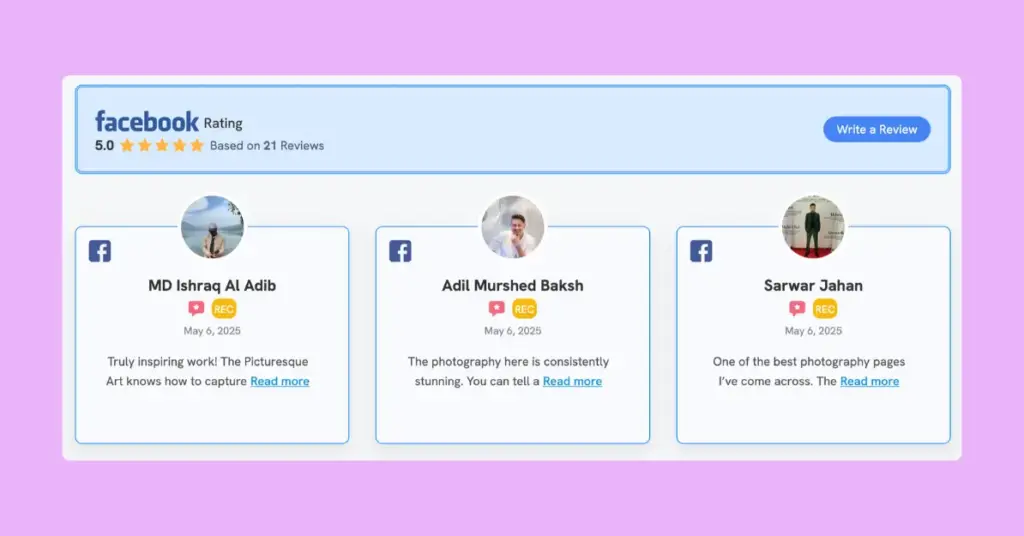
Besides reviews, you can embed Facebook feeds on your WordPress website easily. Plus, you can even add your Facebook events feed and album feed easily! It’s a complete package for Facebook marketing on WordPress.
Win your customers’ hearts with exceptional features
Discover how WP Social Ninja can assist you in designing outstanding customer experiences.

3. Ask customers to leave reviews via Messenger
Chat platforms like Messenger are a great way to collect customer feedback, especially for Facebook business page reviews.
Whether attending to customer queries or providing support, Messenger can help you build long-term relationships and get more Facebook reviews in a short time.
The process is quite simple! You have to reach out to your customers and ask them to leave a review very gently.
You can try these templates to ask for Facebook reviews without upsetting your customers:
- After helping a customer: Hi [Name], glad I could help today. If you’re happy with our service, could you share a quick review here? [Insert review link]
- After a purchase: Hi [Name], hope you’re enjoying your [product/service]. If you have a minute, would you leave us a review? [Insert review link]
- Regular customer: Hi [Name], we really appreciate your support. Would you mind writing a short review for us here? [Insert review link]
- After completing a service: Hi [Name], thanks for choosing us for your [service]. Could you share how it went in a quick review? [Insert review link]
- After an event or order delivery: Hi [Name], hope you liked [event/product]. If you can, please leave a quick review here: [Insert review link]
You can even create Facebook Messenger chat widgets on your website to connect with prospects and provide support directly.
Make your texts simple and concise. But always make sure that you are not pushing or being too frequent!
Pro tips: Remember not to ask for reviews after a purchase! Wait for 3 or 4 days, let your customer use your product, and then it’s time to ask for reviews.
4. Use QR codes to simplify the review process
Many customers don’t leave reviews just because they find it a hassle.
They need to search your business, go to your Facebook page, and head to the Reviews section. It can kill the mood, even if they are happy and want to give you a positive review.
What if you could help them skip all these steps with a simple QR code? Customers can run a quick scan and leave a Facebook page review with a single tap. And they would definitely love to recommend you.
If you’re already using WP Social Ninja to connect your reviews, follow these steps to create a QR code:
- Head to the Settings, select Get Reviews via QR Code from your dashboard, and click on the Add New QR Code button.
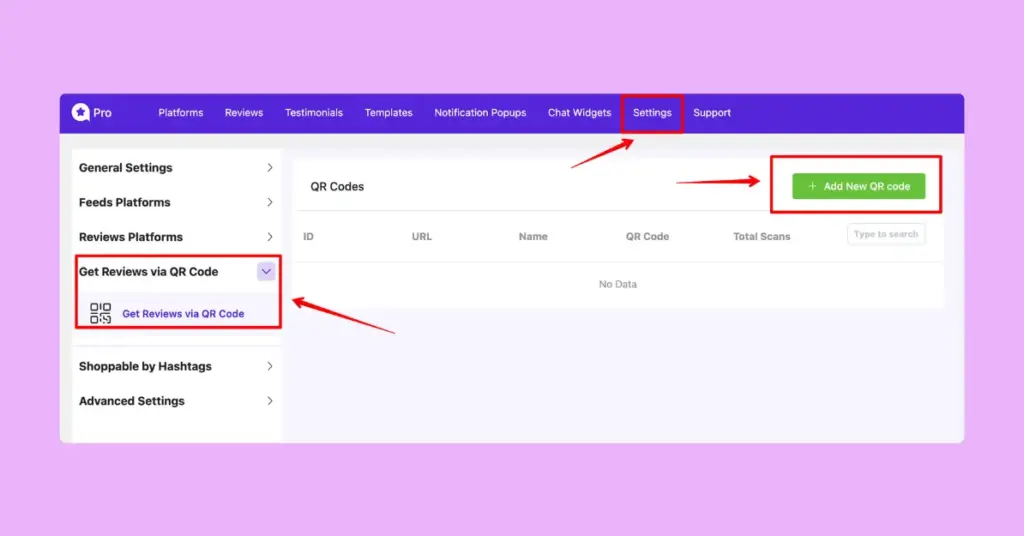
- Then, give the QR code a name, select your Facebook business page, press the Generate button, and your QR code will be generated.
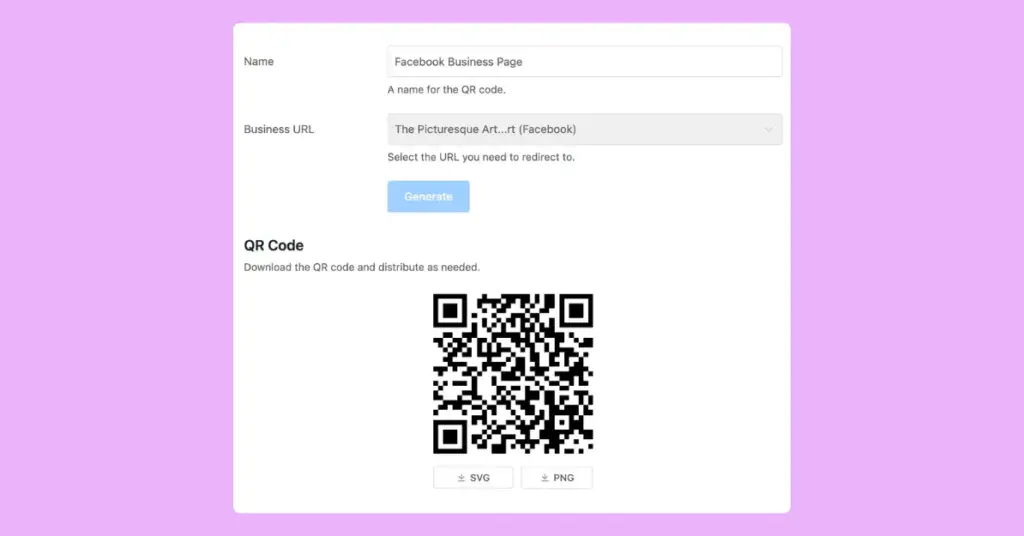
- After that, you can download and print the QR code for further use.
You can place your QR code in places where customers naturally pause or finish their interaction with your business, such as:
- On the table in restaurants or cafes
- On the bill or receipt, when providing payment
- On takeaway bags or delivery packaging
- At the checkout counter
- On product labels or tags
- On event tickets or entry passes
- On flyers or promotional materials handed to customers
- On posters near exits or waiting areas
These placements make it easy for customers to leave a review while their experience is still fresh. You can even track how many times your QR code has been scanned.
It will help you understand how well this strategy is working for you.
5. Ask for reviews in person
There are many ways to ask for reviews, but if you’ve a physical store, it’s better to ask in person. This will feel more trusting, sincere, and genuine.
You can ask for Facebook reviews politely using simple and warm phrases like these:
- “It was really nice having you here today. If you have a moment, we’d love it if you could share your experience on our Facebook page.”
- “I’m glad you stopped by. If you think we did a good job, a short review on Facebook would mean a lot to us.”
- “Thanks for choosing us. Your feedback on Facebook would really help us keep doing our best.”
- “We’re happy you came in today. If you have time later, we’d appreciate a few words on our Facebook page.”
- “I’m so glad you enjoyed your visit. If you could tell others on Facebook, it would help more people find us.”
- “We’re always trying to do better. If you feel we did well today, sharing that on Facebook would be a big help.”
Later, you can hand them your QR code to make them feel even more satisfied with a better user experience.
If you’re wondering how to get more reviews on Facebook, remember that a face-to-face request often feels more personal and has a higher chance of success than a generic online message.
6. Send a dedicated review request via email or sms
Many businesses ask customers to leave their phone numbers or emails while placing the order. A little follow-up text after the delivery can easily get more Facebook reviews for your business.
Here’s a simple and effective email template you can try:
Subject: Would you take a moment to share your experience with others?
Hi [First Name],
Thank you for choosing [Business Name]. If you have a moment, we’d be grateful if you could share your experience on our Facebook page. It only takes a minute and helps more people know about us.
Here’s the link: [Facebook review link]
Thanks,
[Your Name]
[Business Name]
If you prefer sending an SMS, these short templates are a must-try to ask for Facebook page reviews:
- Hi [Name], it was great serving you today. If you had a good experience, would you mind sharing it on our Facebook page? [Facebook review link]
- Thanks for choosing [Business Name], [Name]. If you have a minute, we’d love to hear your thoughts here: [Facebook review link]
- Hi [Name], your feedback helps us improve and helps others find us. Could you leave us a quick review? [Facebook review link]
- We’re glad you visited, [Name]. If you’re happy with your experience, a short review here would mean a lot: [Facebook review link]
7. Encourage your customers to check in on Facebook
If you feel hesitant about asking customers to give reviews directly, no problem. There is a smart solution for this.
Ask them gently to check in on Facebook, and eventually, you will get more Facebook reviews! But how so? Let us explain then.
Whenever a visitor checks into a place, Facebook will send them a notification later to review the business.

If your customers are satisfied with your business, they are likely to leave Facebook reviews without even asking! That’s a great trick, right?
Now, the main obstacle to executing this nifty plan is to encourage your audience to check in!
In that case, here are some effective tips to help:
- First, make sure that you regularly post on your Facebook business page and that you have a solid marketing strategy in motion. You need to make your page and business a desirable place to check in.
- If your business has a physical store and requires customers to stay for a while (restaurants, clothing shops, spas, etc.), you can give your visitors a gentle reminder to check in while passing your WiFi code.
- You can occasionally offer a special discount in exchange for check-ins. Consider setting up a special photo booth in your shop and softly asking your customers to leave reviews while posting their beautiful photos.
8. Use relevant Facebook groups to ask for reviews
Almost every social channel is focusing more on community engagement. That’s why a relevant post on a Facebook group gets more organic likes and comments.
You can use this opportunity to get more Facebook reviews.
Join groups that are related to your business or are active in your local area. Share helpful posts, answer questions, and be an active member.
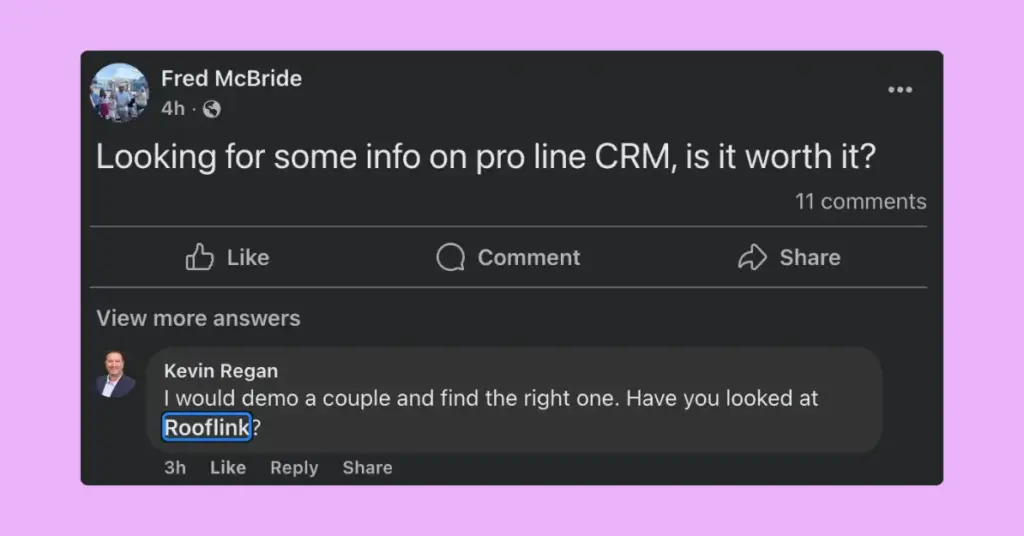
Once you’ve built some trust, post about your business and ask for reviews from people who have already tried your products or services. You can:
- Share a customer story or photo and add your review link.
- Post a thank-you note to group members who supported you and ask for feedback.
- Reply to someone’s post about your business and follow up with a review request in private chat.
Here are two ready-to-use templates your readers can post in relevant Facebook groups to ask for reviews without sounding salesy:
- Hi everyone, I just wanted to thank all of you who’ve supported [Business Name]. If you’ve bought from us or used our service, I’d be grateful if you could share your experience on our Facebook page. Your review helps others know what to expect. Here’s the link: [Facebook review link]
- Here’s a recent [product/service] we completed for one of our amazing customers from this group. If we’ve worked with you before, I’d love to hear your feedback. Please leave us a quick review here: [Facebook review link]
However, you should always check the group rules before posting, keep your request genuine, and avoid spamming.
9. Respond to all your Facebook page reviews (positive and negative)
We all love to be valued; it’s a universal feeling.
That’s why you should react to each and every recommendation you receive, comment on them expressing your gratitude, and share them on your Facebook business page.
This act of sincerity will make your customers feel that their feedback is being valued and definitely encourage new visitors to express their opinions and leave reviews. That includes the negative reviews as well.
Sometimes, you might feel like deleting negative reviews and making your page filled with praise and appreciation. But don’t do that, ever!
Getting rid of your negative reviews will only show that you lack honesty and transparency. This can seriously damage your reputation, and it’s fatal for online businesses.
That’s a serious situation. “What should I do with my negative reviews?”- you are thinking, right?
Okay, let us show you how you can deal with your negative reviews:
- First of all, try to understand the reason behind your negative reviews. What is the trigger point? Is it your product or service? Or is it your delivery agency? Figure out the root cause of the problem.
- After that, respond to the negative reviews. Thank your reviewer for their feedback, and apologize for the inconvenience. Make sure that your word choices excerpt empathy.
- If it’s a fault from your end, acknowledge your mistakes and offer reimbursements with a refund or with a special discount coupon for the next shopping.
Remember that your potential prospects will definitely notice the negative reviews, but they will see how maturely you have handled them as well.
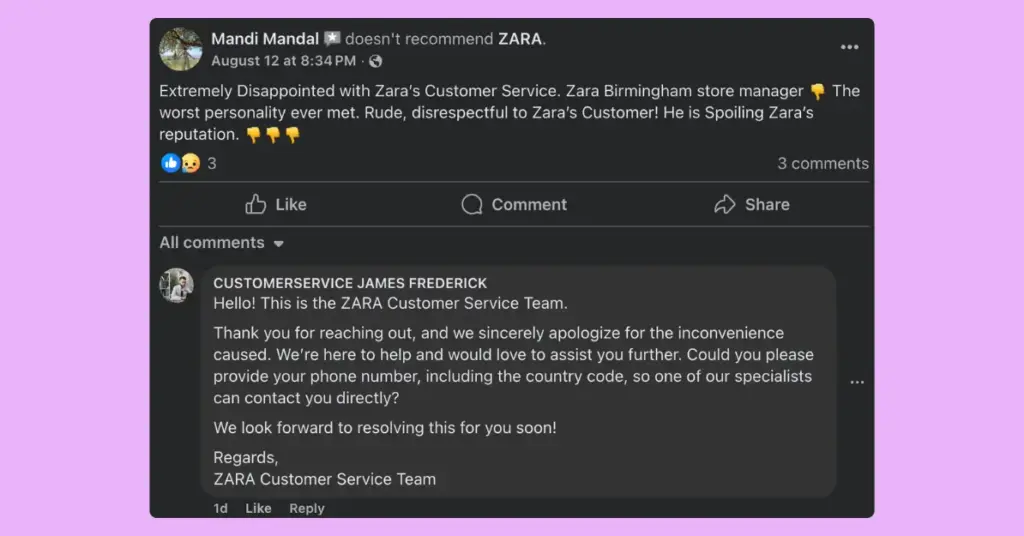
This will exponentially establish your professionalism and encourage new buyers to shop and leave reviews on your Facebook business page.
Bonus Tips: We understand that you might need to remove some Facebook page reviews in some extreme cases. Check our blog to learn how to remove Facebook reviews if necessary.
10. Run a “customer of the month” spotlight campaign
People love being appreciated. A simple “customer of the month” post can make someone’s day and inspire others to leave a review.
Choose one customer each month and share their story or feedback on your Facebook page.
- Post their review with a thank-you note.
- Tag them if they’re comfortable so their friends see it too.
- Add a small reward or discount as part of the spotlight.
Let people know you pick the spotlight customer from those who leave reviews. It’s a gentle nudge that gets more Facebook page reviews without feeling like a push.
11. Use Facebook Stories to remind your followers about giving reviews
Stories are quick to post, easy to watch, and often get more attention than regular posts. They also make people take action.
According to a Meta Survey, 58% users browse a brand after seeing their product or service in Stories.
That’s why using Stories can be one of the most effective and easiest ways to get more Facebook reviews.
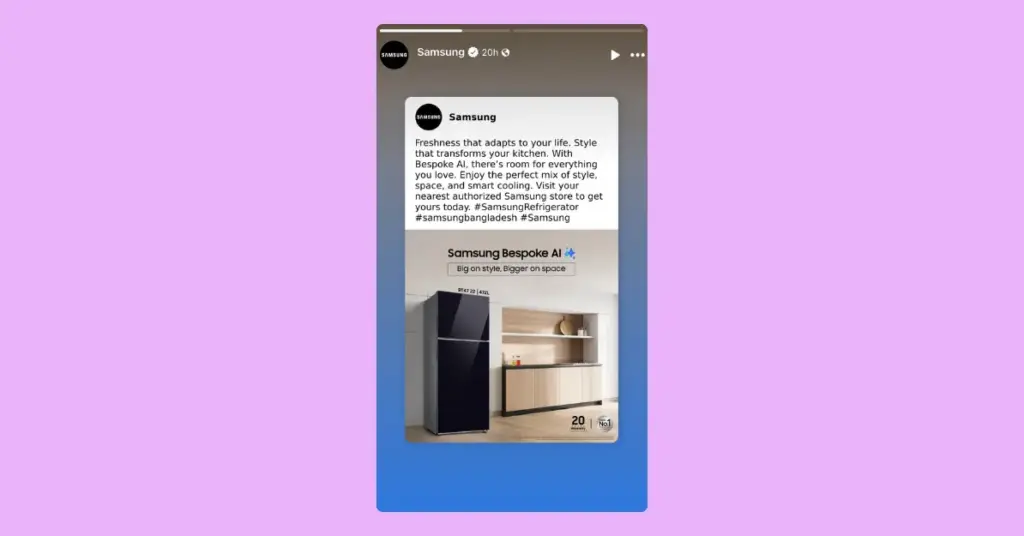
Here are some effective tips to use Facebook Stories for more reviews:
- Share a screenshot of a positive customer review with a “Leave yours” sticker linked to your review page.
- Record a short thank-you video in your Stories and invite others to share their feedback.
- Post before-and-after photos showing how your product is bringing positive change for customers.
- Use a poll or question sticker like “Forgot to review us?” and follow up with your link.
- Add a countdown sticker for campaigns like “Leave a review to join our giveaway.”
- Save review-related Stories as Highlights so new followers can see them anytime.
- Use background music to make your Story feel more lively.
12. Promote top Facebook page reviews on different social media platforms
People love to go with the flow! So, make sure to promote your Facebook page reviews on other platforms, as getting reviews is a regular thing for you!
Some of your customers may know you through other platforms. They might not even know about your Facebook business page.
That’s why promoting your reviews on other platforms will attract new followers from other platforms and inspire them to leave reviews on your Facebook business page.
Here are some multi-channel promotional tips for you:
- Showcase your best reviews on the home page or product page of your e-commerce website
- Mention your top reviews on Newsletters and blogs
- Design attractive posters with your Facebook business page reviews and upload them as stories or posts on other platforms like Instagram, LinkedIn, Pinterest, X, etc.
- Make short videos with multiple posters and upload as Instagram Reels or TikTok videos.
- Turn your best reviews into carousel posts for LinkedIn or Instagram to make them more engaging.

Get exclusive social media marketing tips and tutorials in your inbox!
13. Mention leaving Facebook page reviews on your posts
One of the simplest yet most efficient methods to get more Facebook reviews is to post from your page asking for them.
Your loyal and satisfied customers often might forget to leave reviews on your Facebook business page, and your posts will work as a gentle reminder.
You can post that you are collecting more reviews for your Facebook business page and ask if your followers could help you out and spread the word.
It can be a short post or caption like:
“We hope you enjoy our [products/services] as much as we love to offer them. We would greatly appreciate your feedback and love to hear about your experience. If you had a good experience, please leave a review on our Facebook Page. Your suggestions help us grow, which pushes us to provide you with even better service!”
You might be astonished to see the shares and reactions and how many people are there to help you. It’s always a good idea to make your audience feel that you need them. It makes them feel special.
Bonus Tips: Want to get good engagement on your posts? We've got you covered! Check out our blog for interactive Facebook post ideas that will help you connect with your audience better.
14. Offer contests and giveaways to encourage customers to leave reviews
It always feels good to get rewards. Your customers are no exception. Host a simple contest or giveaway where leaving a Facebook review lets anyone get a gift, and it will definitely bring more Facebook reviews.
Just make sure the rules are clear and the process is easy.
Here are some ideas to get started:
- Pick one reviewer each month to win a small prize.
- Give a discount code to everyone who leaves a review within a set time.
- Run a “Review and Win” week with a gift card or product bundle as the prize.
- Post the winners on your Facebook page so others feel encouraged to join next time.
Turn your Facebook page into a brand with more reviews
Facebook reviews can have a longer-term impact than you might think. They can turn your business into a brand and make it the first choice among your customers.
Getting more Facebook reviews takes a little effort, but the outcome can sometimes surpass your imagination.
We genuinely hope that our article will help your Facebook business page reach an extraordinary height with the power of social proof and trust.
But make sure that your quality is never compromised. Now that you know how to get Facebook reviews, it’s time for you to win the game. Cheers!
Frequently Asked Questions (FAQs)
1. Are Facebook reviews still available?
Yes, Facebook reviews are still available, but it has changed slightly from traditional star-based ratings! Since 2018, the review system has changed its form into recommendations in a Yes/No format.
If you go to the Review tab of any Facebook business page, you will be asked: “Do you recommend (business name)?”
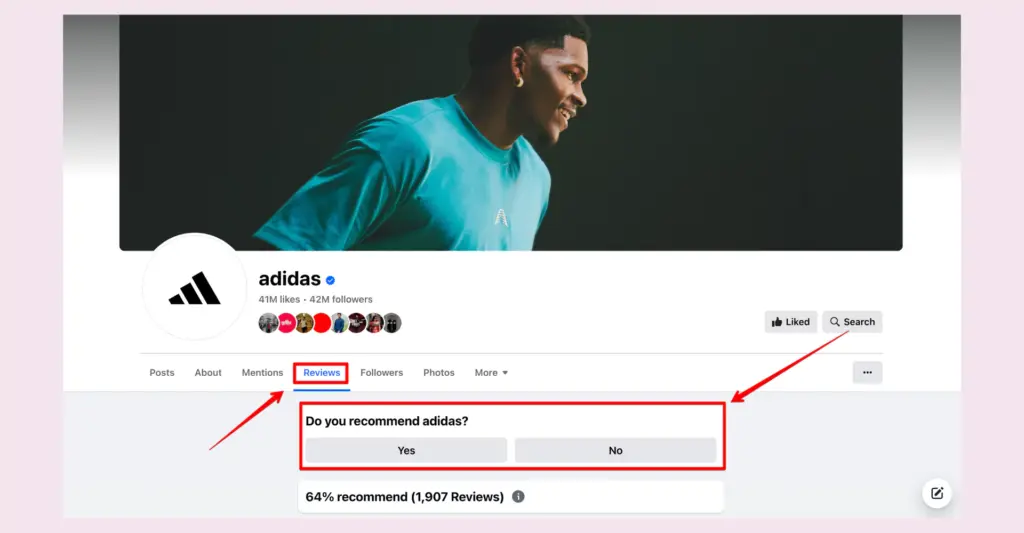
2. How to review a Facebook page on mobile?
To review a Facebook page on mobile, go to the business page first. Then, you’ll find how many people recommended this business with a total number of reviews.
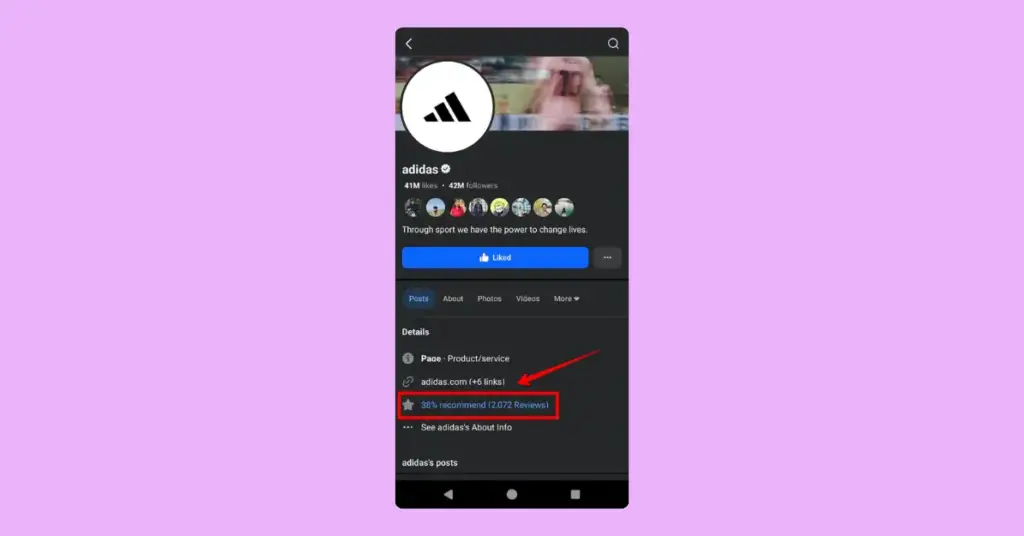
Click on it and you’ll be asked whether you want to recommend this page. If you click yes, you will be asked to share your experience in text format. That’s it.
You can check our detailed guide on how to give Facebook reviews for more information.
3. How to see reviews on a Facebook business Page?
For desktop users, go to the business page and click on the Reviews tab to see all reviews and recommendations.
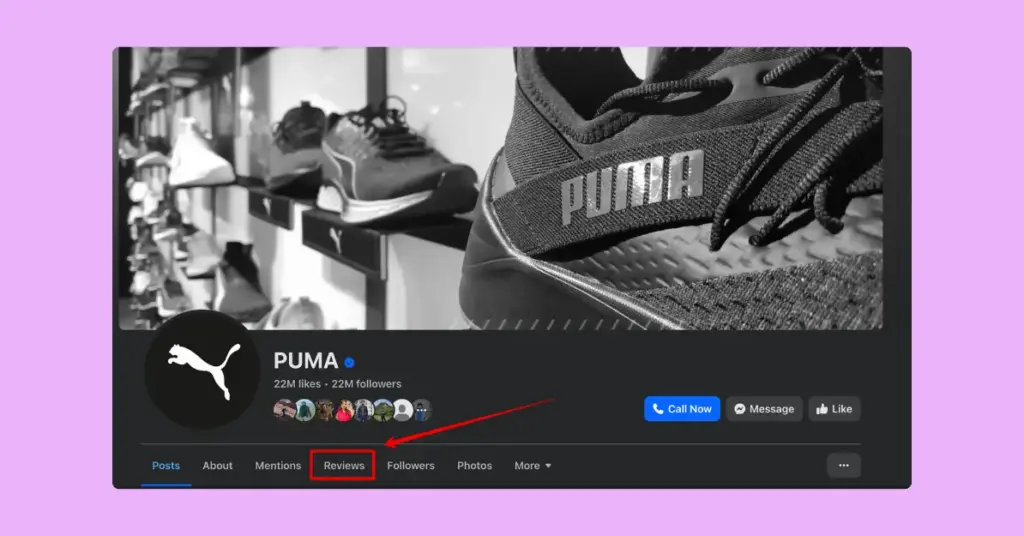
If you are using a mobile, go to the page, and you’ll see the total number of reviews under the Details section. Click on it and all the reviews will be there.
4. What happened to my Facebook page ratings?
Do not worry. As Facebook has shifted to the recommendation style, you’ll see a percentage of how many people have recommended your brand. These are your Facebook page ratings in the new style.
5. Are Facebook Recommendations always public?
All Facebook reviews and recommendations are visible to everyone on your page’s Reviews or Recommendations tab, and there’s no way to make them private. This means every visitor can see what others have shared, so keeping your customer experience positive is key.
Mashfik Upal Aumy
Aumy is a veteran Digital Marketer at WP Social Ninja, specializing in the WordPress industry. With almost two years of experience, Aumy crafts content that breaks down complex branding theories, product marketing campaigns, and social media tactics in a digestible manner for businesses. While not working, you’ll find him reading books, watching movies, or exploring new places on a bike.

Subscribe To Get
Weekly Email Newsletter
Connect, Customize, and Display Social Feeds, Reviews, and Chat widgets








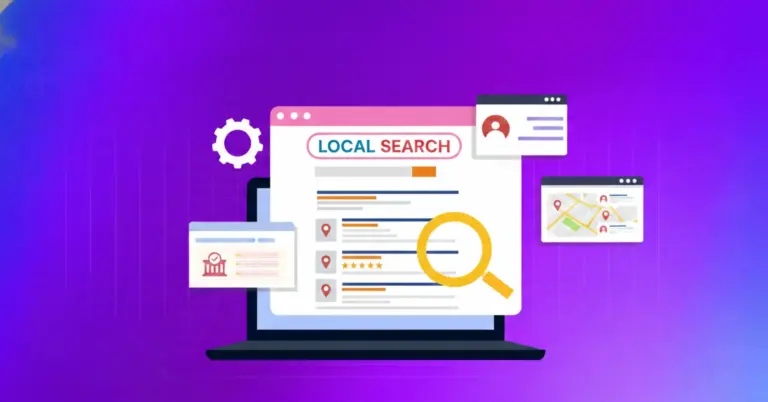
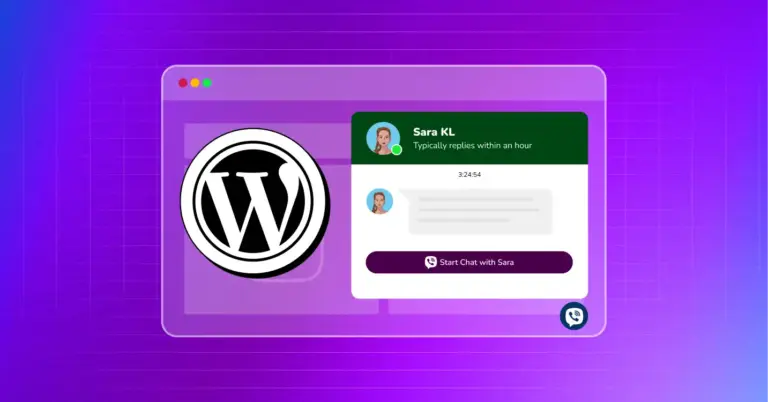
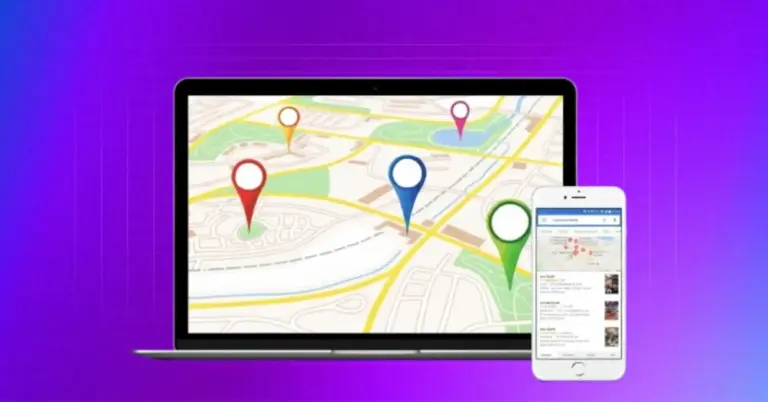









Leave a Reply