
Why WP Social Ninja is The Best Social Media Plugin in The Market
Are you looking for the best social media plugin for your WordPress website?
In this digital era, it is hard to flourish a business without the help of social media. No matter what industry you are in, you will need the power of social media. Now, if you think you don’t need social media just because you have a WordPress website, you are absolutely wrong. In fact, you can double your sales with the power of social media and WordPress.
A social media plugin will help you in that case. You can connect your social media accounts with your website and show off your social proof. But sometimes, plugins can slow down your website. You might face many problems just because you choose the wrong plugin. However, you don’t have to worry about that anymore. In this article, you will be introduced to the best social media plugin available in the market and get to know what makes it different from others.
But first, let’s get to know what a social media plugin is and how it works.
What is a social media plugin?
Businesses put a lot of effort and time into different social media platforms to build a strong brand name. However, managing multiple social media accounts can be a bit intimidating. A social media plugin will help you there.
With the help of one simple social media plugin, you can easily look after all your social media channels. Apart from managing multiple social accounts easily, you can hook your website visitors, engage them with your content, and increase sales. Sounds interesting?
But, the question still remains. Let’s see why exactly you need a social media plugin.
Why do you need a social media plugin for your WordPress website?
Social media is one of the major ways to increase a brand’s reach. You can boost your engagement rate by connecting your social media accounts with your website. This will not only hook your website visitors but will also increase loyal customers. Your audiences will trust you more, and you can even increase your followers on your social handles.
In general, 9 out of 10 customers look for reviews before making any purchase. Then why not make it easier for them? The research found that customer reviews increase the conversion rate by 270%. So, fetch your user reviews from different platforms and show them proudly on your website using a social media plugin.
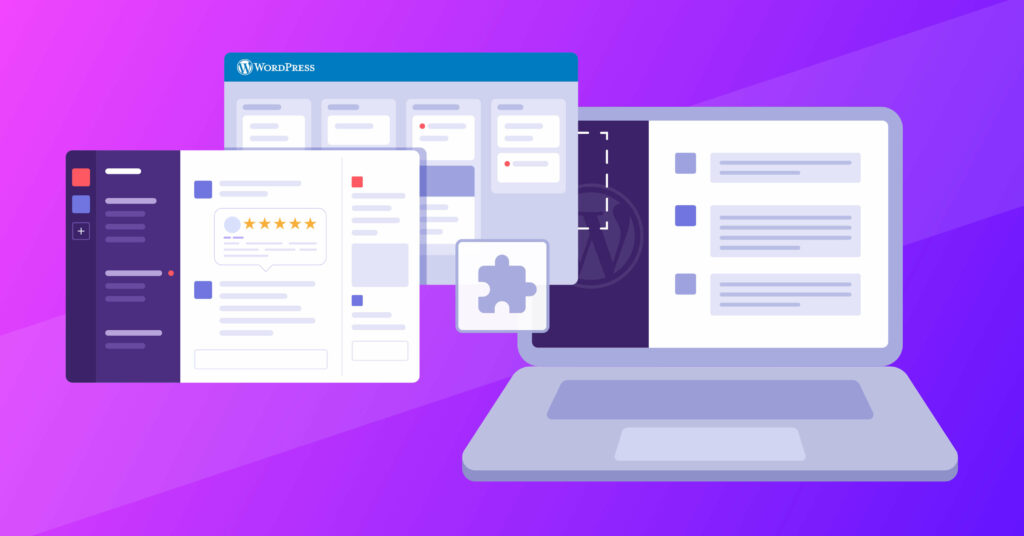
Again, your social media profile says a lot about you. There are chances your customers will look for your brand or company on different social media platforms. It is easier and more beneficial for you to embed your social feed onto your website. And you can do that with the help of a social media tool.
Communication is key to every success. So, make it easier for your customers to reach you. Do you know the best part? A social media plugin will help you there as well.
What features the best social media plugin should have
Social media plugins are a life-saver. However, not all plugins are a blessing for you. A good plugin will take care of your user reviews, embed your social feeds, and provide you with a simple way to communicate with your users right from your website. Let’s dig in then.
Social Feeds
People connect to stories. Now, if you want to reach and engage your customers, you need to portray your brand story in the most effective way. The best way to do this is through social media platforms. But, don’t limit yourself to only social media. Embed your social feeds on your WordPress website and see the benefits for yourself.
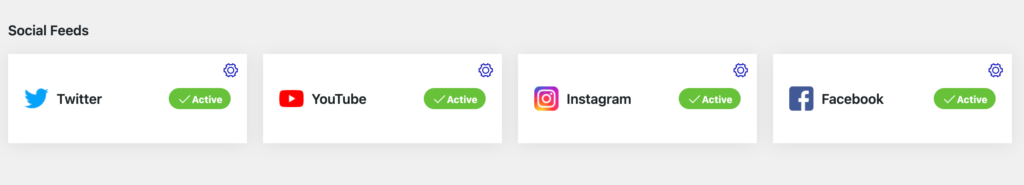
Now, if you want to embed your social feed, use the best social media tool to display your posts, videos, or photos on your WordPress website. WP Social Ninja ensures that everything is effortless and coding-free. So you can easily connect and embed your feed within just a few clicks.
Social Reviews
Did you know that 78% of American consumers have discovered retail products to buy via Facebook? How about displaying your reviews on your WordPress website so that your customers don’t have to do the extra work? Cool, right?
Win your customers’ hearts with exceptional features
Discover how WP Social Ninja can assist you in designing outstanding customer experiences.

You can easily fetch your user reviews with the help of a social media tool. But the best one will let you display reviews from multiple sources. That’s why WP Social Ninja is the best social media plugin in the market.
Social Chat
Almost 63% of your website visitors will come back to you if they are satisfied with your service. And you can ensure good service if you have a social chat widget installed on your WordPress website. It is one of the most important features of a good social media plugin to have a social chat.
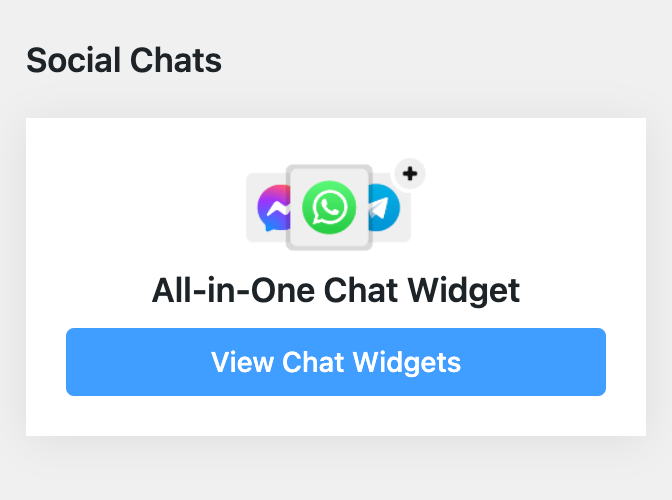
With the all-in-one social media plugin WP Social Ninja, you can easily connect to your favorite chat platform. Provide customer support, answer your customer queries, and easily reach your website visitors using WP Social Ninja.
If you don’t believe us, keep reading this article. Once you are done with this article, you will know why WP Social Ninja is the best in the market. So let’s go and see what makes WP Social Ninja different from other plugins.
WP Social Ninja comparisons
In this part of the article, you will see a direct comparison between WP Social Ninja and three of its competitors. Without any delay, let’s get started.
Spotlight
Instagram is a social media platform that lets you connect with your users in the most unique way. But embedding the Instagram feed is not that easy. There are multiple WordPress plugins that actually help you connect your website and Instagram. Spotlight is one of them. With this plugin, you can embed your Instagram feed on your WordPress website.

Now let’s check out how WP Social Ninja differs from the spotlight.
Social Feeds
Are you one of those people who search brands before making any purchase? Well, most people actually do look for brands on social media platforms. Due to this, businesses are embedding their social media feeds on their website.
Let’s check out what these two social feed plugins have to offer.
Number of platforms
Spotlight is a specialized Instagram feed plugin for WordPress plugin. You can only connect your Instagram accounts with your website. That’s not all. You can create multiple feeds, filter your feed, and customize its appearance according to your will.
On the other hand, WP Social Ninja lets you connect to multiple social feed platforms. Integrate Twitter, YouTube, Instagram, and Facebook feeds with just a few clicks and display multiple feeds on your website.
Multiple feeds
Spotlight lets you display multiple Instagram feeds on your website. Create hashtags or tagged post feeds and proudly show off your posts on your website. You can also display only photos or videos on your website.
Similarly, WP Social Ninja lets you display both user-account feed and hashtag feed. If you want to show only photos or videos, you can do that as well. Again, as WP Social Ninja has multiple platform integrations, you can create different feeds for separate platforms. For example, create and style a timeline feed if you want to embed your Facebook feed on your website.
Advanced Filtering
Customize your feed with the filtering options available in the Spotlight. Show or hide posts from your feed using the filtering options.

WP Social Ninja has the same features. You can easily filter your feed using specific hashtags or words. But the best thing is, that you even filter specific feeds. Hide certain feeds/videos using the URL and create a customized feed that will instantly hook your customers.
Styling options
Spotlight lets you style your feed to match your brand. Customize the background color and header settings to give your feed a touch that matches your brand.
Again, with WP Social Ninja, customize your header and give it a brand-new look. Change the profile picture and bio text right from your dashboard without changing anything on your own account.
If you are thinking you can do all these only for one particular platform then that’s not the case. You get to do all these with each platform. And you don’t have to pay separately.
Social Reviews
For any business, reviews are very important. About 77% of people read reviews before purchasing. So, your online reviews are a big gift and they can help you generate thousands of dollars. That’s why businesses use plugins to fetch user reviews on their website.
While deciding which plugin to buy, you need to know how many platforms you can connect using that particular plugin. As WPSpotlight is a social feed plugin, it does not let you fetch social reviews.
However, with the most compact yet lightweight social media plugin – WP Social Ninja, you can display your user reviews from 10 different platforms. So, connect and fetch unlimited reviews and display them proudly on your website. You can filter your reviews and personalize how your reviews should look. On top of that, you get to collect custom reviews and show off your reviews in the most stylish way possible using a notification stream.
All-in-one Social Chat
The number of social chat users is increasing day by day. It is now even easier to reach your target audience using these platforms. Then why not embed a social chat widget on your website to easily communicate with your users?
There are lots of social chat plugins available in the WordPress directory. Unfortunately, Spotlight isn’t a chat plugin. It only lets you connect to one particular platform so that you can embed Instagram feeds on your website.
But, don’t be sad. There is one social media plugin that will help you fetch your user reviews and embed your social feed and social chat widget. And that amazing plugin is WP Social Ninja! This all-in-one social tool will let you connect to 15+ social chat platforms and make your communication a whole lot easier.
Pricing
Now, let’s discuss the pricing difference between the plugins. The chart below will help you make your decision if you haven’t already.
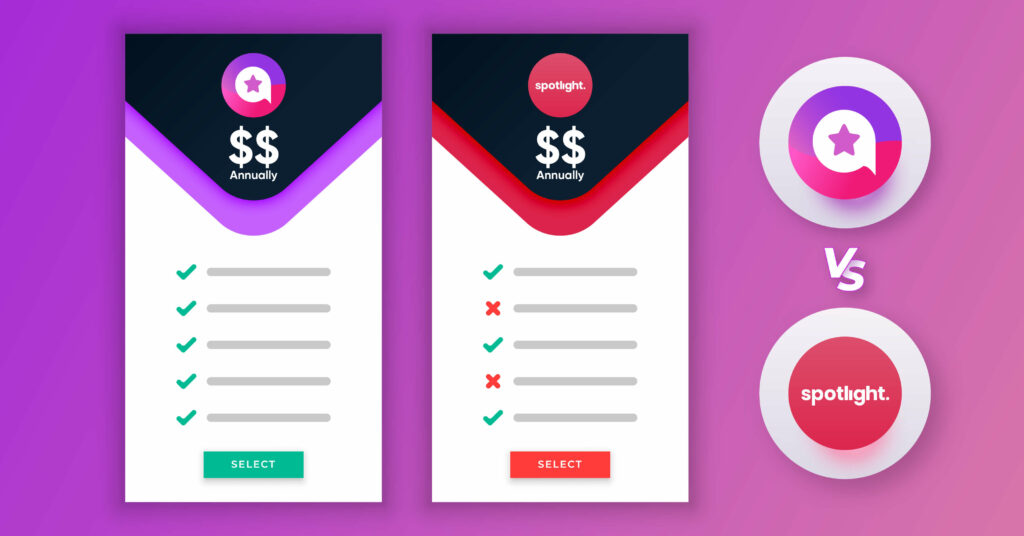
At first glance, WP Social Ninja might feel costly. But, it’s not. At $49, with Spotlight, you are getting only one platform, Instagram. Whereas WP Social Ninja is offering 29+ platforms at just $79. On top of that, the features you are getting with Spotlight are all similar to WP Social Ninja.
| Single site 1 Domain | Agency 25 Domain | Unlimited Unlimited Domain | |
| WP Social Ninja | $89 | $299 | $499 |
| 1 Domain | 25 Domain | Unlimited | |
| Spotlight | $49 | $149 | N/A |
So, why waste a lot of money when you can have more platforms and features with WP Social Ninja?
Smash Balloon
Born in early 2013, Smash Balloon is a WordPress plugin developed to support businesses embed their social media feed. Within a few years, they have included multiple social media platforms in their list. You can connect and show your feed on your WordPress website without using any coding.
Now, let’s check out the comparison between Smash Balloon and WP Social Ninja.
Social Feeds
Do you know embedding social feeds helps you increase user engagement? Well, now that you do, let’s check out what these two popular plugins have to offer.
Number of platforms
Smash Balloon has 5 different plugins. You get to connect your Twitter, Facebook, Instagram, and Facebook feed with your WordPress website. But, for that, you need to purchase them separately. For example, if you want to embed both Instagram and Facebook feeds, then you need to buy two plugins separately.
Again, WP Social Ninja is quite different here. It lets you integrate platforms like Twitter, YouTube, Instagram, and Facebook so that you can create multiple social feeds. You don’t need separate plugins to embed feeds from different platforms. The all-in-one social media plugin will easily let you connect with all four platforms.
Multiple feeds
Well, as you already know, with Smash Ballon you need multiple plugins to embed social feeds. So, you also need multiple plugins to create several feeds as well. Though you can create multiple feeds, at the same time you will need 2 or 3 plugins by Smash Balloon.
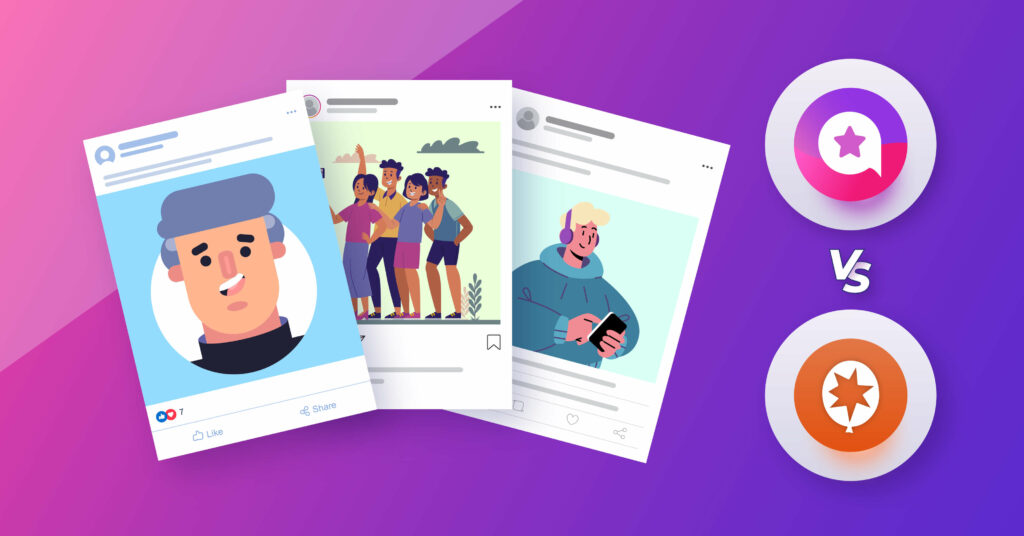
Again, with WP Social Ninja, you can create multiple feeds. For example, if you want to display live streams for your YouTube videos, you can easily do that using the live streams feed type. You can also show Hashtags or mention feeds for your Twitter account using just one social media tool, WP Social Ninja.
Advanced Filtering
Both the plugins have advanced filtering options. Smash Balloon lets you filter your feed using certain words or hashtags. You will have a clean feed on your website.
Similarly, with WP Social Ninja, you can personalize your social feed using the show/hide post using certain words or hashtag options. You can also hide specific feeds or videos if you want to refine your feed.
Popup settings
Popup is a blessing when used smartly. However, Smash Balloon does not have any pop-up settings. Though its Instagram Feed has an option that lets you display your Instagram comments in the popup lightbox, other feed plugins don’t have that option.
In this case, WP Social Ninja has the most sophisticated popup setting bar. Play with all the tiny details and display your feed in the popup. Engage more visitors and turn them into your customers with all the superb features of WP Social Ninja.
Social Reviews
People look for reviews before committing to any purchase. If your brand has social reviews, it will instantly hook your customer and it will boost their trust in your brand. That’s why it is always a good idea to make it easier for your customers to find your reviews as this will smooth out the decision-making process.
Unfortunately, Smash Balloon is only a social feed plugin. They don’t have integration with any social review platforms.
However, WP Social Ninja is very different here. You can fetch reviews from 10+ different platforms with the help of the all-in-one social media plugin, WP Social Ninja.
All-in-one Social Chat
The easiest way to reach and communicate is through social media. That’s why combine your social media and WordPress website to reach and serve your visitors in the best way possible.
Sadly, Smash Balloon doesn’t have a chat widget option. So, with Smash Balloon you cannot communicate with your visitors right from your website.
However, with WP Social Ninja you will get a social chat widget. You can connect your favorite from 15+ social chat platforms and answer your visitor queries, provide support, and many more. Not only that, you can even collect reviews using Fluent Forms.
Pricing
While making any purchase decision, one of the most important parts is pricing. So, let’s have a look at the price comparison between WP Social Ninja and Smash Balloon.

See the radical difference in the prices. Smash Balloon sells the personal license of either Facebook Feed, Instagram Feed, Twitter Feed, or YouTube Feed at $98. So, if you need 2 or 3 different feeds, you need to pay double or triple. Moreover, if you install multiple plugins, your website might slow down as you will need multiple plugins.
| Single site 1 Domain | Agency 25 Domain | Unlimited Unlimited Domain | |
| WP Social Ninja | $89 | $299 | $499 |
| Personal 1 Domain | Agency 20 Domain | All Access Bundle Unlimited | |
| Smash Balloon | $98 | $398 | $598 |
Now that you already know why it’s a good idea to look for an alternative, you should try out WP Social Ninja. It not only lets you embed your social feed but also lets you fetch user reviews and onboard your website visitors with the social chat option at its given price. You always get more with WP Social Ninja. That’s why, get WP Social Ninja now and multiply your sales with the power of reviews, feeds, and chat.
Elfsight
Elfsight is a SaaS-based solution that provides coding-free widgets to help you amplify sales, visitors, and many more. With 80+ widgets, they are serving 1 million websites. They have social widgets, review widgets, and chat widgets. At the same time, they also have forms, e-commerce, and other types of widgets.
Now, let’s head to know how WP Social Ninja is better than elfsight.
Social Feeds
There are 8 social platforms available in the social feeds of elfsight. You can embed your social feeds from Facebook, Instagram, Twitter, RSS, Pinterest, TikTok, Tumblr, and VK platforms.

On the other hand, WP Social Ninja has 5 platforms. But those platforms are the biggest and most hyped ones. They have Instagram, YouTube, TikTok, Twitter, and Facebook. Now, let’s dig deeper.
Multiple layout types
When you are displaying your feed on your website, it is important to have varieties so that your visitors don’t get bored with your website design. That’s why a good social media plugin should have different layout styles.
Elfsight has 5 different layout types available starting from Masonry, Carousel, Grid, Timeline, and List. However, WP Social Ninja offers 4 essential layout types with which you can display your feed in the most stylish way possible.
| Layout Types | WP Social Ninja | Elfsight |
| Masonry Layout | Yes | Yes |
| Carousel Layout | Yes | Yes |
| Grid Layout | Yes | Yes |
| Timeline Layout | Yes | Yes |
You might be wondering how WP Social Ninja is better than Elfsight then. Well, with only these 4 layout types, you can create multiple template styles. These advanced customizations are not available in Elfsight.
Post filtering
It’s always about how you portray the story. So, when you are displaying your social feed, you need to have the flexibility to show the post the way you want. Again, you might not always want to show all the posts, photos, or videos in your feed. That’s why it is necessary for a social media plugin to have multiple filtering options.
Elfsight lets you sort your post in 2 different orders. You can also filter your posts by user name, hashtag, or URL. Similarly, with WP Social Ninja, you can sort your posts, photos, and videos into 5 varieties of orders. Again, the advanced filtering options of WP Social Ninja let you filter your posts based on certain words or hashtags.
| Features | WP Social Ninja | Elfsight |
| Post Order | 5 | 2 |
| Exclude posts containing certain words or hashtags | Yes | Yes |
| Exclude post containing certain words or hashtags | Yes | Yes |
| Hide Specific Posts/Videos | Yes | No |
WP Social Ninja believes in giving extra and that’s why it’s the best in the market.
Advanced styling options
A good social media plugin will not only let you embed your feed but will also help you customize your feed to match your brand image. Hence, look for styling options while choosing a plugin to run your social media activities.
The feed or video settings of Elfsight will allow you to decide whether to show the author’s name, author picture, date, source, and many more. For the header settings, you get to customize the header title and caption.
On the other hand, WP Social Ninja has the best customization options available. You get to personalize your feed with the comprehensive feed or video settings panel. Again, the header settings let you play around with the tiny details. The best part is you get to add a custom image and custom bio text.
Popup Settings
Would you like it when you click on a post and you are redirected to another page in a separate tab? Your customers won’t like it either. So, that’s when comes the Pop-up. Both Elfsight and WP Social Ninja provide their customers with this amazing feature. But, there are slight differences in the pop-up settings. So let’s see what those are.
With Elfsight, you get to decide whether to show the author’s name, picture, and date. At the same time, you can also display the post text, network icon, and call-to-actions. You will get almost similar options in WP Social Ninja. But, if you want to display YouTube videos, you will have a whole set of different setting options. WP Social Ninja has everything covered from autoplay to video loop; displaying different channel counts to the channel information.
Social Reviews
Your user reviews are your asset. Then, why not show them off to your visitors in the most sophisticated way? Elfsight has integration with 20 social review sites.

WP Social Ninja lets you fetch your user reviews from 10+ review sites. The most popular sites are available with WP Social Ninja.
Advanced filtering
Sometimes you would want to hide a few reviews. But if you don’t have that customization option, then this might become a problem.
Elfsight lets you filter your reviews by their ratings. Again, sort them based on either their date of publishing or randomly. You can even hide reviews with or without text if you don’t want to show certain reviews.
| Features | WP Social Ninja | Elfsight |
| Reviews order | 3 type | 2 type |
| Filter by minimum rating | Yes | Yes |
| Filter by business/product | Yes | N/A |
| Filter by category | Yes | N/A |
| Include reviews by Name | Yes | Yes |
| Exclude reviews by Name | Yes | Yes |
| Hide reviews without text | Yes | Yes |
With WP Social Ninja, you will always get extra. Sort your reviews in ascending, descending, or in a random manner. Along with that, you can also filter your reviews by ratings, category, and business name. You can also include specific reviews if you want. In simple words, customization is totally in your hand.
Collect custom reviews
You might also want to collect and display custom reviews using different integrations. Unfortunately, Elfsight doesn’t have that feature.
On the other hand, WP Social Ninja made sure that you can not only fetch reviews from different platforms but also display custom reviews. You can collect custom reviews using the most lightweight form builder, Fluent Forms, and fetch them using WP Social Ninja. That’s not all. The best bit is you can even add custom reviews on your own. So, you don’t have to worry about anything related to reviews. WP Social Ninja got you covered.
Notification Streams
Do you want your visitors to see all your user reviews but don’t want them to take much of your website space? Then you need a plugin that will display them in the form of notifications.
It is a matter of regret that Elfsight does not have any such option. However, you don’t have to worry. WP Social Ninja has introduced this feature for its users. So, if you want to display your reviews in the most stylish way, then you should try WP Social Ninja. Not only that, you can even customize it separately and show off your best asset to the world.
Comprehensive header settings
When you want to display your user reviews, you may or may not want to show the header. That’s why you need to have header setting options. Elfsight lets you decide whether you can display the title, rating, number of reviews, and write a review button. If you don’t want to show them, just turn them off.
On the other hand, WP Social Ninja gives you versatile header setting options. If you decide to show the header, you get to play with tiny details in the settings panel. Along with that, you can customize the title text, the number of reviews to display text, and even write a review text. Sounds pretty good, right?
All-in-one Social Chat
As you might already know, the importance of communication in business. That’s why you need to make it easier for your customers to reach you. Having a social chat widget on your WordPress website gives you the best opportunity to have a good relationship with your customers.

Elfsight currently has integration with 5 different chat platforms. On the other hand, WP Social Ninja lets you connect to 15+ social chat platforms. Now let’s check some other differences.
Prebuilt Templates
Having pre-built templates saves you a lot of time. Elfsight has 9 templates. With those templates, you can easily choose one and start customizing your chat widget.
On the other hand, WP Social Ninja has 4 templates. But with those 4 templates, you can communicate with your users to answer their queries, give custom support, collect feedback, and even sell promotions. So, you are not just limited to just one style.
Chat widget styling
Styling is very important in terms of websites. Visitors make decisions based on how your website looks. That’s why you need to style your widget accordingly so that it matches your brand personality.
Elfsight lets you color your bubble background and icon color. You can also change the button color and header background color. If you want to change the position of the bubble, you can also do that. Choose one from the floating bubble, embed bubble, or embed chat window and complete the styling.
With WP Social Ninja, you can change the color of your header background, header title, and header captions to match your brand. If you want, you can also customize the color of the channel icon background, bubble button, and close button. Select where you want to show the chat widget from 4 different options.
Offline/away message
Brands promise to be online 24/7, but it’s not always possible to be online. So, it’s better to let your visitors know that you are currently offline. Set a sweet message to let them know you are offline. With Elfsight, it’s not possible as there is no option regarding this.
However, with WP Social Ninja, you will never be disappointed. Set the date and time you will be able to reply instantly. Write down a simple yet interactive message and let your visitors know that you are offline.
Popup chat
Your visitor might not see the message icon and they might leave your website to look for answers. If you don’t want that, then you need a popup chat option in your chat widget.
With elfsight, you can show a popup chat option only when your customer is leaving your site and you cannot customize it. However, with WP Social Ninja, you can consciously set when and how to show a popup chat widget on the website. You can set the delay time so that after that time your customers will see the popup.
Pricing
You are in for the most interesting part of any comparison, the pricing. A lot of decisions are made based on this. Let’s check out the annual pricing of both plugins.

As you can see in the chart, there is a drastic difference in the pricing between the plugins. Elfsight is overpriced considering their features are mostly available with WP Social Ninja. Moreover, Elfsight has been in the market for the last 6 years.
| Single site | Agency | Unlimited | |
| WP Social Ninja | $89 | $299 | $499 |
| Basic | Pro | Enterprise | |
| Elfsight (approx.) | $180 | $360 | $900 |
But, it’s not even been a year since WP Social Ninja got on the market and yet it has all those incredible features and more. Only time will say what it has stored for its future.
Final thoughts
If you have read so far, you can already guess which one is the best and all-in-one social media plugin in the market. While deciding which social media plugin to get, you know what to look for. Smartly, choose the right plugin that will help you solve your social media-related problems.
As a business owner, it is your duty to choose the perfect plugin that will not only add value to your business but will also save you money. In fact, during any purchase decision, you need to be sure where you are putting your money. Still, at the end of the day, the decision is still in your hand.
But, if you ask me which one I will get myself for my own business, I will choose WP Social Ninja in one go. The reasons are pretty clear. With just one plugin, I can easily embed my social feeds, fetch my user reviews from different platforms, and at the same time can communicate with my customers right from my website. And I am getting all this at a good price, so why won’t I?
Win your customers’ hearts with exceptional features
Discover how WP Social Ninja can assist you in designing outstanding customer experiences.

If you still think this article is somewhat biased, why don’t you try WP Social Ninja yourself and find out why it is said to be the best social media plugin for your WordPress website?

Subscribe To Get
Weekly Email Newsletter
Connect, Customize, and Display Social Feeds, Reviews, and Chat widgets







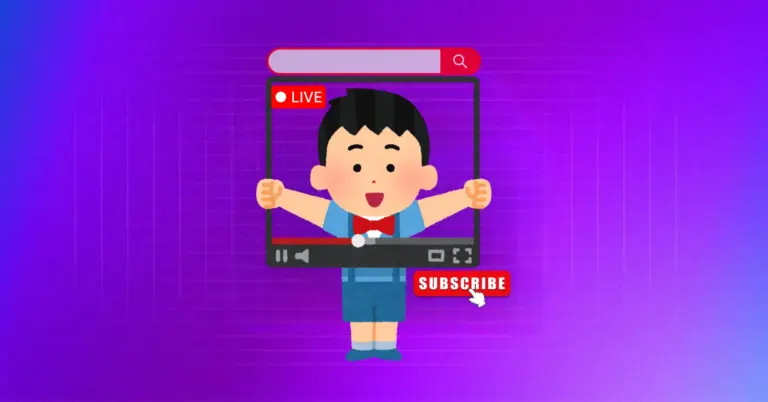










Leave a Reply