
How to Leave A Review on Facebook (Things You Need to Know)
Have you had any experience with any product/service from a Facebook business page? Then, you might want to share it with others.
That’s great! Because you may have any good/bad experiences with a business, it’s good to share with others, too, as every customer review does matter!
However, social media is great for sharing opinions through user reviews. And Facebook is one of the best platforms for this. 66% of people share their thoughts and opinions on their purchases on Facebook.
If you’re looking for a guide on writing reviews on the Facebook page or a business owner, you should know why and how this has to be done properly. This article sums up everything about how to leave a review on a Facebook business page and the things that you need to know.
So, let’s get into how to leave reviews on Facebook;
Why Facebook review is important
When someone asks about the importance of leaving customer reviews on Facebook or why leave reviews on Facebook, what will you say on this?
We know the first thing that will come to your mind about the fact that people prefer to leave reviews on Facebook. But where does this preference come from?
Well, the way people are engaged on Facebook, you can say these Facebook reviews work as an interpreter between customers and businesses!
Reviews on Facebook and other review websites for businesses are crucial for any brand. In order to help your customers choose about what to buy, 92.4% of customers read these online reviews and recommendations. And, to determine whether a good or service is worthwhile for their time and, more crucially, their money, consumers require social proof!
Social media reviews are very influential on popular platforms like Facebook, so you should use this to improve the user experience, draw attention to more clients, and stay ahead of the competition.
Let’s be more specific on thia. Some major areas that reviews on Facebook are important:
Online visibility
Think of Facebook reviews as powerful recommendations that help bring more people to your business. The more positive reviews you gather, the easier it is for people to trust your brand and feel encouraged to visit or try your offerings.
For instance, if you own a cafe, glowing reviews about your coffee and warm service will make your place stand out to anyone looking for a cozy spot. Reviews go beyond feedback; they showcase what makes your business special.
Social proof
Social media reviews are like a guideline for customers’ choices. When a product has many positive reviews, it builds trust and improves the reliability of your business, as if it’s received a thumbs-up from a crowd of happy users. This works as an approval that reassures your potential buyers and gives them confidence that they’re making a solid choice, inspires them to pick that product over others with less feedback or lower ratings.
Improve SEO
The more positive reviews you gather, the more attractive your site becomes to search engines like Google, which can help you rank in search results. This can lead to a flood of new visitors to your website, you can grow your customer base and build a strong online reputation.
Plus, high-quality reviews can significantly impact your conversion rates because people tend to trust recommendations from others more than traditional ads. By focusing on gathering great reviews, you’re not just enhancing your credibility; you’re also opening the way for more growth and interaction with your audience.
Word-of-mouth marketing
Positive reviews on Facebook can spark a powerful ripple effect. When one customer shares their great experience, it encourages their friends to check you out, which leads them to get you even more recommendations.
This kind of word-of-mouth marketing is incredibly effective. As more people hear about your business, you expand your reach and attract a larger audience, turns satisfied customers into your most valuable advocates. Invest in your online reputation and grow your business!
Engagement
More reviews on your Facebook brand page can significantly boost engagement. When you respond to reviews, it shows your dedication to customer satisfaction and builds a community with your customers.
This interaction works both way – encourages others to leave feedback, and transforms casual visitors into loyal customers. By prioritizing the connection, you create a supportive network that can lead to increased customer retention and growth.
However, writing online reviews is not a difficult task. Followers can check these steps on how to leave a Facebook review;
Steps of how to leave a review on Facebook page (Example)
Leaving a review on a Facebook business page is a straightforward process that allows you to share your experiences and opinions with others. Here’s a step-by-step guide to help you navigate the review process while keeping in mind Facebook’s review policies.
- Access the business page: Log into your Facebook account and search for the business you want to review. Click on the business name to open its page.
- Find the Reviews Section: On the business page, find the “Reviews” or “Recommendations” section. Depending on the page layout, this could be on the left-hand menu or further down the page. Check the menu bar on the menu bar (if you’re on desktop).
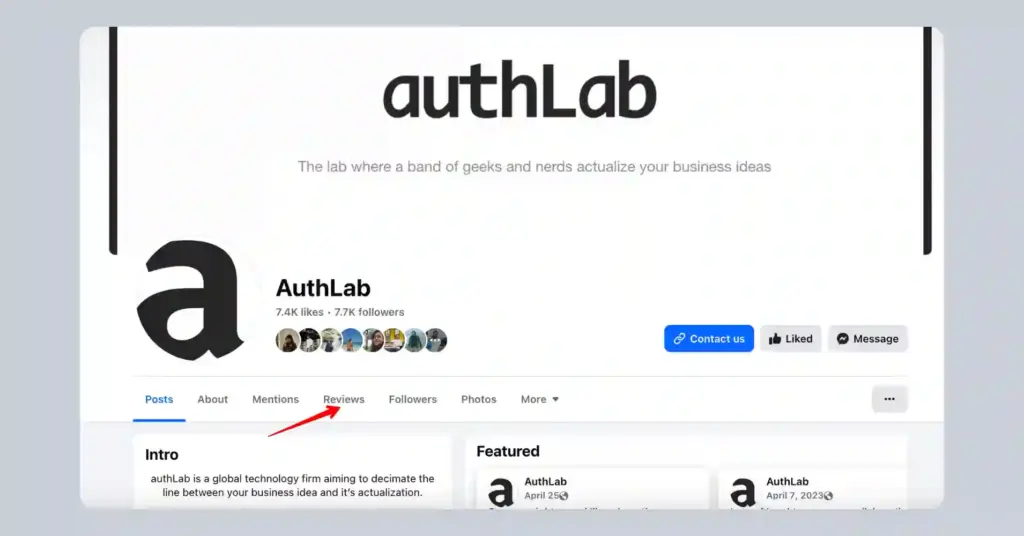
- Click on “Yes” or “No”: Facebook may ask if you would recommend this business. Click “Yes” to leave a positive review or “No” to leave a negative one
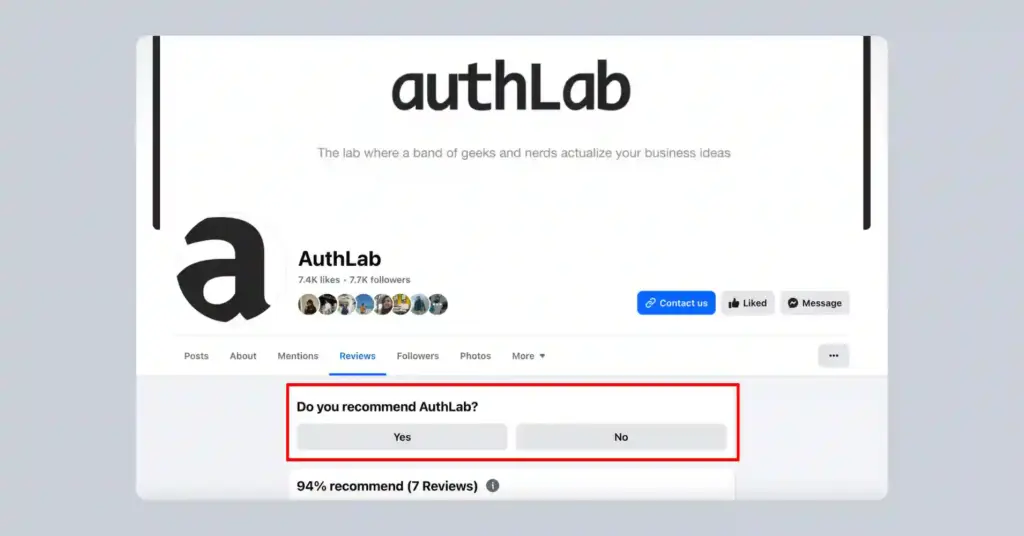
- Write your review: Next, you’ll have the option to write a detailed review. Share your thoughts about the services, products, or overall experience you had. Make sure your review contains clarity and honesty to help other potential customers.
- Rate the business: Facebook has a rating scale of 1 to 5. Select the number of stars that reflects your experience.
- Write your review: Once you’re satisfied with your review, click the “Post” button to submit it. Your review will be publicly visible on the business page.
Facebook Review Policies
Before you leave a review, you should be aware of Facebook’s review policies. Facebook prohibits:
- Spam: Don’t use repetitive content or irrelevant links.
- Misleading information: Make sure your review is based on real experiences. You don’t need to use any fabricated or fake statement. This can lead to penalties.
- Inappropriate content: Though we probably know it, offensive language, hate speech, or personal attacks are not allowed.
Special note: The above-mentioned steps and practices you can follow or suggest others for leaving a Facebook review. Still, if you need more help or updates on Facebook’s new policies, check out Facebook Help Center.
How to “Edit” or “Delete” Facebook reviews?
Facebook doesn’t allow businesses to directly delete or edit customer reviews, but there are ways to handle reviews that may violate the platform’s guidelines. If you find any review is abusive, offensive, or violates Facebook’s community standards, you can report it for review. Here’s how you can address these issues:
- Access Facebook page: Go to the Facebook page first where the review is posted.
- Go to the review section: Scroll to the section where your reviews are displayed.
- Select the Review to Report: Find the review you want to report, and click on the “more” option in the top-right corner of the review.
- Click on “Report”: From the dropdown menu, choose “Report” to flag the review.
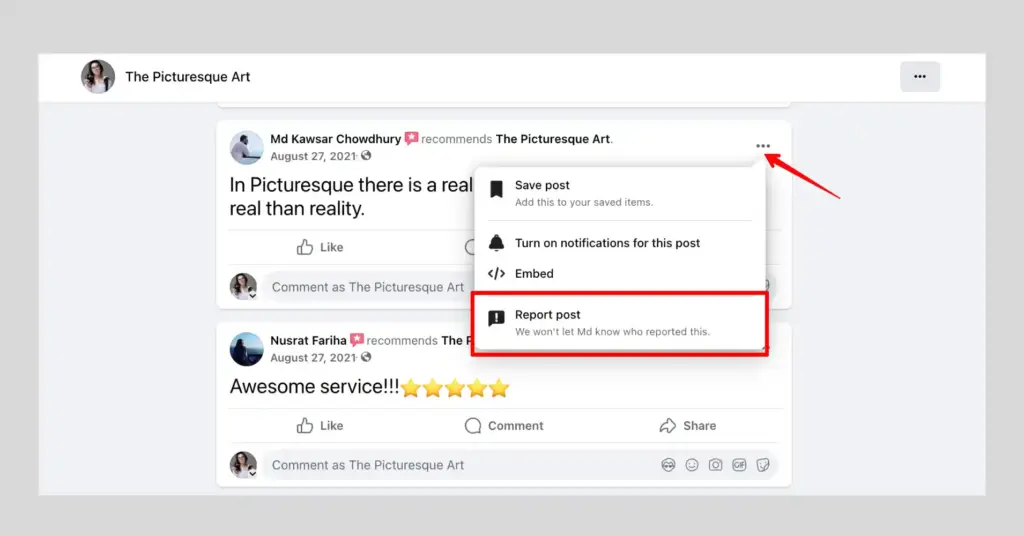
- Follow the on-screen instructions: Select the reason for reporting the review (e.g., offensive content, spam, etc.) and follow the prompts to complete the report.
- Facebook review process: Facebook will review the flagged content, and if it violates community guidelines, it will be removed. If the review doesn’t meet the criteria, it will remain visible on your page.
This process allows you to manage negative or harmful reviews while maintaining a positive brand image. Keep in mind that businesses cannot edit reviews, so responding thoughtfully to negative feedback can also help maintain trust with potential customers.
How to embed Facebook recommendations on your website?
To embed Facebook recommendations on your website, WP Social Ninja offers an easy and efficient solution. With this WordPress social media plugin, you can automatically fetch and display Facebook reviews and recommendations on your site.
With its Facebook reviews widget you’ll be able to highlight your positive and high-rated reviews, and hide the negative ones. You can showcase the best social proof to your pages.
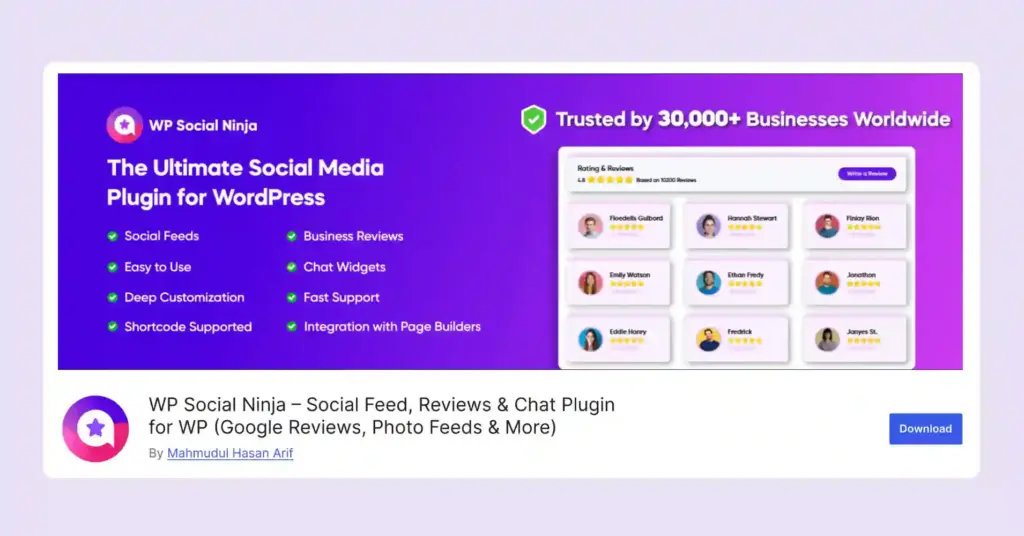
By utilizing WP Social Ninja, you can customize how these reviews appear on your website, choosing from various layouts, styles, and filters to match your site’s theme. You don’t need to worry about complicated coding— everything is done through a simple installation, detailed customization & style setting options.
If you’re ready to boost your website’s credibility with authentic Facebook reviews, WP Social Ninja makes it easier. To learn more, check out our full guide on how to embed Facebook reviews on your website.
Common issues you may find in writing Facebook reviews
When writing reviews on Facebook, you may come across several common issues that can hamper your experience. Some of them are:
Troubleshooting issues
Sometimes you might find the review option is unavailable on a business page, this could be due to:
- Region-specific restrictions: Some businesses may choose to disable reviews in specific locations, or there may be legal reasons preventing them from accepting reviews in certain regions.
- Page settings: Business owners have the access to manage their settings and they may choose to disable the review feature. This is often done to maintain control over the feedback shown on their pages.
Facebook reviews not showing up
It’s important to note that not all reviews are immediately visible on Facebook. The platform uses a relevance-based prioritization system, that means some reviews may take time to appear or might be sorted based on user engagement or recency. This can lead to some valuable feedback being overlooked initially.
If you find these issues, consider reaching out to the business directly or checking their official website for more information.
For further insights and troubleshooting tips, check out Facebook’s Help Center for comprehensive guidance on navigating these common review-related issues.
The troubleshooting issue is not for reviews, sometimes, Facebook posts may not show up as they should. We’ve got a detailed guide on fixing this issue. You can check it out: Quick Fixes on Facebook Posts Not Showing Up.
How to get more followers on Facebook?
Getting more followers on Facebook is all about creating content people love to see and share. Post regularly, engage with comments, and use eye-catching visuals to grab attention.

Get exclusive social media marketing tips and tutorials in your inbox!
Plus, don’t forget the power of Facebook stories and live sessions to keep your followers connected! We’ve shared some clever tips and strategies you can apply to grow your business page in our full article, check it out for more ideas! 13 Simple and Actionable Strategies to Get More Followers on Facebook.
Bottom line
Isn’t it easy to leave your reviews on Facebook? Just the way you got your service, pay the same with a few good words through your Facebook reviews.
By doing this, you assist your friends and other customers while ensuring businesses enhance their services and interactions with the local community!
Do you want to know more about social media marketing and get the best result out of it? Stay connected with WP Social Ninja.
Win your customers’ hearts with exceptional features
Discover how WP Social Ninja can assist you in designing outstanding customer experiences.

Anyway, we hope you liked the blog and found your answers. Let us know your thoughts in the comments. Also, you may overlook some of the frequently asked questions we received from viewers right here.
Reviews are key to growing your business, and they’re not just for Facebook. Make your feedback count on Google, too!
FAQ’s
How do I leave a review on Facebook in 2025?
Tap Reviews to the right of the Page’s cover image. If you want to recommend the Page, tap Yes; if not, tap No. Then share Your experience and post it.
Can Facebook reviews be anonymous?
No, not at this time. Facebook requires users to sign into their accounts to submit a review or recommendation, making everything they post on a business page public.
How do I rate a seller on Facebook 2025?
If you want to rate a seller, you can do that after buying a product; if you have a conversation with the seller on Messenger, you’ll find the Rate the Seller option.
Why did Facebook remove reviews?
By ensuring everyone has the same experience, Facebook hopes to ensure quality in the user experience. Because of this, reviews are being removed from some pages.
Is a recommendation as same as a review on Facebook?
No. Reviews include both comments and star ratings, whereas recommendations only include comments and likes. Anyone can leave a comment or “like” a review, but only people in the recommender’s network can do the same for their recommendations.
Why can I not leave a review on Facebook?
When you create a Page on Facebook, by default, the reviews feature is automatically turned on. You can manually enable it in the Manage Page area on the left side of the page if it isn’t already enabled when the Page is created for any reason. Go to your brand’s page to enable Facebook reviews.
Can I buy Facebook recommendation?
No, you cannot legitimately buy Facebook recommendations. Facebook’s policies strictly prohibit purchasing recommendations or reviews, as this undermines authenticity and can lead to account penalties or removal. To encourage real recommendations, provide excellent service and politely ask satisfied customers to leave a review, which builds a more genuine reputation. For details, read 7 Clever Ways to Ask for Reviews: This Is What Professionals Do.

Subscribe To Get
Weekly Email Newsletter
Connect, Customize, and Display Social Feeds, Reviews, and Chat widgets


Trending Posts
Comments
-
I can write the Review but when I hit the submit button and go back to see my review it is not there. It’s like it never actually Submits. Any idea why?
-
It sounds like there might be an issue with the submission process. This could be due to a few reasons, such as a caching problem, temporary glitch, or conflict with other plugins/apps.
-




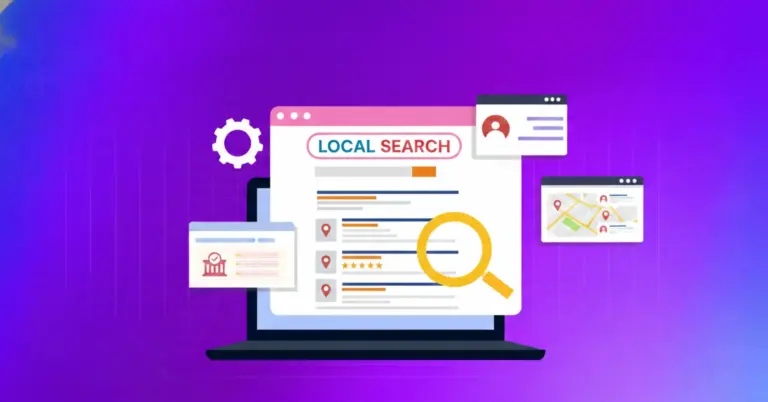
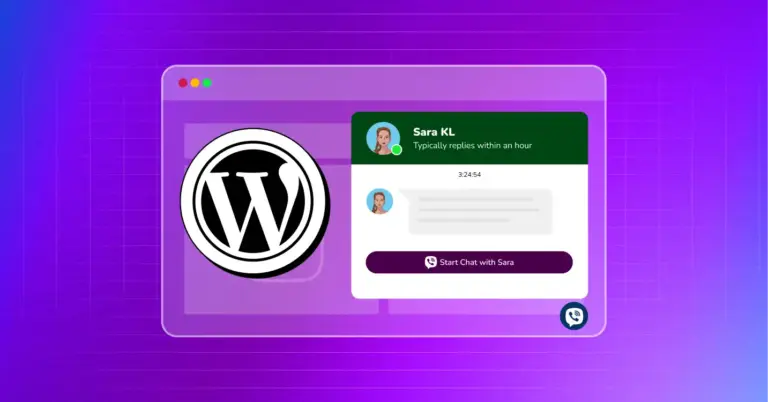
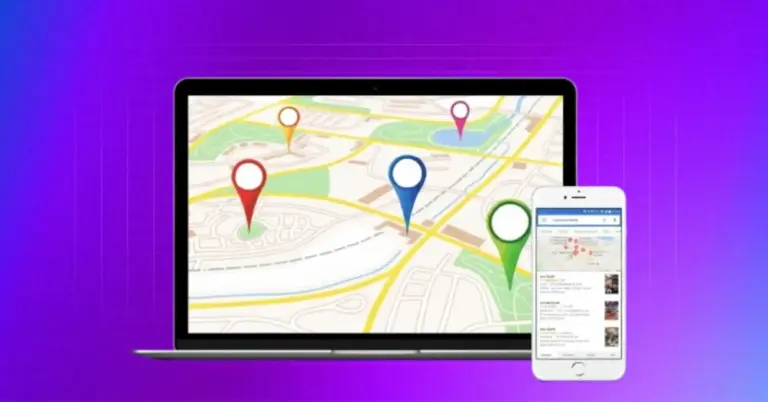









Leave a Reply