
Top 6 Social Media Plugins for WordPress Sites in 2026
Do you utilize social media for your business through a reliable WordPress plugin?
If not, are you aware that you’ll be missing out on the largest possible audience, which could be your potential customers?
Social media’s necessity has never been less compared to the past years. Instead, you can say that the urge has become more apparent lately. And it’s high time you think about how you plan your social media again.
But what if you have set up everything already for your social media and still don’t have the plugin you should integrate into your social media accounts to get the best out of them?
No worries. Here, we will introduce you to the best WordPress social media plugins in 2026 that you’ll find helpful. Read on to learn which would be the best pick for you.
What to look for in an ideal WordPress social media plugin
Once you have decided that you need a social media marketing tool, it’s not like you simply decide to buy anyone you get from the internet. There are so many social media plugins available for WordPress that can help you choose the best plugin.
But how will you sort them to decide?
Consider your social media workflow in the context of your company. Do your social media postings require social sharing icons? Should your social media content be added to your website? Do you want to have complete control over the appearance of your content when it is shared?
When selecting a social media plugin, it’s critical to understand your company’s unique requirements.
As we will discuss the best plugins and everything about the plugins that help you in specific ways, you’ll find it easy to choose them.
Before you choose which WordPress social media plugin, you should keep a few things in mind that you must look for in a social media plugin-
- First of all, you need to think about the performance. Basically, choosing a plugin for WordPress that fits your needs depends on how you want your social media tool to work. In most cases, there’s a chance that plugins with so many features might affect your website’s load time as they have to load additional code.
- In this case, you can look for a balance between your WordPress site’s features and performance. Implementing a plugin can cause more harm than good if it slows down your website and gives users a bad experience.
- Next, you need to think about which social media handle you want to prioritize and display on your WordPress website. Adding fewer options than adding too many gives a better user experience.
- Then, it would help if you decided which WordPress social media plugin you want to choose. When you research this, you’ll see that each plugin offers different features. You need to think about how you want to decorate your template and which plugin offers that feature.
We will provide you with the best plugins that are known as the best WordPress social media plugins in the market for their exceptional features.
List of social media plugins for WordPress?
To know which is the best WordPress social media plugin, let’s check the top-ranked plugins list:
| WordPress social media plugins | Best for | Price |
|---|---|---|
| WP Social Ninja | Social feed, Social reviews, Testimonials, Chat widgets & more | $44/year (after discount) |
| Bit Social | Social automation, Content scheduling | $99/year |
| Smash Balloon | Social feed, Reviews feed | $98/year |
| Spotlight | Instagram feed | $59/year |
| FS Poster | Social media auto poster | $45/one-time |
| Social Feed Gallery | Instagram feed plugin | $49/year |
However, as we expose you to the plugins that have been named the finest social media tools in 2026, you will recognize their important features. We hope you’ll get a good idea of what each of them is about. So, let’s jump to the list!
1. WP Social Ninja
WP Social Ninja is an all-in-one, feature-rich social media tool that serves multiple purposes of social media marketing. From collecting your social feeds and reviews to managing them and placing them in the right place on your website, this tool does an excellent job if you ever plan to manage your WordPress website.
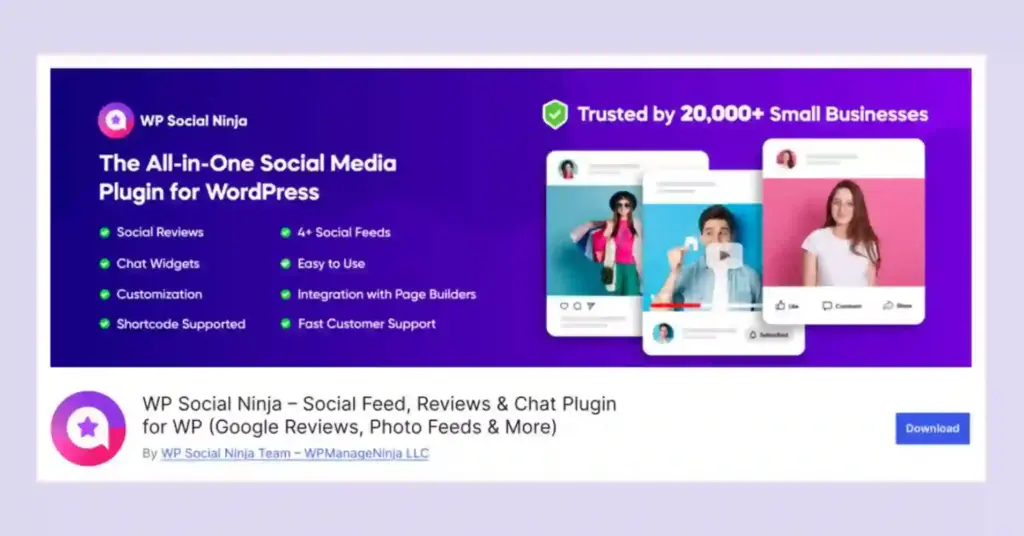
The best part of using this tool is you can integrate it with more than 30+ social media platforms which will help you to increase your sales and boost your social media engagement more.
Win your customers’ hearts with exceptional features
Discover how WP Social Ninja can assist you in designing outstanding customer experiences.

At a glance, the features of WP Social Ninja make it the best WordPress social media plugin for free.
Features of WP Social Ninja
Social feeds: WP Social Ninja has pre-built templates for each social media platform, by which you can embed your social media feeds (Facebook, Instagram, YouTube, and TikTok feeds) on your WordPress website. For Facebook, you’ll get Facebook Album Feed and Facebook Event Feed.
It fetches social feeds and displays them on your website with stylish layouts and various feed types. You can show/hide posts and modify each section of your feeds with filters.
Social reviews: This tool offers several tools for customizing your social reviews to appear online. This feature also has excellent functionality and gives your templates an impressive appearance. You can personalize your reviews with various styles and layout choices.
Social chat: It manages your communication channels with your social media. Messenger, WhatsApp, Telegram, and more than 15+ other popular social apps are included in social chat. It’s simple to handle the chat service on your website by adding a chat widget that comes with many functionalities.
Notification Popup: With its Notification Popup feature, you can grab users’ attention and connect them with them straight away. It has unique custom options to represent the reviews and recommendations.
Add a Notification Popup to your website and highlight your user reviews!
Testimonial: To display social proof, it allows you to customize your social reviews and create beautiful testimonials. You will also have options to customize your testimonial widget.
Export-Import: It facilitates exporting or importing business reviews through CSV files. Your website’s Export-Import custom reviews functionality can let you easily export and import custom business reviews.
Manual-sync: The manually syncing option enables displaying the real-time reviews. By which you don’t have to update your recent reviews manually.
In-depth template style: This WordPress social media plugin doesn’t limit you to creating and customizing the template; rather, it lets you customize your CSS without any help from external add-ons or writing a single line of code.
Shoppable Instagram Feed: A booster for e-commerce business; if you want to upgrade your website with Shoppable Instagram feed that connects your other e-commerce platforms, you have shoppable functionality, that’s a bonus for you.
WooCommerce Reviews: Another game-changing platform to keep ahead of your business success is the WooCommerce platform integration. You can easily fetch your WooCommerce reviews and show them on your website to increase credibility and sales.
Here is a little scenario of what customers say about WP Social Ninja!
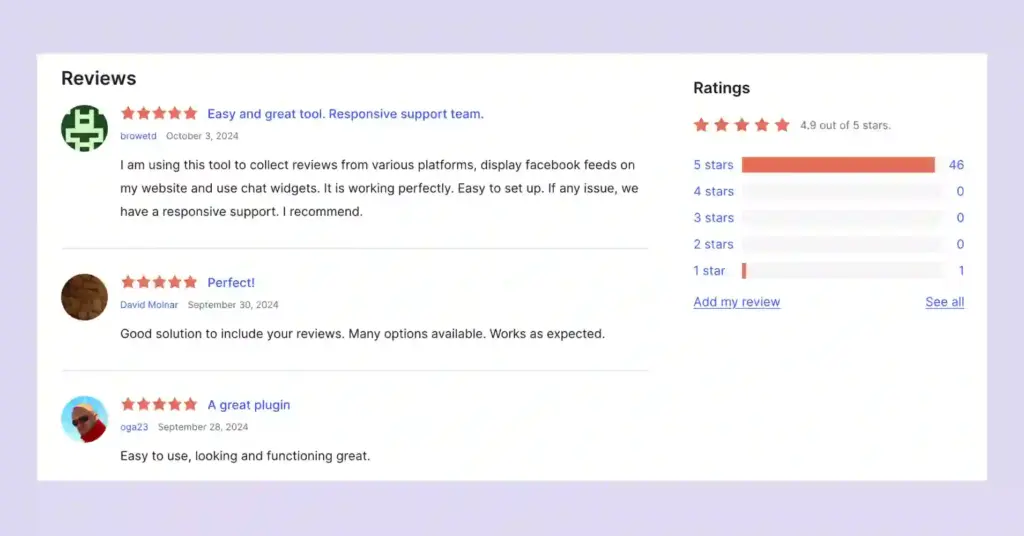
Pricing
This WordPress social media plugin’s basic plan starts at $44/year (after a discount).
2. Bit Social
Bit Social is a powerful yet affordable social media auto poster and scheduler plugin for WordPress users. It is built so that users can automatically publish, schedule, and manage social media posts from their WordPress dashboard.
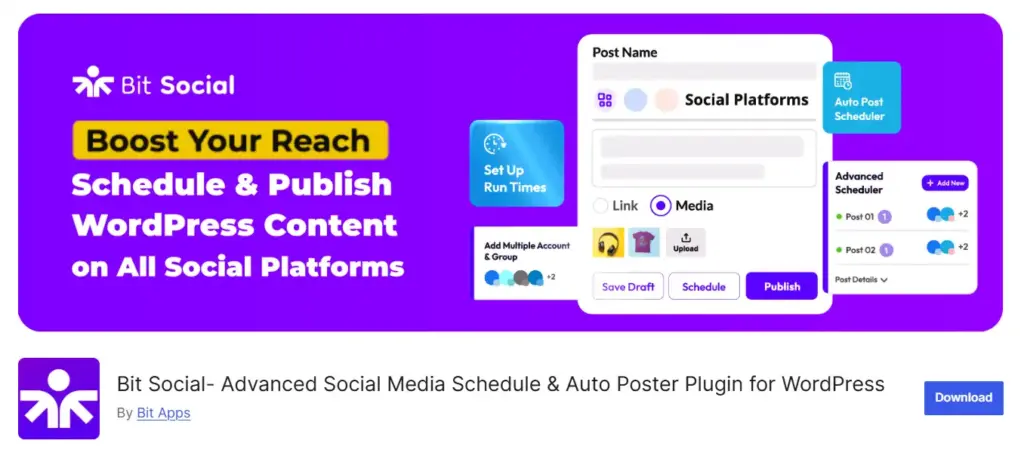
Moreover, now Bit Social focuses on AI-powered content creation and image generation. Especially, making it an excellent choice for bloggers, marketers, and businesses that handle multiple social networks and want a strong online presence without daily posting chores.
Features of Bit Social
Supports 13+ platforms: Including Facebook, Twitter (X), LinkedIn, Pinterest, Google My Business Profile, Discord, and more.
Auto posting: Bit Social automatically shares your newly published WordPress posts to connected social platforms like Facebook, Twitter (X), LinkedIn, Pinterest, and more. There’s no limit to auto-posting.
Unlimited scheduling: You can schedule unlimited WordPress posts in advance and control which posts and when each post goes live on different platforms.
AI-powered content generation: Bit Social includes an AI Prompts feature that helps generate social captions, descriptions, and even AI images based on your post content.
Share Custom Post: Allows sharing custom posts using the“Share Now” feature without creating any WordPress posts.
Recycle old posts: Bit Social allows you to reshare older posts automatically, helping you keep your social feeds active with evergreen content.
Editorial calendar: It comes with a visual calendar that shows all scheduled social posts in one place, making planning and management easier.
Customizable post templates & logs: You can create reusable post templates and track posting activity using detailed logs.
Pricing
Bit Social offers a free version with core auto-posting features. For premium plans, we offer lifetime deals that start at $99 for 1 site and $195 for unlimited sites.
3. Smash Balloon
Smash Balloon is another good choice for social media plugins. This tool allows you to import your social media platforms and integrate them into your WordPress website.
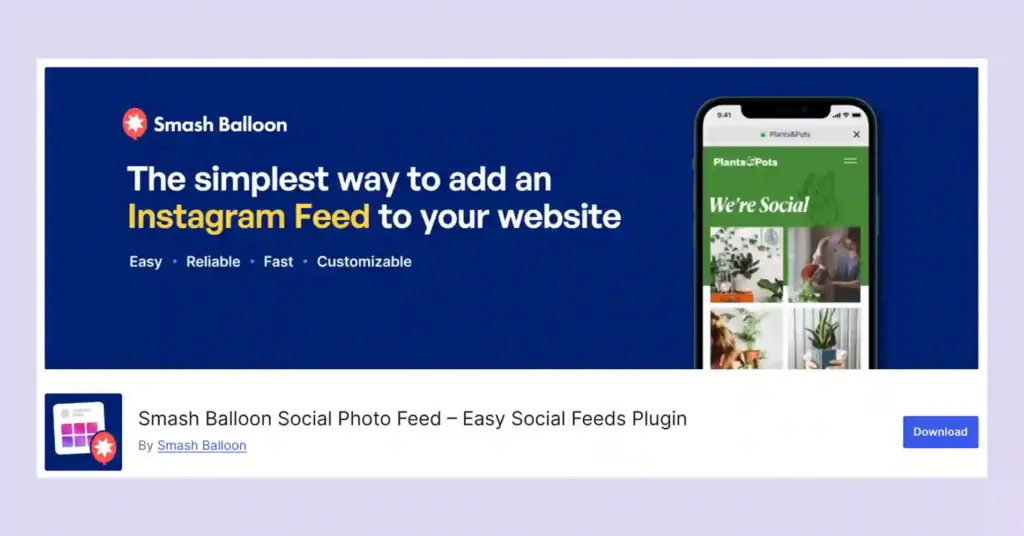
Features of Smash Balloon
Social wall: It combines all social feeds from your social media platforms and puts them on a single wall of your website.
Instagram feed: With Smash Balloon’s social photo feed, you can link stories and photos and shop on Instagram.
Facebook & YouTube feed: As with Instagram and X (Twitter) feeds, embedding Facebook feeds, including photos, videos, and YouTube videos, is possible. You will also get the option to broadcast Facebook videos from your website.
Twitter feed: Provides embedding Twitter feeds, displays tweets that mention you, and much more.
Custom design: Besides creating feeds, you have the control to customize the design of your feeds.
Check out Smash Balloon’s social wall features to learn more details.
Pricing
Their pricing plan for a specific social feed is $98/year.
To learn more about the Smash Balloon alternative, read Smash Balloon Alternative: WP Social Ninja vs. Smash Balloon Compared.
4. Spotlight
If your business entirely depends on Instagram marketing, you can choose Spotlight. With its Instagram features, you can run your business profile by integrating your Instagram account into your website.
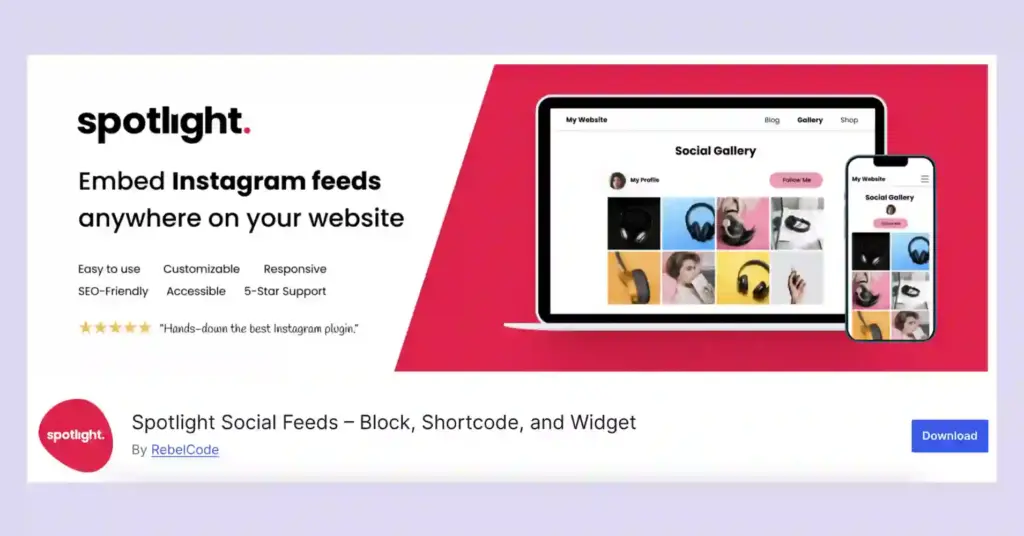
What features does Spotlight specialize in? Let’s see:
Features of Spotlight
Real-time gallery: Spotlight has a feature that allows you to update your Instagram gallery on your website without manually updating it. It will automatically update your website according to your Instagram feed.
User-generated content: You can launch a hashtag campaign where you can display your follower’s posts to create user-generated content.
Social proof & Testimonials: You can also get to share testimonials and social proof of photos/videos created by your followers to your website.
Tagging: When you ask your followers to tag your account on their posts, it gives you a chance to make them featured on your website.
Customization: After providing so many features, a common thing to expect from a good tool is to customize the template. In that case, Spotlight is not deriving from that.
If you’re in search of making your Instagram marketing efficient and doing it in a different way, try Spotlight.
Pricing
The premium package starts at $59/year.
Also, you can give this a read: WP Social Ninja vs. Spotlight: Which Plugin Should You Choose?
5. FS Poster
FS Poster is one of the social media auto-poster plugins for WordPress. This plugin lets you schedule and auto-post your content from WordPress to 18 social media networks and services. The plugin has a lot of other features that help you customize your messages and ease your social media marketing strategy.
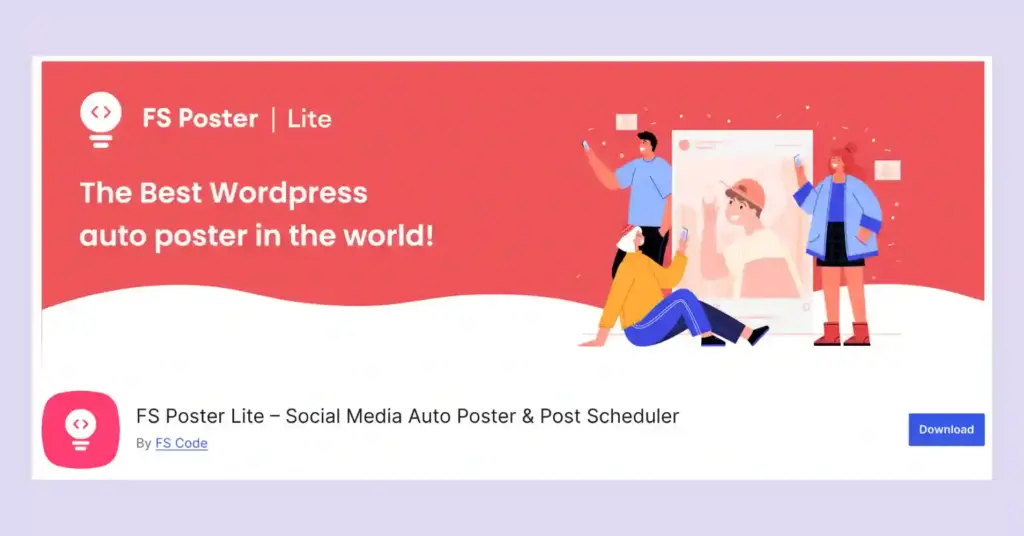
Features of FS Poster
Auto-post and schedule feature: The plugin will schedule and auto-share your WordPress posts on your social network accounts.
Posting interval: The plugin lets you control your posting intervals.
URL shorteners: You can shorten the URLs of your posts using services such as TinyURL or Bitly, as well as self-hosted URL shorteners.
Unlimited social media accounts: On each social network, you can add an infinite number of profiles, pages, groups, communities, and so on.
18+1 social media integration: You can publish your content simultaneously to a total of 18 social networks and services, in addition to websites built on WordPress.
Customize post URL and post messages: You can customize your post URL and your post messages in a few minutes with a plugin.
Bulk scheduling: FS Poster lets you choose numerous WordPress articles and then use the bulk action to schedule the posts that you have chosen.
If you want to automate your social media marketing and spend little time on time-consuming tasks, you can start to use FS Poster.
Pricing
Their paid version starts at $45/one-time.
6. Social Feed Gallery
The Social Feed Gallery plugin is for displaying your Instagram content on your WordPress website. You can create stunning, responsive galleries or carousels on your homepage, footer, or dedicated Instagram page. Also, it offers plenty of customization options to match your brand’s style.
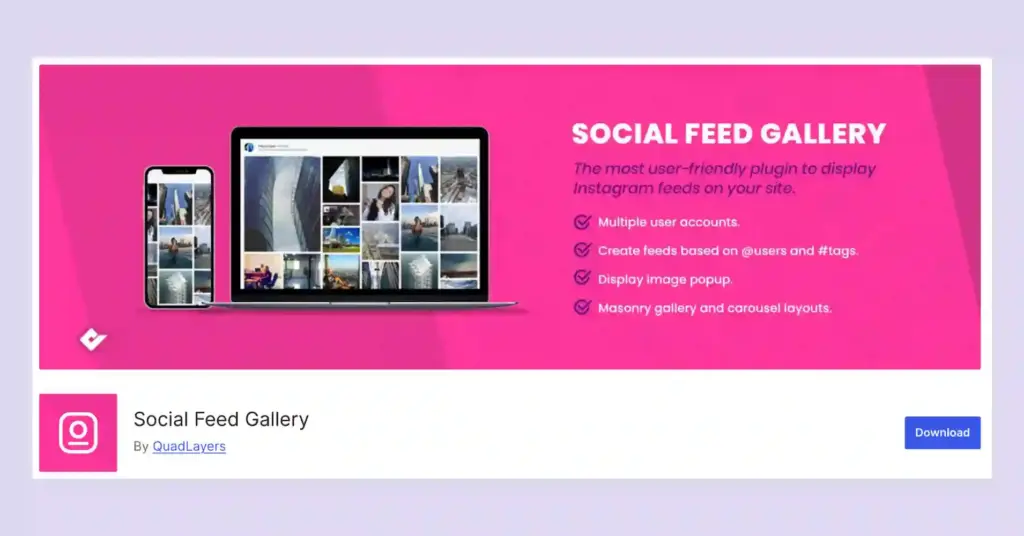
Features of Social Feed Gallery
Easy setup: Quickly display your Instagram feed with a user-friendly, intuitive setup process.
Customizable layouts: Personalize your feed to align with your brand and design preferences.
Automatic updates: Keep your website fresh by showcasing the latest Instagram content in real time.
Responsive Design: Ensure your feed looks stunning and works flawlessly on any device.
Optimized Performance: Reduce loading time with efficient API usage and reliable data caching.
Pricing
The premium version starts at $49/year.
Our Suggestion for a WordPress social media plugin
As you have seen, the WordPress social media plugins we have mentioned here each is individually good for their specialized features. And, you cannot ignore any of them, they are good at.
Still, as you want the best over everything, our suggestion would be WP Social Ninja the best social media plugin for WordPress, the all-in-one social solution for WordPress. So, why choose this one?
Multiple social platforms: Where most of the tools are there to provide features for limited social platforms, WP Social Ninja will let you connect with 30+ social networking channels to connect more and spread the digital reach through a wider range.
More features in one place: For social feeds, social reviews, social chat widgets, Testimonials, and other features where others have separate pricing plans, you’ll get everything when you have WP Social Ninja.
eCommerce platforms: This social media plugin, WP Social Ninja, aims to benefit all kinds of businesses by boosting their credibility and sales through eCommerce. For this, it has the most powerful features like Shoppable Instagram feed, which will let you connect your eCommerce sites through Instagram feed and if you have WooCommerce on your site, you can add WooCommerce product reviews and get more sales.
Free features: Even in its free version, WP Social Ninja offers a variety of useful features. If you’re new to this social media plugin and want to try the free version, you can connect to platforms such as Facebook, Instagram, YouTube, and TikTok for social feeds. You also have the option to link your Google Business Profile, Facebook, and Yelp accounts for social reviews. Additionally, the free chat widget includes Facebook Messenger.
24/7 support: WP Social Ninja offers 24/7 support to ensure the best social media integration. Our dedicated team is always available to assist with any issues or questions and help you maximize your online presence with minimum effort.
Affordable: We all have concerns about expenses. So why not make your spending worthwhile by investing in the right place? If you compare it to other plugins on the market, you’ll find that WP Social Ninja is the most affordable option available. It is the only WordPress social media plugin that offers multiple features and functionalities at the cheapest price.
It just does not get any better for anyone who wants to take social media seriously as part of their marketing strategy, whether this is for individuals or businesses.
Our clients have never been disappointed with any of our services, and our happy customer feedback reflects that.
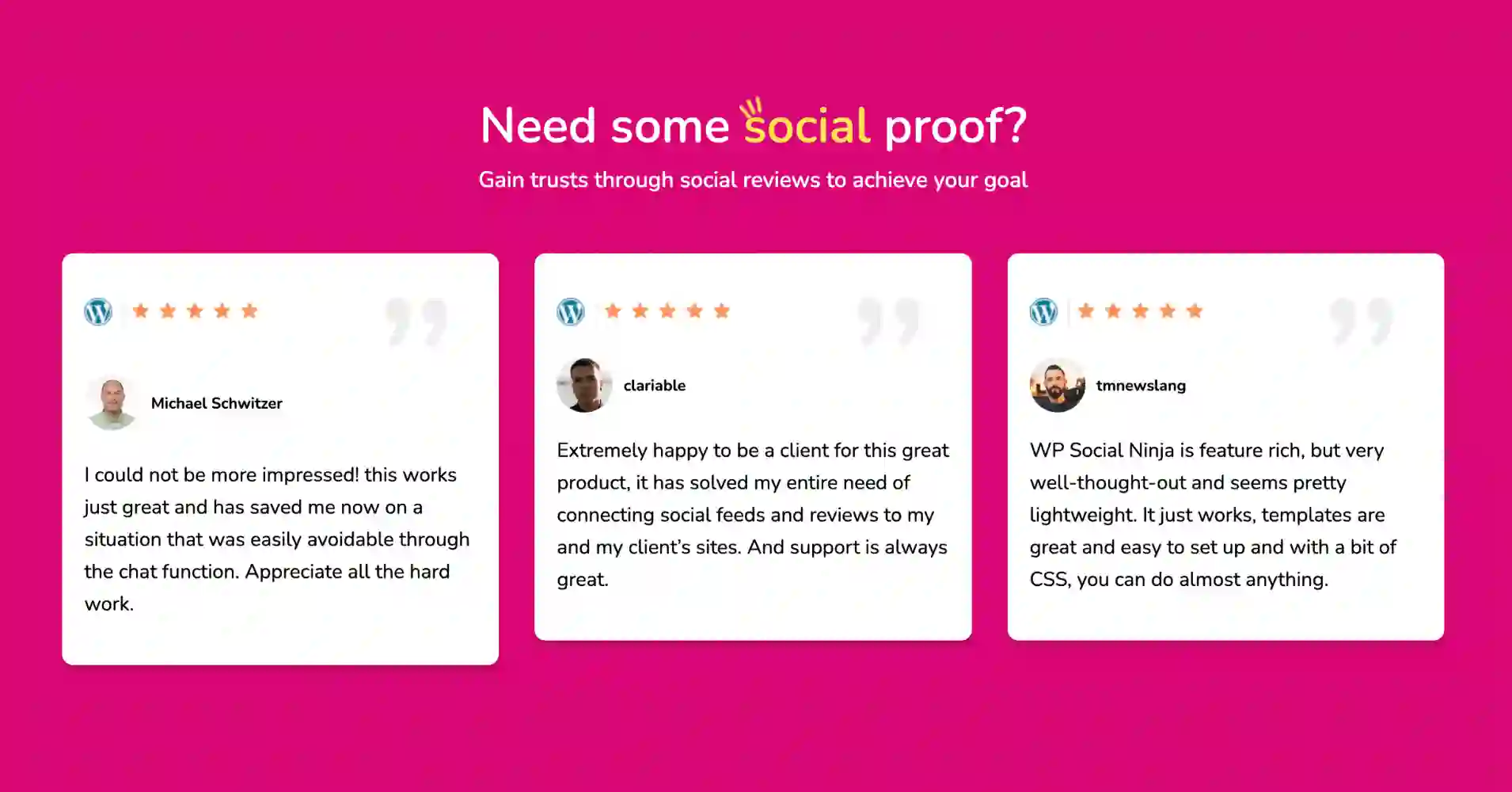
So, apart from all of our suggestions, it’s all up to you what makes you satisfied. And still, it will be highly recommended; when it comes to satisfaction, WP Social Ninja won’t give you a chance to complain about anything you expect from an all-in-one WordPress social media plugin.
What’s your favorite pick?
Lastly, suppose you’re looking for a premium solution for your WordPress website that is simple to use and specialized in multiple features. In that case, you can simply rely on WP Social Ninja without any second thought!
Keeping in mind your brand’s needs for the best WordPress plugin for social media, WP Social Ninja always provides you with the best experience and introduces new features to keep you updated.
We hope you’ve found this article useful. You’ll like reading some of our other articles, too:
- 23 Best WordPress Instagram Plugins for WordPress Websites
- 5 Best WordPress Review Plugins for Your Business
- 5 Best WordPress Notification Plugins (Bonus)
If you use any other WordPress social media plugin and would like to share your experience, please use the comment area to let us know. Also, if you have any queries about our WP Social Ninja plugin, don’t forget to write back to us!

Subscribe To Get
Weekly Email Newsletter
Connect, Customize, and Display Social Feeds, Reviews, and Chat widgets








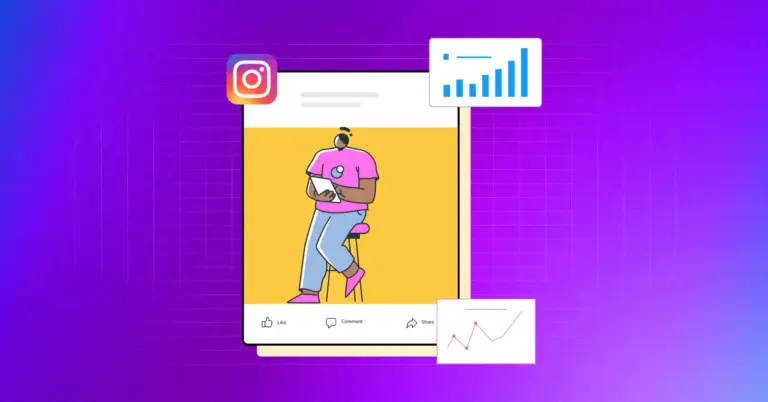









Leave a Reply