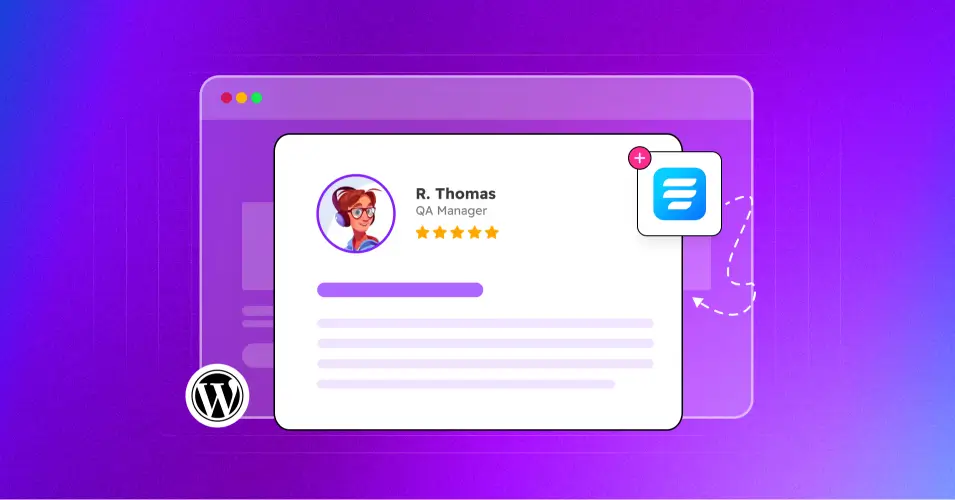
How to Add Reviews with Fluent Forms on Your Website
Do you want to collect business reviews directly from your WordPress website?
Review is the most important cornerstone for online business. Before making our purchase decisions, we all check reviews to assess the quality of the business.
That’s why most e-commerce platforms come with their own review system, and dedicated review platforms like Yelp, Tripadvisor, Booking.com, etc, are so popular and trusted by online buyers.
What if your website had its own custom review field? What if your customers could give you their star ratings and share their experiences directly on your website?
Is it possible? – Yes
Is it difficult? – No
In this article, we’ll show you how to create a custom review field on your WordPress website using Fluent Forms, the smartest form builder, and how to display them on your desired web pages.
We’ll use another top-notch plugin to showcase your collected reviews. Let’s find out together.
Why do you need a custom review field on your website?
A custom review field on business websites makes it convenient for customers to give reviews about your products or services.
It’s more like a strategic move that significantly improves user experience, brand image, credibility, and engagement.
Let’s learn about the benefits in detail.
1. Improve brand transparency
A custom review field on your business website demonstrates how open you are to customer opinions. It signals your visitors that you are not trying to hide anything, which immediately creates a good impression.
Showcasing your authentic, positive product reviews and your constructive response to negative reviews boosts your credibility with prospects.
Furthermore, this establishes your reputation as a transparent and customer-centric business that gives your potential customers the confidence to make their purchase decisions.
2. Encourage user engagement
Your customers will never engage unless they feel valued or prioritized. You might provide state-of-the-art products or services and still fail to get your prospects on board.
However, adding a custom review field to your business website can solve this issue in a brilliant way. When your customers can voice their opinions, they will be encouraged to engage more with your brand.
Engaged customers are likely to return again and share their good experiences with friends and family. Custom reviews create a sense of community and eventually build a loyal customer base.
3. Boost SEO performance
Reviews are purely user-generated content and usually contain relevant keywords regarding your business.
When you start to get more custom reviews through your added review field, it signals search engines that your website is active and relevant.
These two are very important factors for improving your search engine ranking. In the long run, it will improve your brand visibility and attract more organic traffic.
4. Increase conversion rate
Customers frequently change their minds before making their purchase decisions, and reviews play important roles in persuading them.
Adding reviews on your business website can ease their concerns and answer questions that your product descriptions might not address.
Positive reviews acts like recommendation from their fellow clients, and negative reviews shows how tactfully you face challenges. Either way, it’s your win.
5. Centralize feedback system
Unlike social media reviews, a custom review field gives you full control over how you collect reviews and display them.
A simple, user-friendly interface encourages more people to share their opinions, increasing the quantity of reviews you receive.
Custom review fields can be modified to gather more detailed feedback using specific input fields like star ratings, check boxes, detailed text boxes, etc. These features will allow your brand to gather quality feedback and understand customer psychology better.
Want to learn how to ask for reviews from your customers in a professional way?
Why Fluent Forms?
Fluent Forms is one of the most successful products by WPManageNinja, a brilliant team dedicated to building top-notch WordPress plugins.
It’s a beginner-friendly form builder plugin for your WordPress websites. So, anyone with basic tech knowledge can certainly use it. Moreover, you don’t need any coding.
Equipped with all the necessary features, anyone can create a form just by fiddling in the WordPress dashboard. Whether creating a customizable contact form or a simple product review form, it only takes a few minutes!
Moreover, regardless of whether your website is for your eCommerce store or restaurant branding, you will need forms. When it comes to collecting information and creating a customer database, Fluent Forms has a lot to offer. And what if we say there’s more?
Yes! In addition to creating forms for websites’ conventional purposes, you can also use product review forms to collect reviews from your visitors. Collecting reviews from different platforms is challenging. Moreover, not every user knows how to give reviews on different social media platforms. Older generations and non-techies are the ones who struggle with giving ratings and reviews.
Well, with Fluent Forms, you can create a form and offer your visitors the opportunity to give their feedback without any hassle. All they need to do is fill out the form and submit it.
How to add reviews with fluent forms
Collecting reviews with Fluent Forms is quite easy. However, real challenges arise when you display them on your website. Fortunately, we have an excellent solution to this problem.
Remember we mentioned earlier that you’ll need another plugin to showcase your reviews?
Meet WP Social Ninja, the game-changing social media integration plugin developed by the veteran WPManageNinja team. Both WP Social Ninja and Fluent Forms have mutual integration with one another.
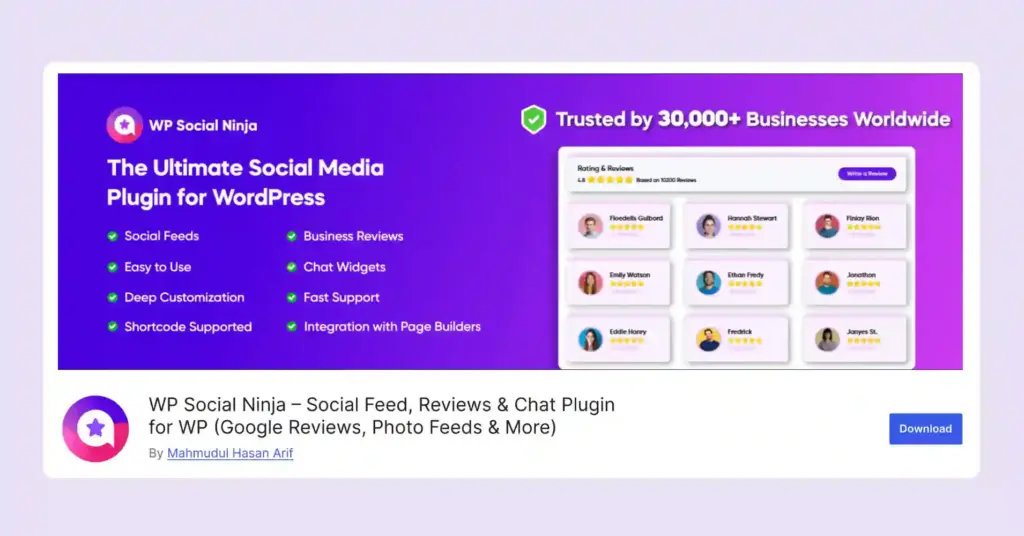
This all-in-one social media plugin is packed with features, such as social media feed integration, embedding business reviews, creating chat widgets, notification popups, and custom testimonials.
WP Social Ninja can add custom reviews from Fluent Forms and 10+ popular review platforms, such as Yelp, Google, Booking.com, WooCommerce, Tripadvisor, Amazon, and more.
Let’s look at its key customer review integration feature:
- Easy set-up process
- Smooth and effortless integration
- Multiple pre-built templates and layouts
- Advanced styling options for the review box
- 100% responsive to all devices
- Real-time synchronization
- Schema snippet features for a better SEO
- Translate options
- Advanced filter options
- Shortcode supported
- 24/7 customer support
Let’s see how you can generate reviews with Fluent Forms and show off using WP Social Ninja on your website.
Special Note: You'll need the pro version of WP Social Ninja to create custom review fields with Fluent Forms.
Win your customers’ hearts with exceptional features
Discover how WP Social Ninja can assist you in designing outstanding customer experiences.

Special Note: You will need the Fluent Forms pro version to display reviews on your website.
Fluent Forms Integration
The first thing you need to do is to go to the Integrations tab of Fluent Forms. Scroll down to the WP Social Ninja module and turn on the Enable button.
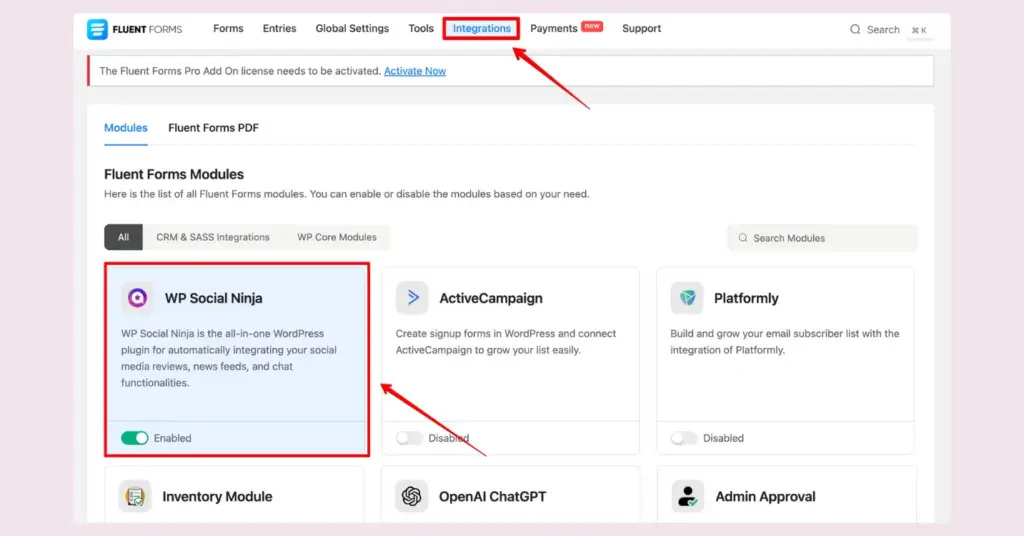
After that, go to your Fluent Forms dashboard & click on Add a New Form to create a new form. Or you can edit an existing form. In this example, a Review form has been created. That includes Name, Email Address, Review Title, Review Text, and Rating field. Keep in mind that the Rating field is only available in the Fluent Forms Pro version.
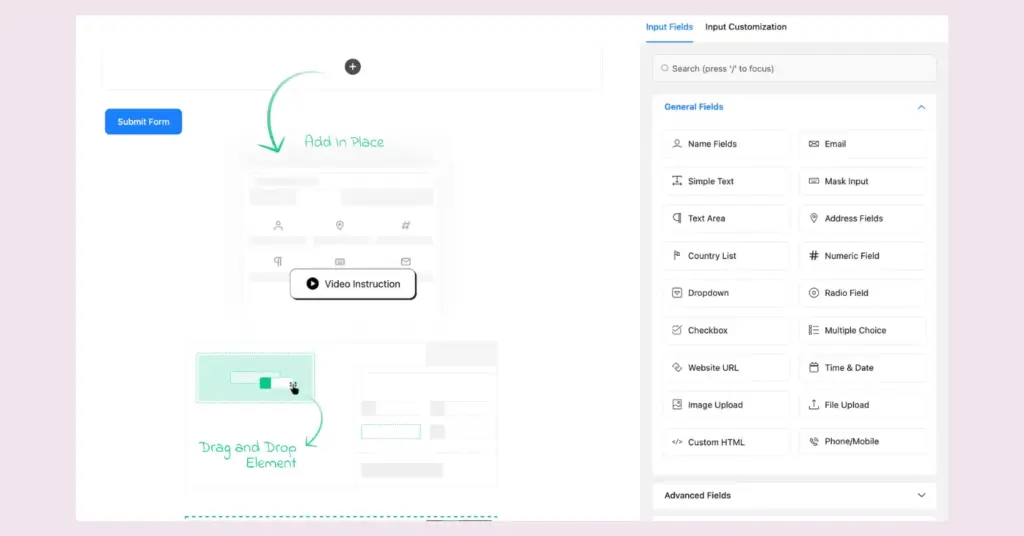
Go to the Settings & Integrations tab and & click the Configure Integrations option. Here, you need to click the Add New Integration button & select WP Social Ninja Integration.
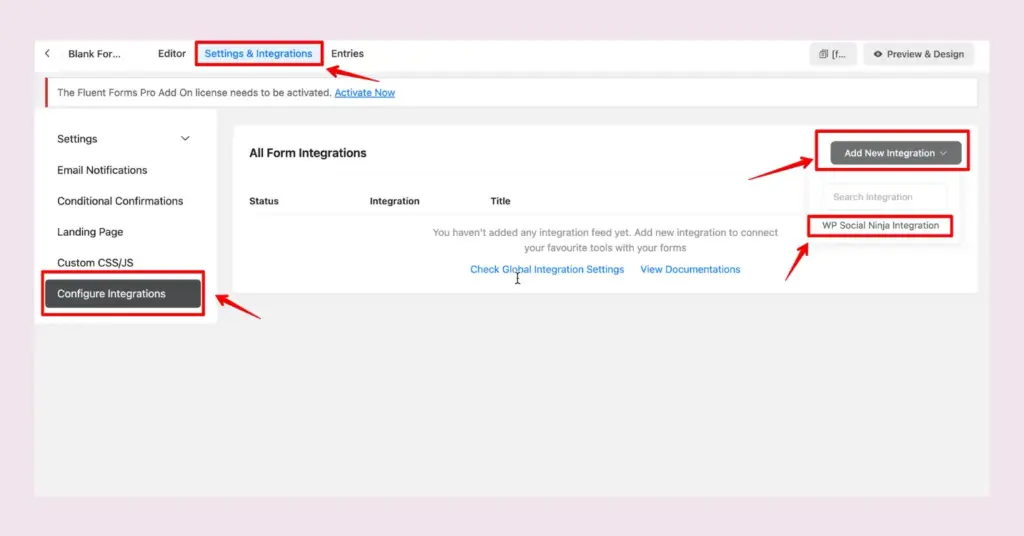
Then, you must update the WP Social Ninja Integration Feed and select the respective Fluent Form fields.
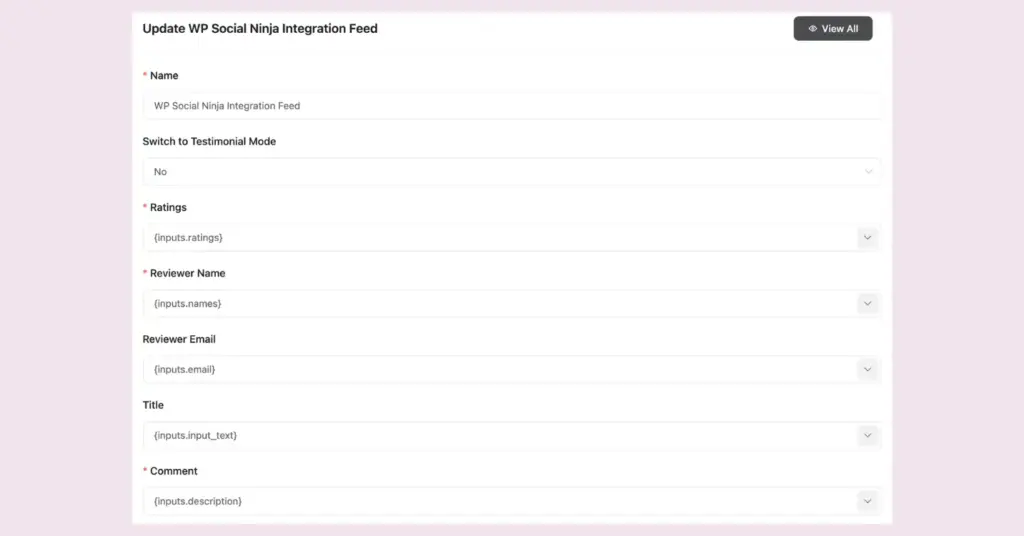
Moreover, add your Reviewer Image from the Form Field to display the image on your site.
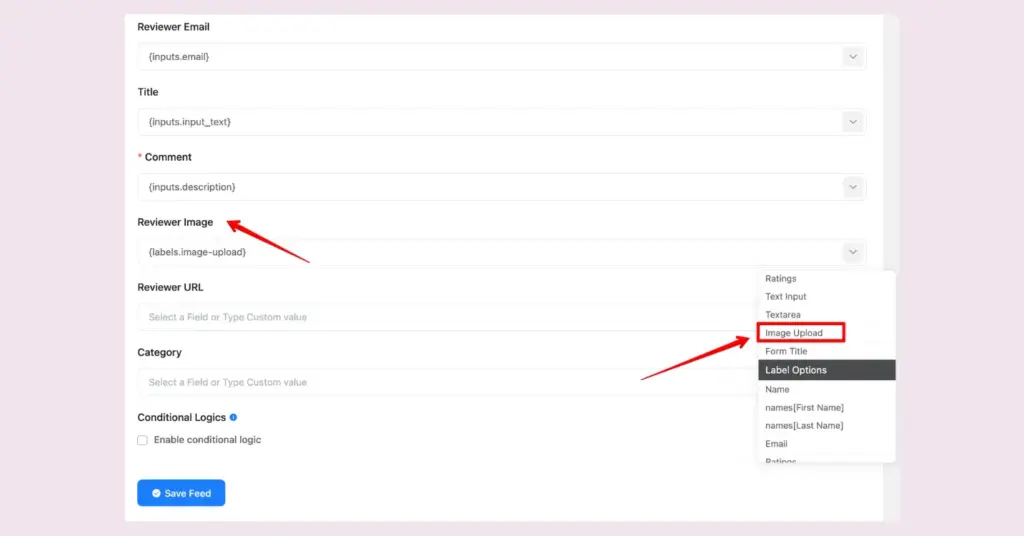
You can also enable Conditional Logics if you want to. Lastly, click the Save Feed button to save the settings.
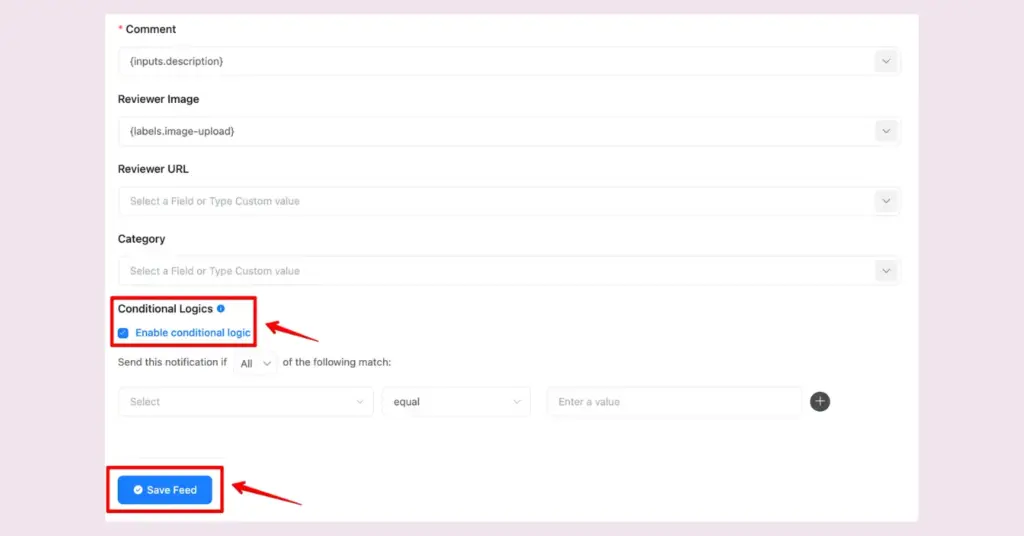
Then, you can copy the shortcode and paste it to any page/post. It will look like this.
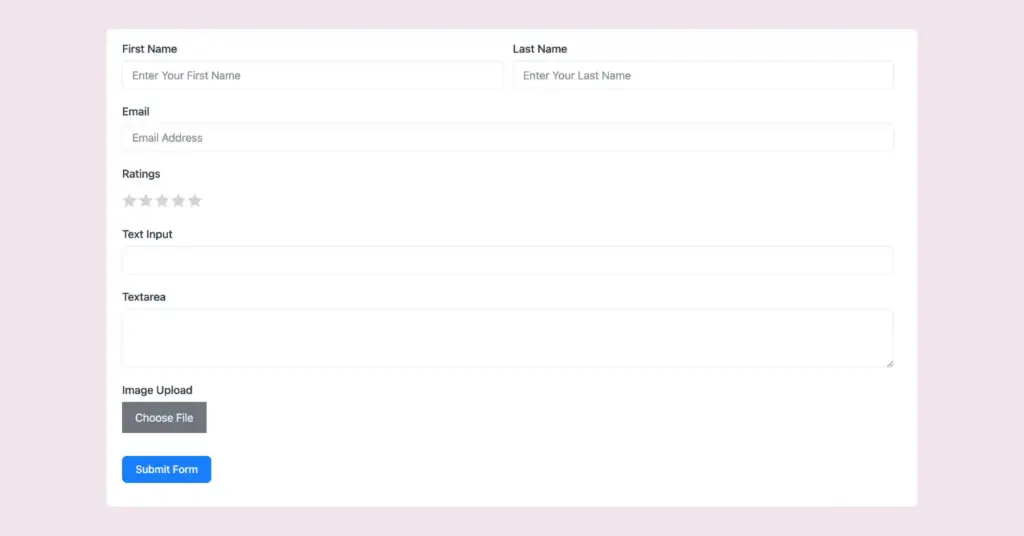
Fluent Forms Review template
Now, it’s time to set up the Fluent Forms review template in WP Social Ninja. Go to your WP Social Ninja dashboard and click on All Templates. To add a new template, click on the Add New Template button and select Add Review Template.
Then, go to the Source option and select Fluent Forms from the dropdown. And click on the Save Template button. Now, you will notice that the reviews that were submitted by the form have automatically appeared on your website!
There you go! Now, exhibit your top-notch, fluent reviews and create more value for your website visitors.
Want to learn how to add the Fluent Forms chat widget besides adding social media reviews?
Wrapping up
Still confused?
You can’t keep your website visitors as well as your loyal customers forever if you don’t give them a reason to stay. Social media reviews can hook your users and improve your website traffic and sales.
Win your customers’ hearts with exceptional features
Discover how WP Social Ninja can assist you in designing outstanding customer experiences.

A social media plugin like WP Social Ninja lets you display your best fluent reviews from multiple social platforms. Moreover, if you are a Fluent Forms user, you can create your own medium to collect or generate testimonials that can boost your user engagement to another level.

Subscribe To Get
Weekly Email Newsletter
Connect, Customize, and Display Social Feeds, Reviews, and Chat widgets






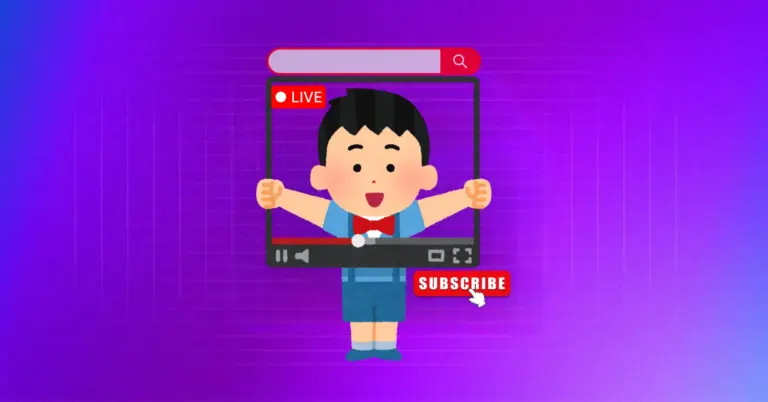
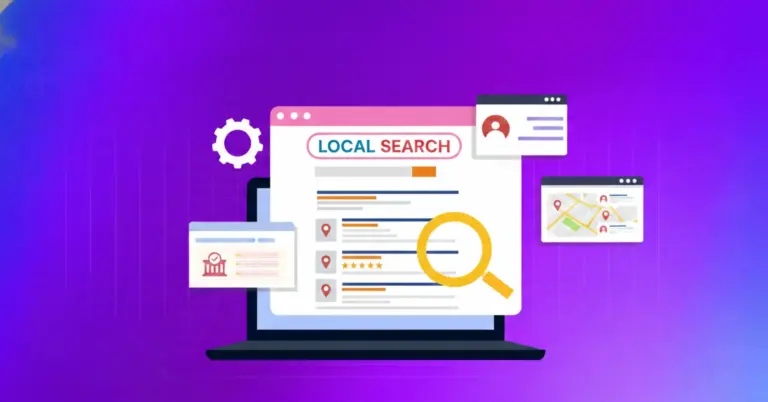
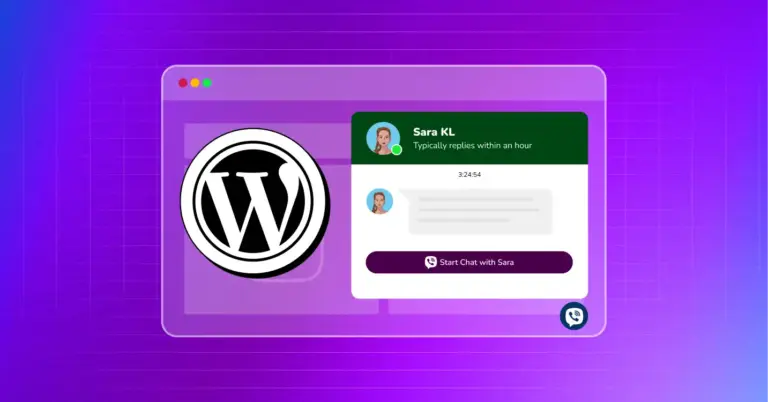









Leave a Reply