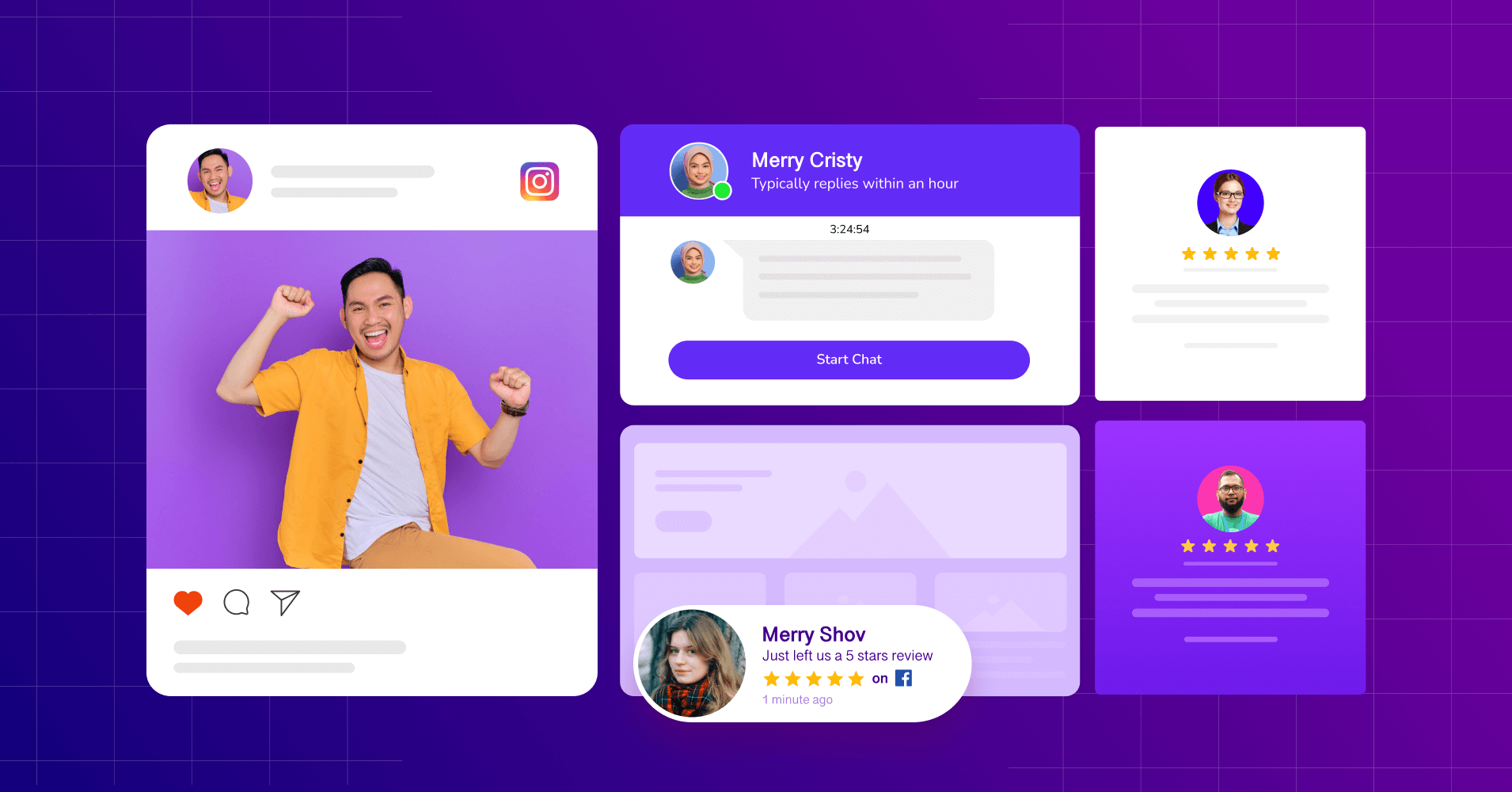
Best Website Widgets You Need on Your Website (Top Tools)
SHARE :



Did you know your website is more professional and unique than others when you’re using the right tools and elements? Also, don’t forget about website widgets to make your website visually appealing!
What if one of your audience comes to your website and finds things useful when they see them? Only an eye-catchy website widget can do it. And when you can do it with an affordable and effective plugin, you can say you’re ahead of the game! In this article, we’ve gathered the most handy pick widgets to make your online presence as best as possible.
Certainly, your website has the tools you’ve been using to stand on the market that we don’t know about. Well, some more widgets may change your whole marketing plan!
Go on reading, check out if you’re using the web widgets with the right tools, and which one is your website missing out!
What are widgets on a website?
When it comes to visualizing online presence, the term website widget comes to mind. These are easy to set up and grab the user’s attention.
So, what is a website widget? Website widgets are simply an element for websites added by a third-party application. Mostly, the widgets are used for small businesses and e-commerce websites to avoid the hassles of doing codes in the backend. Widgets make the process a piece of cake. It’s like giving your online space a makeover without breaking a sweat.
With website widgets, the visual presentation of your online presence is not just a dream – it’s a delightful reality!
11 Types of website widgets
Well, let’s explore the diverse world of website widgets, each designed to enhance user experience and functionality.
From engaging social media feeds to interactive forms, these 11 best website widgets serve different needs, ensuring your website stays dynamic and user-friendly:
1. Social media feed widget
Starting with social media, how many social media handles are you active on for marketing your business? It’s probably on Facebook, which is my favourite one. It could be Instagram, YouTube, and others also.
With a social media feed widget, you can bring those social activities to your website nicely. The work for a social media feed widget is not only giving your website an outstanding look but a useful purpose to grab the users’ attention and increase your social media engagement through the website.
Win your customers’ hearts with exceptional features
Discover how WP Social Ninja can assist you in designing outstanding customer experiences.

Our suggestion: WP Social Ninja is the best for embedding social feed widgets on WordPress. If you are looking for a free WordPress plugin, you can embed your Facebook feed, Instagram feed, YouTube feed and TikTok feed.
2. Review widget
Just the way you look for reviews to judge a company before buying something from them, your customers are also nothing different.
Leaving the advantages of social reviews apart, when you need to show your customers positive reviews through your website, you have a reviews widget. From embedding Google reviews widget to WooCommerce reviews for boosting your e-commerce business, there are more review widgets you can add to your website.
You can read our blog on: Social Media Reviews: Everything You Need to Know!
Our suggestion: WP Social Ninja will let you bring social reviews from the social sites you’re active on and get reviews from customers. With this all-in-one social media plugin, you can add Google reviews and Airbnb reviews for free. You will get more in the pro version, which includes Facebook reviews, Yelp reviews, and more.
Want to know how to ask for reviews? Read the blog: 7 Clever Ways to Ask for Reviews: This Is What Professionals Do
3. Chat widget
Next, you have chat support, which you can simply add to your website with chat widgets. A website’s chat widget, typically positioned in the lower right corner, serves as a direct line for customers to engage with sales or support teams.

Live chat widgets are managed by live chat agents or chatbots. These widgets ensure 24/7 accessibility and enhance user interaction. The chat widget makes customer outreach easy and eliminates the need to navigate the entire website for support. It enables proactive assistance, providing instant tips and offers to convert potential customers.
Additionally, the widgets ensure a better user experience by offering FAQ answers within the chat window (if anybody asks).
You can read the blog on the top picks of WordPress chat plugins: 9 Best WordPress Chat Plugin to Elevate Social Engagement
Our suggestion: WP Social Ninja, with its versatile features, is the best chat widget for a website. The customizable chat widgets are friendly and easier to integrate with your preferred styles, according to the website.
4. Notification Popup widget
Elsa just left a 5-start review! This is probably the happiest thing one can see on a website. If you’re an owner of that website, then what can be better than seeing your customers’ feedback?
On the other side, from the user’s end, when they find someone who gave you a review or recommended you with ratings, they certainly find your website authentic and useful. A Notification Popup widget does this thing for you.
Our suggestion: Just like other widgets for websites, you will get different tools available for the Notification Popup widget, too. But as experts pick the best all-in-one social media plugin, WP Social Ninja, to add a Notification Popup widget to your WordPress website. This will help you to place your notification bar wherever you want to.
5. Testimonial widget
We know that when you’re running a small business, nothing can be more important than showing your business credibility to the world. Testimonials are the best form of social proof for your website; with the Testimonial widget, you can embed online reviews from Google, Facebook and other social sites.
Testimonial widgets can be in many forms, like a Testimonial carousel, Testimonial slider, and so on. (Follow our suggestions to decorate your Testimonials in just the way you’re planning, where you’ll get unlimited features to decide the best!)
Our suggestion: If you’re impressed with the Above-mentioned website widgets, you would also love WP Social Ninja as the best WordPress Testimonial plugin. This one is among the premium features of this plugin, so there are special surprises when you’re planning to embed Testimonials on your website. You can add ratings, User names, and other necessary details to present your customer feedback better than others.
6. Instagram shop widget
Many of you are selling products through different social platforms or e-commerce platforms. But if you’ve heard about the Instagram shop widget, let us introduce you to how this web widget brings life to your e-commerce success!
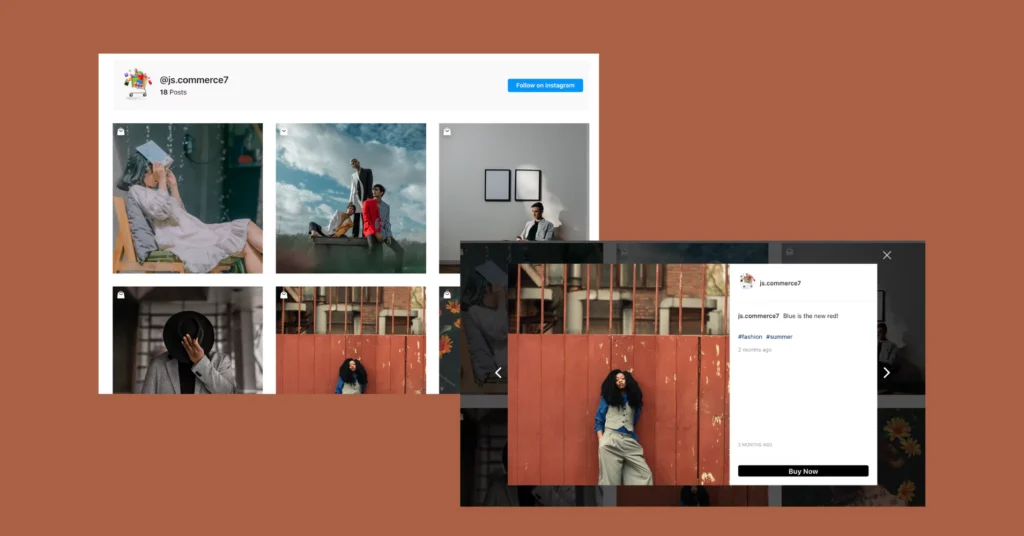
The Instagram shop widget lets you keep your products on your website from different social platforms. And how does that work? With this, you’re introducing people to your products and redirecting them directly to your product pages or sites.
This kind of Instagram feed widget helps you showcase your products and boosts your sales.
Read for more details: Double Your Sales with Shoppable Instagram Feed (Set Up & More)
Our Suggestion: Don’t worry; we will not suggest something that will give you the extra hassle of planning for another tool for the Instagram shop widget. WP Social Ninja has a Shoppable Instagram Feed, where you can get the best experience with advanced customization options.
7. Contact form widget
Next, the Contact form widget, a cost-free widget you can embed on web pages, will allow your users to connect effortlessly with you. With this form widget, you create fields such as name, email, phone, message, date, time, and more, ensuring a better user experience.
This fully customizable Contact Form serves as a versatile tool designed to gather crucial information about potential leads, bridging the gap between businesses and their target audience online.
Read: How to Add a Contact Form Widget to WordPress (Simple Way)
In summary, it’s another accessible web widget for creating dynamic, interactive forms on any WordPress website.
Our suggestion: We would never suggest something that can’t fulfil your needs or disappoint you. For the Contact Form widget WordPress, our suggestion is that the best and most reliable one is Fluent Forms. Create forms, efficiently collect and manage essential information from your audience, and ensure enhanced engagement and interaction.
8. Payment widget
The Payment Widget is another useful tool embedded in websites for seamlessly conducting financial transactions. This widget will enable your business to activate payment functionalities online.
And, of course, it’s a great companion for you, making the payment procedure easier for both you and your customers. In return, what will you get? A better and improved customer convenience and boosting sales.
Our suggestion: For an optimal payment experience on WordPress websites, Paymattic stands out as the premier choice and the best payment widgets for websites. As a versatile payment and fundraising plugin, Paymattic seamlessly integrates with WordPress, offering secure transactions, diverse payment options, and efficient fundraising capabilities, ensuring a smooth and reliable financial process for businesses of all sizes. You can try both free and premium widgets.
9. Support widget
A support widget is like a superhero sidekick for businesses, providing instant help to customers directly on their websites. It’s that friendly customer support your website needs!
The support widget lets customers ask questions, find information, or sort out issues right away. With the support widget, you can offer quick and personalized customer service, making them satisfied. It’s like having a helpful friend on your website, ensuring smooth interactions and leaving customers with a positive experience.
Our Suggestion: When it comes to stellar customer support, Fluent Support has got your back! This plugin is your reliable partner, ensuring a smooth experience for your business. With Fluent Support, you not only resolve queries effortlessly but also elevate customer satisfaction to new heights with its advanced features.
10. Table widget
A table widget is like a virtual assistant for businesses, organizing information neatly into tables on websites. It simplifies data presentation, making it easier for customers to understand and engage with details.
From product comparisons to data visualization, a table widget streamlines information, enhancing user experience. Overall, it offers a visually appealing and user-friendly way to showcase data, ultimately contributing to better communication and decision-making.
When you upgrade your website with a table widget, you’re simply providing a refined and organized display of information for a professional presentation.
Our suggestion: Ninja Tables, a table widget for WordPress website – the go-to choice for efficient and attractive data representation. It seamlessly blends functionality with aesthetics, offering a visually pleasing and efficient way to present information.
11. Booking widget
Lastly, your website may need appointment booking functionalities, where you can set meetings, and events, also sync with apps that you need. Booking widgets are like digital helpers for businesses.
You can make it super easy for customers to book services or appointments online without needing to call or visit in person. These widgets bring lots of benefits, like making your customers happier, reducing the work for the business staff, and making things run smoother.
Moreover, you can use a booking widget to organize your work better, remind customers about appointments, and learn what customers like. Overall, you’ll be giving your customers a hassle-free experience.
Our suggestion: For the best appointment booking experience, try FluentBooking! It’s a top-notch WordPress plugin that simplifies scheduling, syncs with Google Calendar and offers unlimited hosts and meetings.
Bottom line
And here you have it! The most important and handy pick of widgets for websites.
So, which one you are going to pick? Well, no need to choose just one. Embrace them all without slowing down your site. Mix and match or cherry-pick the best widgets for your website or client projects. We hope you don’t want to miss any one of them.
Win your customers’ hearts with exceptional features
Discover how WP Social Ninja can assist you in designing outstanding customer experiences.

Let us know about your thoughts through the comment section.
Hridi Paul
Hridi here, a curious mind navigating the exciting world of digital marketing with 3-years of experience in content writing, copywriting, and email marketing. I love exploring the ever-evolving world of marketing and finding creative ways to connect with audiences. When I’m off the clock, you’ll often find me enjoying music or seeking serenity in nature.

Subscribe To Get
Weekly Email Newsletter
Connect and display your social feeds, reviews, and chat widgets on WordPress!
















Leave a Reply