Instagram offers three profile types: Personal, Business, and Creator. By default, all Instagram accounts are set to Personal. You have the option to switch your profile type at any moment. S o let’s see how to convert Instagram to business account.
To use all of WP Social Ninja’s Instagram features, your Business profile must be linked to a Facebook Page. This is a Facebook requirement (which owns Instagram).
Convert your Instagram Personal account to a Business account #
- Log in to Facebook and choose Pages from the menu on the left.
- Choose the Page to which you want to link to your Instagram account.
- At the bottom of the Manage Page menu on the left, select Settings.
- In the Page settings menu, choose Instagram.
- Select Connect account.
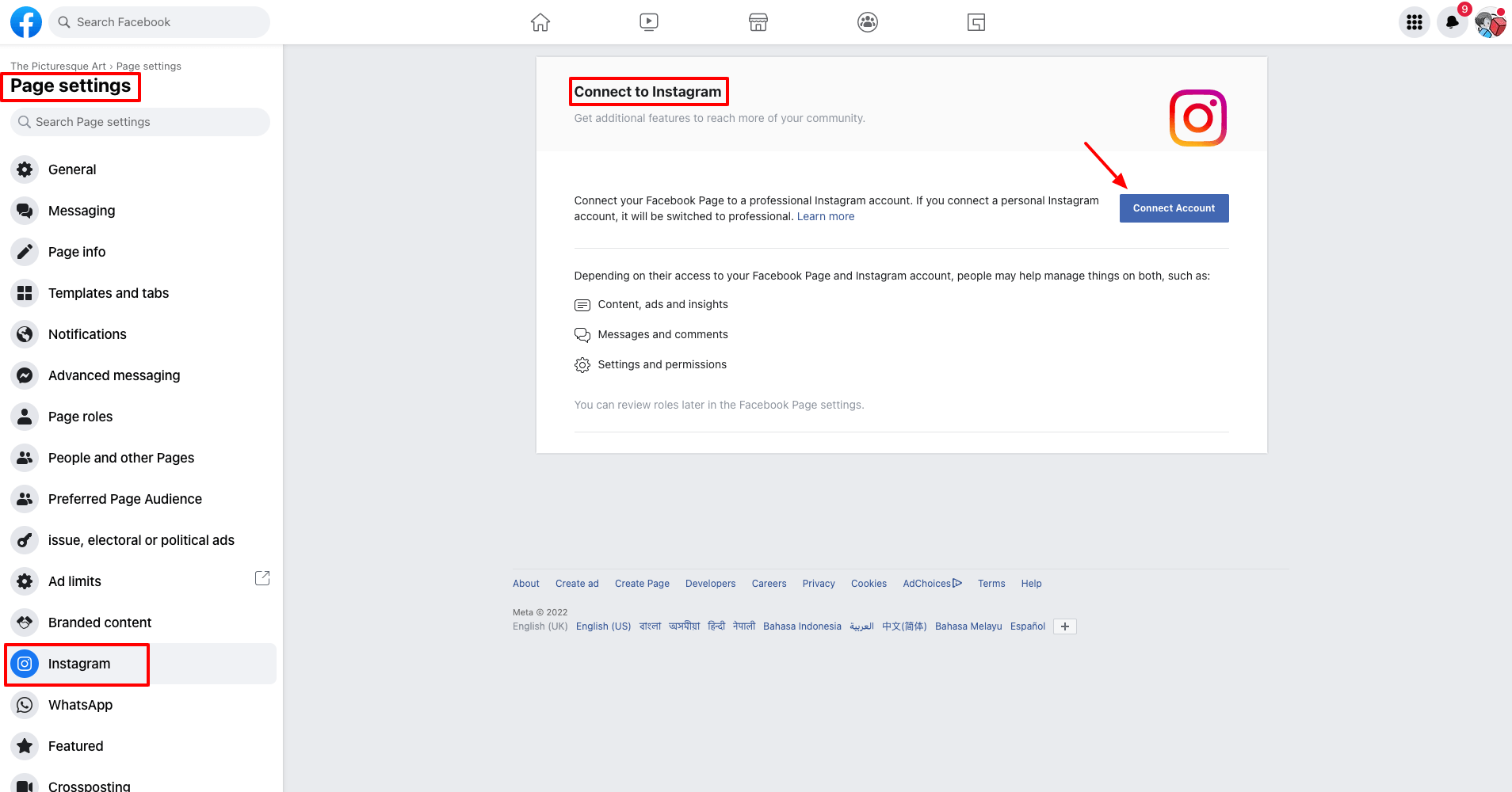
- A popup will occur once you choose the Connect account, then click Continue.
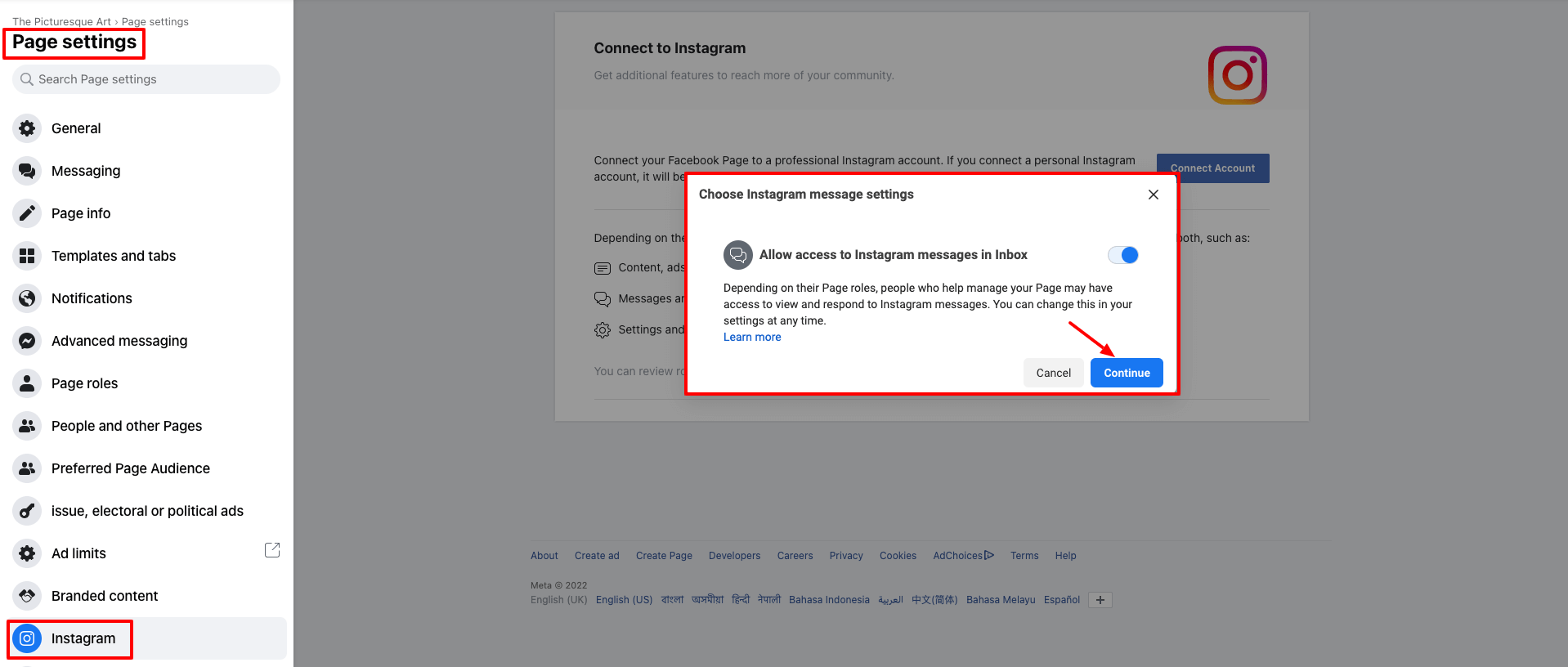
- Select login after entering your Instagram account details (username and password).
- It’s possible that you’ll be prompted to convert your Instagram profile automatically.
- Choose the option of doing business.
- If you don’t already have a Business account, click Get Started or Switch Now to create one.
And that’s how to convert Instagram to business account. Simple!
You can also check out – Instagram Configuration here.













