To activate the TikTok field you need to install and activate Custom Feed for TikTok WordPress Plugin. You will get this Plugin in the WordPress plugin inventory. Also, you can easily install and activate this from the WP Social Ninja. Let’s show you the process of how you can enable the TikTok feed.
Installing Custom Feed for TikTok Plugin #
Go to the Platforms from the WP Social Ninja and here you will find the TikTok. Click on the Setting icon button of the TikTok Feeds.
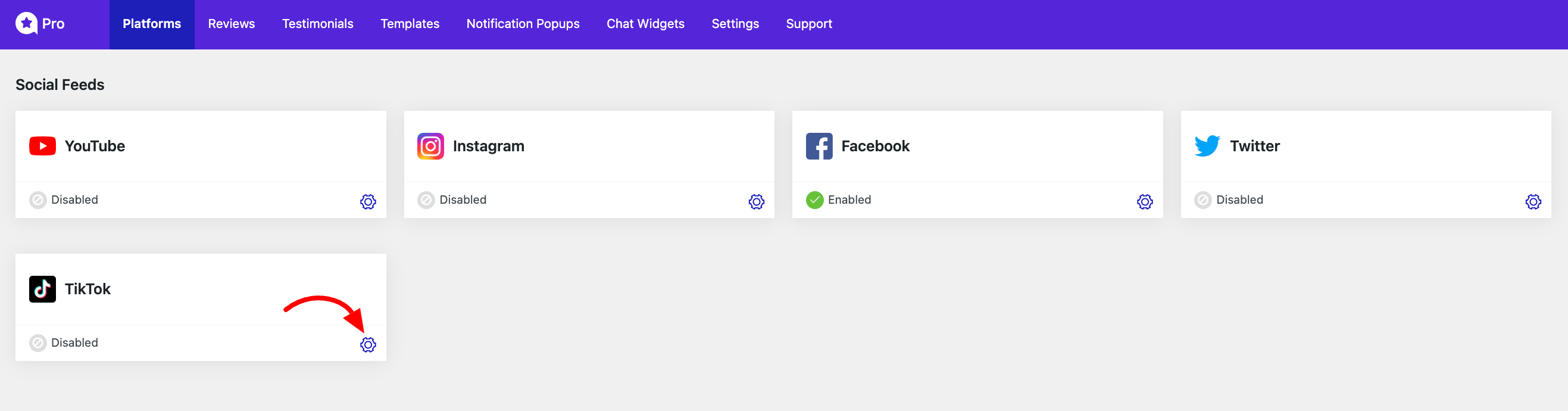
If your site doesn’t contain the Custom Feed for TikTok Plugin then here a pop-up will come with the message and a call to action button to install the Custom Feed for TikTok. From here you can install the Plugin in one click.
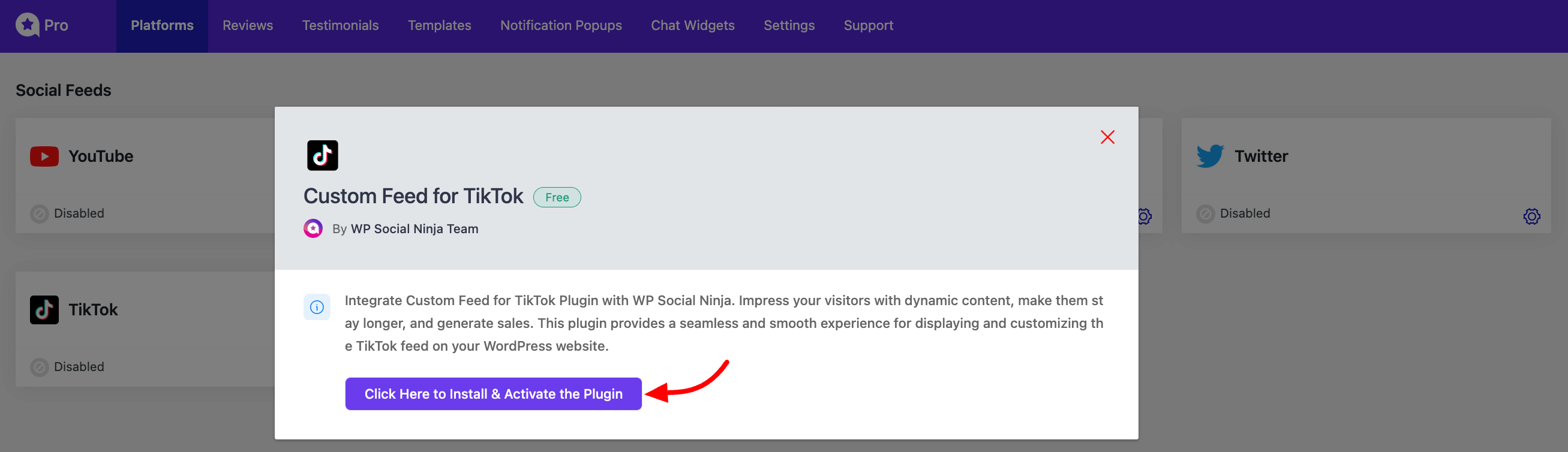
After installing the Custom Feed for Tiktok plugin, your TikTok platform in WP Social Ninja will be enabled. Now you will get another notification Pop-up for configuring your TikTok feed.
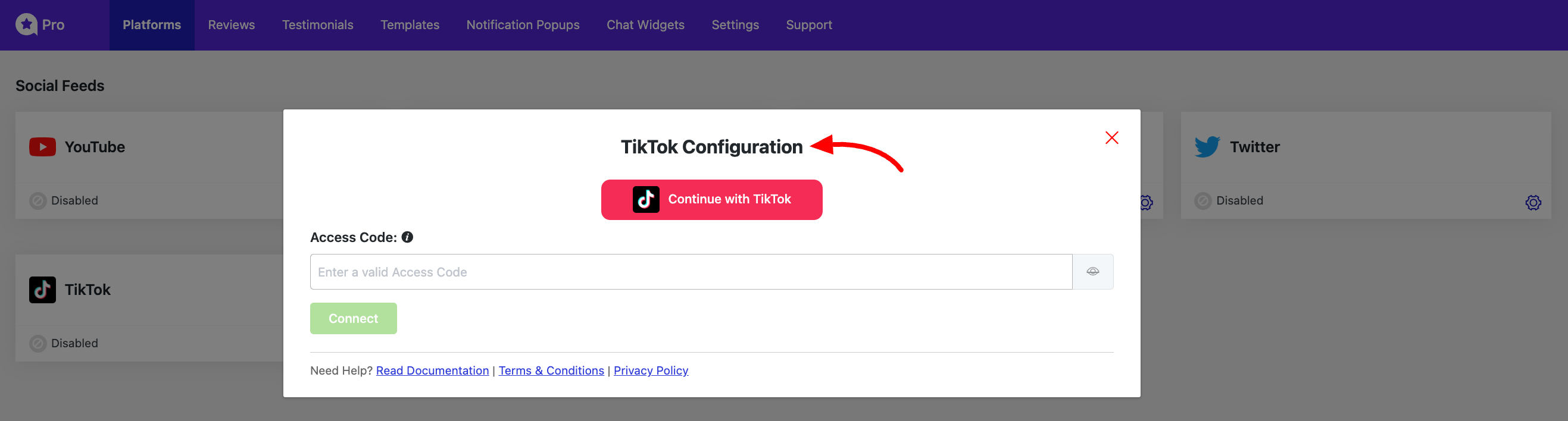
That’s it! Your TikTok Platform is activated now just configure the TikTok platform and you’re ready to set the template for your TikTok Feed.













