WP Social Ninja offers a Manual Syncing option that allows you to update the Social Reviews whenever you like. The Manual Syncing button is disabled by default, so the reviews will sync successfully if you click on it.
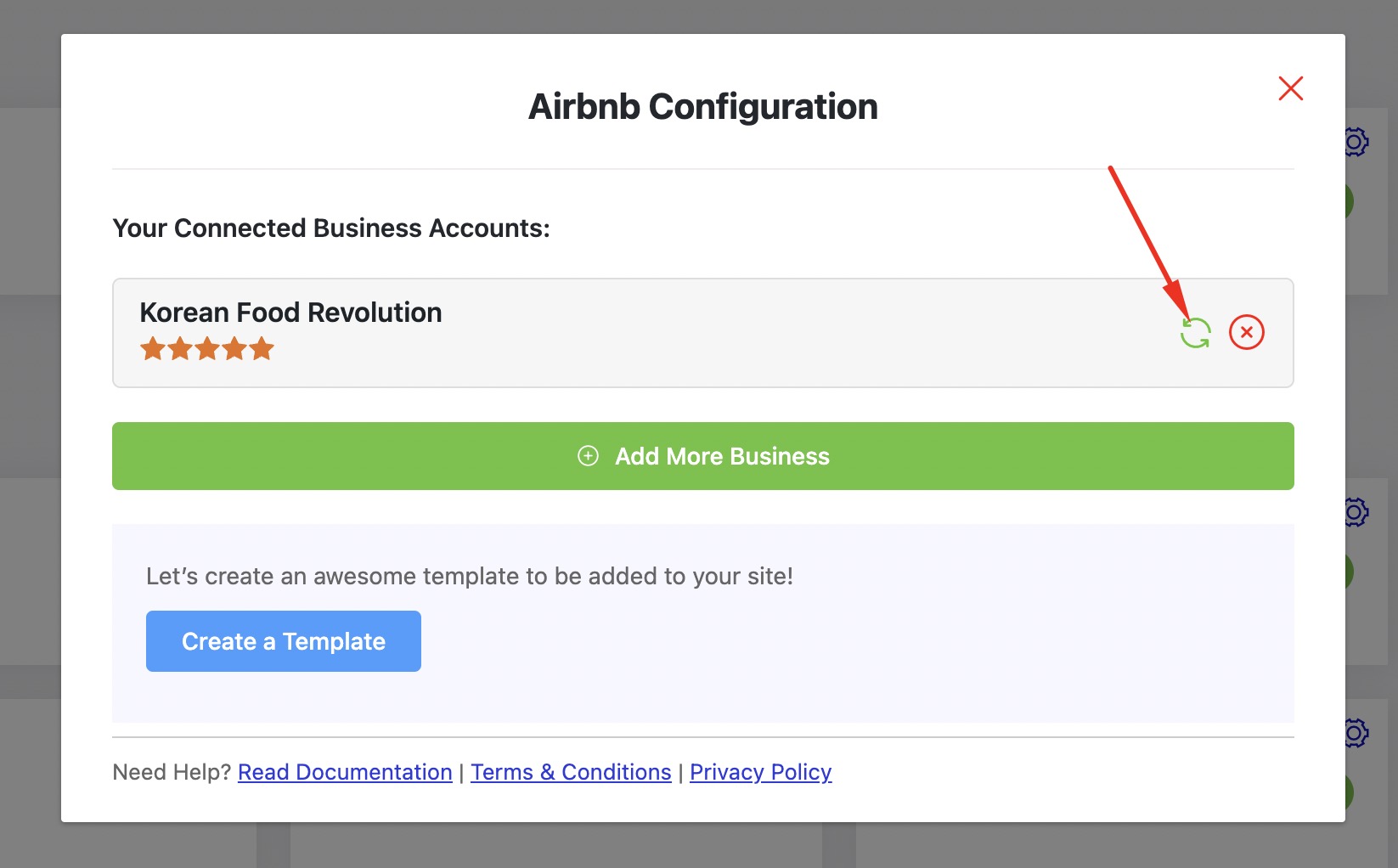
Here, we have used the Airbnb platform. However, the rest of the platforms have the same Manual Syncing option.
It’s as simple as that!














Would be a little more helpful if the documentation explained where to find this setting (ie. Settings > Review Platforms).
I’m wanting to display reviews from different feeds (eg. Google Reviews + website reviews) – is that what syncing does?
Thanks for your feedback! We’ll work on improving the documentation.
Regarding your question, syncing helps keep your reviews updated time to time, but to display multiple review sources like Google Reviews and website reviews together, you can add both feeds to the same template. Let me know if you need further clarification!