As of December 4th, 2024, Instagram no longer supports the Basic Display API for Personal Accounts. To continue displaying Instagram Feeds on your WordPress Site, you need to add either your Instagram Business Basic or Business Advanced account.
This article will guide you through the overall details of what you need to know about Instagram Business Basic and how to get started.
Instagram Business Account #
To keep your Instagram Feed working on your WordPress site, WP Social Ninja lets you switch from a Personal Account and connect to a Business Account with Two Options. These are:
- Business Basic Account: Choosing this connection is ideal for a simple setup that shows posts from a single Instagram account.
- Business Advanced Account: Choosing this connection is ideal if you want additional features like hashtags and mention feeds or if you manage multiple Instagram accounts.
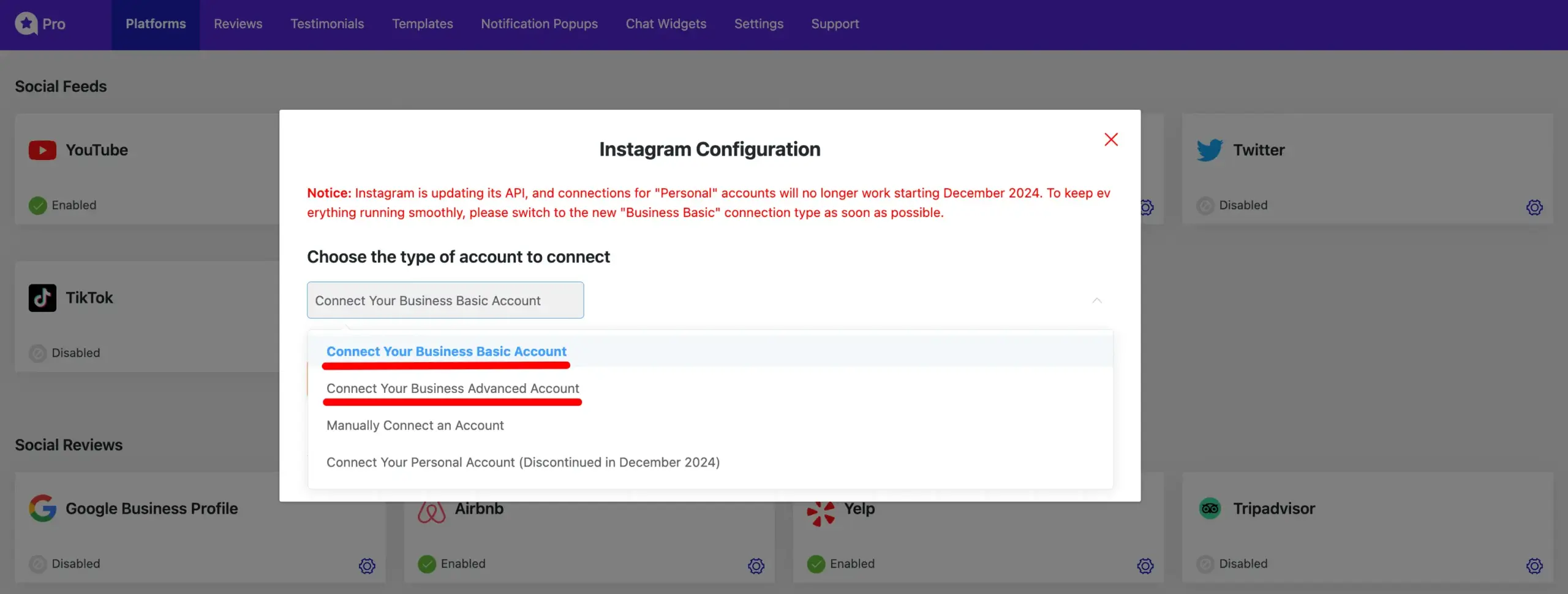
Key Differences of Business Basic and Advanced #
Now, to avoid confusion in choosing the right connection type that suits your needs and keep the service running smoothly, learn the key differences between Business Basic and Business Advanced accounts.
By understanding the following key differences, select the perfect connection for your site:
A. Based on the Connection Method #
Business Basic connects directly through Instagram using your username and password.
On the other hand, Business Advanced uses Facebook to establish the connection, allowing more features (requires a Facebook page).
B. Based on Displayed Content #
Business Basic displays only basic information like profile data, avatars, and posts. It does not support Hashtags or Mention feeds.
However, the features like displaying Hashtags, make the Business Advanced perfect for users who want to show content beyond just their profile posts.
C. Based on the Number of Accounts #
With Business Basic, you can connect only a Single Instagram Account, while with Business Advanced, you can connect Multiple Instagram Accounts.
Convert Personal Profile to Business Account #
Once you decide which business account to switch to from your personal Instagram account, it’s time to convert your Personal Account into a Business Account, as this is required to ensure proper functioning with our plugin.
Plus, you can choose either a Business or Creator account based on your needs. Both options work with our plugin.
To learn the detailed process of how to convert a Personal Instagram Account into a Business Account, read this Documentation.
If you have any further questions, concerns, or suggestions, please do not hesitate to contact our @support team. Thank you.













