Translating your product or service features into a foreign language can develop a positive and multilingual understanding for users, boosting consumer confidence in your brand and growing revenue.
The keys to worldwide success for brands and express are top-notch and conversion-oriented translation help.
That’s why we have introduced the Translate Option with WP Social Ninja.
- For this, Go to Settings → Others → Translation Settings.
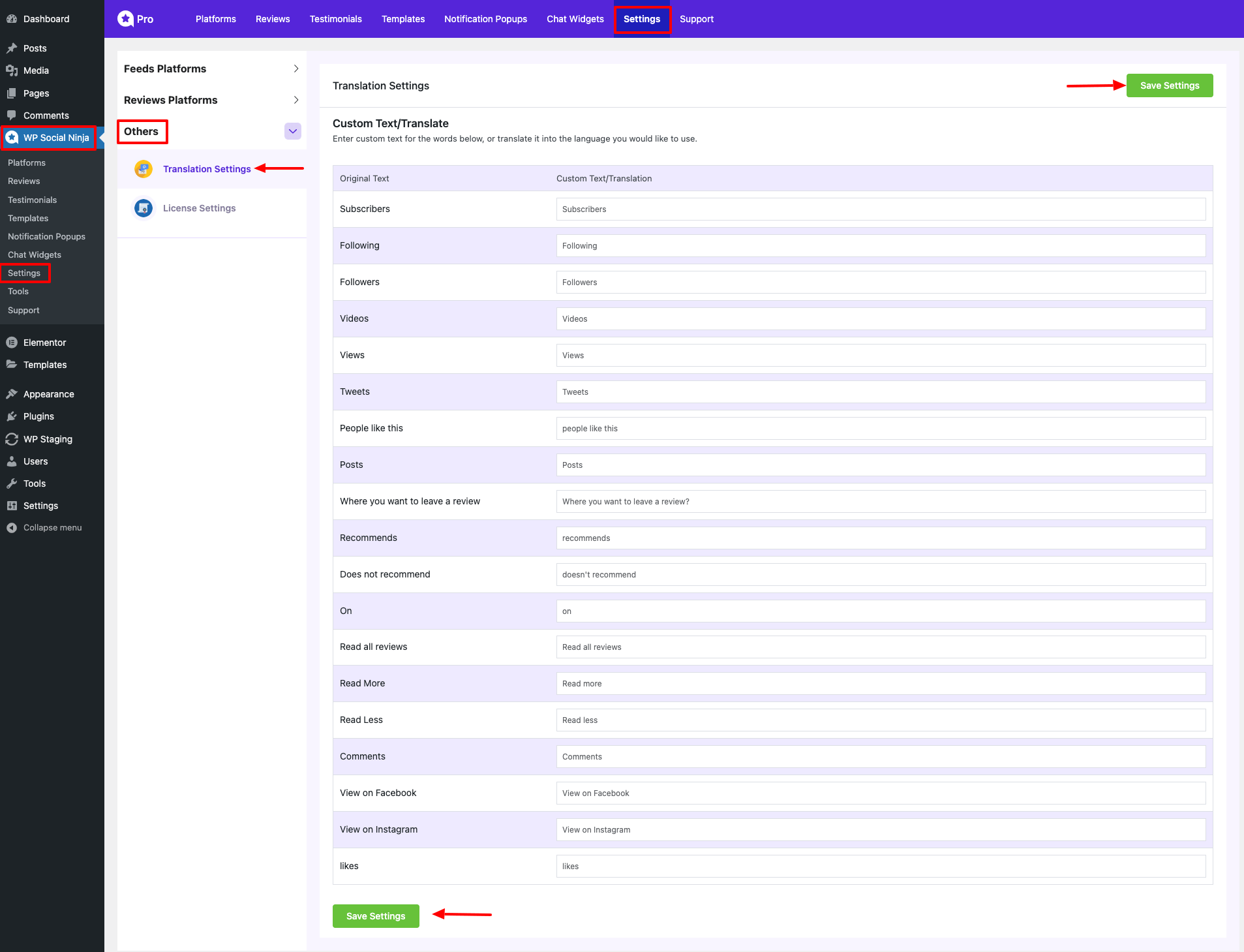
- You can now translate your text from the words below, translate it to any language, and make your features more understanding and relatable for your users.
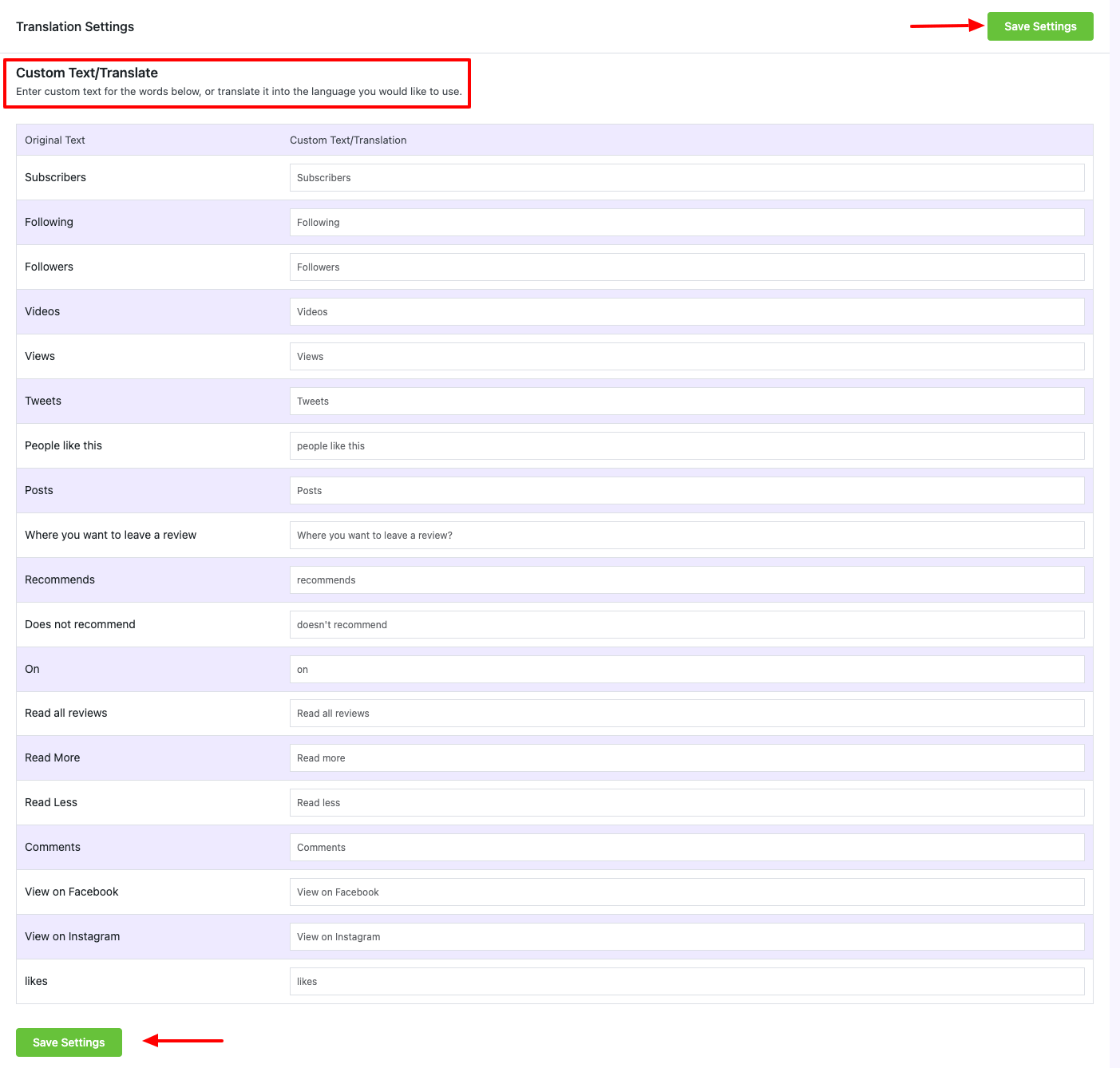
- Now enter custom text for the words you want to translate into the language you would like to use.
- Don’t forget to click on Save Settings when you’ve finished translating your words.














Thank you for this feature, ut is it also possible to translate the date of the post ? (in french)
ex : Les Scènes de Bréhat️ 4 hours ago
Welcome, Aurelie. I’ve informed the dev team.
what is the status?
Which task/status are you referring to can you explain it little bit more?
Hello!
How to use it on multilingual site (with Polylang)?
Our plugin is entirely translatable. Although we may not be familiar with the specifics of your website’s translation mechanism. But WP Social Ninja can translated using any standard translation plugin like Loco Translate. We also offer a native module dedicated to facilitating the translation process.
To the WP Social Ninja SupportTeam,
How do I select/pull reviews from the Ali Express platform in English from your WP Social Ninja Platform as a Pro User?
This is a real issue, which makes it difficult to utilise your plugin as all the important features aren’t present even in a Pro Version.
The Pro plugin does not provide an efficient translation feature that allows users to set the language to English or whichever language is suitable before pulling the reviews from Ali Express.
When the reviews are pulled they are pulled in all manner of languages!
Which isn’t ideal as I would like my website visitors to see the reviews in English.
How can this issue be resolved?
Hello, We have implemented the translation feature and observed that the API already supports this functionality. As a result, reviews are now being fetched in translated versions. You can try it now, and if you encounter any issues, please let us know, we’re here to assist you.